When making a ppt, sometimes you need some special effects. It is not necessary to open the ps to make it. You can also make a mirror image in ppt. How can you use the picture mirror function in ppt? For more downloads, please click ppt home.
ppt template article recommendation:
How to design a gift box with stick figure effect in PPT
How to convert PPT pictures into hand-painted effects
How to make a sky full of stars in PPT
1. Run PowerPoint and insert a picture
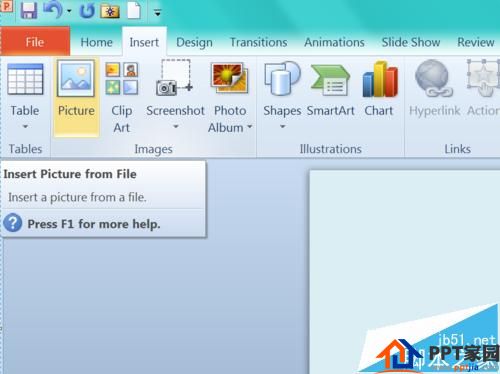
2. Place the inserted picture to the left
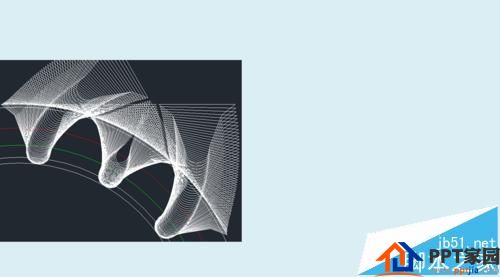
3. Copy a picture and put it on the right side
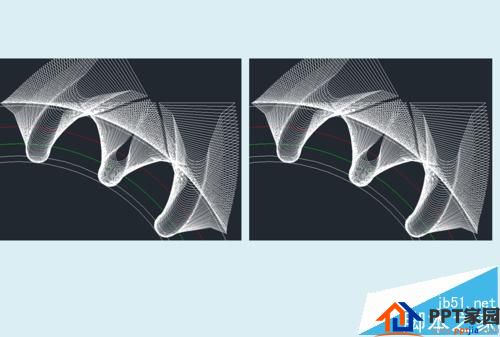
4. Select the option under the "Rotate" icon in the "Format" tab
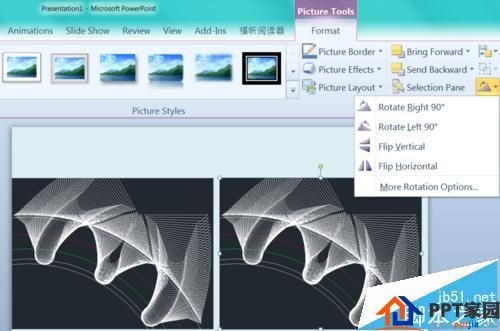
5. Select "Flip Horizontal" to complete horizontal mirroring
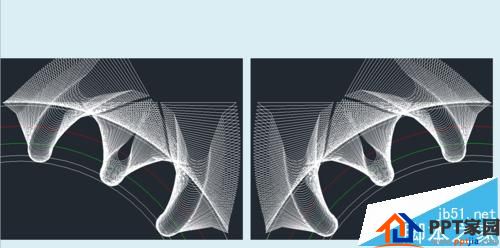
Articles are uploaded by users and are for non-commercial browsing only. Posted by: Lomu, please indicate the source: https://www.daogebangong.com/en/articles/detail/How%20ppt%20makes%20image%20mirror.html

 支付宝扫一扫
支付宝扫一扫 
评论列表(196条)
测试