My goal:Let Chinese college students go out At the moment of the school gate, these Office skills are already available, so that professionals in the workplace can efficiently use Office to serve them. Support Brother Peng, and cheer for yourself!
The font setting in Word is very simple, you can set it in the font group in the start tab.
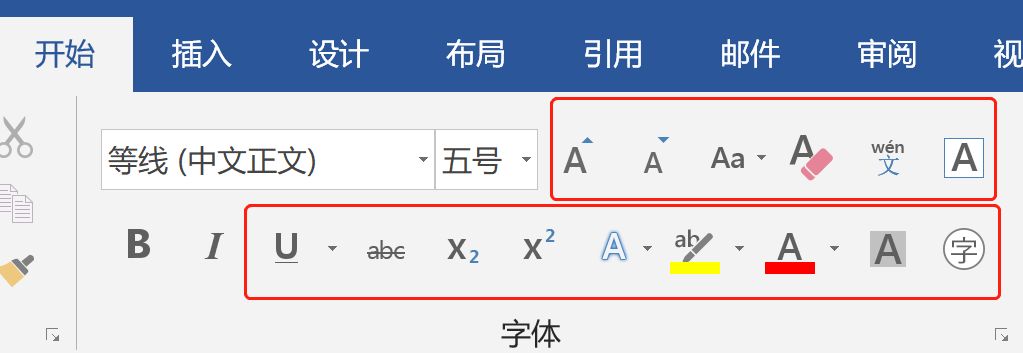
You can choose font and font size in the two white combo boxes. Bold and italic are also the most basic settings. Don't know how to set it up.
It is mainly the commands in the two red boxesin the above picture.
1. If you don’t know which font size is suitable, you can preview it in time by fine-tuning the font size.
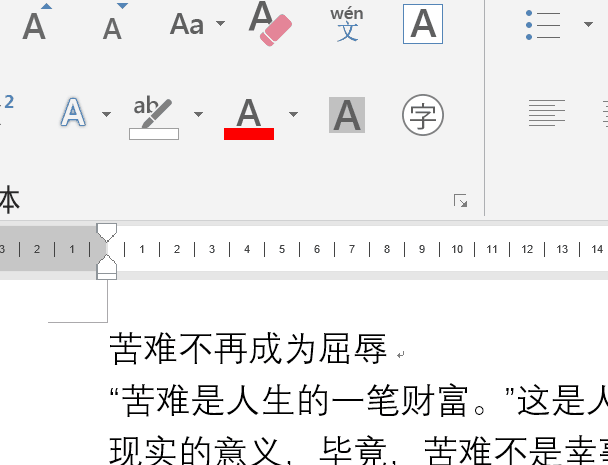
Second, if it involves a string of English words, what should I do if I want to capitalize the first letter of each sentence or capitalize the first letter of each word? In fact, there are ready-made commands in the font settings.
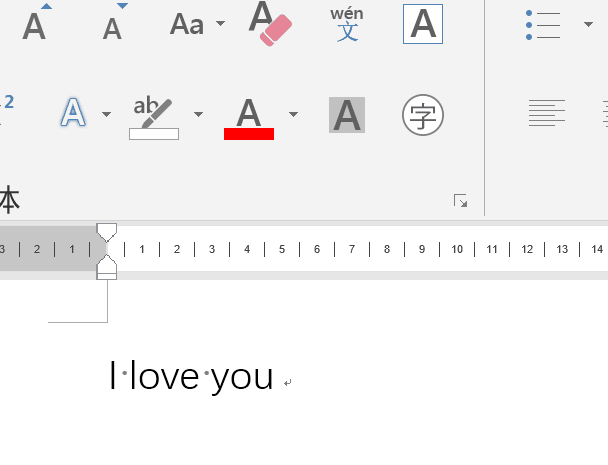
3. How to set the font with border in Word?
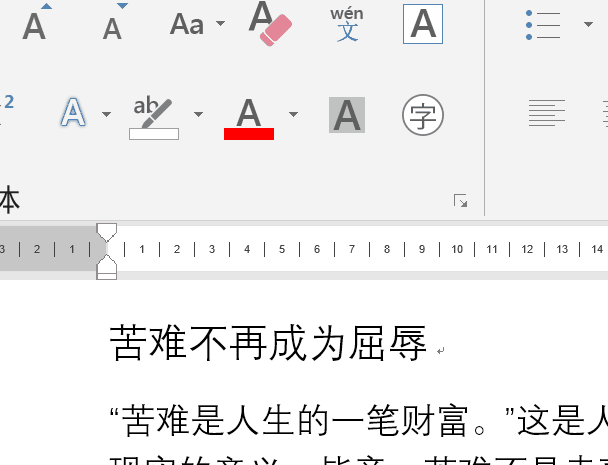
The thing to note here is that,If you want to set a border for a word, then select the setting separately, and if you want to frame several words in it, you must first select all these words< /span>.
4. Are all the underlines you have seen a black line? In fact, the underline can also be colorful.
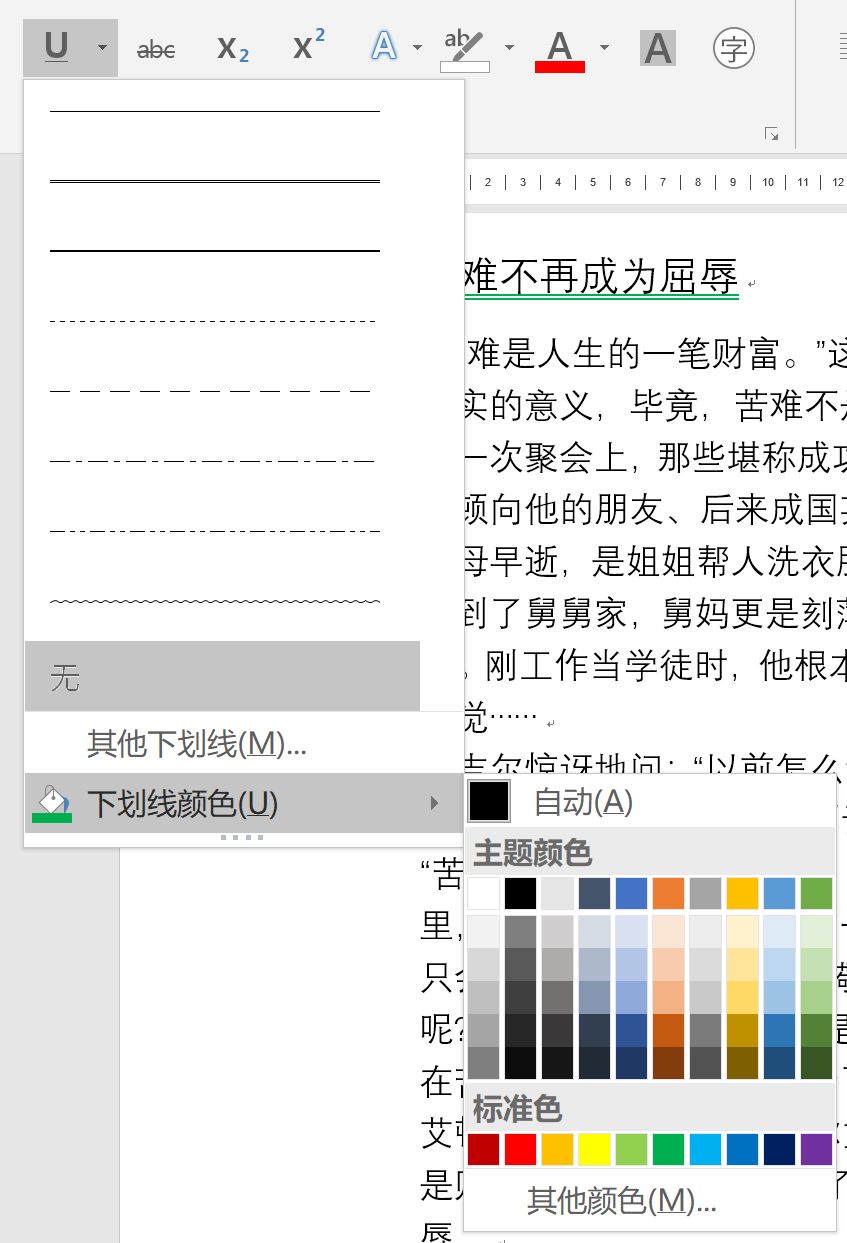
5. I am revising an article. Some text needs to be revised, but I want to keep the original text for the teacher to advise whether such revision is appropriate. Strikethrough can be used.
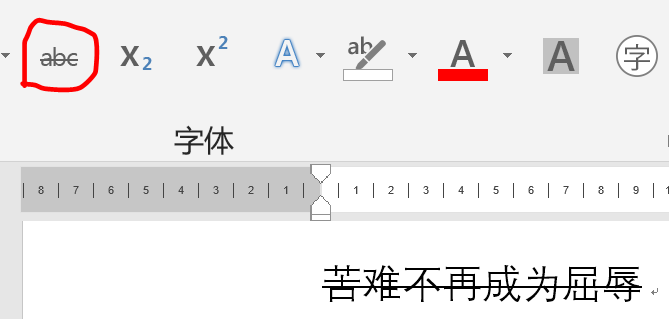
6. The setting of subscripts and subscripts is so simple.
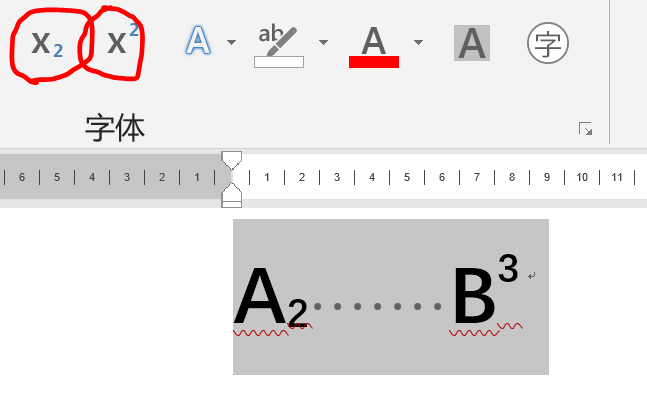
Seventh, you should use these three commands
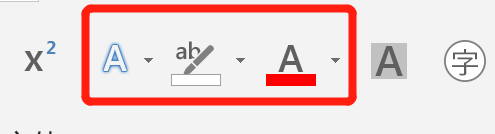
The font style settings are similar to the commands in WordArt.
Text highlight colors are similar to cell fill colors in Excel.
Not to mention the font color.
Eight, the font shading is very tasteless, can you play with circled fonts like this?
The font shading in Word is to add a background color to the font, and the system defaults to gray and cannot be modified,So you can use the text highlighting color instead.
The encircled font setting, in addition to encircled, can also be encircled with frame, triangle, rhombus, in order to display harmoniously, can also increase encircled number or reduce font display.
The above are some font settings in Word, I hope it can help you.
This is the end of the sharing in this section. Brother Peng wishes everyone progress every day.
Join the Mihong Office training group and make a little progress every day!
Students who want to buy video tutorials
Please contact WeChat ID: 527240310
A little better every day, a little better every day!
Articles are uploaded by users and are for non-commercial browsing only. Posted by: Lomu, please indicate the source: https://www.daogebangong.com/en/articles/detail/How%20many%20of%20these%20font%20settings%20in%20Word%20do%20you%20know.html

 支付宝扫一扫
支付宝扫一扫 
评论列表(196条)
测试