Readers often ask me, what should I do if the PPT I make has no sense of design?
My habit is,Bring some design skills from film and television posters to PPT design.

How to learn from it?
In today's article, I will take the posters of two popular film and television works as examples to talk about the specific methods.

01
First Check out the poster for Cyclonus
This poster combines numbers and pictures as the main elements of the poster.

This creative technique of combining graphics and text is quite common in poster design:
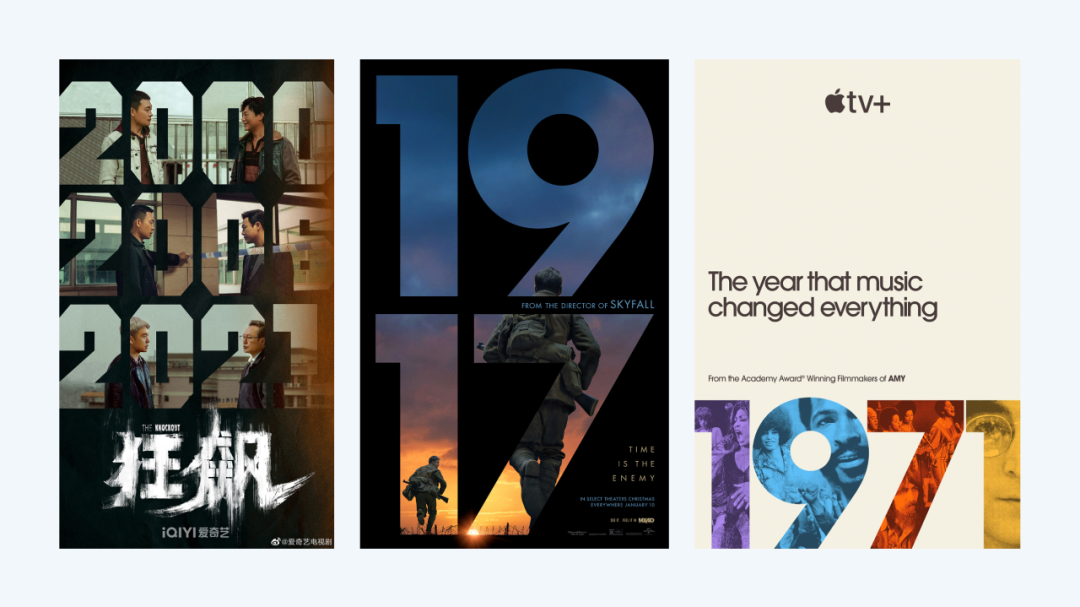
If you want to use PPT to do it, you only need to master one of the most basic functions. This is the Intersect feature in Merge Shapes.
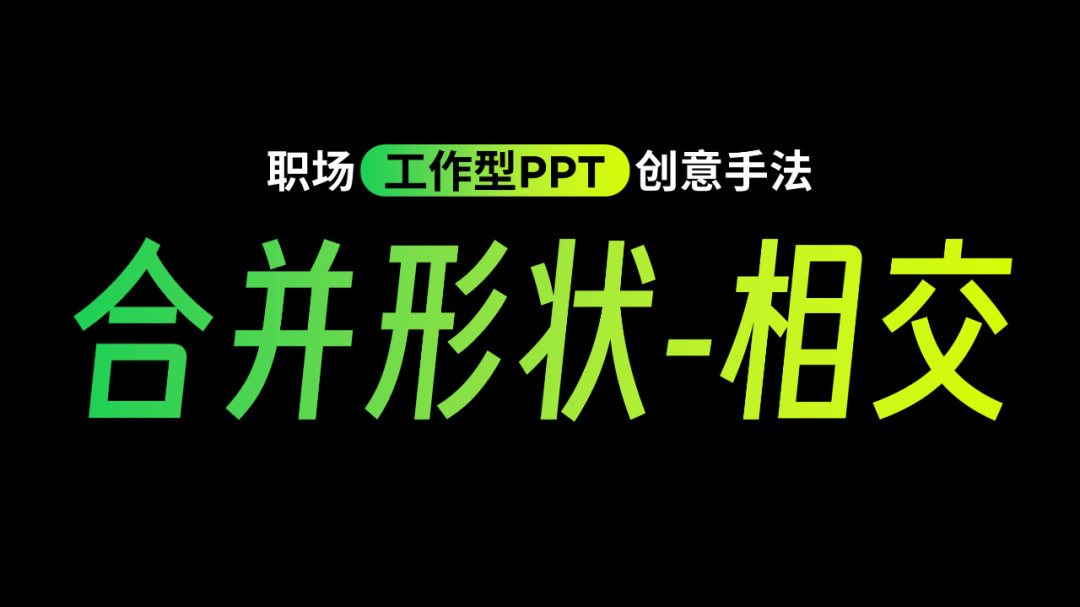
First, we need to prepare a picture and a number. In order to show more picture content, try to choose numbers with thicker strokes.

Recommend some useful digital fonts:
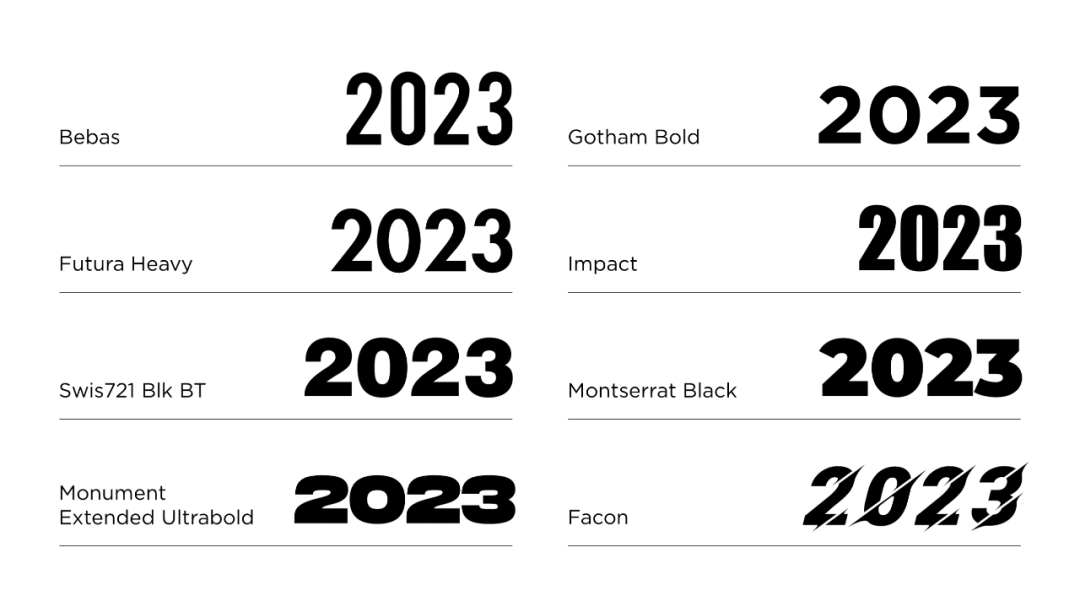
Buy copyright for commercial use
Next, overlap the image with the numbers:
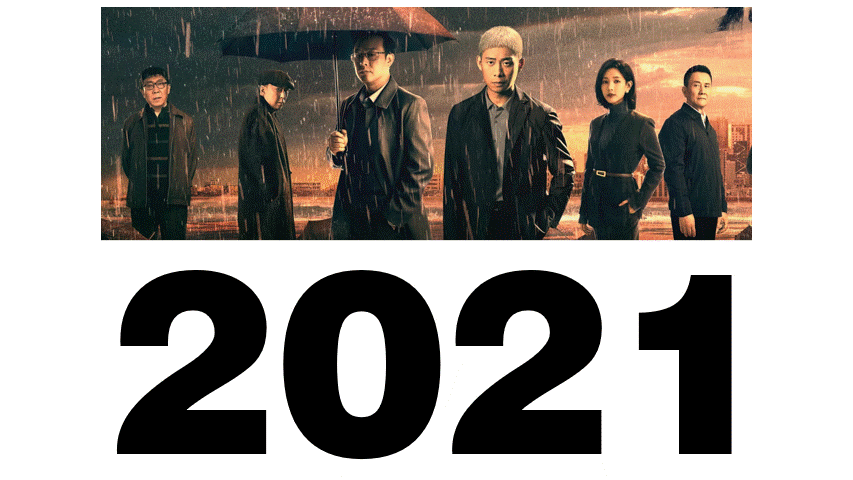
Finally, Select the picture first, press the Shift key, then select the number, and click Intersect in the merged shape That's it.
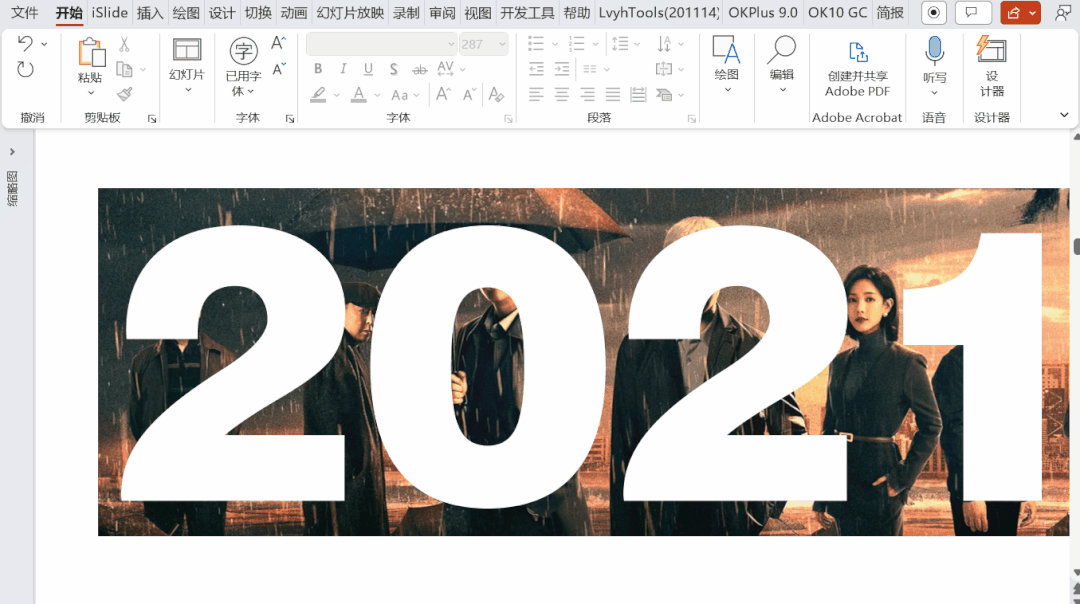
As for the other functions of merging shapes, I explained them in detail in the member class of the circle of friends combined with actual cases.

After learning the method, we can use it to solve the hole problem in the PPT page.
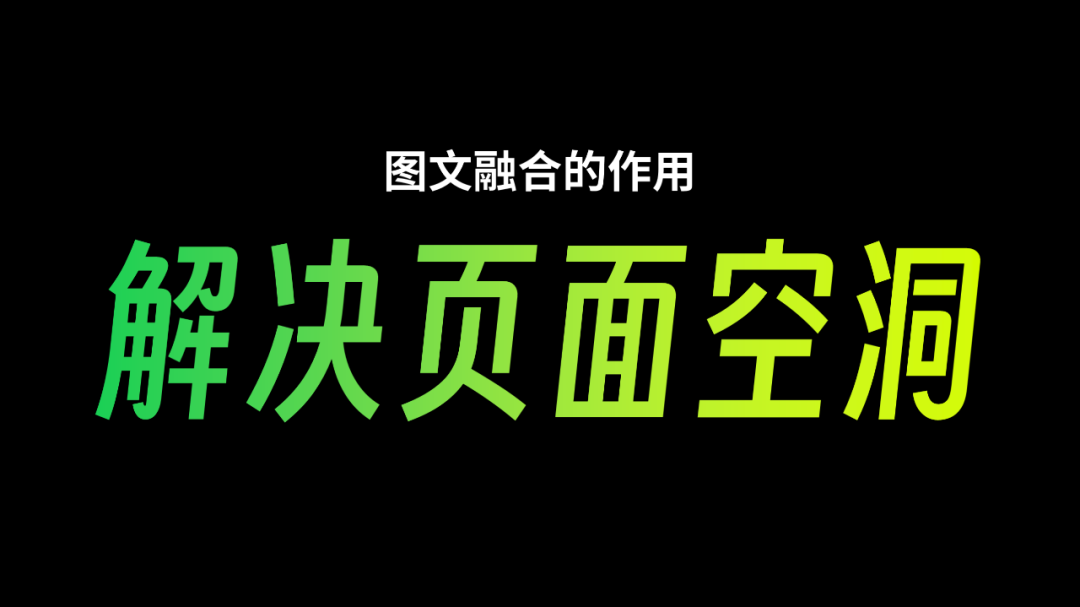
For example, a transition page with less information:

We can enlarge the number and arrange it with the chapter title:

Then let the picture intersect with the number to increase the design sense of the transition page:

Using this method, you can basically handle all PPT transition pages:

In addition, we can also use it to get the cover page.

We separate out the numbers in the title, enlarge the font size, and increase visual contrast:

Then intersect with the picture, a working PPT cover page is done~
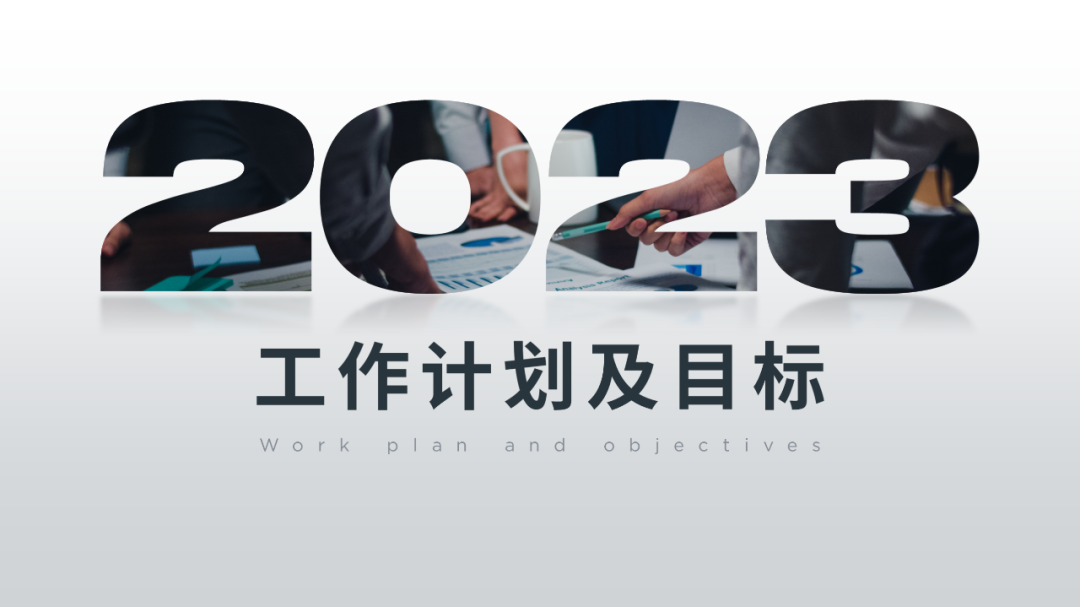
In addition to numbers, we can also extract letters in the title:
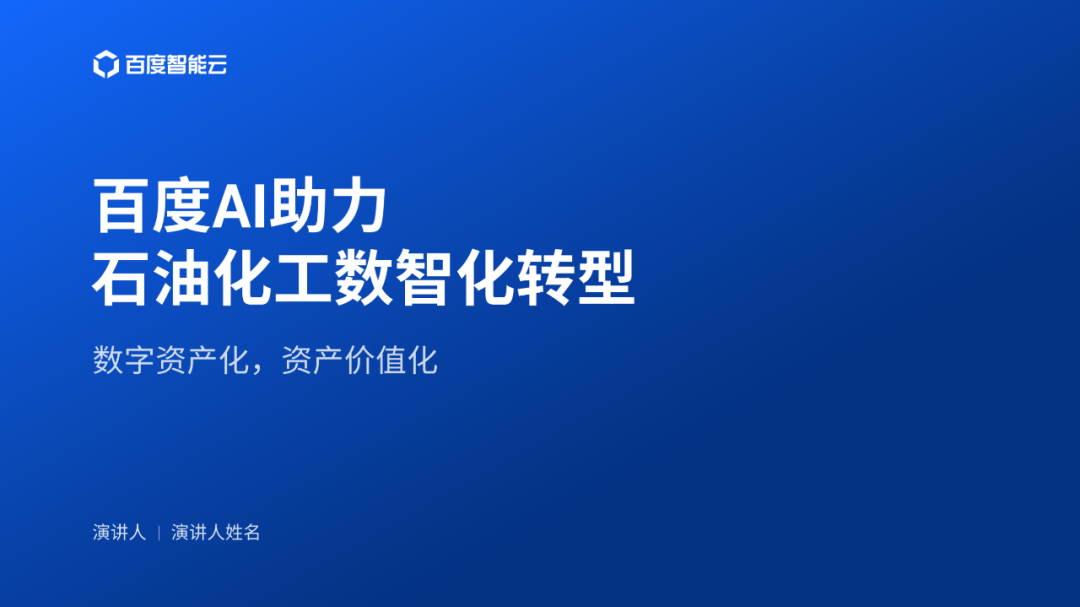
Make it intersect the image:

The result is equally impressive:

02
come again Look at the poster of "The Wandering Earth 2"
Look carefully at the lower left corner of the poster, there is a part of the gun leaking out of the circle.

The revealing effect of these posters is more obvious.

This effect of partially exposing the subject can break the constraints of the original shape and enhance the sense of space on the page.
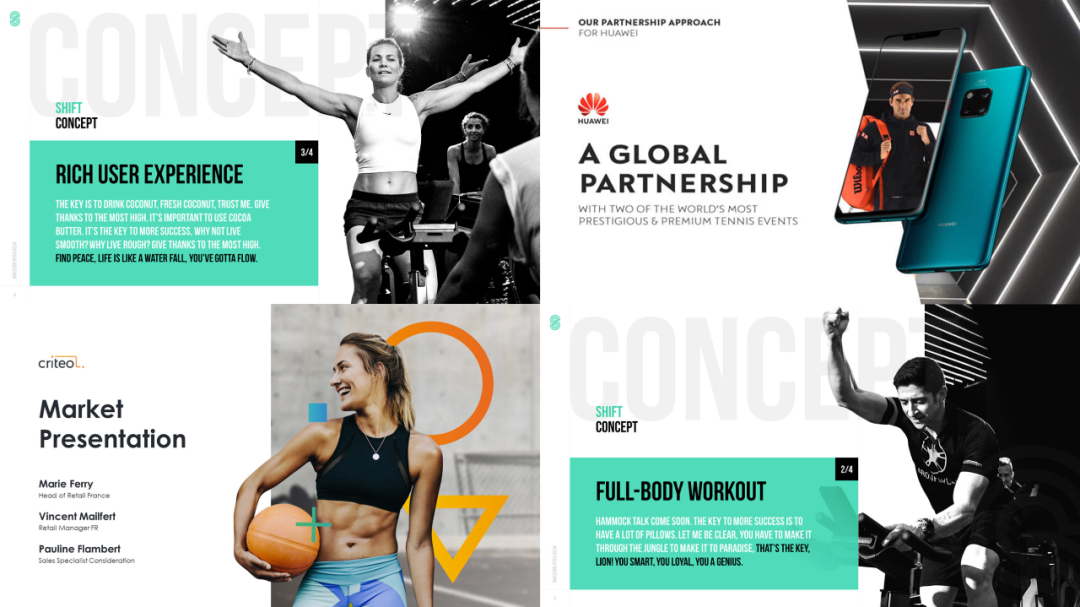
For example, like this page, the layout of the left picture and the right text looks quite satisfactory:

Exposing the head of the racing car will give you a sense of speed immediately?

How to do it?
I have summarized 3 steps, respectively cutout, cropping and overlapping:
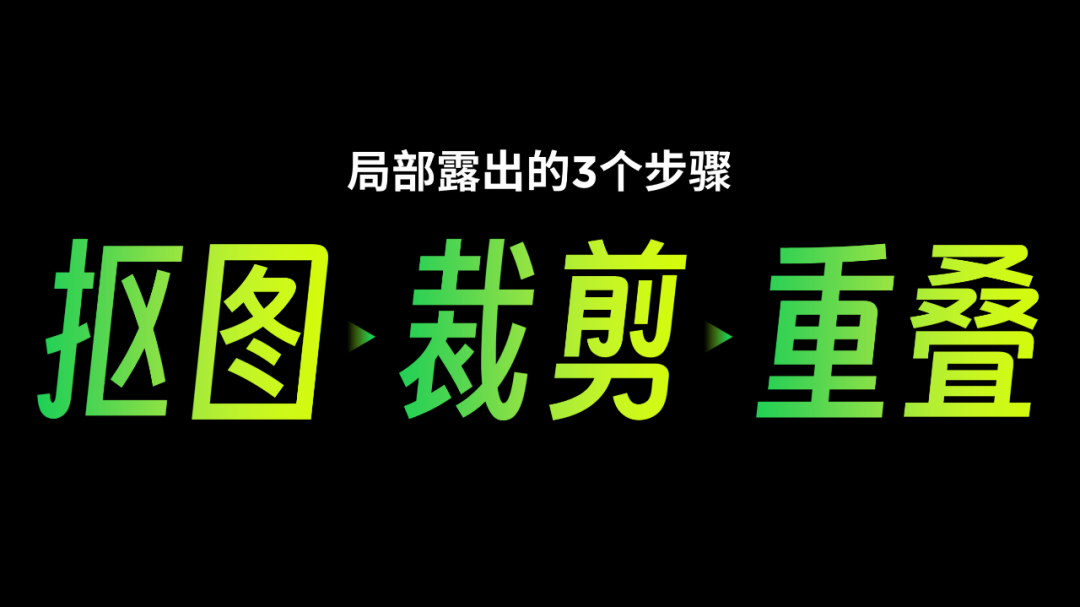
Let's take this page as an example and describe the specific operation steps:
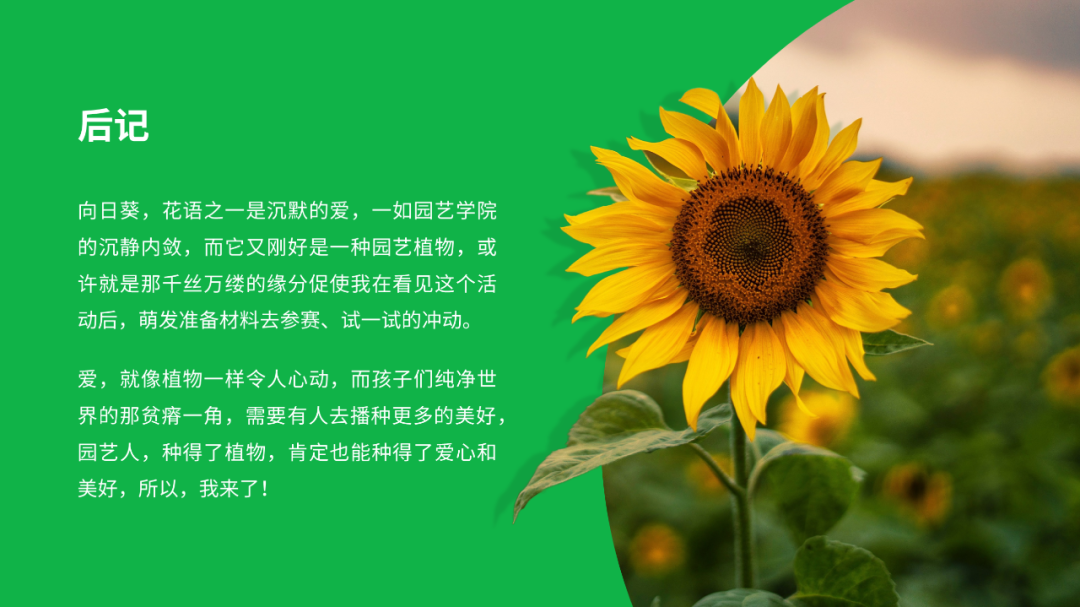
The first step is to cut out the image. We need to extract the subject in the picture separately:

You can use the online cutout website, one-click cutout~
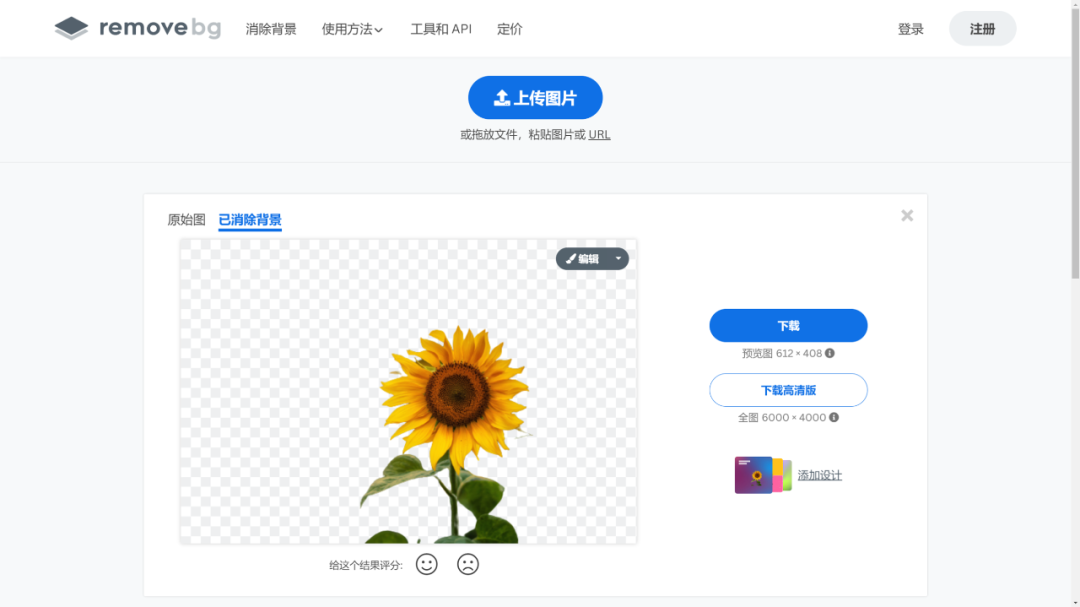
www.remove.bg
The second step is cropping. Crop the original image, which can be a rectangle:

or a circle,In short, a part of the subject should be cropped.

The third step is to superimpose the cut out sunflower on the cropped picture:

This completes the partial exposure effect.
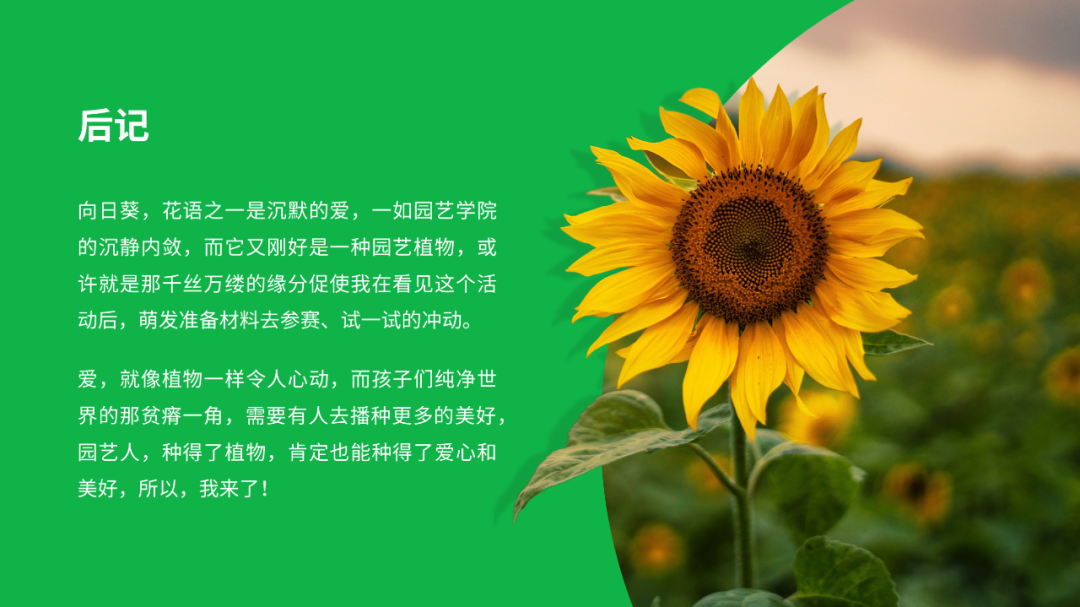
In order to facilitate your understanding, let's practice with a case. This is a cover page for the real estate industry:

First use the online cutout website to cut out the theme of the building:

Then crop the original image:
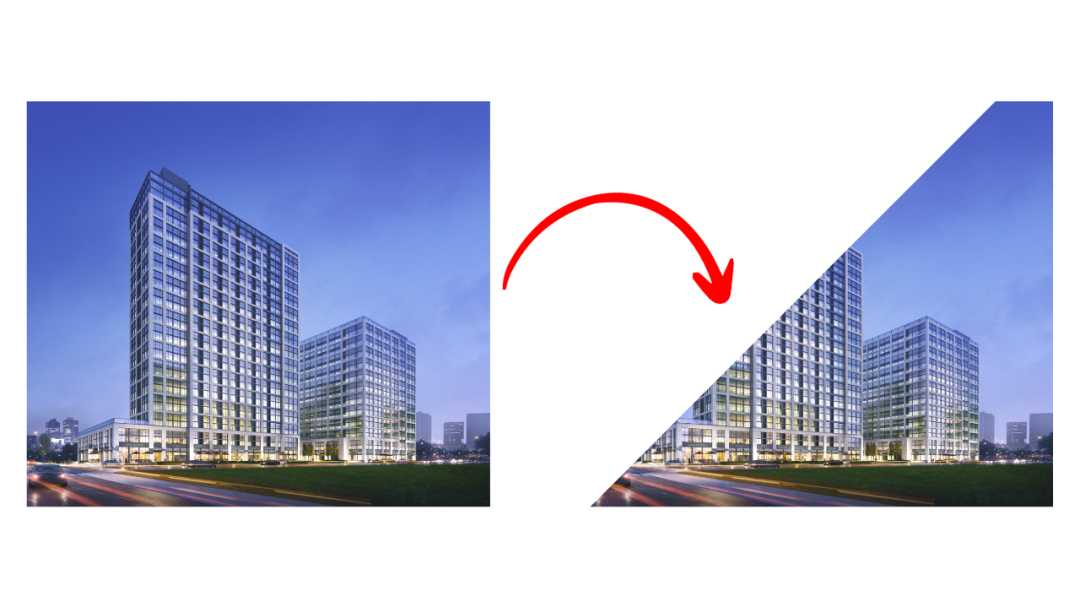
Finally, overlap the two images:

Add background texture and cover title to see the final effect:

Did you learn the design method from the poster? Creativity is so simple, you can also pay more attention to some designs in life!
Articles are uploaded by users and are for non-commercial browsing only. Posted by: Lomu, please indicate the source: https://www.daogebangong.com/en/articles/detail/How%20good%20is%20Hurricane%20The%20PPT%20skills%20hidden%20in%20the%20poster%20are%20full%20of%20details.html

 支付宝扫一扫
支付宝扫一扫 
评论列表(196条)
测试