Watching press conferences or presentations outside, you often see the effects of layered text and production text in many PPTs, so this effect is difficult to make Are you big? Come and learn with the editor!
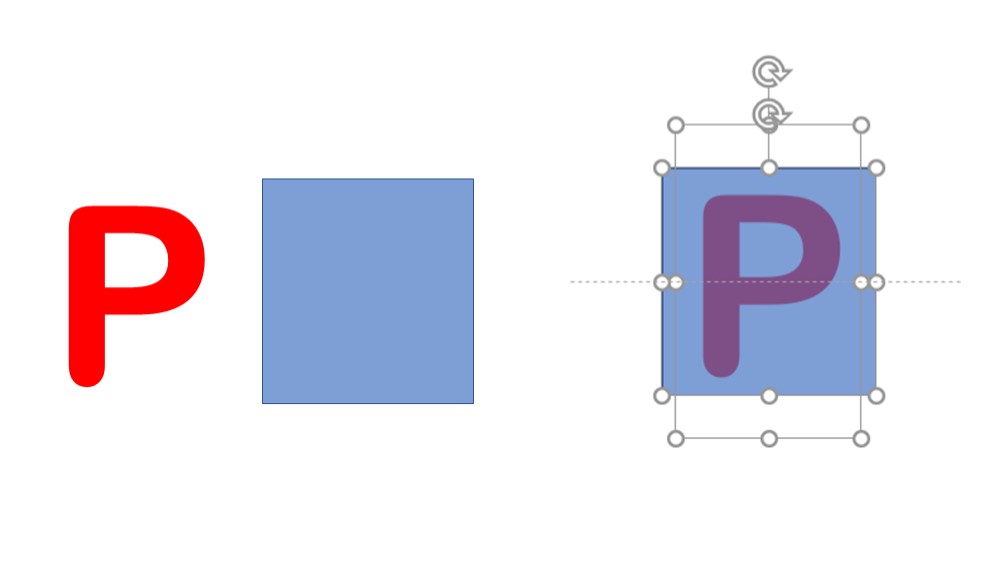
Step 1: Enter the capital letter "P", select the font as Arial Rounded MT Bold, set the color to red, and the font size to 239.
The second step: shape the font.
1. Insert a rectangle, which is slightly larger than the letter and covers the letter.
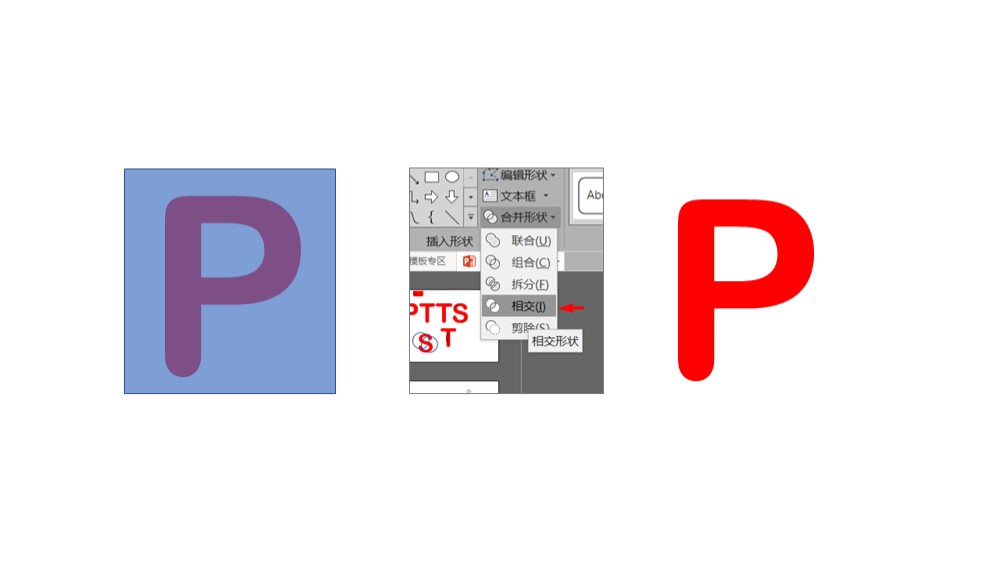
2. Select letters and rectangles in turn; open the Format menu, select "Merge Shapes" - "Intersect" command, and you will get the shape "P". At this time, the letter P is a shape, you can fill the color and edit the outline, but you cannot edit the font .
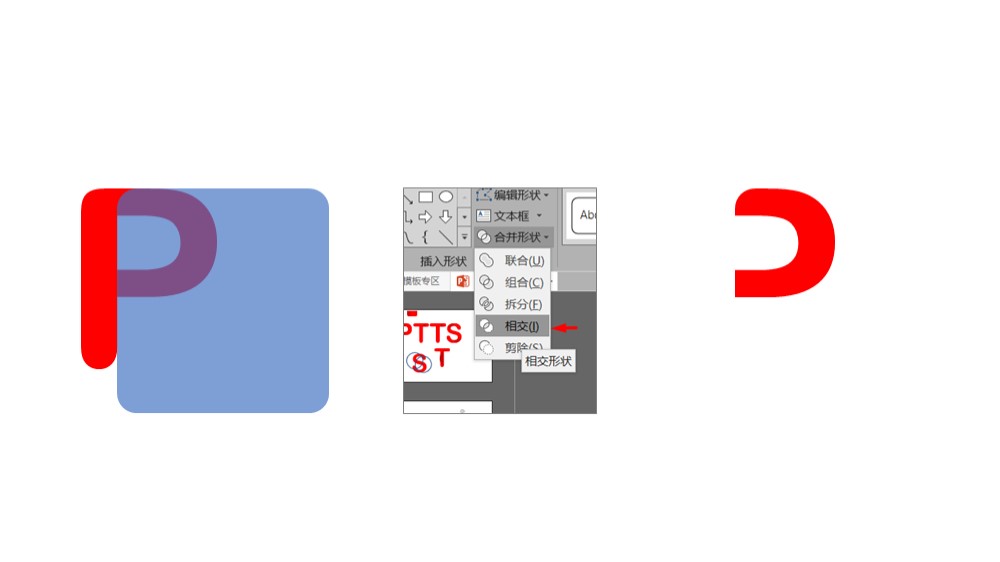
Step 3: Create layered effects
1. Insert a rounded rectangle, adjust the size and rounded corners, and place it on the upper layer of shape P. The tops of the two shapes are aligned, and the left side of the rounded rectangle is aligned with the right side of the vertical pen of P. The effect is similar to the above picture. At this time, press the shortcut key combination Ctrl+C to copy the shape P once for later use.
2. Select the shape P and the rounded rectangle in turn, and use the "Merge Shape" - "Intersect" command to get the horseshoe shape (that is, the shape of the right half of P).
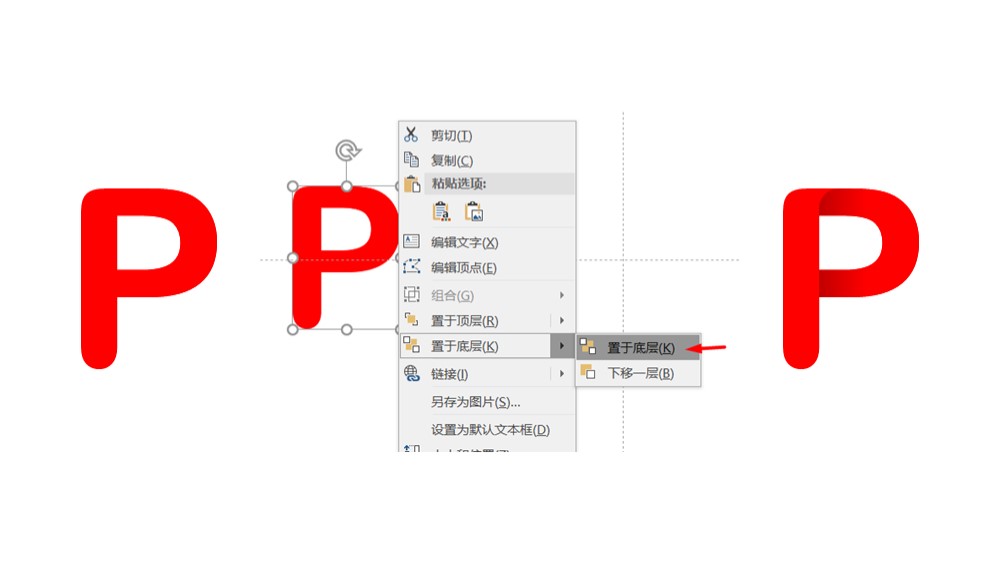
3. Press Ctrl+V, paste the shape P in the original position, and get an overlapping shape P, right-click the shape P to put it on the bottom layer.
Step 4: Fill gradient color
1. Select the horseshoe shape and fill it with a dark red-red left and right gradient, that is, the left is dark red and the right is a gradient of red.
2. Select the shape P and the horseshoe, and press Ctrl+G to merge the shapes, that is, to complete the cascading effect of the letter P.
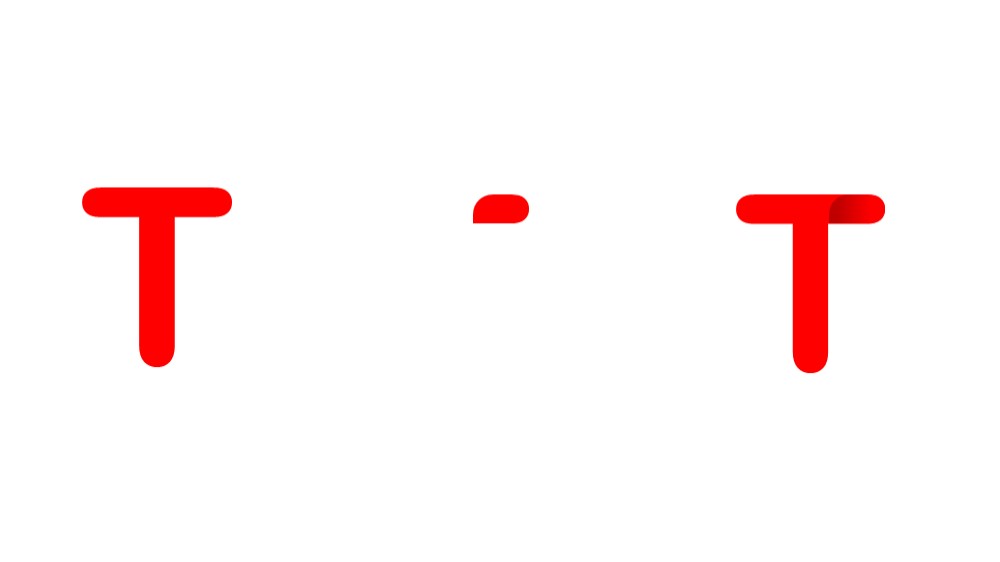
Step 5: Make the effect of the letter T
The steps are the same as those for the letter P, and the above shapes are obtained in each sub-step, and then combined and filled with gradients.

Finally, arrange several shapes in the PPT neatly to complete.
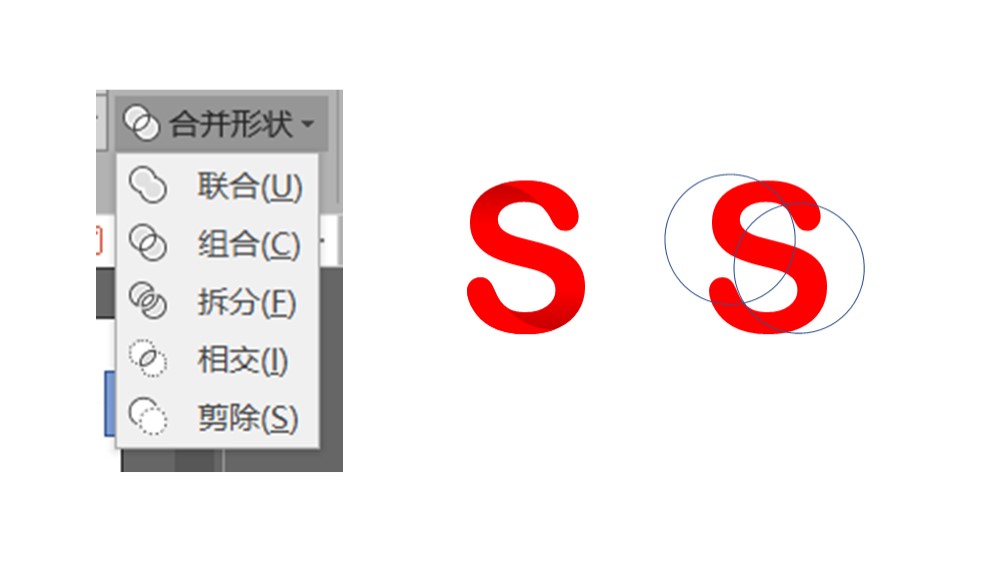
Summary
The main method "Boolean operation" used in the above letter cascading effect is the merge shape tool in PPT.
ppt template article recommendation:
How to do ppt layered text effect
how to do overlapping text in ppt
How to add two-dimensional cascading shadow effect to ppt text
How to make cascading arrangement effect in ppt
Articles are uploaded by users and are for non-commercial browsing only. Posted by: Lomu, please indicate the source: https://www.daogebangong.com/en/articles/detail/How%20does%20the%20workplace%20Xiaobai%20do%20the%20texture%20layered%20textpaper%20text%20effect.html

 支付宝扫一扫
支付宝扫一扫 
评论列表(196条)
测试