Can PPT use a text box to make a cover? The answer is yes. So the following editor will briefly introduce how to make a cover with a text box in PPT.
ppt template article recommendation:
How to insert multiple pictures in one second in PPT
How to select the graphics blocked by other graphics in PPT
How to make the PPT page adapt to the screen size
How to make a visual effect of graphic hollowing out in PPT span>
1. First, enter a row of bars in the text box.
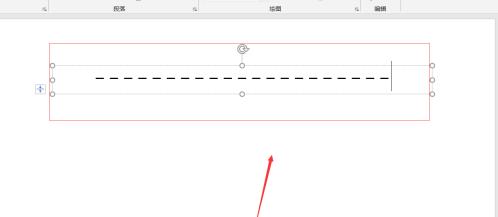
2. Then, change the font to Siyuan Heiti.

3. Next, make the font bold.
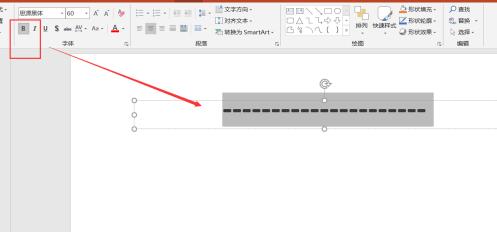
4. Then, click Shape Format and find Transform in Text Effects.

5. Then, select the curve, and adjust it to the appropriate height and width.
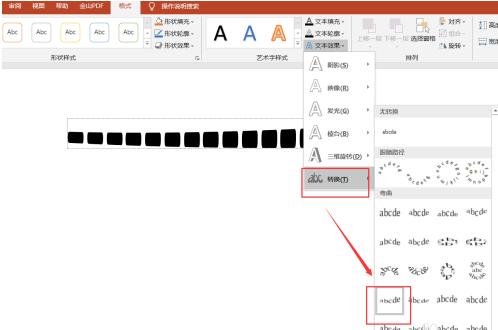
6. Then, insert a picture, right-click the text box, and select Format Shape.

7. Then, click on the text option, and then select a picture or texture fill from the clipboard.

8. Finally, add the title text and modify it, and a good-looking PPT text box cover is completed.
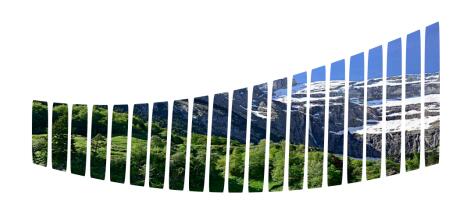
Articles are uploaded by users and are for non-commercial browsing only. Posted by: Lomu, please indicate the source: https://www.daogebangong.com/en/articles/detail/How%20does%20PPT%20use%20text%20boxes%20to%20make%20posters.html

 支付宝扫一扫
支付宝扫一扫 
评论列表(196条)
测试