How does PPT use tables to align multiple icons? The following editor will explain to you how to align multiple icons in PPT tables.
ppt template article recommendation:
How to add dot-shaped bullets to text in PPT
How to convert PPT pictures of the same size into pdf format
How to use PPT to make a Chinese style cover with text splitting effect
1. As shown in the figure, several icons in the slide are distributed in a messy manner.
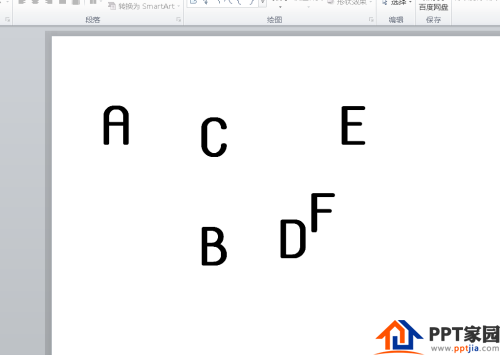
2. Click the [Insert] option above, and select [Table].
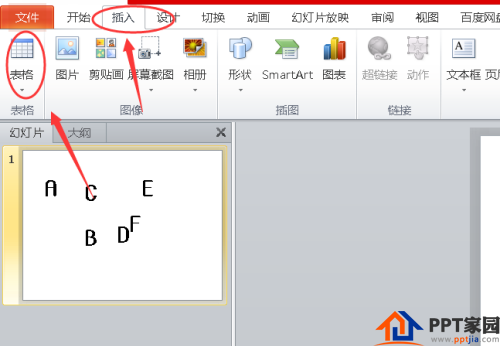
3. If there are several icons, create a table with several grids.
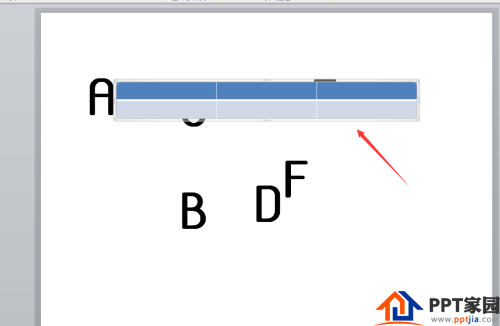
4. Adjust the size and background color of the form.
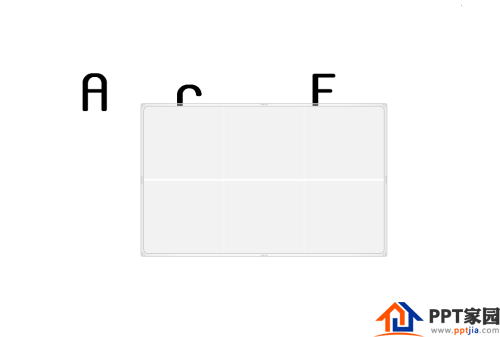
5. Select the text and right-click the mouse to [Copy].
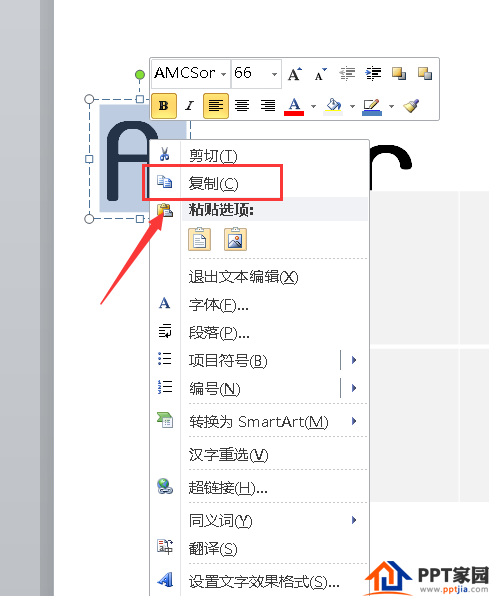
6. Paste in the table, pay attention to retain the source format.
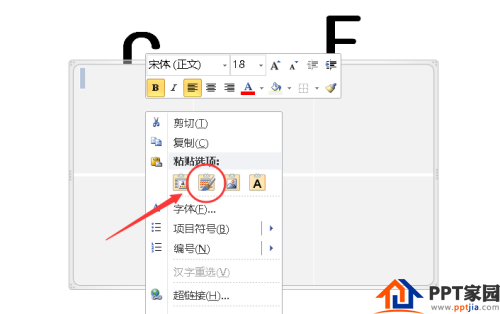
7. The same method is used for several other icons.
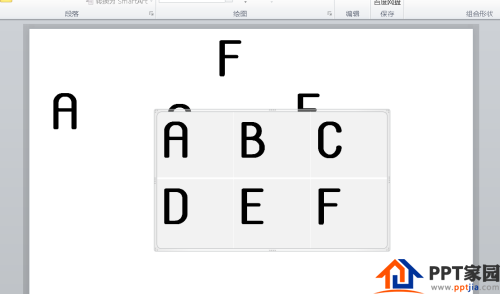
8. Finally, set the shading as the slide background color.
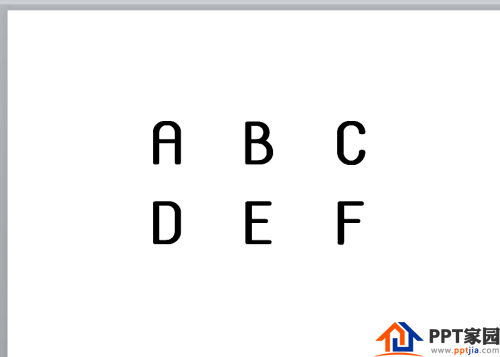
Articles are uploaded by users and are for non-commercial browsing only. Posted by: Lomu, please indicate the source: https://www.daogebangong.com/en/articles/detail/How%20does%20PPT%20use%20tables%20to%20align%20multiple%20icons.html

 支付宝扫一扫
支付宝扫一扫 
评论列表(196条)
测试