
Subtitles are a very important part of a video or movie, making it easier for us to understand the meaning of the video. We also want to add subtitles when shooting videos in our daily life, so how do we add text to videos? Next, I will share a few easy-to-use methods.

Method 1: Use the video-to-text assistant
Video to text assistant is a smart video and text conversion software. At the same time, it can also add subtitles to videos or extract subtitles, one-click import, batch Finish adding the text.
Step 1: Open the software and click "Add subtitles to video". It intelligently recognizes the human voice in the video and converts it into subtitles.

Step 2: Click to import files, the software supports the conversion of various video formats such as mp4, avi, and mkv.
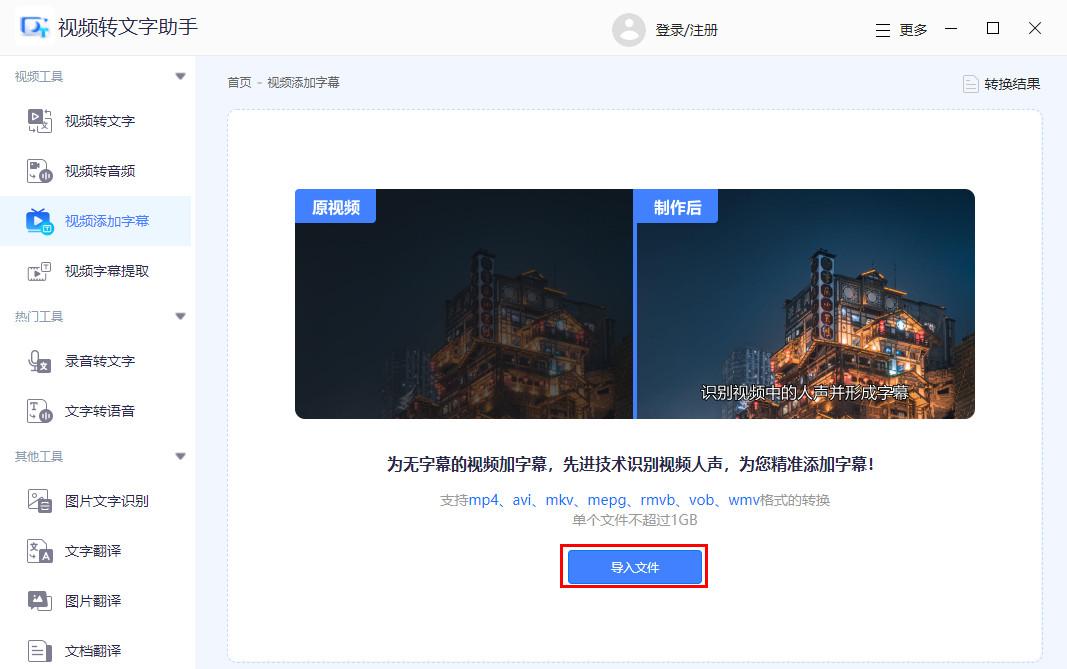
Step 3: Click Subtitle Recognition, and the subtitle will be intelligently added to the video. Select the subtitle settings, you can also modify the color, size, stroke, etc. of the font.
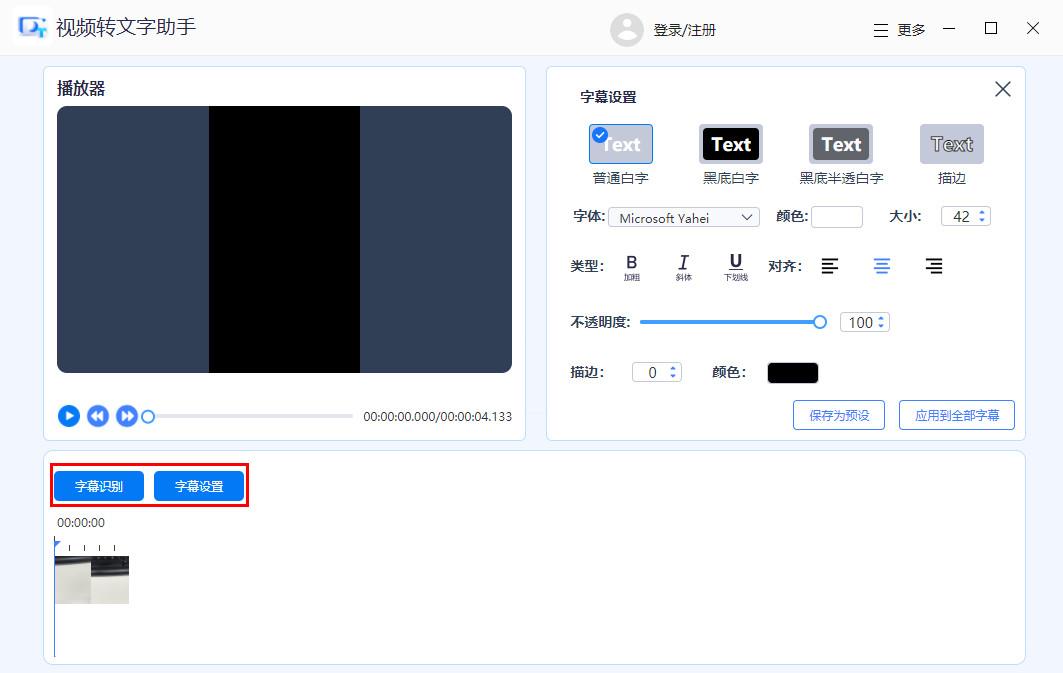
Method 2: Use WeChat
It is an instant messaging software, which can share daily life with friends through chatting and posting to Moments. At the same time, it can also add text to videos or pictures.
Step 1: Open one of the WeChat dialog boxes, click the + sign at the bottom, and find the camera to shoot a video.
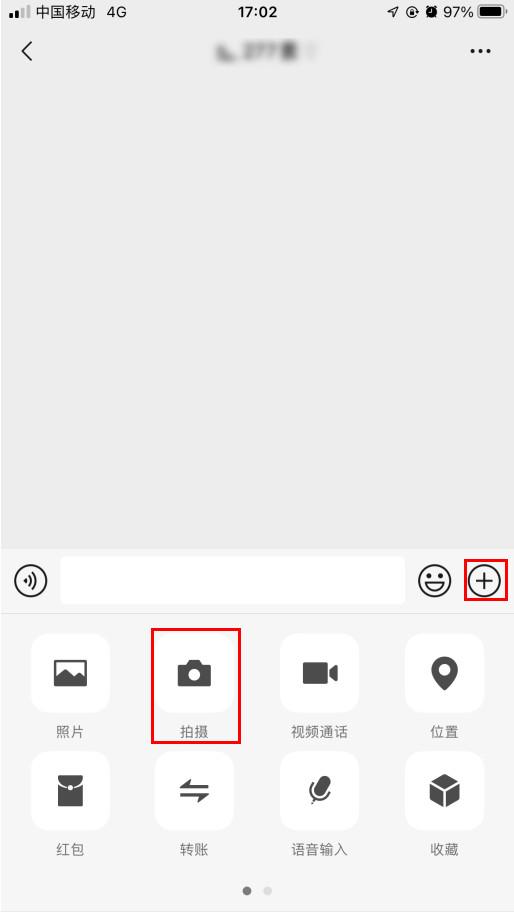
Step 2: After shooting the video, do not press send, find the T icon, you can add text to the video.
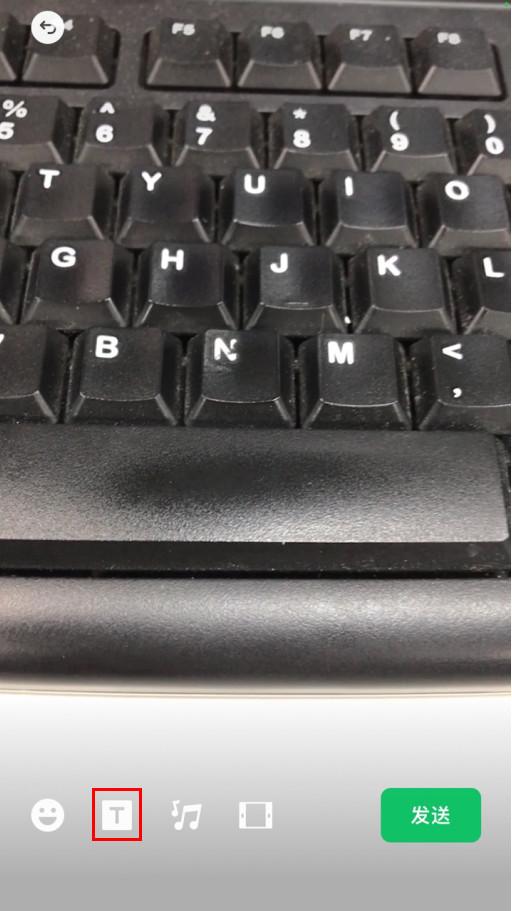
Step 3: Enter the subtitle you want to add on the keyboard, and you can also change the font color. After editing, click "Finish" in the upper right corner.

Method 3: Use PS
PS is an image processing editor that can provide us with professional image editing and processing. But it can also add text to the video.
Step 1: Open the software, find the timeline in the "Window" of the menu bar, and create a timeline.
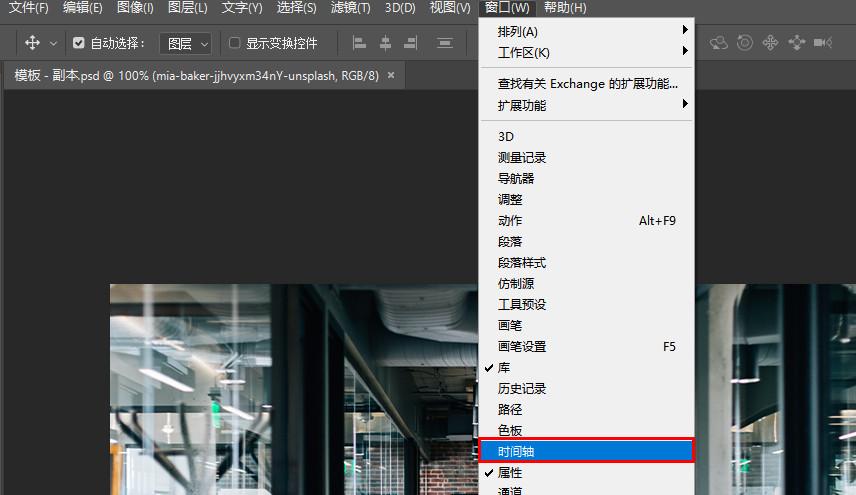
Step 2: Select Add Media to import the video.
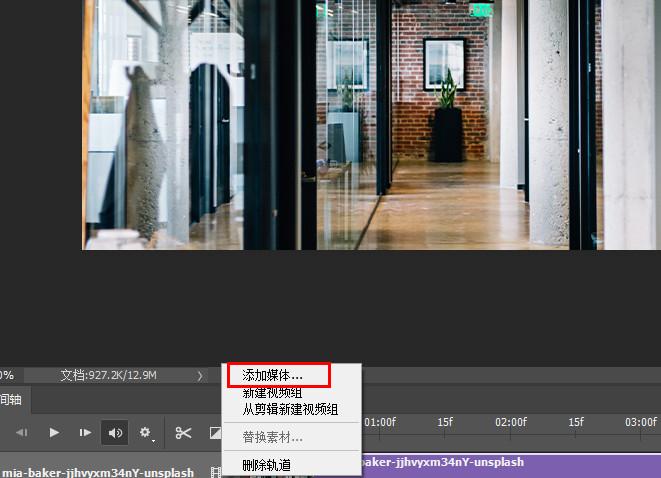
Step 3: Click the text tool on the left to create a text box, enter text, adjust the text position and attributes, and save it without error.
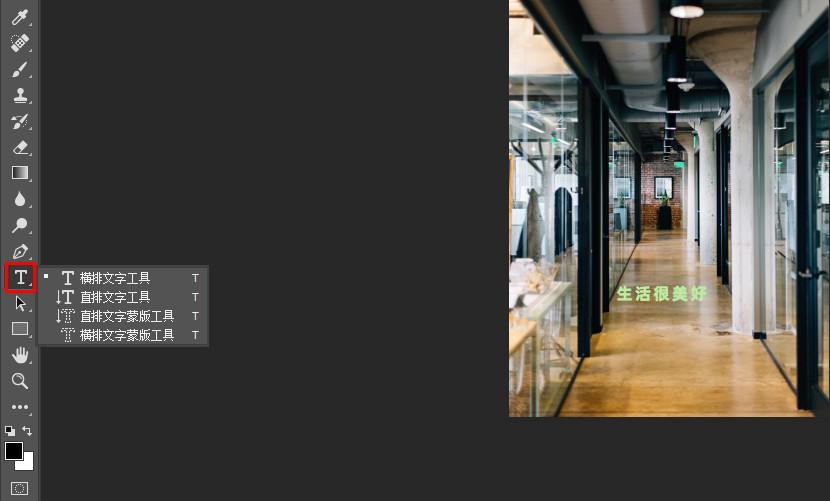
There are many ways to add text to the video. Have you found a method that suits you? If so, start taking action and create your own work.
Articles are uploaded by users and are for non-commercial browsing only. Posted by: Lomu, please indicate the source: https://www.daogebangong.com/en/articles/detail/How%20do%20you%20add%20text%20to%20the%20video%20Amway%20has%20a%20few%20tutorials%20on%20adding%20text%20to%20the%20video.html

 支付宝扫一扫
支付宝扫一扫 
评论列表(196条)
测试