(For details, please see the video posted on March 14, 2022)
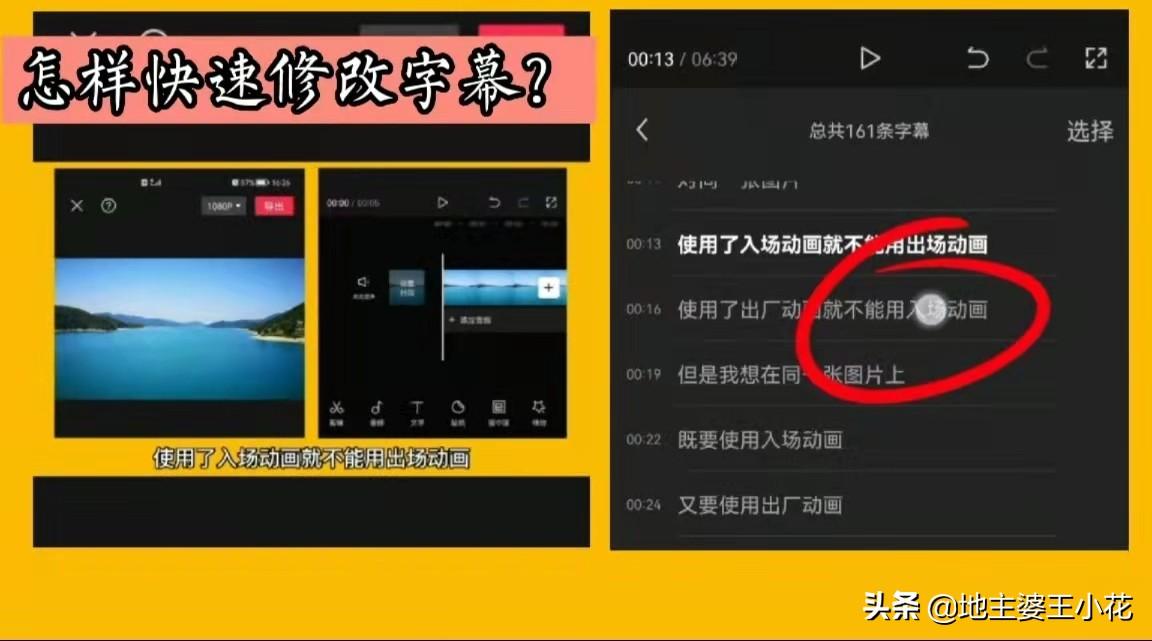
We often see some video subtitles, there are often many typos.
People feel really bad about this.
Indeed, it is time-consuming and labor-intensive to modify subtitles for a video that lasts several minutes or even ten minutes.
Today, Xiaohua will share with you a time-saving and labor-saving method to correct typos in subtitles.
When we dub the video. We click to identify subtitles. Start to identify. The above shows that subtitle recognition is in progress,

After the recognition is complete. The system default font is a bit small.
We can press and hold the box in the lower right corner of the subtitle. Pull out. The font size can be adjusted.
Put one finger on the screen and move it up and down. The position of subtitles can be adjusted.
Okay, next we need to correct typos in each sentence. There are typos in the text, which is also a kind of disrespect to the audience. At least I think so.
So I will try my best to correct the typos in the subtitles for each video.
Generally speaking, we check sentence by sentence like this,

However, this feels a bit laborious and time-consuming.
Here is a time-saving and labor-saving method. We click Batch Edit in the lower left corner.
All subtitles appear here,

You can slide up the screen with one finger, sentence by sentence to check for typos.
If you find a typo in any sentence. Click next to this sentence.

A text input box appears here, and now the cursor is in this sentence followed by flashing.
You click behind the typo. A flashing cursor will appear behind the typo.
Then, we click the delete button again.
The previous typo has been deleted.

You can just enter the correct word, my phone needs first Click on this little XX.
Click the down arrow again, and then click the tick.
Some mobile phones just click the checkmark directly. It returns to the batch modification page.
We continue to slide up.
Find the next typo.
The modification method is the same.

Some small circles appear to the right of the text.
Which sentence you want to delete, just click in the circle. The circle becomes red with a small tick.
Which sentences you want to delete, just click in the circle behind.
Then click Delete below.

After all modifications are completed. We click the return key in the upper left corner of the text.
Then export it. It is very time-saving and labor-saving to modify text in batches in this way. If you think Xiaohua's video is helpful to everyone, please press and like for a long time, and send Xiaohua a free highly recommended.
Thank you for watching. See you next time.
(For details, please refer to the video posted on March 14, 2022)
Learn to edit video. Publish a 16:9 horizontal screen video longer than one minute on Toutiao or Xigua, as long as there is a volume of playback, you will earn money. It's not too late to start learning.
(original)
Articles are uploaded by users and are for non-commercial browsing only. Posted by: Lomu, please indicate the source: https://www.daogebangong.com/en/articles/detail/How%20do%20I%20quickly%20correct%20typos%20This%20method%20saves%20time%20and%20effort%20I%20believe%20you%20will%20definitely%20need%20it.html

 支付宝扫一扫
支付宝扫一扫 
评论列表(196条)
测试