
Hello everyone, I am Brother Li,
How to learn how to make a high-end PPT, I have compiled 10 small suggestions. The previous content is in "How to make a high-quality PPT?" This is the most systematic answer I have seen! (Part 1), you can click on my homepage to watch it.
6
High-frequency processing skills
Several techniques commonly used by PPT masters in making slideshows are actually very simple. The most used ones are to use masks to process pictures and use Boolean operations to process shapes , use the alignment tool to typeset text.
So about masks, Boolean operations, and alignment tools, you must master them.
Mask
Sometimes, when we need to write on a picture, in order to clearly display the text information, a translucent shape will be added between the picture layer and the text layer.
This translucent shape, we call it a mask.

The operation of the mask is very simple. Select the shape, right-click, and select "Format Shape". In the pop-up window, we can set the transparency of the shape fill.
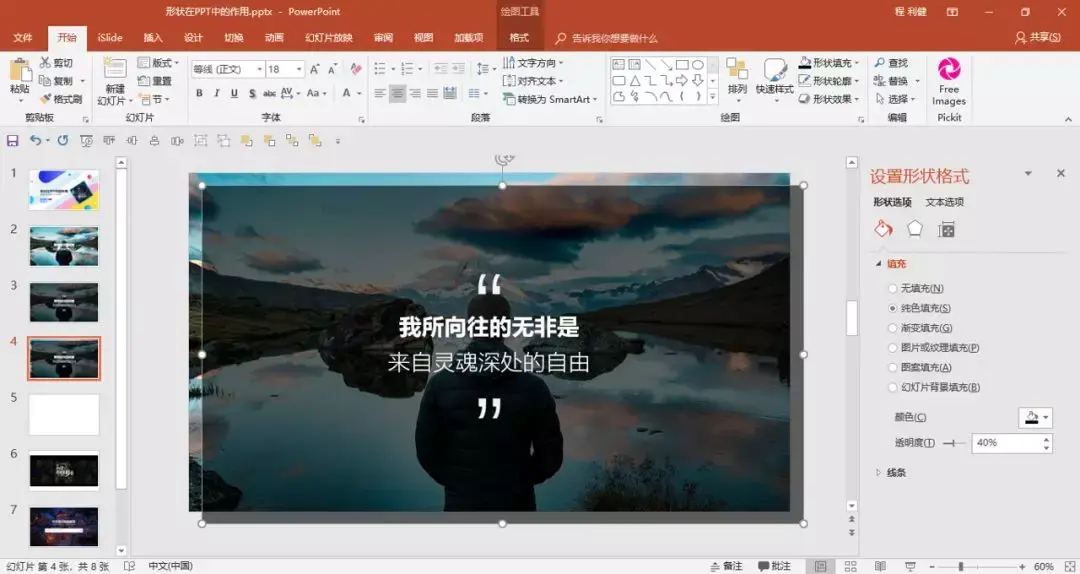
Boolean operations
The so-called Boolean operations actually refer to operations such as shapes, combinations, combinations, splits, intersections, and cuts between characters.

Through Boolean operations and hollow words, you can make the original monotonous text full of vitality and make the slideshow more outstanding.

For example, the four words "enjoy the sunshine" in the picture above are the effect of using hollow words. Among them, the hollowed-out characters are obtained through combination operations of characters and shapes.
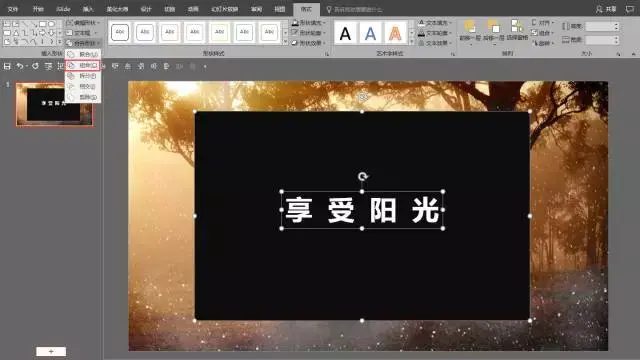
Alignment Tool
The alignment tool is often used in PPT typesetting. When we select more than 2 elements, we can use the alignment tool for quick typesetting.
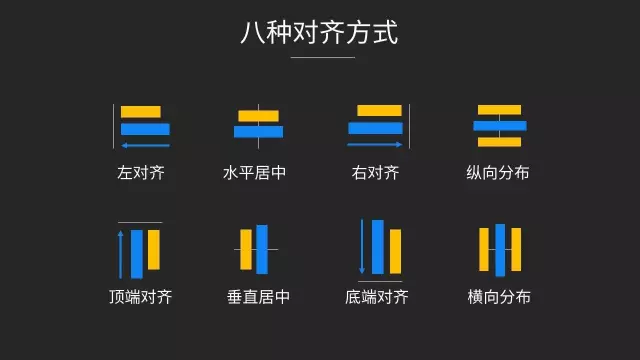
The recommended article is "Five nirvana commonly used by PPT masters"
7
Transitions and animations
PPT software provides switching methods and animation effects, but my suggestion is that you should try not to use switching methods, as it will look fancy.
But here we need to mention a separate switching method, called variants, this switching effect can achieve a seamless transition between two slides.
However, only the office365 version has this function, and many computers do not have it. Considering file sharing, it is not recommended for everyone to use it.
PPT animation should not be too complicated and obtrusive, otherwise it will look messy. The animations we commonly use are nothing more than flying in, floating in, erasing, zooming, etc.
You can make some animations like this

You can also add animation to the chart, which will make the chart look more natural and smooth.

8
Overall unity
We must realize that PPT is a whole, and each page is a part of the whole PPT, so we must remember that the overall style of PPT must be unified.
What is the realization of unification?
It relies on the repeated use of elements, including fonts, color schemes, shapes, and images.
Use the same font on each page of your slideshow, and no more than 2 fonts overall. The color matching must be unified, and some colors need to be used repeatedly. The image style should also be consistent.
Through the following example, you can probably understand it.

9
Enhance aesthetics
If you want to make a high-quality PPT, you can't do it without a good aesthetic.
The best way to improve your aesthetics is to read more excellent works. It is recommended to visit websites such as Pinterest, Huapetal.com, and pptstore.
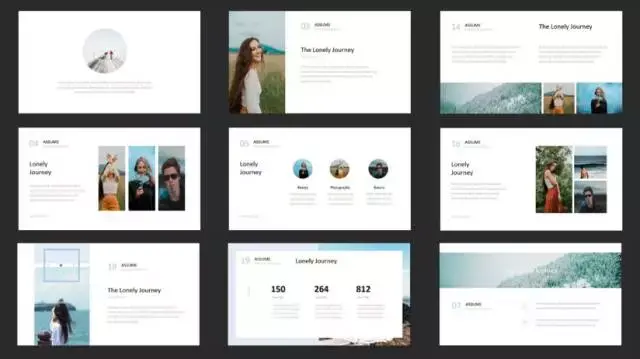
Recommended article "No inspiration for PPT? Teach you to make your own PPT inspiration library! "
10
Prepare a material library of your own
To make a high-quality PPT requires more practice and more accumulation. Only by watching more can you grasp it.
Therefore, I suggest that everyone prepare their own material library, which contains some excellent works that they usually collect, design layouts, high-quality pictures, PPT templates, useful fonts and other materials.
In this way, when we make PPT, we can call it directly from the material library.
Below is my material library
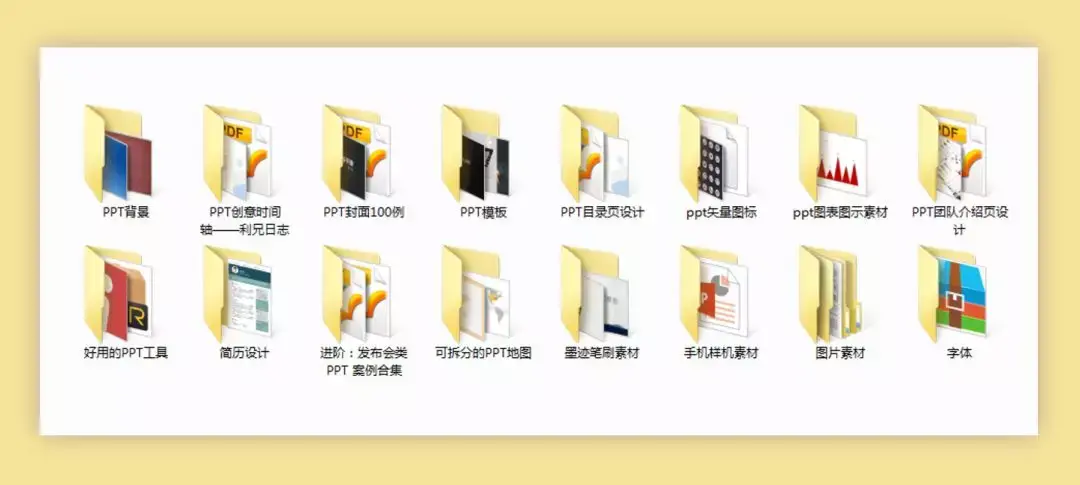
This material library can currently be subscribed on Xiaogetong. If you need it and haven't subscribed yet, you can subscribe.

Articles are uploaded by users and are for non-commercial browsing only. Posted by: Lomu, please indicate the source: https://www.daogebangong.com/en/articles/detail/How%20Xiaobai%20can%20quickly%20learn%20the%20PPT%20on%20the%20high%20school%20I%20have%20compiled%2010%20small%20suggestions%20Part%202.html

 支付宝扫一扫
支付宝扫一扫 
评论列表(196条)
测试