When making PPT needs to describe the order of development of things, you can usually use the arrows indicating the direction plus the color from light to dark, so that people can visually produce a sense of order. For more downloads, please click ppt home.
ppt template article recommendation:
How to extract the color of pictures in PPT
How to divide and fill PPT text with different colors
How to fill PPT cells with color
By setting the brightness of the color, the lightness and darkness of the color can be adjusted. This article uses the following figure as an example to explain. As shown in the figure, there are four color blocks indicating the direction, and the marked numbers indicate the direction.
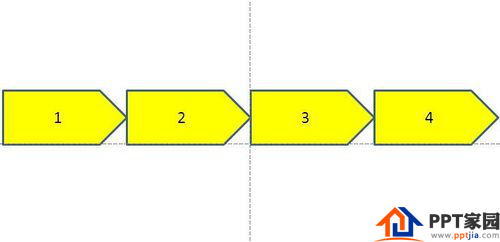
Select the color block 1, then right-click the mouse, and click the "Format Shape" column at the bottom of the list.

In the dialog box of setting the shape format, select "Fill-Solid Color Fill" as shown in the figure.

Click the "Color" button below, and click "Other Colors" in the drop-down menu.

Select "Custom" in the color dialog box, and set the "Color Mode" to "HSL".

The brightness can be set between 0-255, and the brightness can be adjusted according to the text to be edited (from light to dark/from dark to light), and the situation before and after adjustment can be seen on the right. In this example, set it to 220, then click OK.

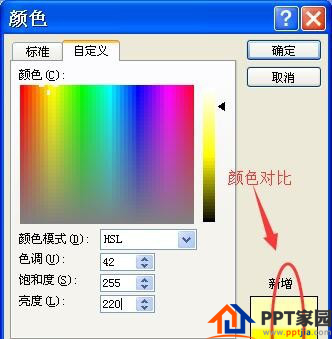
Referring to the above method, adjust the brightness of other color blocks in turn, and the brightness of each color block can be decreased by 30 in turn.

Articles are uploaded by users and are for non-commercial browsing only. Posted by: Lomu, please indicate the source: https://www.daogebangong.com/en/articles/detail/How%20PPT%20uses%20color%20depth%20to%20indicate%20directionality.html

 支付宝扫一扫
支付宝扫一扫 
评论列表(196条)
测试