How to turn the number 3 into a left arrow or a paper symbol? The editor will share with you the specific production methods and techniques.
ppt template article recommendation:
How to insert collection symbols in PPT
How to use ppt to make car music button diagram
How to use basic shapes to draw pen holder stick figure in PPT
1. Click Insert - Text Box - Horizontal Text Box - Enter the number 3.
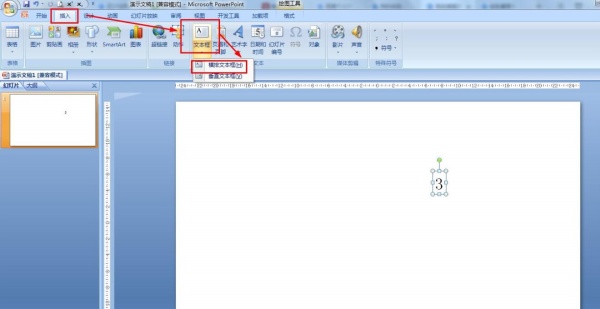
2. Select number 3—click Start—set the font size to 300—press Enter to confirm.
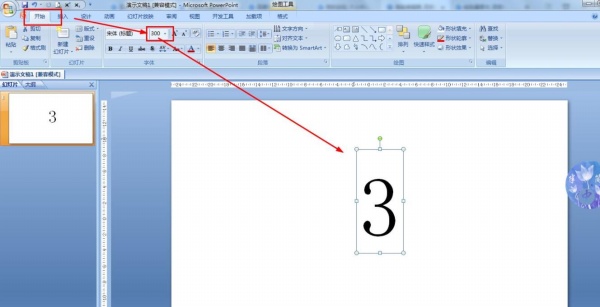
3. Click the font drop-down button in the start menu - select the font: Webdings, then it will become a left arrow.
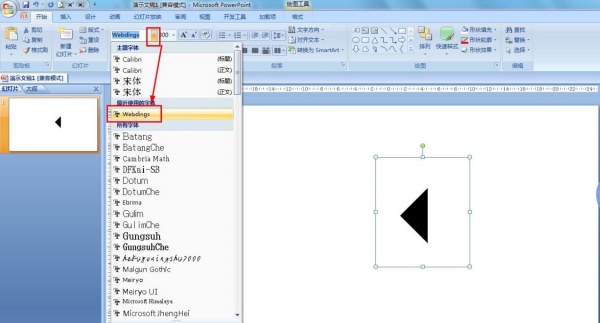
4. Select the left arrow text box, hold down the ctrl key and drag the mouse to copy - then enter the number 3.
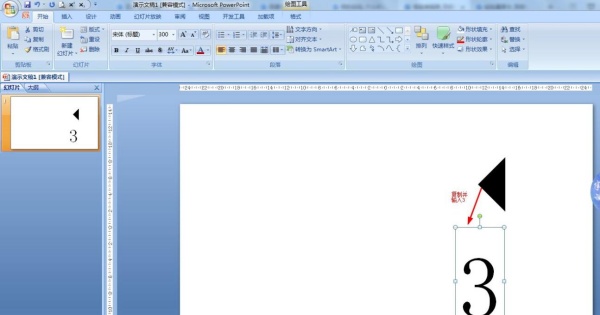
5. Select the number 3 you just entered—click Start—click the font drop-down button—choose Wingdings font, and then it will become a paper symbol.
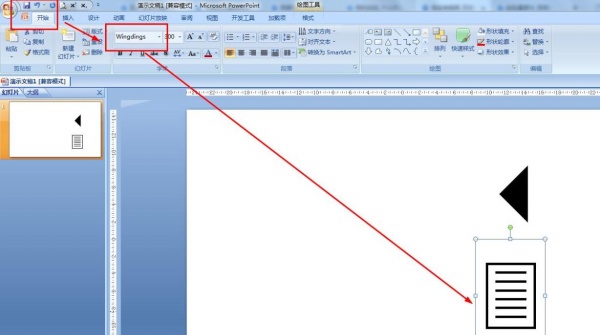
Articles are uploaded by users and are for non-commercial browsing only. Posted by: Lomu, please indicate the source: https://www.daogebangong.com/en/articles/detail/How%20PPT%20turns%20the%20number%203%20into%20a%20left%20arrow%20or%20a%20paper%20symbol.html

 支付宝扫一扫
支付宝扫一扫 
评论列表(196条)
测试