In the message area of the previous article, some readers asked if they could publish some PPT modification cases of middle school courseware.
Frankly speaking, I don’t really like doing this kind of PPT, because it’s thankless, and there are often some people who give me Sending warm wishes.
However, considering that there are still many teachers and friends among my readers, so let’s do it again!
Original is
Mr. Lu Xun's "Social Opera" courseware
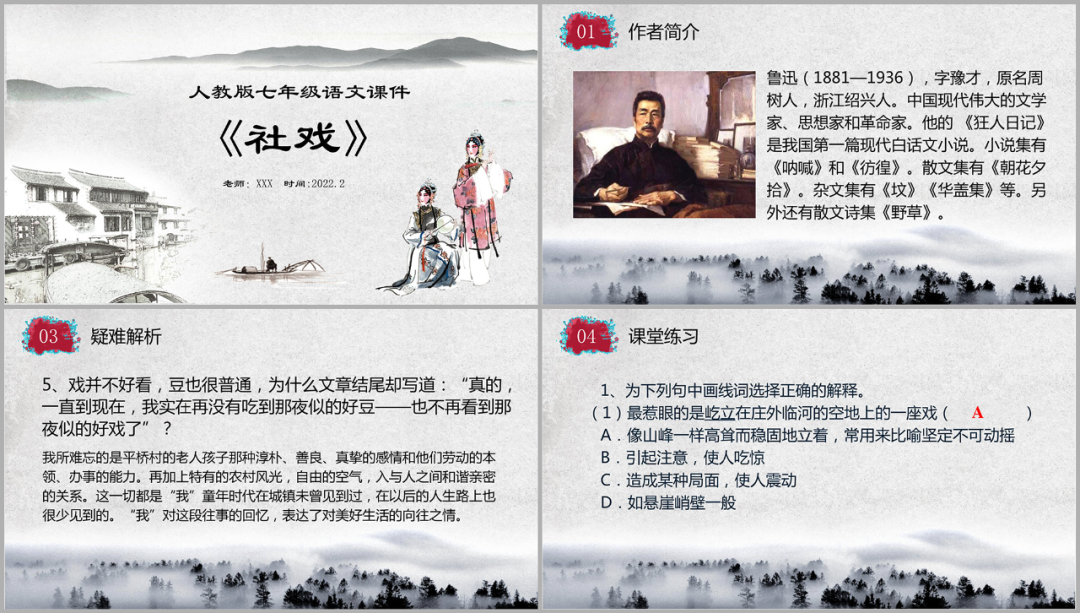
Original The page actually looks neat, but the biggest problem is that there is no structure and all the information is squeezed together.
So, how to optimize?
< span style="background-color: #FF4C00; --tt-darkmode-bgcolor: #FF4C00;">First, simply determine the overall design style.
Because this article is a memory of Mr. Lu Xun, so,The overall tone can be dim yellow.
Just use an abstract picture for the background:

< span style="background-color: #FF4C00; --tt-darkmode-bgcolor: #FF4C00;"> Next, enter the page-by-page modification part.
01
First Look at the cover page
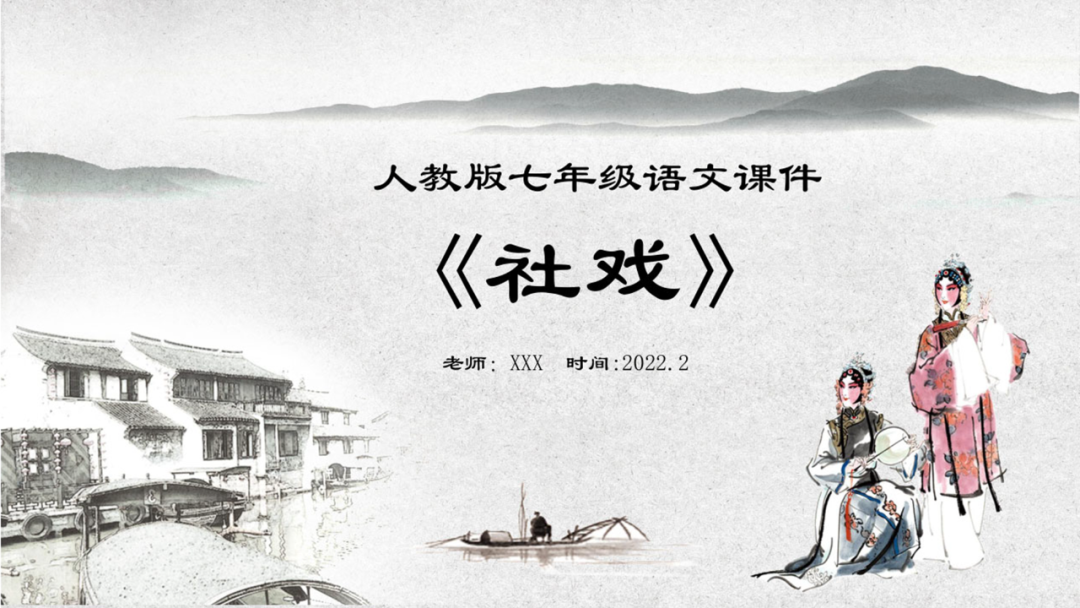
This page is not bad, it is related to the theme, and the layout is fairly neat. But here, I will give you a new idea.
Since this text is related to memories, so,My idea is to use ink and wash elements to make social drama Picture, fill in:

Then, I found a picture material of a big stage. The stage in my memory should be like this:

Intersect the photo with the ink brush to get this picture:

Then use PPT's built-in picture recoloring function to turn it into a faint yellow tone:

The color of the text should also match the main color, and that’s it:

02
Connect Down is the page introduced by the author
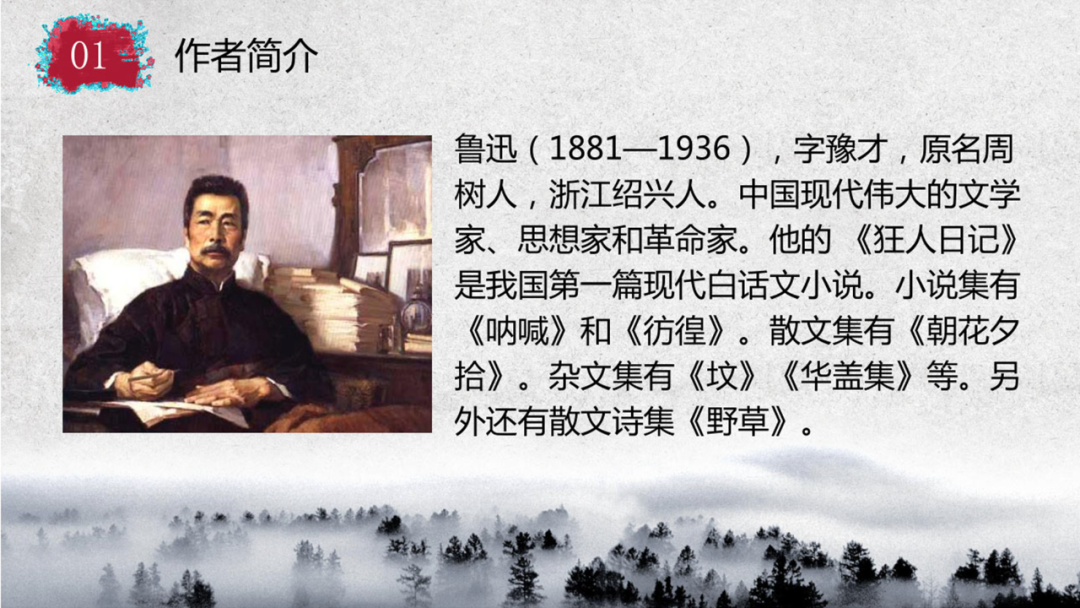
This The biggest problem with the page is that it has no structure and the information is piled together.
But in fact, we only need to spend a little bit of thought to show the information structure to the students more clearly:< /span>
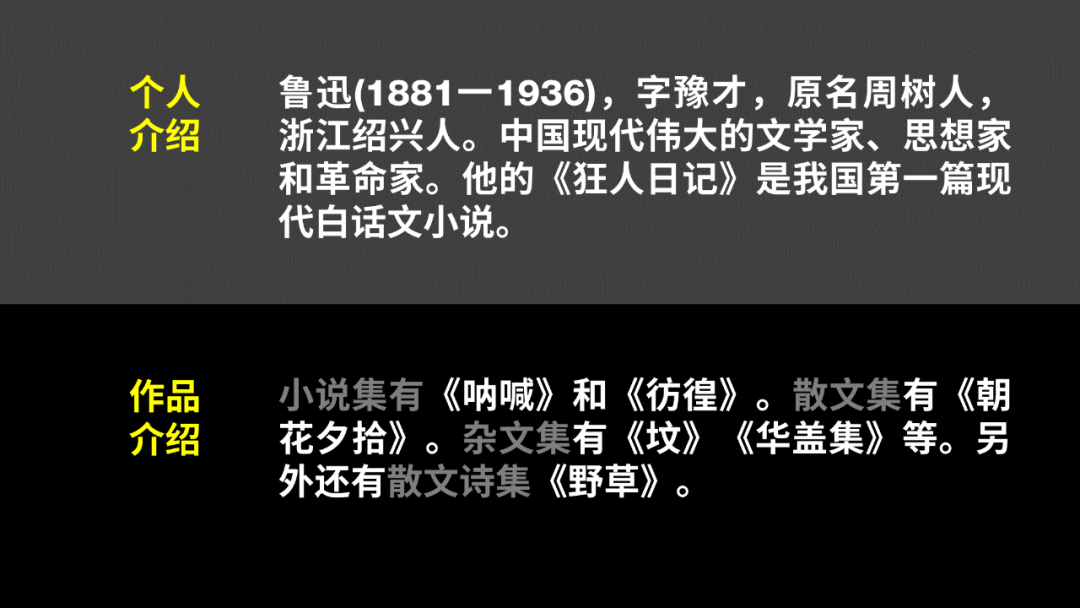
You can take a look, will this information display be more structured?

Next, find a picture material of Mr. Lu Xun:
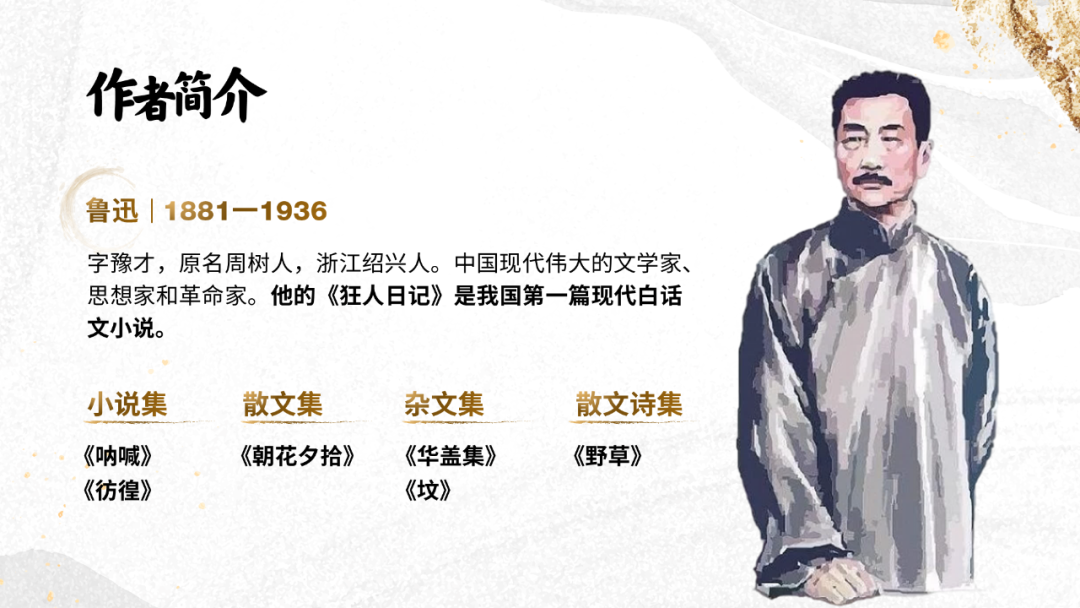
It is better to adjust the color temperature of the picture, Change the tone of the picture from cool to warm, This will match the overall style of the page better:
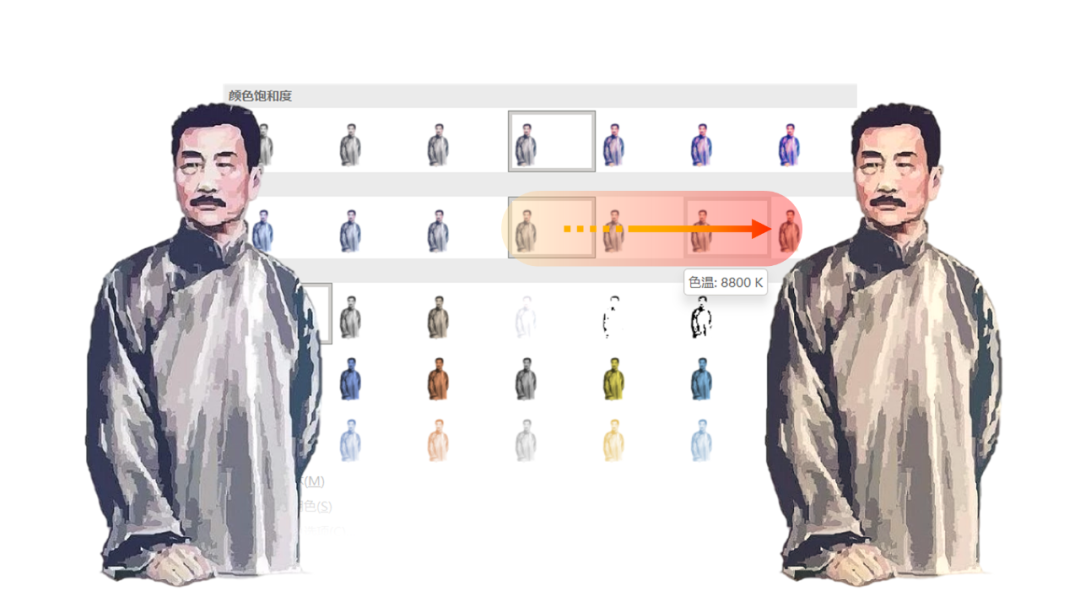
Look at the final page, is there any change?
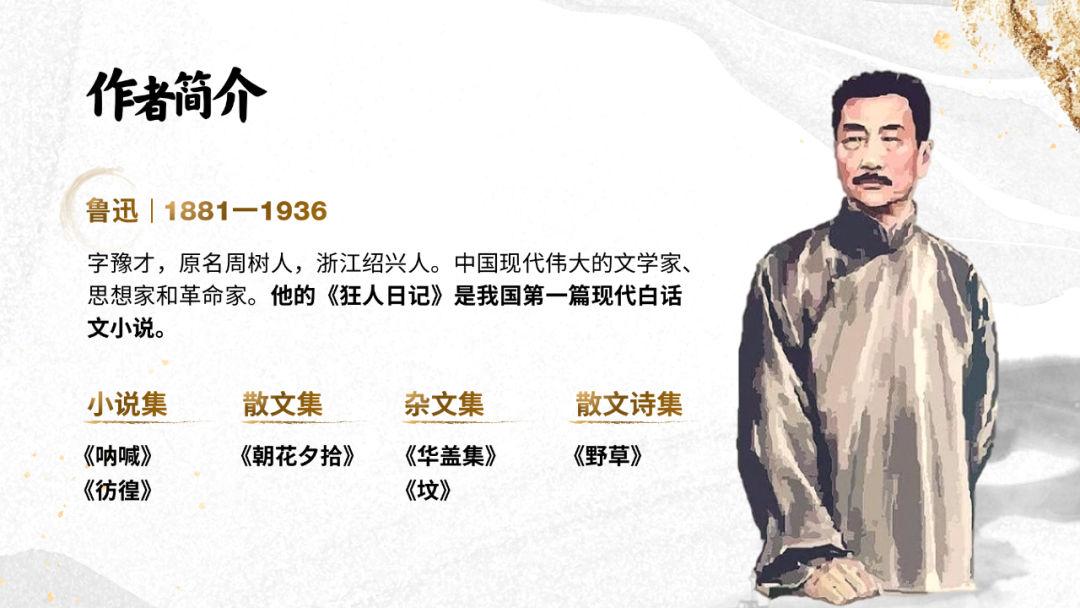
03
Then It is the page for paragraph analysis
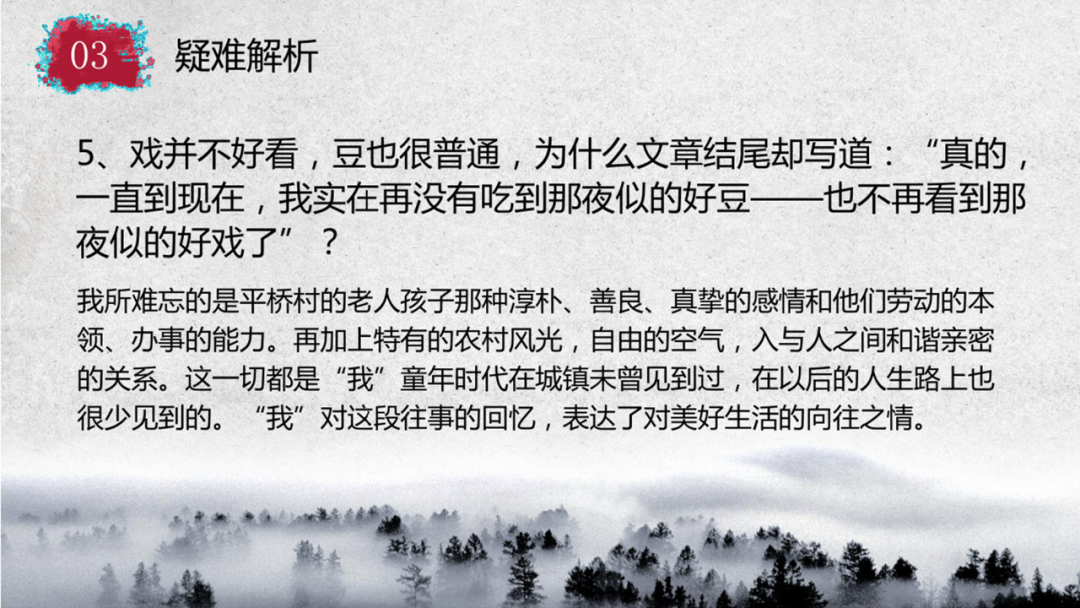
The structure of this page already exists, but we can enhance the structure of the page.
The information on this page is mainly divided into two parts: question and analysis:
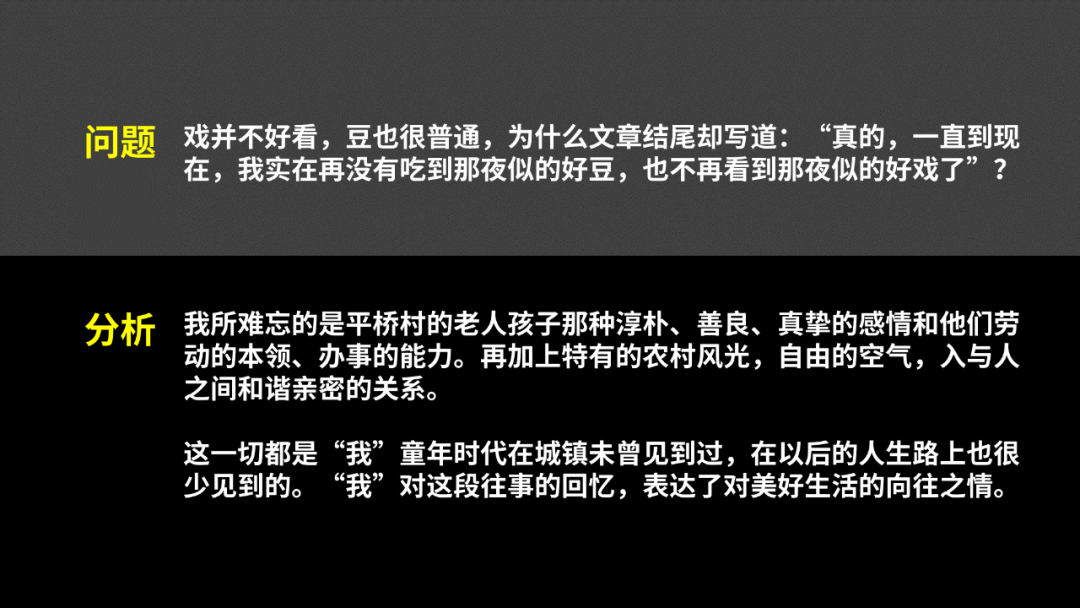
So, in order to enhance the structure, you can try to use color blocks to distinguish:
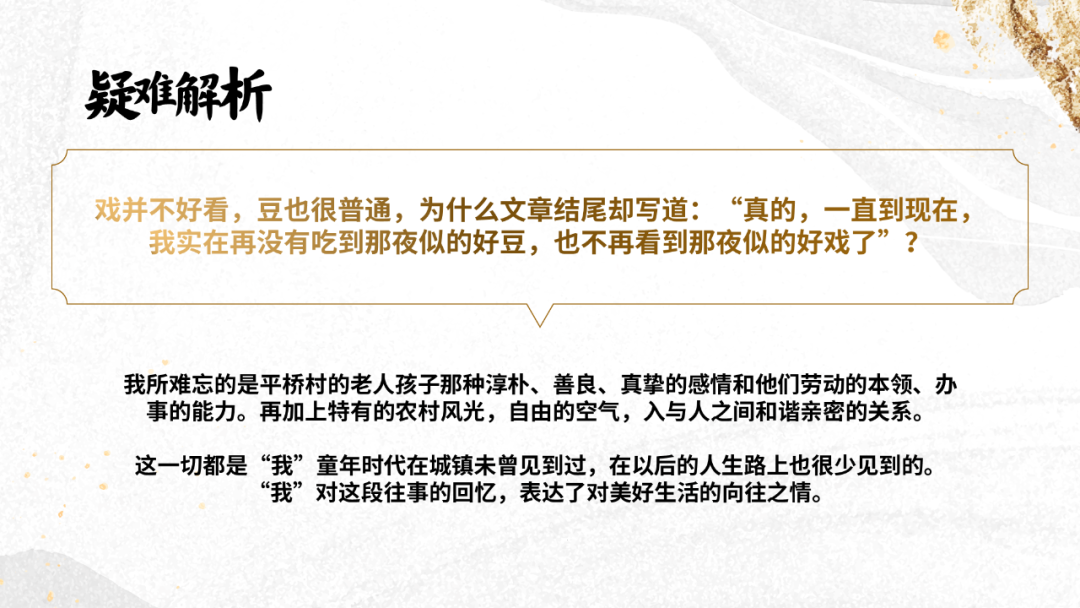
Here, just a simple operation, the structure has become very strong, right?
Finally, if you want to add some embellishments, you can, you can, you can:
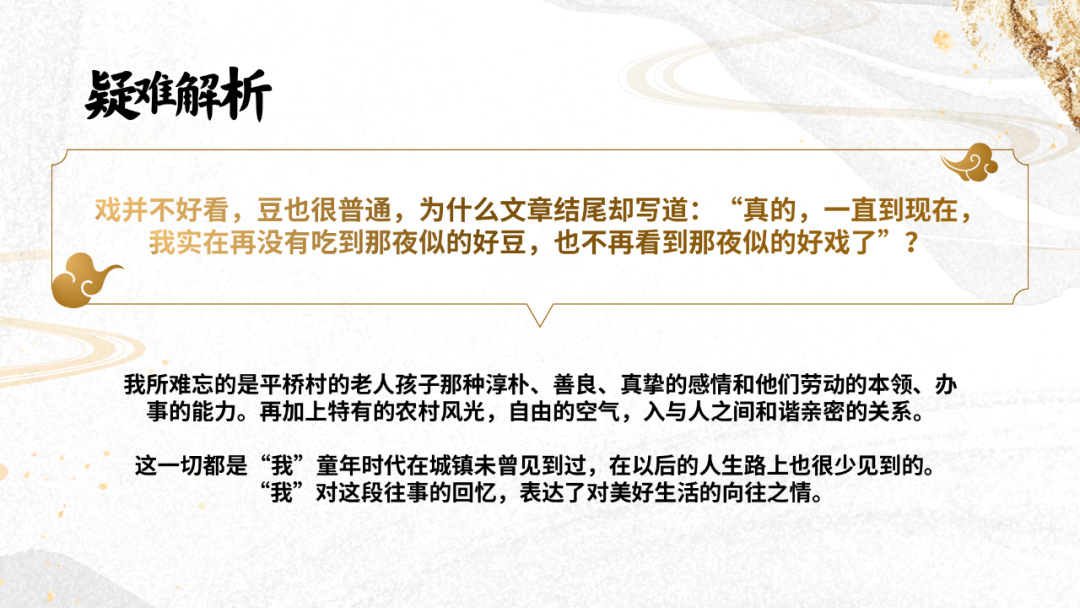
04
Finally It is a page for classroom exercises
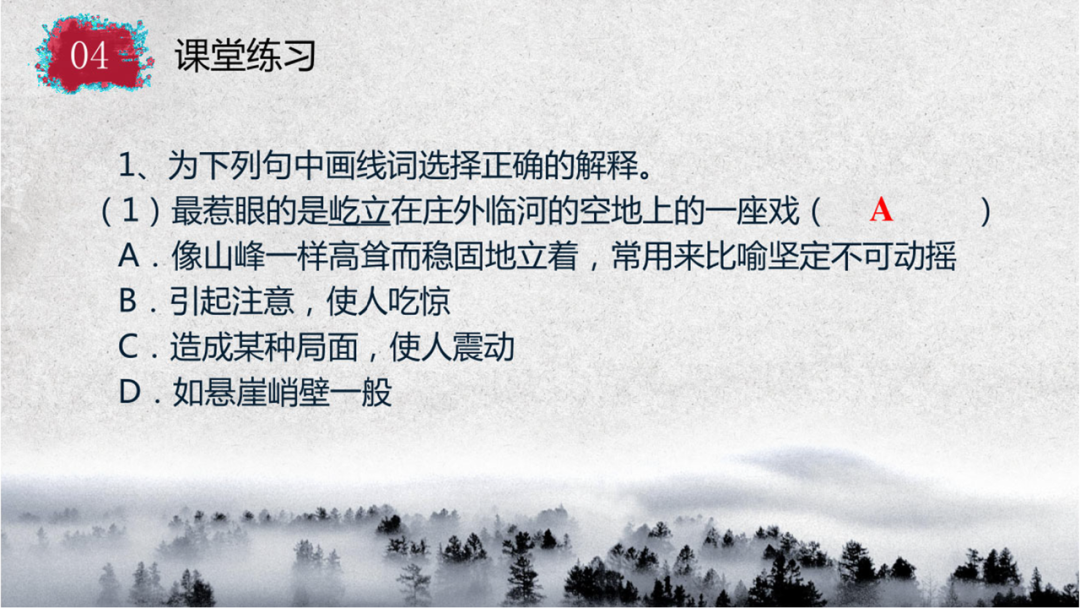
We What needs to be done is to enhance the structure, and the main purpose is to distinguish information.
The structure of this page is still divided into two parts, questions and options:
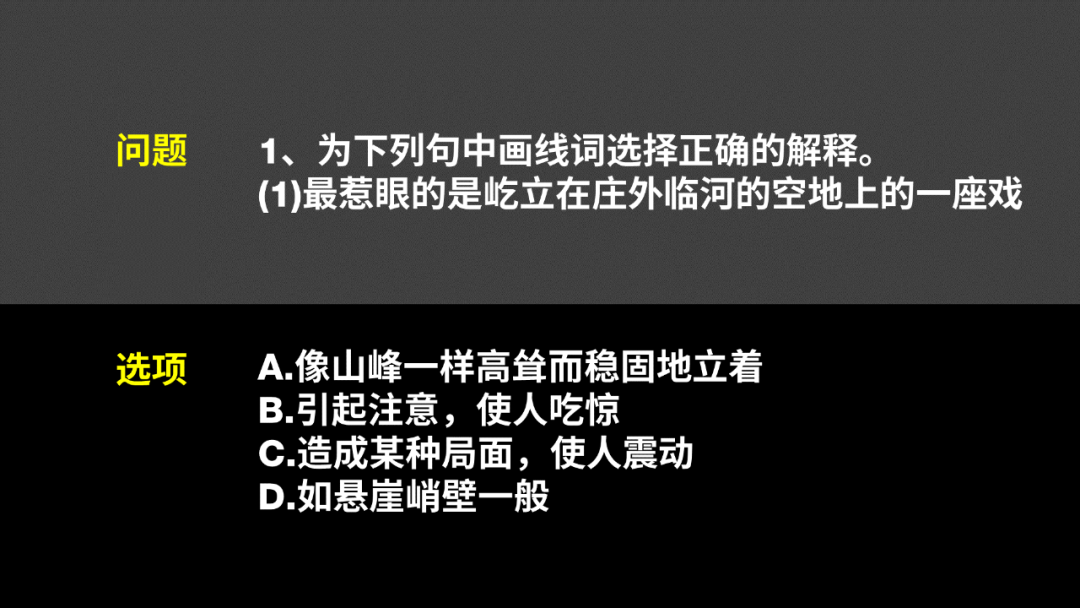
So, we can enlarge the main title and adjust the color for visual distinction:
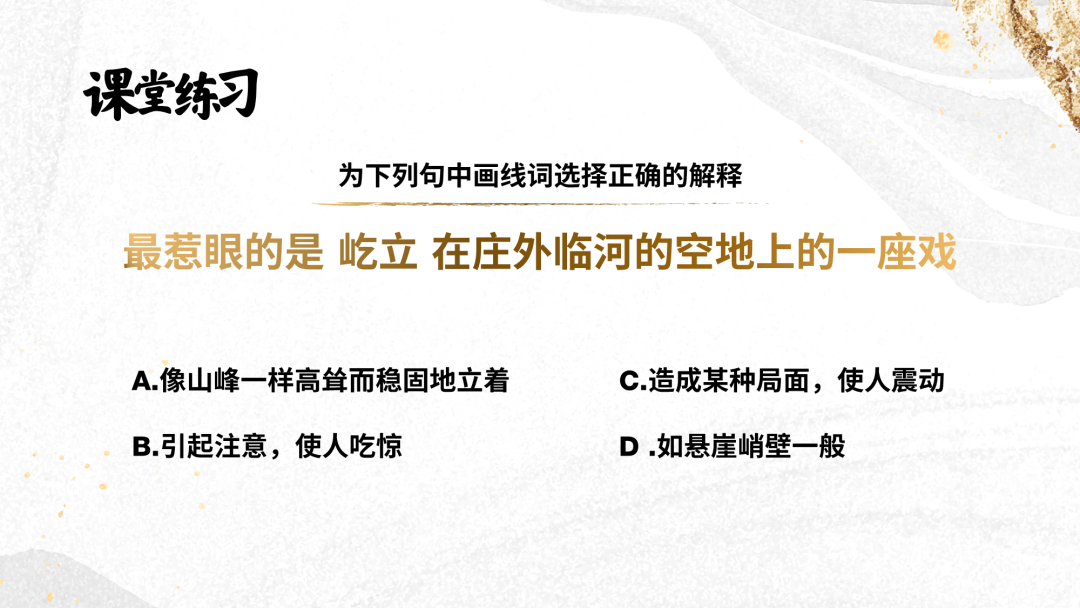
If you want to show the correct answer, You can consider distinguishing the colors:
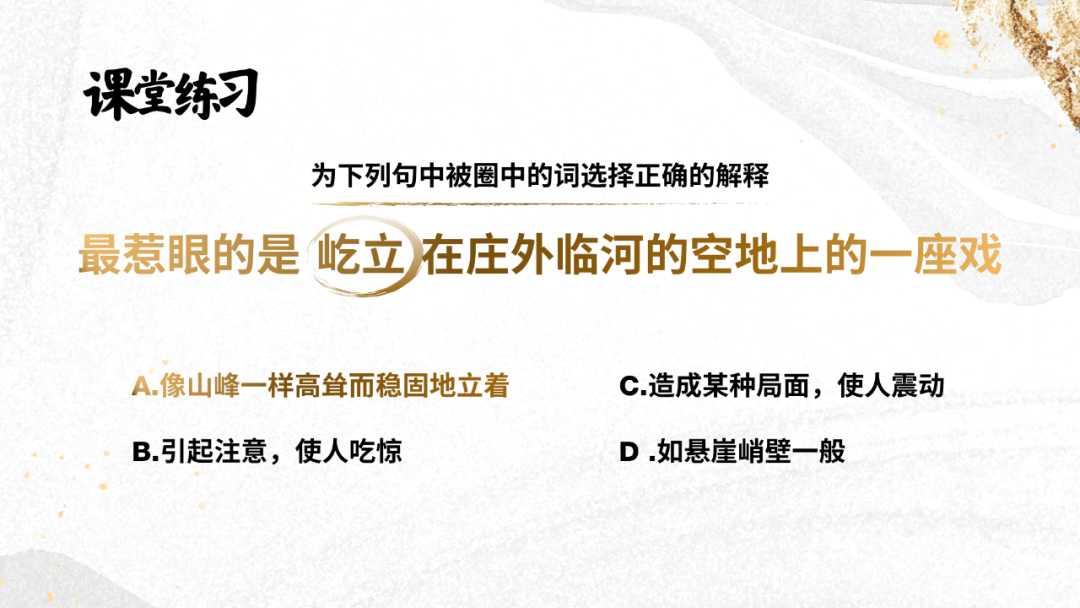
At this point, a whole copy of the PPT has been modified, and we can compare it as a whole.
—before modification—
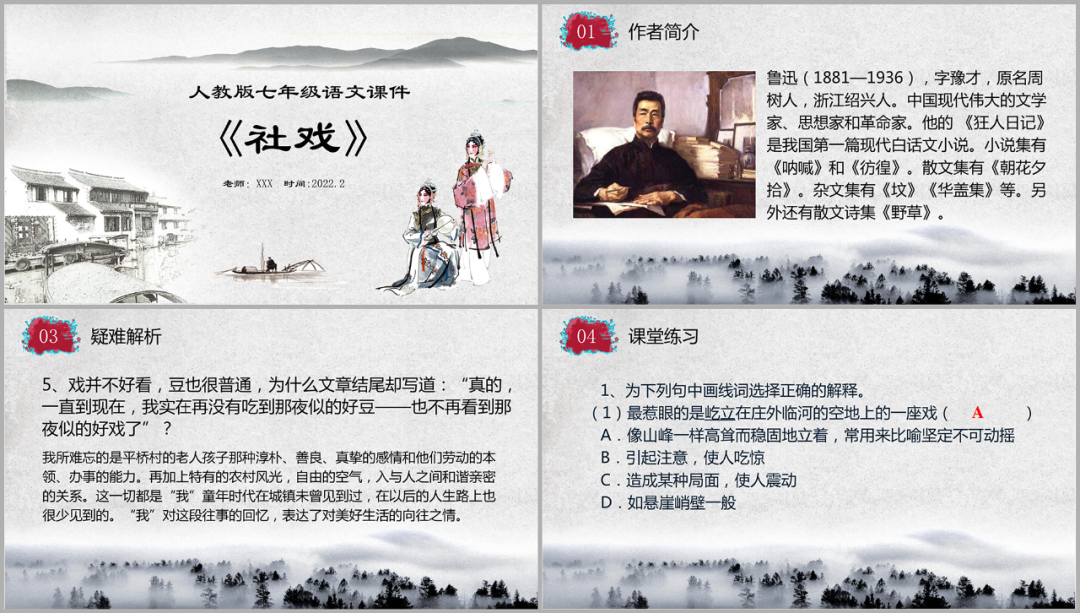
—modified—
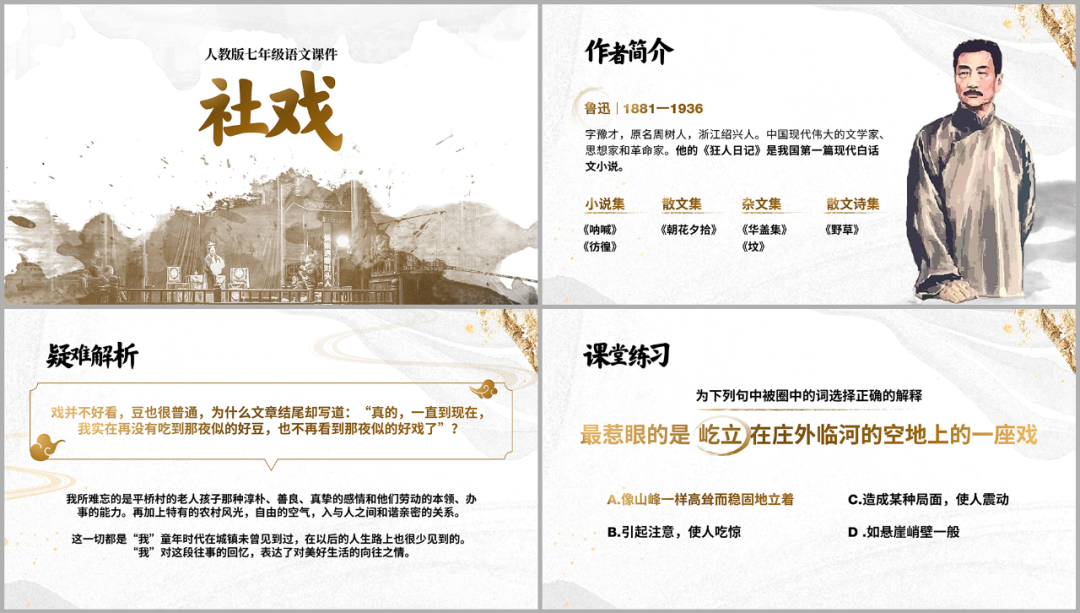
The modification of the entire PPT,mainly optimizes and adjusts the tone and structure.
And The reason why many people make ugly typography is that they made a mistake from the very beginning.The point of mistake is the structured presentation of information. I hope you must pay attention to this point.
Articles are uploaded by users and are for non-commercial browsing only. Posted by: Lomu, please indicate the source: https://www.daogebangong.com/en/articles/detail/Helped%20a%20middle%20school%20teacher%20change%20a%20PPT%20courseware%20Lu%20Xuns%20page%20is%20super%20artistic%20Classmate%20Dont%20sleep%20anymore.html

 支付宝扫一扫
支付宝扫一扫 
评论列表(196条)
测试