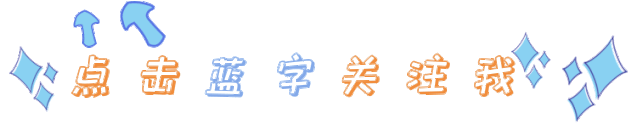
When I often promote teaching results and give some lectures, or provide students with PPT files, I usually convert PPT into PDF and provide them to teachers and students. This is because the PDF file will not be deformed whether it is opened on a mobile phone or opened with different versions of Office or WPS installed on the computer.
Then here comes the question:
Have you always wondered how to convert PDF to PPT file? (It is said that a certain treasure with this function can be realized for a fee...)
Of course, the prerequisite is that the PDF was originally converted from PPT, not Word.
This short article introduces a method of converting PDF to PPT.
I use it often, and the success rate is still very high.
The first step: as shown in Figure 1, search for ilovepdf on Taobao, which is a website that can perform various operations on PDF.

Figure 1
The first search result is the English version of this website, and the second is the Chinese version.
You can use the English version (the interface can also be translated into Chinese on this website), and you can also use the Chinese version. Come according to personal preference.
Step 2: After opening the website, as shown in Figure 2, you can see the "Convert PDF to Powerpoint" operation logo, click it.

Figure 2
Step 3: As shown in Figure 3, upload the PDF file to be converted into PPT to the website.

Figure 3
After that, just follow the website prompts to operate.
This method of converting PDF to PPT I recorded a micro video and put it in my video account.
Link here, take a look if you want.
Video
Actually, this website is very powerful, and it can do many operations on PDF.
As shown in Figure 4, browse this interface to see what you can use usually.
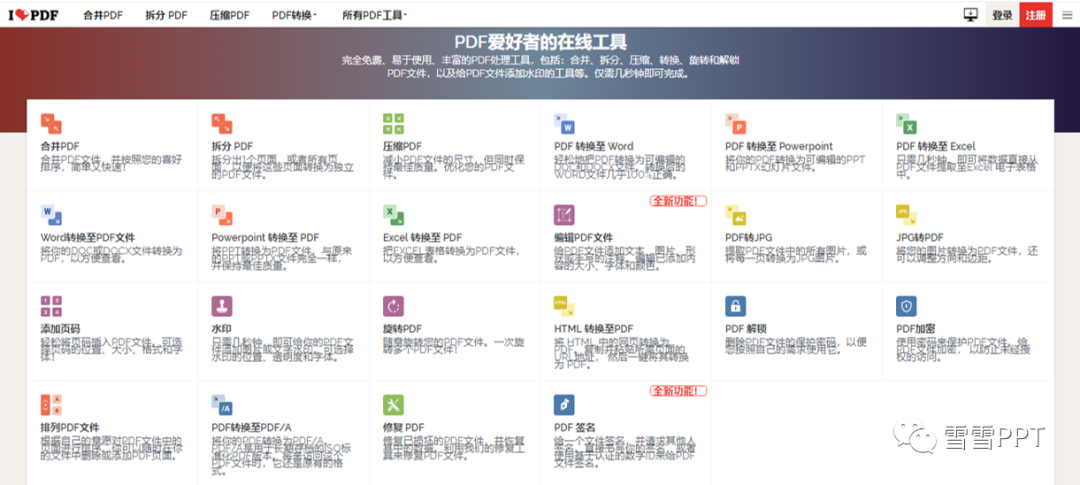
Figure 4
I hope it is useful to you~~~

END
Discover more exciting
Follow the official account

Articles are uploaded by users and are for non-commercial browsing only. Posted by: Lomu, please indicate the source: https://www.daogebangong.com/en/articles/detail/Have%20you%20always%20wondered%20how%20to%20convert%20PDF%20to%20PPT.html

 支付宝扫一扫
支付宝扫一扫 
评论列表(196条)
测试