It’s been a while since I shared an online tool. Today, Zhima will share with you a practical free handwritten font online generation tool. It provides online handwritten font generation and conversion functions, and you can get font pictures comparable to those written by real brushes. For network sharing or in some electronic documents or contracts.

Zimago initially used this tool because it needed an electronic contract signature. The customer requested to print the agreement, then handwrite the signature and send a photo to pass it over. At the moment of the epidemic, it is very troublesome to go outside to print, so I wondered if I could solve the problem of electronic contract and signature by handwriting online, but I didn’t expect it to be possible (at least the company I worked with didn’t find the problem), so I posted an article today to share Down.
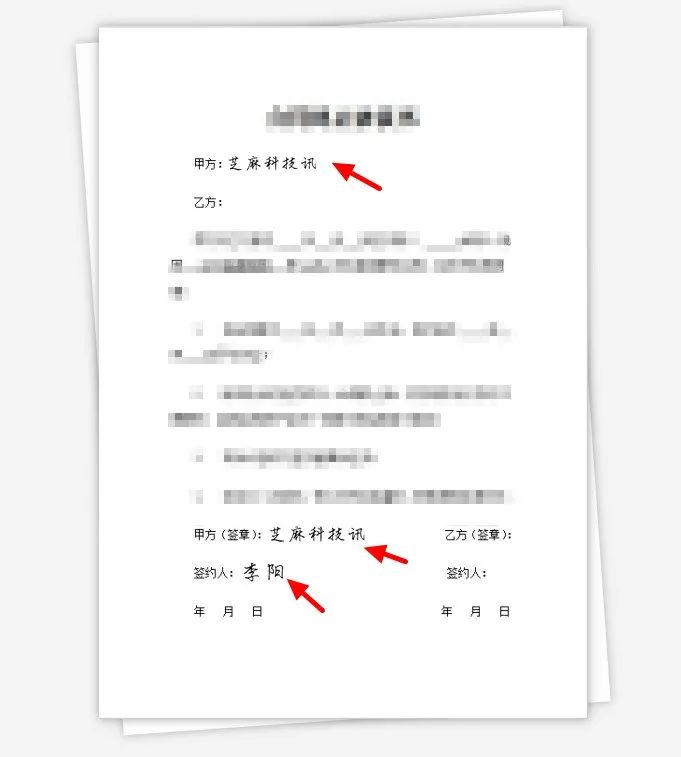
It should be noted that this electronic contract signature method generated online with handwritten fonts is only suitable for some scenes that are not demanding and go through the motions. For some more important contracts, you still need to write it yourself, so that it has legal effect, remember!
Since it is an online tool, the biggest advantage is that there is no platform restriction. It can be used directly online on the computer or mobile phone, and it does not need to install APP, which is very convenient to use. (How to get the tool is at the end of the article)
1. Computer experience
1. First, open the online handwriting font generation tool in the computer browser, and then enter the text content you want to generate online. You can also set the font size, width, height, font color and background, etc. above. The default font is black and the background is white, as shown in the figure.

2. After that, you need to choose the handwriting font style you need. There are nearly 30 handwriting styles to choose from. You can also directly click on the font style in the picture effect demonstration below to use it directly, as shown in the figure Show.

3. After filling in the text content and choosing the handwriting style you like, click "online conversion" below to generate a handwriting picture, and then save the generated picture to the computer, as shown in the figure shown.

2. Mobile phone experience (Android/iOS/tablet can be used)
1. First, open the handwritten font online generation tool in the mobile browser, and then Enter the content you need to convert in the text input box below, and then you can set the font size, color, background, etc. as required, as shown in the figure.

2. Next, choose a handwriting font style you like, as shown in the figure.

3. Finally, click "Online Conversion" to generate it. After generation, long press the picture to save the handwritten font picture to the album, as shown in the figure.
We can also use some retouching tools to modify the generated handwritten font pictures as needed, such as resizing, cutting out pictures into transparent font background pictures, etc., which are convenient for use in different scenarios.
Friends can send a message in the background of Sesame Technology News to reply handwritten to get the link, no need to download.
Recommended reading:
A good 64-bit browser is better than 360 speed browser!
AI artificial intelligence anchor is online, one-click generation is super realistic!
Listen to music artifact! Listen to VIP music for free, pure and without ads
A small tool of less than 1MB solves the limitation of WeChat!
AI image magnification artifact, blurred images quickly become clear, and it can be done in 1 minute!
Articles are uploaded by users and are for non-commercial browsing only. Posted by: Lomu, please indicate the source: https://www.daogebangong.com/en/articles/detail/Handwritten%20font%20online%20generation%20tool%20easily%20solves%20the%20problem%20of%20electronic%20signature.html

 支付宝扫一扫
支付宝扫一扫 
评论列表(196条)
测试