In this issue, Wangchuang Wisdom Library will share with you a A handwriting simulator that can be used on Android phones. The software has built-in 23 paper templates and 20 fonts that can be used at will, and you can also set the page and text according to your needs. You can save the simulated handwriting to the mobile phone album with one key without watermark. Use It's super convenient!
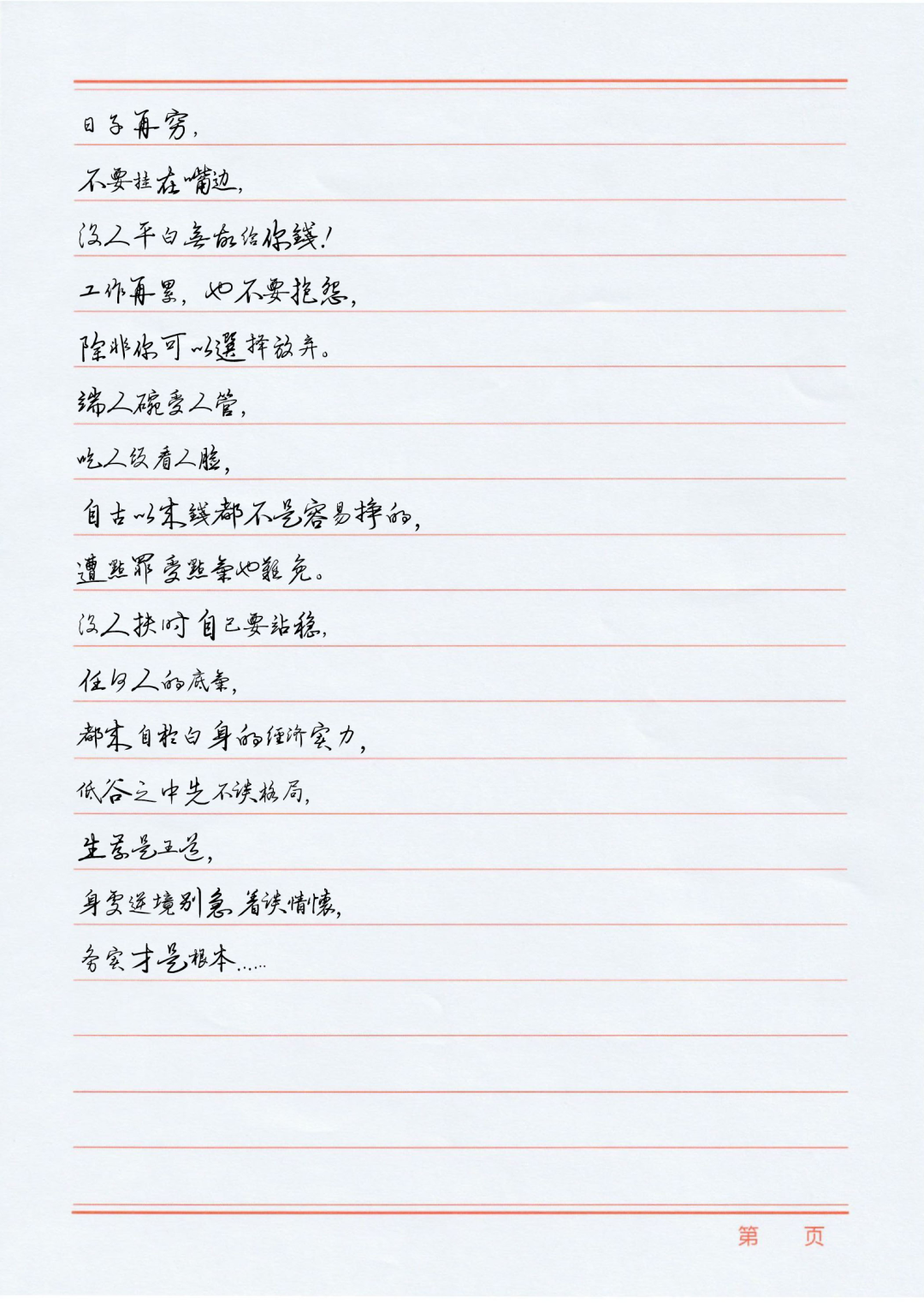
In the previous content, Wangchuang Wisdom Library also shared with you the simulator tool that can generate handwritten manuscripts, but they are all used on the PC side, and it is not so convenient to use in some occasions. With this mobile handwriting simulator, you can use it anytime, anywhere!
Previous sharing
Handwriting simulator, an efficient tool that can automatically generate handwritten manuscripts, free and easy to use
Handwriting simulator, Word document to handwriting software, simulate real handwriting to generate handwriting with one click
After entering the software, the home page is 23 kinds of paper templates built in the software, including letter paper, draft paper, notebook, matt, grid, transparent background, etc...
Choose any paper template and click to enter, it will jump to the content editing page. In the menu bar at the bottom of the editing page, there are 5 options: content, paper, font, parameter, and filter.

Click the content option, and the software input box will pop up. This handwriting simulator supports transcribing up to 10,000 words at a time. When you need to transcribe handwritten manuscripts, you can directly convert them into handwritten manuscripts Paste the content here, and click the save button above, and the software will return to the editing page.
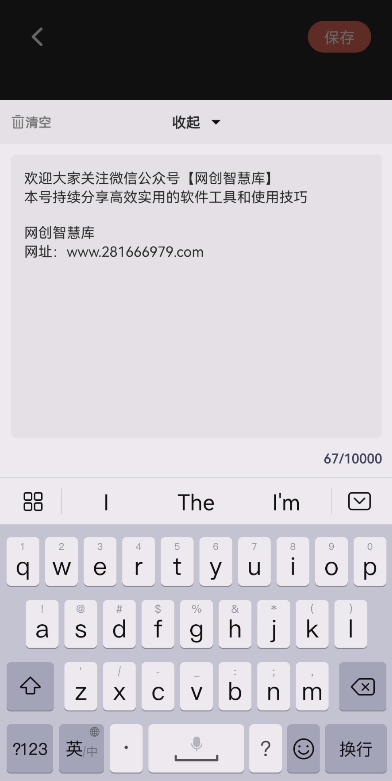
In the editing page, you can change paper, select fonts, adjust parameters, add filters, etc. to the initially generated simulated handwritten manuscript!
In the font options, the software provides a total of 20 free fonts including Amei handwriting, handwriting elephant, Wang Qiang calligraphy, etc., which can be replaced at will!
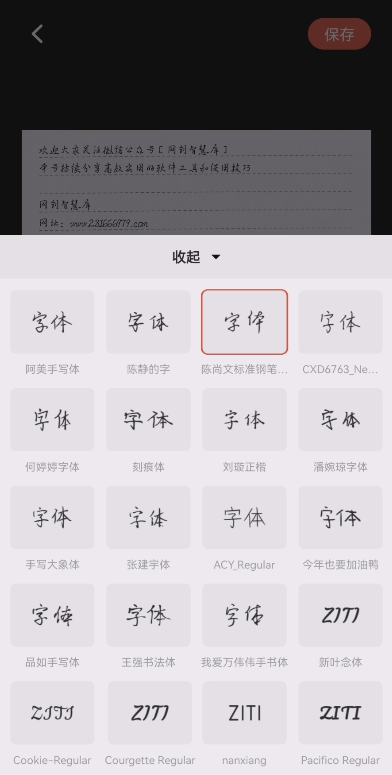
In the parameter settings, you can adjust the page margins, font size, handwriting thickness, display mode and other settings, and you can also change the font color with one click!
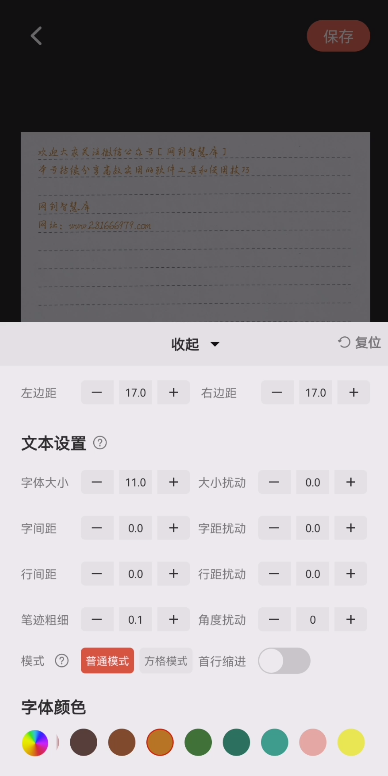
The filter effect in the filter option is mainly to add simulated light to the generated handwritten manuscript to improve the real effect of the handwritten generated manuscript!
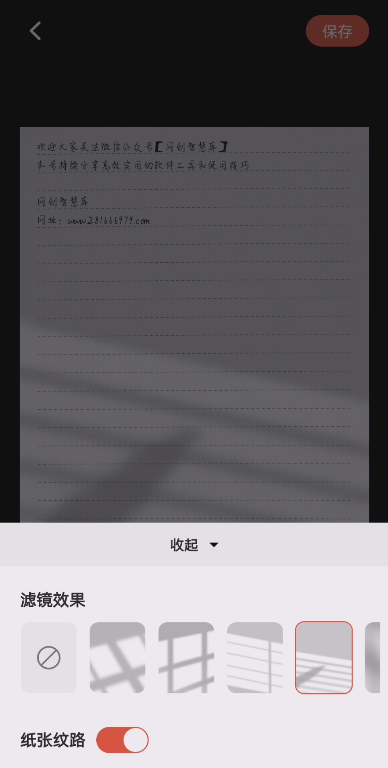
After all the settings are done, click Save, and the simulated handwriting will be automatically saved to the phone album!
The above is the content shared by this issue of Wangchuang Wisdom Library, a very easy-to-use free mobile phone simulator, share it with friends in need!
Articles are uploaded by users and are for non-commercial browsing only. Posted by: Lomu, please indicate the source: https://www.daogebangong.com/en/articles/detail/Handwriting%20simulator%20a%20handwriting%20generator%20suitable%20for%20mobile%20phones%20oneclick%20generation%20of%20real%20handwriting.html

 支付宝扫一扫
支付宝扫一扫 
评论列表(196条)
测试