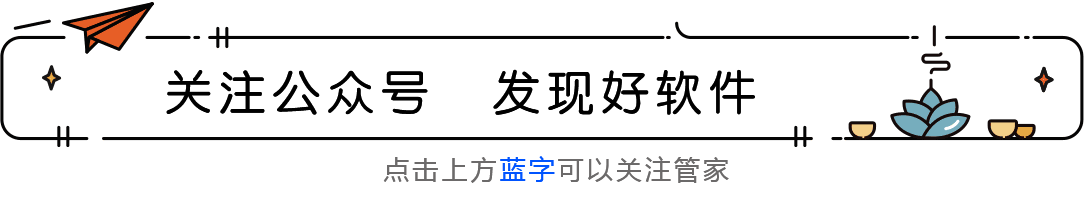
Step 1:
Installing fonts on iOS is relatively easy after downloading the iFont app from the App Store. The first step is to transfer the fonts you want to install on your iPhone or iPad. If you use Dropbox or iCloud Drive, just copy the fonts to a directory inside your cloud storage provider. Alternatively, you can email yourself the font
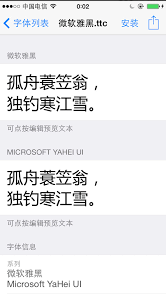
Second step:
Install fonts from Dropbox
I have all the fonts I need in the Dropbox folder in iOS. To access Dropbox from iFont, follow these steps:
Go to "User Fonts" at the bottom of the app
Click "Import..." in the upper right corner
Select "Location" in the upper left corner
Click More and enable Dropbox
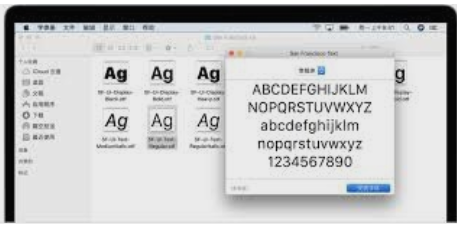
Step 3:
Install fonts from email
To install a font from email, simply send yourself the TTF file you want, then go to Mail and click on the TTF file in the attachment. When you do, a share sheet will appear and you can choose "Copy to iFont".
It is really not easy to sort out resources and share
If you find it helpful, please click hereLooking at (click Looking, thank you! )
Please share with friends who love design!
We will share with you one after another,
Stay tuned!
Articles are uploaded by users and are for non-commercial browsing only. Posted by: Lomu, please indicate the source: https://www.daogebangong.com/en/articles/detail/HOW%20TO%20INSTALL%20FONT%20ON%20IPHONE%20OR%20IPAD.html

 支付宝扫一扫
支付宝扫一扫 
评论列表(196条)
测试