
Hi everyone! I am "Sister Meixian who can edit pictures with PS"
In this lesson, let's learn about this kind of image-embedded text poster, designed for Zero-basic white preparation allows every student to get started quickly. If you like Photoshop, or are learning, please follow the steps to operate it
Step 1: Create a new file and enter the required text

Step 2:Use the rectangle tool to draw a rectangle with the same width as a single text

Step 3: After the height of the rectangle is elongated, fill it with the same color as the text, and select the rectangle Merge with text layer, ctrl+e

Step 4: Insert the material image, and use the clipping mask to embed the image into the rectangle 1 layer


Step 5:Finally, add a projection to the rectangle 1 layer and you are done


Effect picture:< /span>
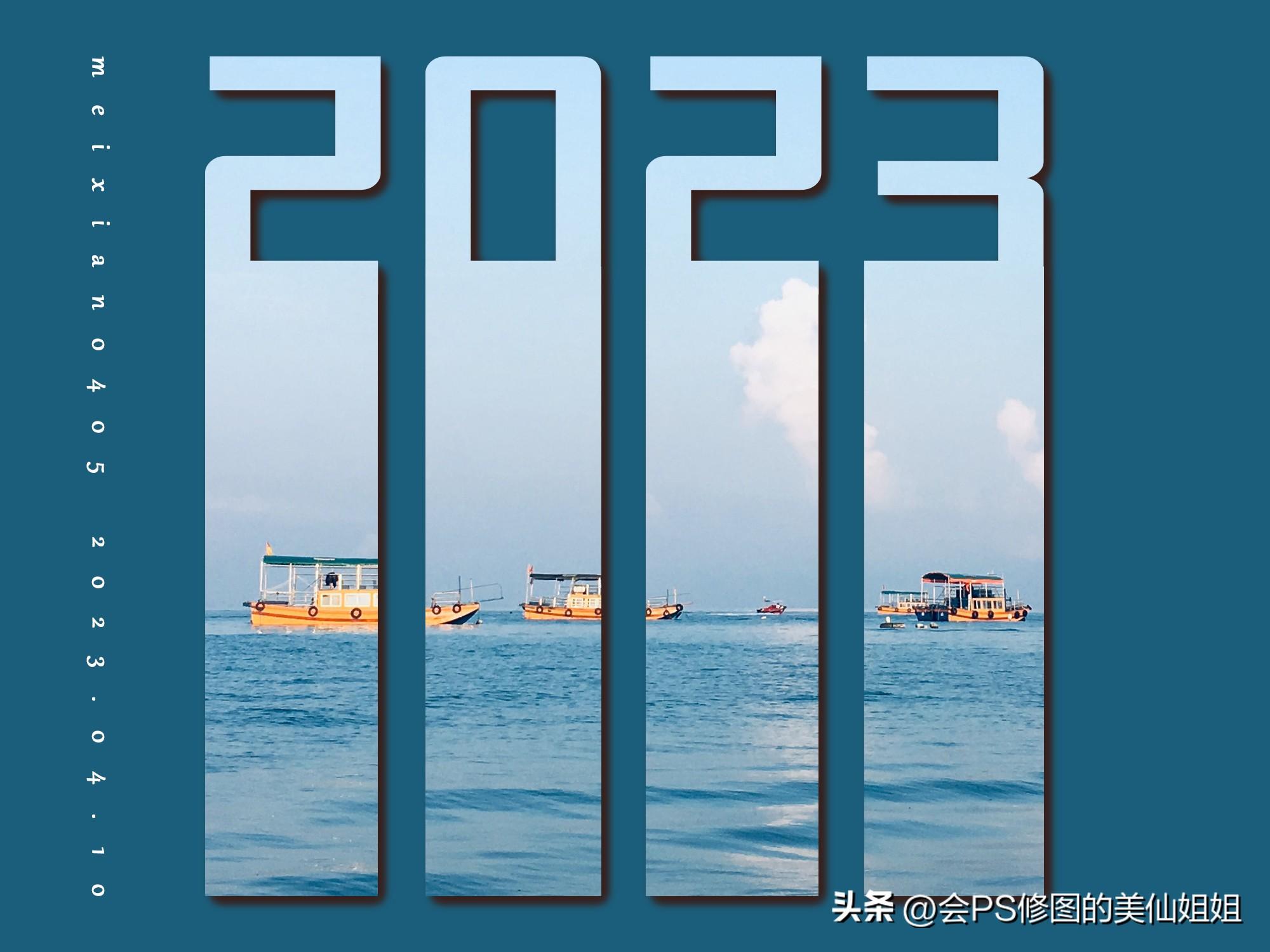
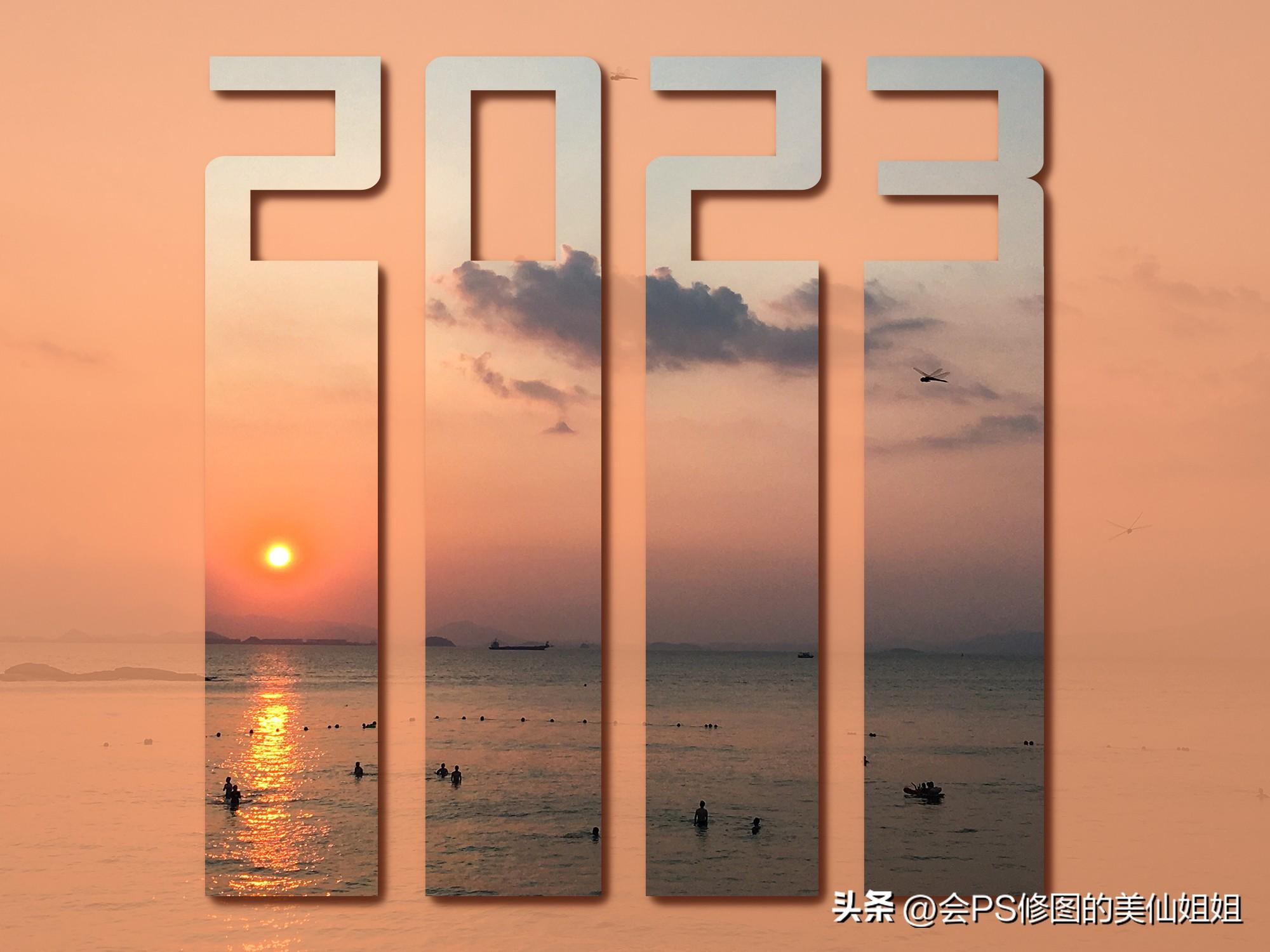
Summary of operation steps:

Have you learned such a simple little tutorial?
If you like sister Meixian's sharing, please like, follow, and share with more Friends in need!
Reprint it to let more friends in need see it, so that not only can you get help, but also help others, thank you!
If you have any PS-related tutorials or skills you want to learn, please leave a message below, and we will continue to share more useful tutorials.
I wish you a happy study and see you next time!
Need practice materials, you can comment + private message
Articles are uploaded by users and are for non-commercial browsing only. Posted by: Lomu, please indicate the source: https://www.daogebangong.com/en/articles/detail/Graphic%20DesignPS%20TutorialPicture%20Embedding%20Font%20Poster%20basic%20knowledge%20that%20beginners%20must%20learn.html

 支付宝扫一扫
支付宝扫一扫 
评论列表(196条)
测试