In Word Change the default (color) font color
Almost all design partners have a set of fonts and font colors they like, but every time they open Word, the default Song Ti (Chinese text) or Isoline (Chinese text), the font color is also the default black. Below, I will use the writing level of the sixth grade to dedicate a technique for changing the default font and color of Word.
For Windows systems, this will do the trick:
1. Open the template or Documentation for a template that changes its default settings.
2. Go to" Start", Then select the Font dialog launcher.
3. Select "font color< Arrow next to /span>", and choose a color.
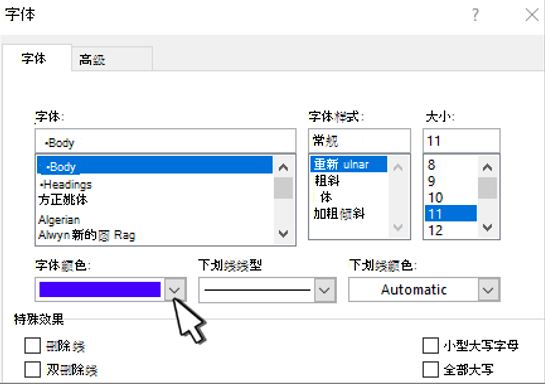
4. Select " set as default ", then choose one of the following options:
Only this document(T)?
All based on Normal. Documentation for dotm templates (A)?

5. Select "OK".
For the Mac version of Word, follow the procedure below:
1. Open the template or document based on the template whose default settings you want to change.
2. Go to"Settings>Font>Font".
You can also long press Command+ D
to turn on"font" Dialog frame.
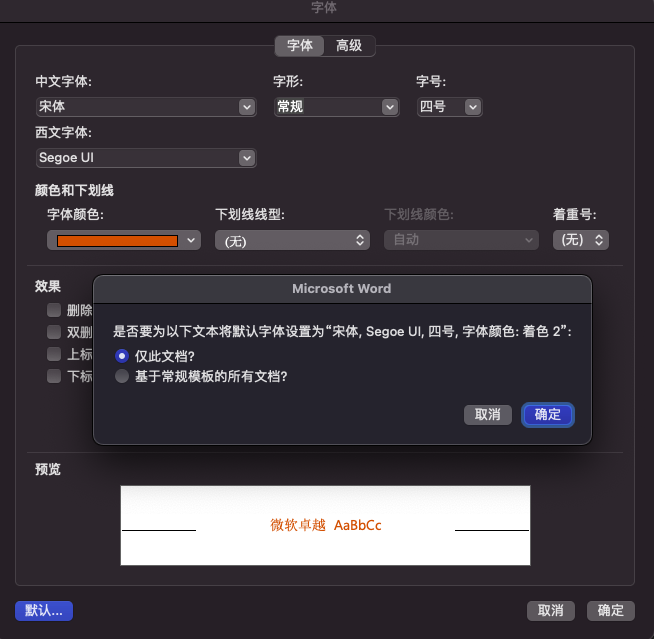
3. Select "font color", and select a color.
4. Select" Default" , and select " Yes ", to apply the changes to all new documents based on the template.
5. Select "OK" .
Pass After some operations and restarting Word, you will find that it has really changed to the font and color you chose.
You Do you still need to solve any software problems? From notepad to CAD, from Windows to Mac, from PC to server, I will use my 20 years of skills to help you solve problems!
Articles are uploaded by users and are for non-commercial browsing only. Posted by: Lomu, please indicate the source: https://www.daogebangong.com/en/articles/detail/Goodbye%20Word%20default%20font%20and%20color%20How%20to%20change%20Word%20default%20color%20font%20color.html

 支付宝扫一扫
支付宝扫一扫 
评论列表(196条)
测试