Author丨Danni3
http://www.cnblogs.com/ouyida3/p/9901312.html
After using eclipse for 10 years, I finally invested in IDEA< /span>
Recently, I switched to idea, and my colleagues said that I had surrendered to the enemy. Of course, these colleagues are all "old" programmers like me. Not to mention graduates, the post-90s basic computers in the company do not know how to install eclipse.
 The three-legged period of eclipse
The three-legged period of eclipse
I started writing Java programs, not using eclipse, but a tool called jbuilder. When I used this tool at that time, I already felt that it was very useful, because before that, I seemed to remember that I only used a simple text tool for editing. It was later discovered that those "masters" who like to promote text editors can learn to be proficient in java are really not flattering, at least for me, a good tool is too important.
Not long after, I found a tool called eclipse, and there were more and more around me, so I decided to give it a try. At the end of the trial, I found that it is really easy to use. Its interface has become more beautiful, and the functions inside feel like it is tailor-made for programmers. The most exciting function is that it supports a steady stream of plug-ins. And you can also write this plugin yourself.
Eclipse was founded by IBM in 2001, and the foundation was established in 2003. Unfortunately, in China, in that era, it was always later, and I was even more behind. I didn't start to use it until 2007 and 2008. "Programmer" also published a special topic in 2006-Eclipse Storm.
At that time, the three-legged situation of eclipse, jbuilder, and netbean was basically formed.
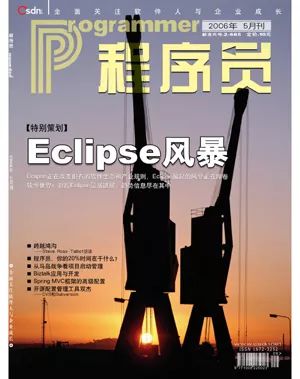
 eclipse dominates
eclipse dominates
Later, myeclipse appeared, which is even more powerful. It integrates all commonly used plug-ins. As long as you install it with one click, you will have everything. Basically, you can develop anything in java with it. Although he is not free.
Slowly, jbuilder has been used by few people; and netbean is not domestic or my circle is too narrow, and there are always very few people around me, but it is often used together with eclipse in technical books translated abroad Appear.
The popularity of refactoring makes eclipse more popular. Xiong Jie recommended eclipse in the translation of "Refactoring". Later, I saw him use the eclipse pure keyboard (basically no mouse) to quickly refactor the code, and I was a little dumbfounded. Later, reciting shortcut keys became one of my subjects.
In the next nearly 10 years, he accompanied me through a long and interesting programming career. Although some people often argue that it is better to use the simple version of eclipse or the rich myeclipse, those who use the rich version often laugh at using the simple version, which has nothing, and have to start all plug-ins again, and those who use the simple version will despise the use of the rich version Yes, no plugins will be installed. I once met a colleague who used me fluently. What is the name of each plug-in in the folder, which files should be deleted, where should be placed, which configurations should be added, how to install and how to uninstall, and I learned it backwards. This move. Later, the plug-in installation does not need to be so troublesome. You only need to search the market and click to install it. But those feature improvements haven't saved him from the crisis of a slowly shifting user base.
 Intellij IDEA turned out
Intellij IDEA turned out
Actually, I heard that idea is very easy to use a long time ago, saying that as long as I use it, I will not use eclipse anymore. He also said how the company JetBrains understands java programmers. However, I really can't find a reason to change it, so I haven't tried it.
Besides, I also need to develop c++ and python. For these languages, eclipse has perfect corresponding version plug-in support.
Actually, in the middle, I also kept asking my colleagues who have switched to using it, and I asked him where it is/like? But none of my colleagues can clearly answer my question. Most of my colleagues just say that it is very useful, but if you ask him what is good about it, he will not be able to tell.
Some colleagues did list some functions that they think are more useful, and then told me, and then I told him after listening, in fact, eclipse also has these functions. There is another colleague who is even more funny. He has used it for two months and said it is very easy to use. Then I asked him to make it larger and let me see the font, but he said he didn’t know how to adjust it. I can't think of any reason to change these experiences.
But last week there was an opportunity, that is, the company hosted several trainings, and the same trainers all used IDEA for training. In fact, the difference in tools does not have much impact and influence on The absorption of training knowledge, but I really can't bear it. I obviously spent an hour listening to the training, but only listened to the knowledge for 55 minutes, and the remaining 5 minutes about the skills of using tools should also be absorbed. Plus I've heard that Robert C Martin may have switched from an eclipse to this tool, so I decided I'm going to make a change.
Last Monday was the first day I changed. The installation process was very smooth. The official website provides a free version and a trial version. Of course, I chose the trial version without hesitation. As for the 30 days later, we tacitly (pay for it). After the installation, of course it is a dark interface, all the buttons on it are very unfamiliar, all the shortcut keys I have used for 10 years are not working well, and I don’t even know how to import an existing project.
I can't stand it anymore. What I can't stand is not the learning and mastering of new knowledge, but the rapid reduction of 20 times or even a hundred times in efficiency. No way, Baidu one by one. About half a day to a day later, something miraculous happened. I no longer wanted to continue using eclipse, and I even lost IDEA, which made me feel even more troublesome. So over the next four days, I started writing my code more and more smoothly.
For me who have only used it for five days, what I said is actually just a novice's nonsense, but I still like to summarize it.
Eclipse or idea, which one is better?
idea, in my opinion, is indeed better than eclipse, but its benefits are not mainly in the additional functions. In terms of the number of functions, they are actually similar, IDEA is better The key point is that he is more humane in details and does a better job.
For example, to configure tomcat, I didn't even use Baidu. I tried a little bit by myself, and it ran successfully. It feels like it really understands my heart.
Some notes to get started
If you are just starting to program, it doesn't matter, but like me, an old programmer who has used eclipse for many years, it must be an obstacle to the shortcut keys, but the idea has been made very user-friendly The setting, the default shortcut key can be changed to the shortcut key of eclipse with one click, but I tried it, and it did change most of it, but it was not 100%, so I gave up.
There is also a need to understand projects and modules well. The previous eclipse only had the concept of projects and did not have the concept of modules, so you can import many projects into it, but IDEA is completely different. You can only import one project. If you want to import another project, you must open a new interface. Of course, you don't have to worry about memory consumption. It’s optimized, but you can import multiple modules in one project. In fact, this is more suitable for our usual development, because maven is a modular configuration.
The setting of tomcat is also very user-friendly. Note that, by checking the tomcat instance, one tomcat can be used by multiple projects. Of course, the ports must be different in order to start at the same time.
Three very commonly used setting buttons
1、Preperences
2. Project structure
3. Run configuration
Common shortcut keys (mac)
cmd+shift+f search for a string in all projects or modules
cmd+shift+o find files
cmd+0 find class
cmd+f find string in this file
cmd+x to delete a line
cmd+c to select the line and copy
alt+enter auto prompt error fix
ctrl+alt+h shows the method that calls this method
cmd+7 displays all methods of this class
cmd+alt+l Organize code format
ctrl+alt+o sort import
shift+f6 Refactor rename
There are many more. . .
Basically they are all different from eclipse, but I have to "find" them one by one.
Features I like
Idea shows teminal by default, which is very useful. Now I seldom use the terminal that comes with mac (although eclipse also has it, but it is really not easy to use)
There is a database connection on the right hand side, I rarely use Navicat and mysql workbench now
The maven on the right is also very easy to use, unlike eclipse, which requires right-clicking, and the default ones are not complete.
Recommended reading:
Limited exemption: a website worth 8280 Free delivery of Java learning materials, limited to three days
Talk: How to explain to your girlfriend that Thanos' finger snaps didn't randomly 'eliminate' half of the universe's population?
Spring Cloud Alibaba released the GA version, and Spring sent another congratulatory message
A Redis distributed lock implementation that impresses the interviewer!


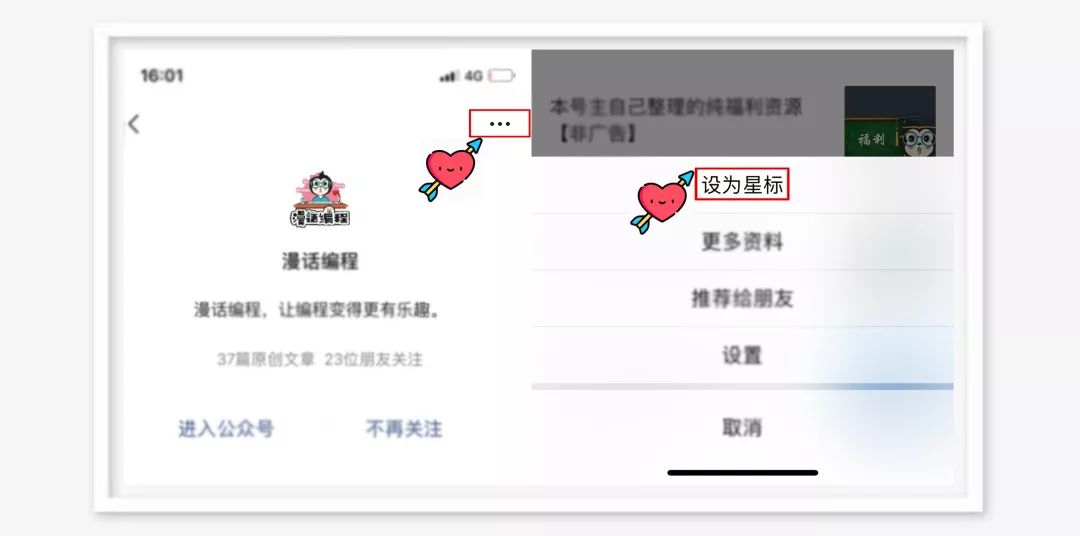
Articles are uploaded by users and are for non-commercial browsing only. Posted by: Lomu, please indicate the source: https://www.daogebangong.com/en/articles/detail/Goodbye%20Eclipse.html

 支付宝扫一扫
支付宝扫一扫 
评论列表(196条)
测试