This content comes from @What is worth buying APP, opinions only represent The author himself|Author: Stark-C
Hi everyone, this is Stark-C.
I think everyone who has used Apple Mac computers knows that Apple Mac is not only the system The UI is very beautiful, and the fonts on it are also very nice and smooth, which looks very comfortable. Because its text display effect (rendering method) is clearer and sharper than Windows, it looks more comfortable.
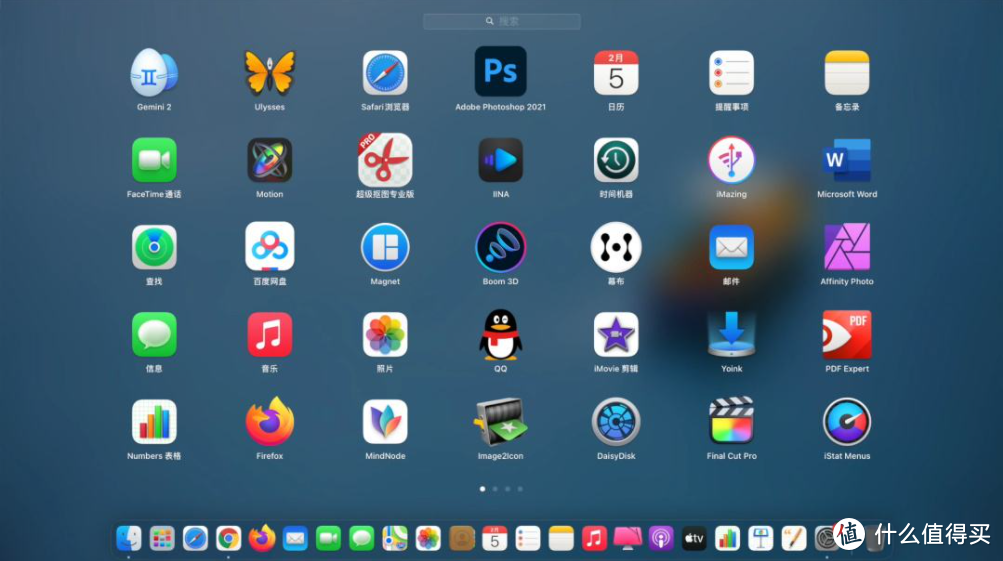
Apple Computer MacBook Finder page, doesn’t it look beautiful and comfortable? ?
In fact, our Windows can also use Apple through a few simple steps The fonts on the Mac system make our Windows fonts the same as Mac, the display effect is clear and dazzling, and it looks sleek and beautiful! And this operation can be realized with only one software, which is【MacType】
Introduction to MacType
MacType is developed based on a Japanese GDI++ open source project. GDI++ can achieve font rendering effects similar to Apple's Mac system on Windows. Since GDI++ has stopped updating, domestic netizen FlyingSnow continued to develop on the basis of GDI++ FreeType version and named it MacType. Moreover, MacType is easier to use and configure than GDI++, and is suitable for the majority of novice users. And after using it, the optimization of font display effect is very obvious, which can be described as a necessary artifact for Windows system font display optimization.

Open source address: https://github.com/snowie2000/mactype
Official (download) address: http://www.mactype.net
In short, MacType is free and open source, and everyone can use it. It can take over the GDI font rendering function of the Windows system, and realize the more gorgeous font rendering effect of the Windows system and the Mac system! MacType supports WinXP, Win7, Win8, Win10 and the latest Win11 operating system. The installation process is also very simple. Let's experience it first!
MacType experience

Let's first open the official (download) address given above to download and install. Just click the button in the red box above to download the MacType installer directly.

After downloading, you can get the MacType installation package, which is also a common EXE installation program.
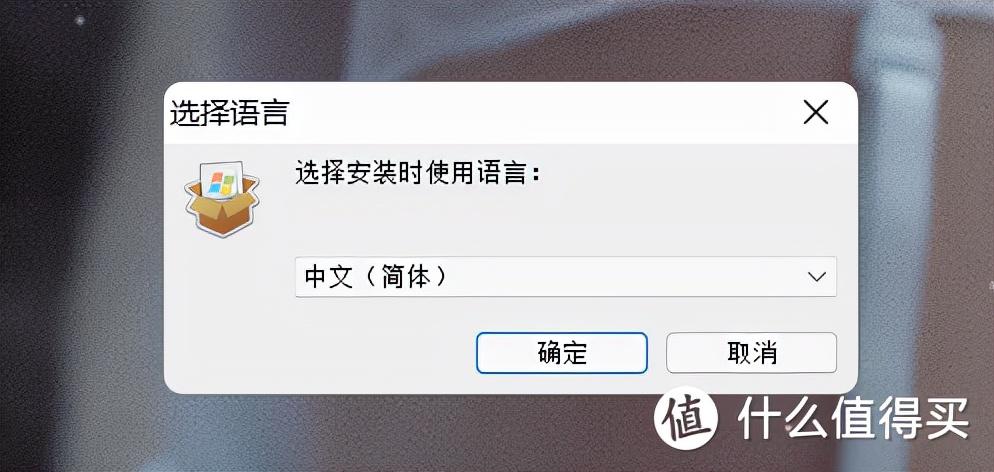
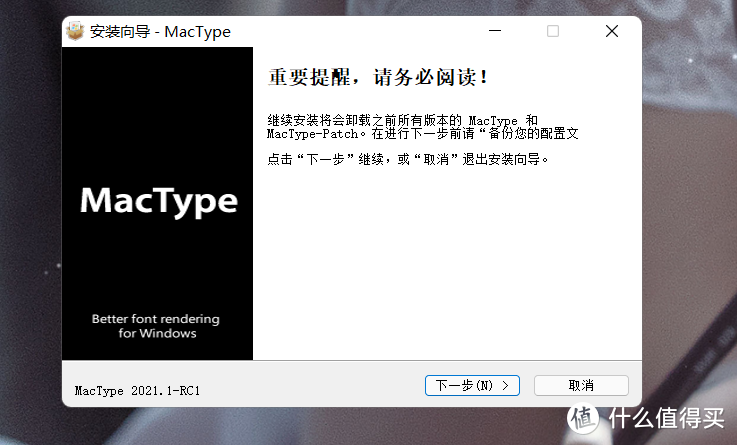

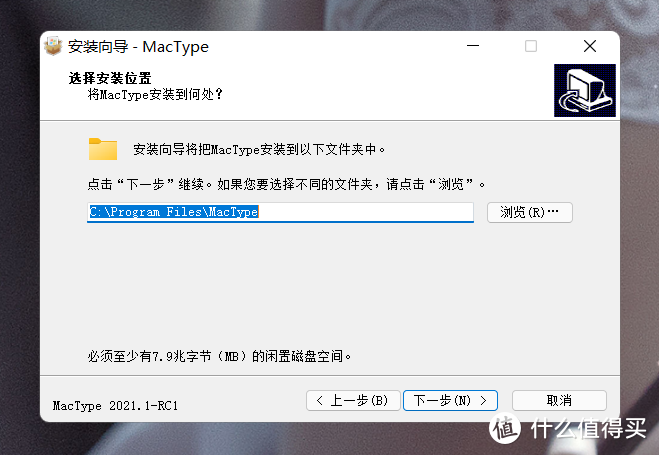
It is the same as the Windows system installation package we usually see, just double-click to run it .
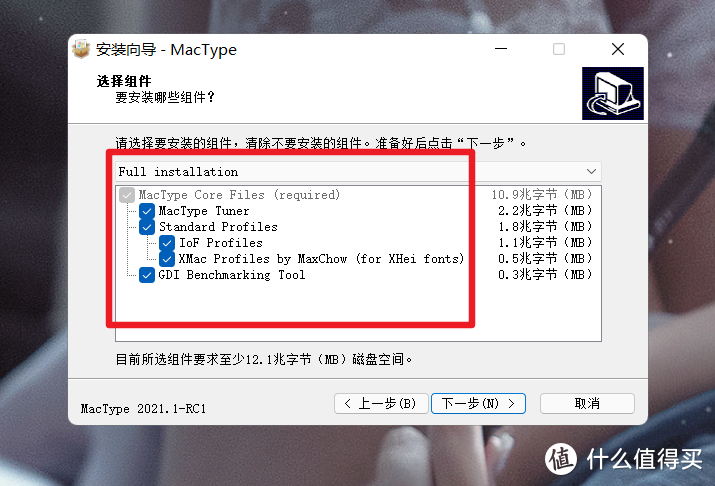
In the component installation, we select all by default.

Then keep the defaultNext, until the entire installation process is complete.

There will be an installation wizard when you open it for the first time. The default is still English interface. We only need to select Simplified Chinese in the upper right corner.

Then select according to the picture aboveMacType tray loading—independent loading mode, click Next.
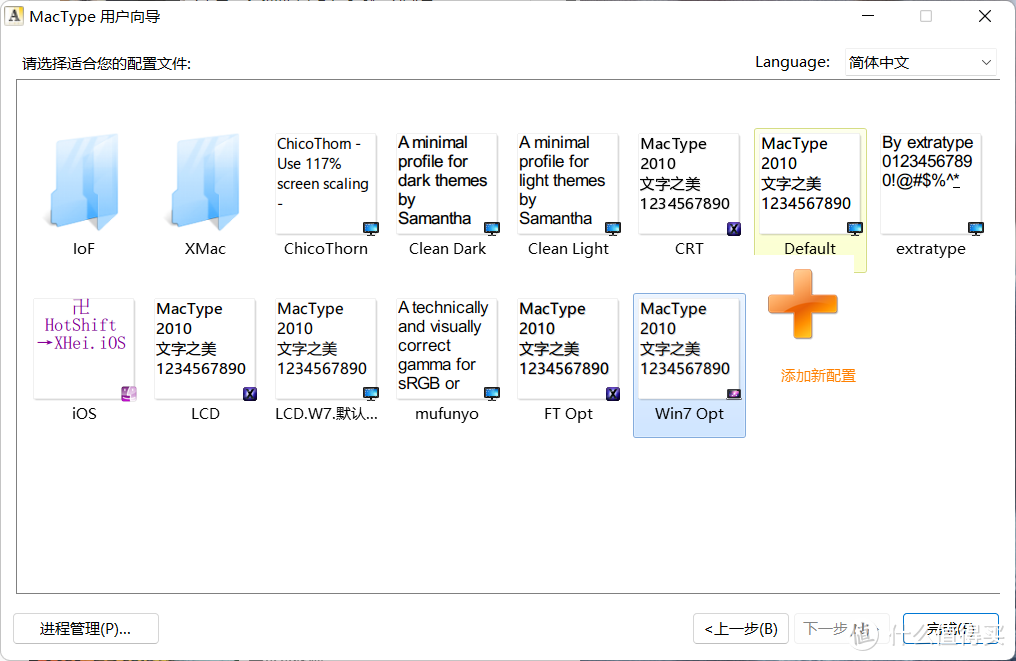
It can be seen that MacType already has a variety of different configuration files by default. Just choose the configuration you like.

Just open a webpage and see that the effect after using MacType is still very ideal . It can be clearly felt that it looks clearer and more eye-catching than the one that comes with Microsoft. Not only that, but for people like me, it is also a pleasure to code words on the computer, read novels, and choose fonts that are comfortable for you.
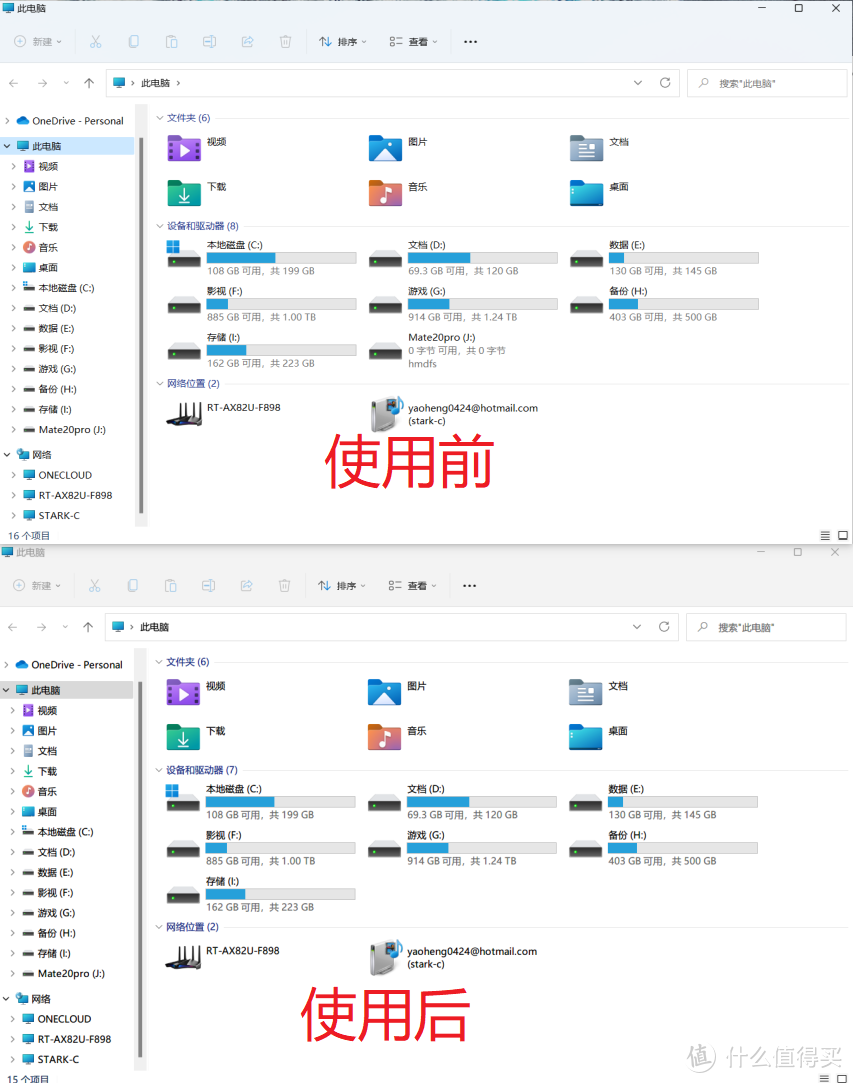
You can take a look at the above system resources, the comparison between before and after use is still there different.
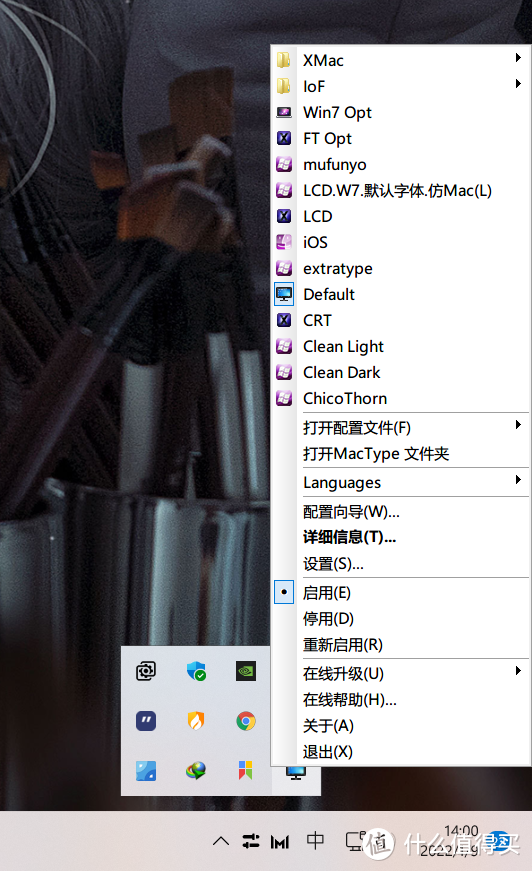
We can also click on the MacType icon in the taskbar in the lower right corner to make some changes to it Many settings.
PS: It is recommended that you chooseThe advantage of MacTray tray loading is here, we can set and manipulate it here at any time, for example Disable or enable MacType, because some games will display errors after opening third-party fonts~
My system is the latest WIN11, I have used this software for a few days, At present, whether it is browsing the web or writing articles, the compatibility and stability tests are very good. The game hasn't been installed recently, so it's hard to say here. But even if there is a problem, we can also disable or enable it at any time directly through the MacType icon in the status bar in the lower right corner, so this is not a problem. If you are tired of the unchanging fonts of the Windows system, and you often work with text, it is highly recommended that you download this very good Windows beautifying font software, free and open source, you deserve it!
Well, the above is what I will share with you today, I love to share Stark-C, if today's content is helpful to you, please remember to bookmark it, and pay attention to it by the way, I will often share all kinds of interesting software and free dry goods with you! Thank you everyone~~
The author declares that this article has no interests, Welcome friends to communicate rationally and discuss harmoniously~
Articles are uploaded by users and are for non-commercial browsing only. Posted by: Lomu, please indicate the source: https://www.daogebangong.com/en/articles/detail/Good%20soft%20recommendation%20a%20few%20simple%20steps%20to%20make%20Windows%20fonts%20look%20as%20good%20as%20Mac.html

 支付宝扫一扫
支付宝扫一扫 
评论列表(196条)
测试