Introduction
FiraCode is an excellent conjoined monospaced font for programming. This is the font I use the most because I like its conjoined nature, which makes the code look more elegant and in line with human understanding of fonts. It is on Github This font has received 40+K Stars, which is enough to show its popularity. Of course, excellence is the reason for its popularity!

Github
https://github.com/tonsky/FiraCode
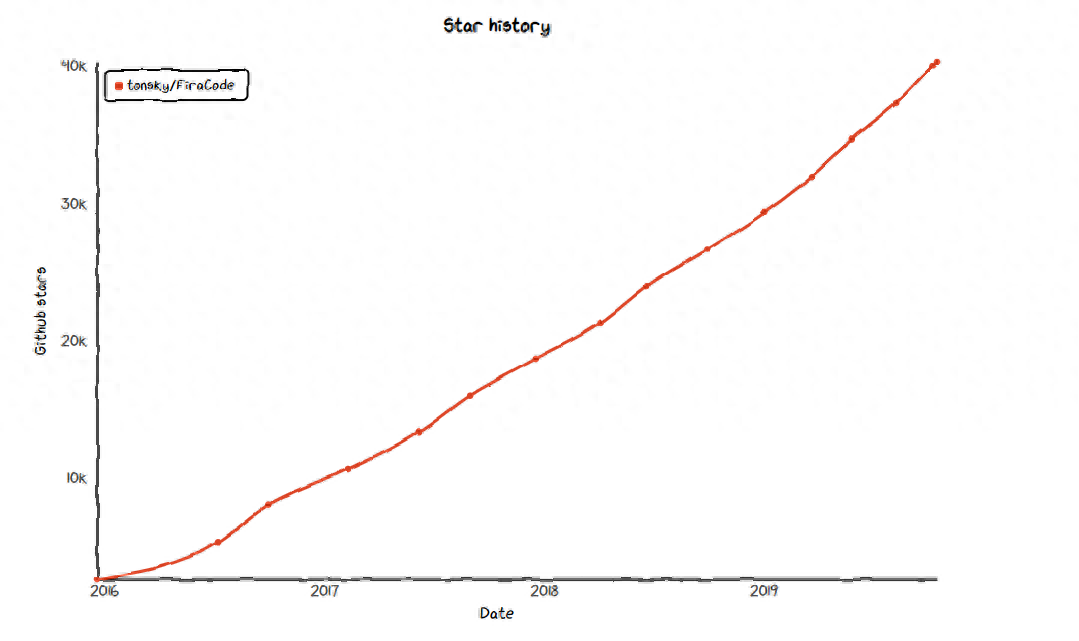
General font issues
When we consider the carrier, we will pay attention to the following points:
- Similar features are distinguished, such as 0|O, 1|I
- Whether the font style (line width, character width/height) is easy to read
- Installation Method
- Resolution support
- Is it open source and free?
Programmers use many symbols, often encoded in several characters. To the human brain, sequences like ->, <= or := are separate logical tokens, even though they require two or three characters on the screen. The eye spends non-zero energy scanning, parsing and merging multiple characters into one logical character. Ideally, all programming languages would be designed with full operator-oriented Unicode notation, but this is not the case.

Fira Code is an extension of the Fira Mono font that includes a set of ligatures for common programming multi-character combinations. This is just the font rendering function: the underlying code remains ASCII compatible. This helps to read and understand the code faster. Ligatures allow us to correct spacing for frequent sequences like .. or //.

Code effect preview
The following shows some effects of Fira Code in different languages (sourced from Github):
- Ruby

- Go language

- JavaScript

- PHP

- liveScript

- clojure

Terminal and editor support
The image below shows supported and unsupported terminals:

Here are the supported and unsupported editors (supported editors on the left, reverse on the right):



Web browser support
<!-- HTML --><link rel="stylesheet" href="FiraCode@1.207/distr/fira_code.css">/* CSS */@import url(FiraCode@1.207/distr/fira_code.css);/* Specify in CSS */'Fira Code', monospace;
Here is the browser support:
- IE 10+, Edge: enable with font-feature-settings: "calt" 1;
- Firefox
- Safari
- Chromium-based browsers (Chrome, Opera)
- ACE
- CodeMirror (enable with font-variant-ligatures: contextual;)
< h1>Style set settings
Style sets provide functional access to additional optional parts of the font. In Fira Code they allow you to enable/disable alternative character variants. Fira Code v2 supports the following style sets (style sets can only be enabled if supported by the editor):

How to set the style set, you can refer to the introduction of each editor on Github!
Editor preview
The following is the preview effect of the IDE or editor I use, and the font has been enlarged:
- VSCode

- IDE family

Summary
The author has used several fonts, each with its own advantages. FiraCode is the most commonly used font, and other fonts such as Input, Source Code Pro, Anonymous Pro, Ubuntu Mono, Menlo, Consolas, and Hack are also comparable. Excellent, a simple understanding of these fonts can be found below:
https://www.toutiao.com/i6686413409770013187/
Articles are uploaded by users and are for non-commercial browsing only. Posted by: Lomu, please indicate the source: https://www.daogebangong.com/en/articles/detail/Github-shang-yi-kuan-you-xiu-de-bian-cheng-zhuan-yong-lian-ti-deng-kuan-zi-ti-FiraCode.html

 支付宝扫一扫
支付宝扫一扫 
评论列表(196条)
测试