Solid Converter PDF is a powerful PDF conversion tool, the software can support users to convert PDF to Word, PPT, HTML, Excel, pictures, text and other common file formats, and allows users to comprehensively configure parameters such as page range, OCR engine, detection form, and page In order to obtain the best conversion effect, at the same time, it also has a variety of powerful functions such as PDF reading, PDF creation, PDF merging, PDF splitting, etc., to provide you with a complete PDF solution. The layout is very simple, and each function is integrated into a separate interface, which makes it easier for users to use, and it supports Simplified Chinese language, so there is no pressure to use.
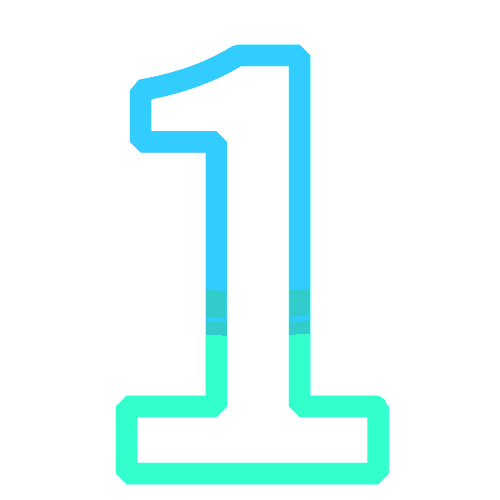
Function Introduction

PDF to Word: Convert your PDF files to Word files for easy editing.
Scan to Word: Scan directly from paper to a nicely formatted, editable Word document using the Solid add-in from Microsoft® Word.
PDF to Excel Converter: Convert your tables from PDF files to Microsoft® Excel spreadsheets. Select pages or the entire document.
PDF to PowerPoint conversion: Convert every page in your PDF to a PowerPoint slideshow, then edit.
Convert to HTML: Convert your PDF files to high-quality reflowable HTML while preserving styles, tables and hyperlinks.
Extract Data: Use this to extract data from PDF files to .CSV files. User options include: specify delimiter, line terminator and encoding to be used during extraction.
PDF to Text Converter: Extract streaming text from PDF using advanced document reconstruction. Think out the frame. Remove headers and footers.

Installation Tutorial

1. Download the data package and decompress it. Double-click solidconverterpdf.exe to install it. Select [Custom Install], check [I have read...] and click Next.
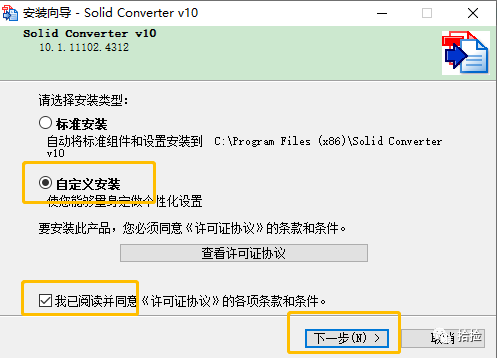
2. Modify the installation path. In this example, install to the D drive, directly change the English C to D, and click Next.
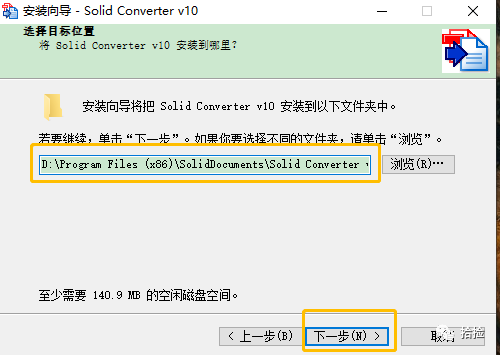
3. Click Next.
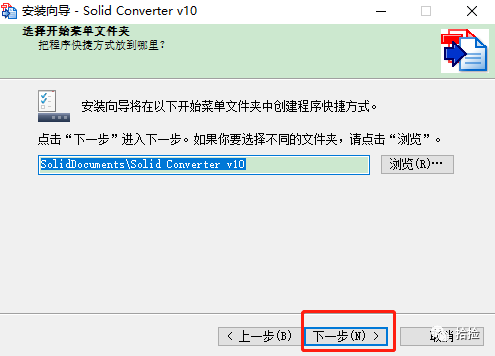
4. Click Next.
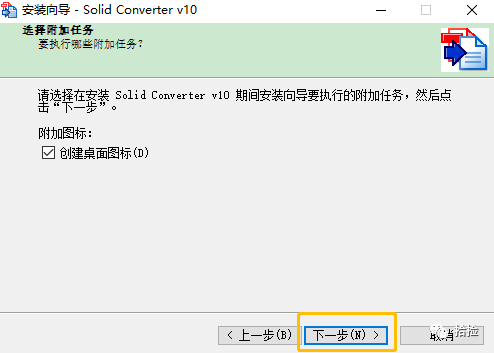
5. Click to install.
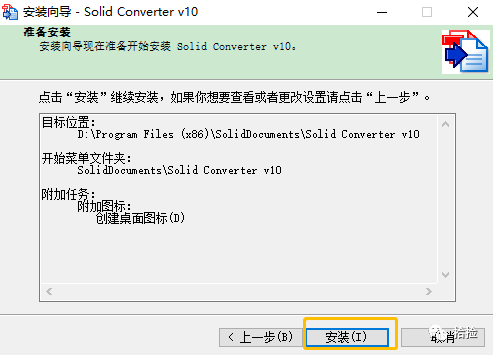
6. The software is being installed, please wait patiently
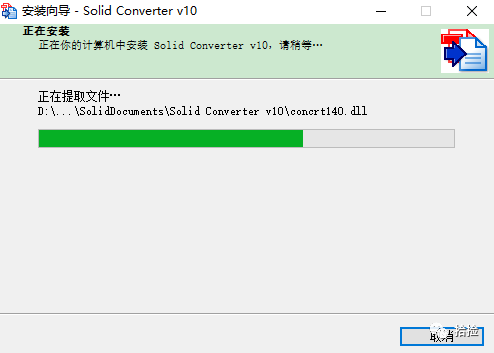
7. Click Finish.
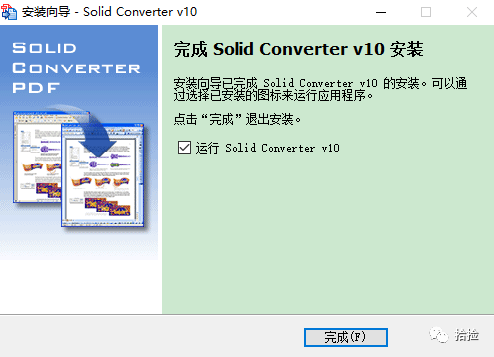
8. Select [I already have a decoding password...] and click to unlock.
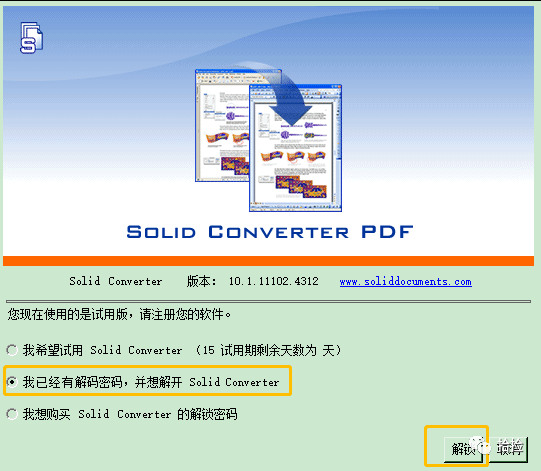
9、Return to the decompressed installation package, open the Crack folder, right-click to run the Keygen program as an administrator (WIN10 system, WIN7 double-click), select the product【Solid Converter V10], after entering any email address, you can get the decoding password, and then click [Patch Hosts].
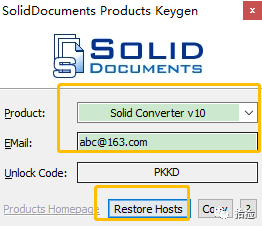
10, Click OK.
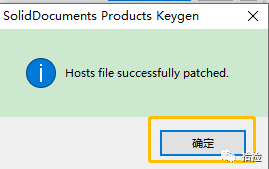
11. Click [Copy] to copy the Code, and then exit this window. Enter the name and organization name arbitrarily, and the email address is consistent with the EMail in step 9, then paste the unlock password, and click OK.

12, Click OK.

13. The software is installed successfully, and the operation interface is as follows.
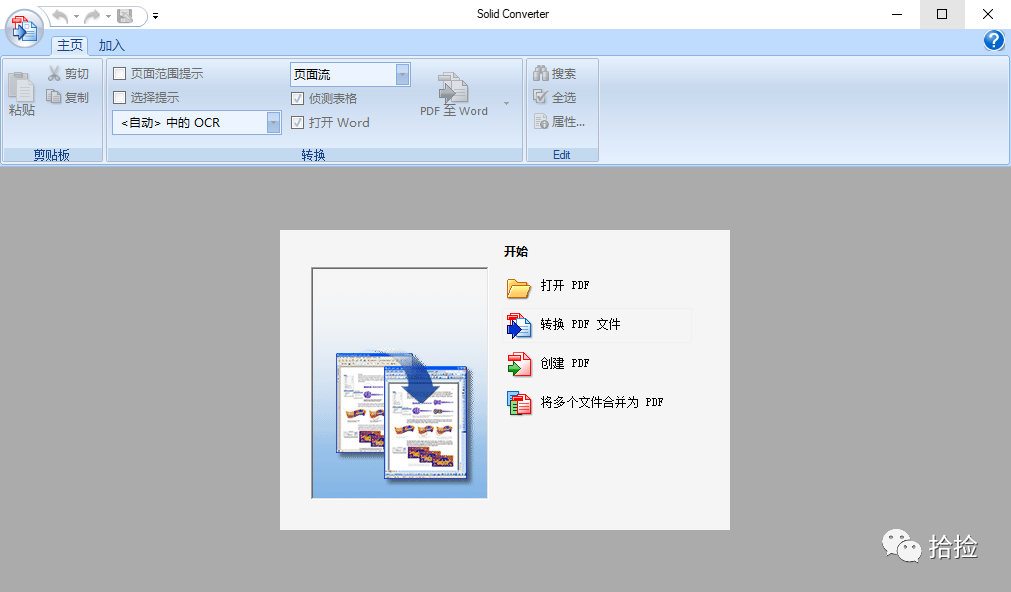

Download method

Solid Converter 10.1 (32/64 bits)
Software size: 115.4M
Installation environment: Win7/Win8/Win10
WeChat search official account: Choice; 2. Reply after following: SC10
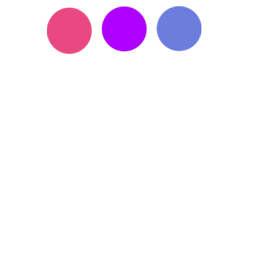
END
Articles are uploaded by users and are for non-commercial browsing only. Posted by: Lomu, please indicate the source: https://www.daogebangong.com/en/articles/detail/Forever%20free%20PDF%20to%20Word%20Excel%20PPT%20tool.html

 支付宝扫一扫
支付宝扫一扫 
评论列表(196条)
测试