FontCreator should be the most extensive font modification tool, with powerful functions and everything you expect, and it is also the favorite tool for folk font beautification lovers.
Compared with the previous version, the new version has a lot of speed optimization in terms of opening files, batch processing, saving files, etc. Share it todayFontCreator>, and at the same time give a simple tutorial explanation for several commonly used functions in it.
attribute + parameter setting

As shown in the picture above, just open a TTF or OTF font, click Font-Properties, here are the font properties and related Parameter settings, as shown in the following figure (pictures can only be clicked to enlarge in WeChat):
|
|
The more important things that need to be modified here are the general parameters and measurement parameters. Try to modify the parameters here to be the same as the original system font of your device, so as to avoid the problem of incorrect display positions of many characters.
Glyph Transformation
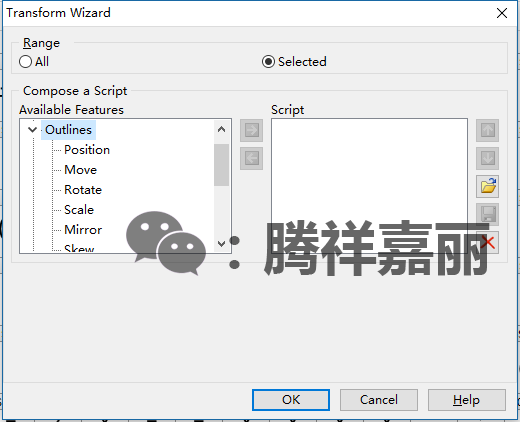
As shown in the figure above, openTools>, here are several commonly used glyph conversion functions:
As shown in the above pictures (Only in WeChat, you can click to enlarge the picture), several commonly used functions are as follows:
Move character position
Scale character size
Width character width
Italic character slope
Bold characters bold
Thin character fineness
Modify character width in batches
The character spacing of Apple Chinese is 1000. If your font width is greater than 1000, the font will not be displayed in the built-in input method, but the ellipsis. I am in "iOS8+iOS9+iOS10 Black and White Emoji Expressions - Beta Version Bete1"There are instructions in it, modify it according to the following picture:
As shown in the picture above(The picture can only be opened in WeChat to see the big picture), open Toos>, enter the automatic measurement setting, fill in the Chinese parameters with 1000 ( Here you must ensure the layout in your font settings It is also 1000, these two data should be unified). Then in the second step, select all the Chinese characters in the font, and then click the > symbol in the middle, pay attention, is>not》, then click Finish to complete the setting, and the width of all Chinese characters is the same as the width of the font layout.
Review of Past Typography Tutorials
| 1.iPhone Replace system fontsDetailed tutorial: Computer-side replacement+Mobile-side replacement 2.How to unpack TTC files? 3.How to zoom in and zoom out the unpacked TTF file of the TTC file? 4.iOS9+iOS10 need modify which files to improve third-party font coverage? 5.How to solve the problem of Third-party font shaved heads and tails? 6.Font Tutorial - How to Package TrueTypeCollection (TTC) files①: The simplest and basic packaging method 7.Font Tutorial - How to package TrueTypeCollection (TTC) files ②: One-click packaging through batch processingTTC 8. Font Tutorial Word Weight -> 9.In-Depth Font Tutorial- How to turn a single-weight font into a multi-weight font? 10.Homemade ToolsShare> 11.Uncle Xinyu, how to change this font to XX system can use? 12.About iOS10 English word weight> |
Tool Download
Follow this official account, replyFontCreatorGet .
.

It is not easy to be original, if you like it, you can donate a little pocket money to encourage the author :
:
If the tutorials and resources are helpful to you, please forward the article to Moments and friends in need. For more resources and tutorials, please click read the original text in the lower left corner.
Articles are uploaded by users and are for non-commercial browsing only. Posted by: Lomu, please indicate the source: https://www.daogebangong.com/en/articles/detail/Font%20Tutorial%20%20Tools%20FontCreator%20Pro%2010102272%20latest%20version%20and%20tutorial%20sharing.html

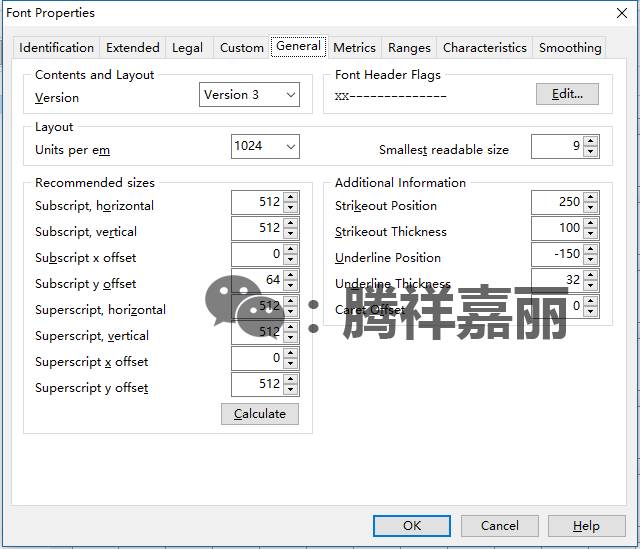
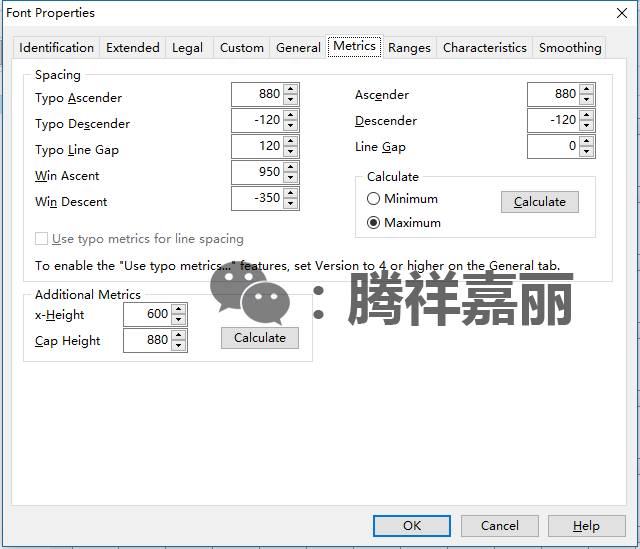
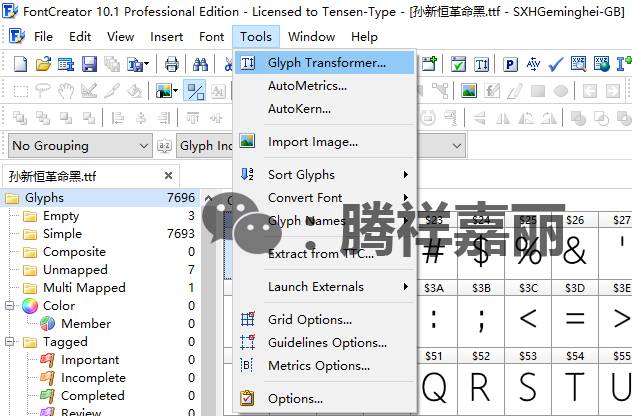
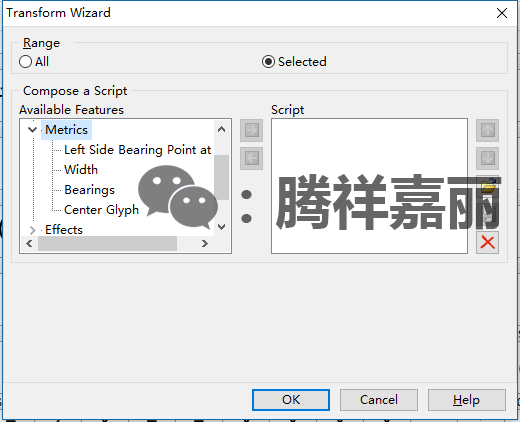
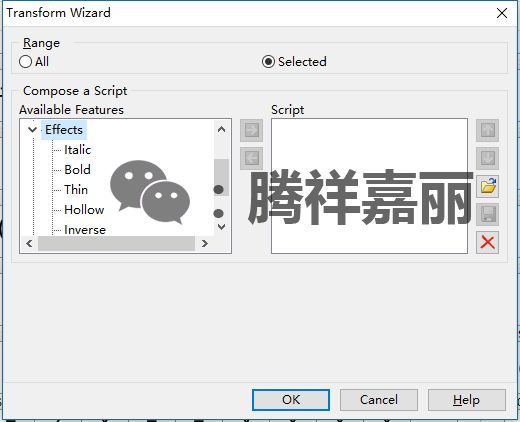
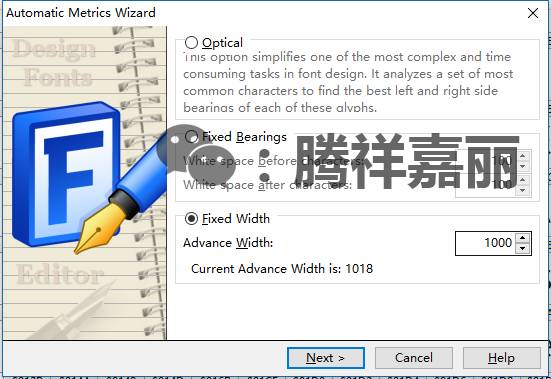
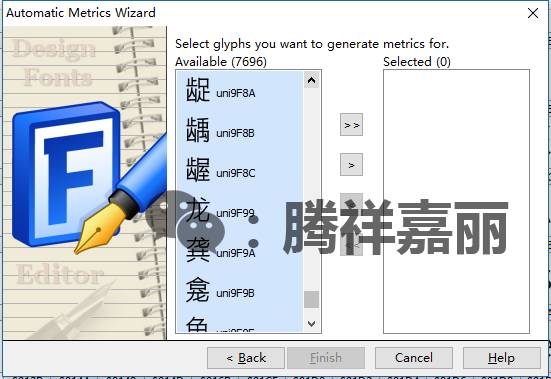
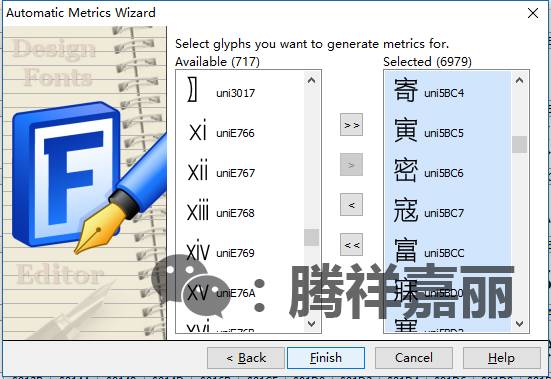

 支付宝扫一扫
支付宝扫一扫 
评论列表(196条)
测试