
BaiduTake a look at "TTC packaging", and the first few tutorials are all written by me before.
There are two articles in the red box above,The first article is the iOS7-iOS8 packaging tutorial I wrote earlier, and the second article is about how to package PingFang.ttc when the volume is too large. Tutorial. Later, a group of people in Weifeng, because I sold a font that had never appeared on the Internet before, all kinds of moral emperors they knew and didn’t know came out to scold me. The attachment has been deleted, and now another group of people want tutorials from me, huh, huh.
Come back to business, let's review the previous tutorials:
①. How to unpack the TTC file?
②. How to enlarge and reduce the TTF file after unpacking the TTC file?
③. Which files need to be modified for iOS9+iOS10 to improve the coverage of third-party fonts?
④. How to solve the problem of shaving the head and tail of third-party fonts?
What I will tell you today is how to package TTF/OTF files into TTC files.
Tools: You need a computer, I use a 64-bit Win10 system;
Software: UniteTTC.exe, this software is common in all Windows systems.
The specific packaging process is as follows:
①. Download tool, the official account provides the UniteTTC.exe gadget download, after the download is complete, extract it to any location in your computer, it is recommended to extract it to D The root directory is easy to find;
②. Prepare TTF file, put your modified TTF file into the same directory as UniteTTC.exe, for example, below me, 2 TTF files, put them in In the same directory:
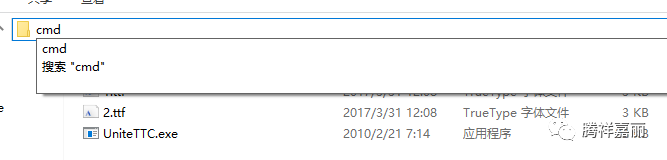
③. Open the command line of the computer, open the command line in your current folder, and those who know the basics of DOS will know how to do it. If you don’t understand, let me tell you how to open the command line in the current folder the fastest: Just enter cmd in the address bar above, and press Enter:
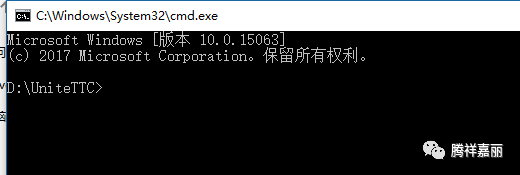
Input cmd in the address bar of the resource manager of the current directory, and then press Enter, the following command line will appear :
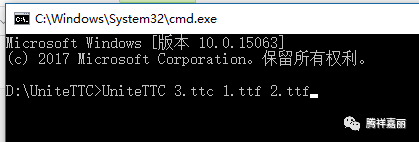
④. Pack TTC files, just now we have 2 TTF files in this folder, the names are 1.ttf, 2.ttf, we Now pack these two ttf files into a new ttc file: 3.ttc.
We need to enter in the command line just now: UniteTTC>
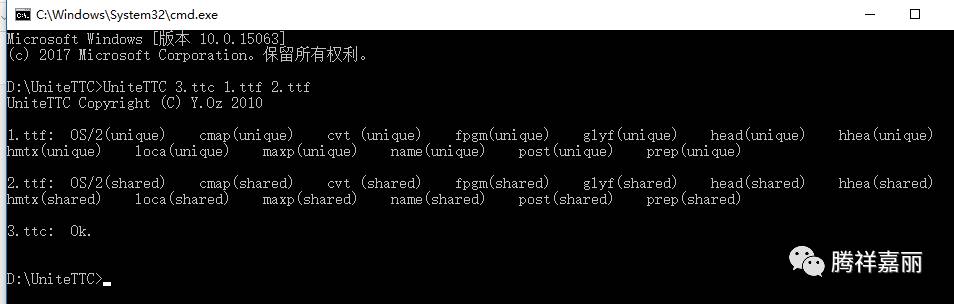
According to the picture above, Enter after typing:
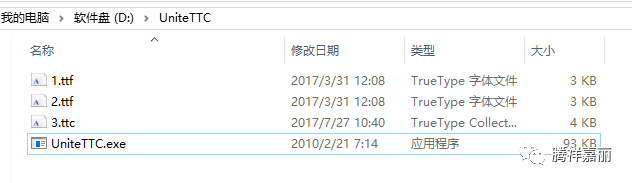
⑤. Well, if your command input is correct, there will be a new TTC file in the folder just now: 3.ttc

OK, this is the end of the tutorial, is it very simple?
Many people ask me: Can you tell me how to package fonts in iOS7? Can you tell me how to package fonts in iOS8? Can you tell me how to pack iOS9 fonts? Can you tell me how to pack iOS10 fonts?
After reading this article, you will know:There is no system difference in making fonts for mobile phones, only the difference in file format. Once you understand these file formats, all mobile phones and systems are the same. The only difference is the file name.
Someone wants to ask, some ttc is composed of many ttf, what should I do? What do you propose? Of course, the command line input is a bit longer, for example, there are 10 TTFs, prepare your 10 TTF files, and then enter: UniteTTC 11.ttc1.ttf2.ttf3.ttf4.ttf5.ttf6.ttf7 .ttf8.ttf9.ttf10.ttf
People also ask, what should I do if my TTF name is not 1.ttf or 2.ttf? What is the name, you can enter whatever, I named it the simplest for the convenience of demonstration.
Some people still ask, mine is not a TTF file, but an OTF file, can it be packaged? Yes, you can just change the otf suffix to ttf, or directly enter OTF when inputting: UniteTTC3.ttc1.otf2.otf
Finally, someone asked: I don't know what a suffix is, and I don't know what you mean by carriage return. I'm sorry, you don't need to use a computer anymore. This is kindergarten computer knowledge, and I don't know how to popularize it.
Some people will ask, why the ttf file I modified is displayed normally on the computer, and it can be previewed and opened on the computer when it is packaged into ttc. Why are there garbled question marks on the mobile phone? This involves the attributes of the TTF file, and we will listen to the next chapter for decomposition.
Tool Download:
Follow this official account and reply to TTC to get it.

It's not easy to be original, if you like it, you can donate a little pocket money to encourage
Articles are uploaded by users and are for non-commercial browsing only. Posted by: Lomu, please indicate the source: https://www.daogebangong.com/en/articles/detail/Font%20Tutorial%20%20How%20to%20package%20TrueType%20Collection%20TTC%20files%20%20The%20simplest%20and%20most%20basic%20packaging%20method.html

 支付宝扫一扫
支付宝扫一扫 
评论列表(196条)
测试