Recently, I like this cute girly handwriting style font,
The font name is also very Q bomb (I want to drink a cup of milk tea before typing)
After using it, I feel that the screenshots become cute~
Hahaha, is the heart of a girl overflowing?
The font is bolded to the thickness I like recently,
The thickness and size feel pleasing to the eye and feel just right~
I hope you guys like it too~

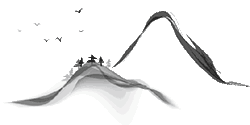
< /section>

Name: Bubble Milk Tea
Size: 100/85/80/75
Application: Pull down the article to view the instructions
System: Apple Jailbreak Device/Android
Picture preview

Click to enlarge
|
|
|
|
Instructions


Apple users, need jailbreak
Download fliza, the software Fliza will appear on the phone after the download is successful.
Go in and click this to find the font path: /System/Library/Fonts After finding it, click the star icon in the middle of the bottom bar, then add + in the upper left corner to save it, and change the font later There is no need to find the directory again, just click in the favorites.
Fonts are generally transmitted through Baidu Netdisk. If you want to share the compressed package, download it first, and then modify the suffix to .txt or other.
①. Click to open after modification, and open it with fliza.
②. Click to decompress the compressed package. If the compressed package cannot be decompressed, download a decompression software on the mobile phone, and then choose to use the compression software to open and decompress it, and then decompress the decompressed file. The entire folder can be opened with fliza.
Find PingFang.ttc after opening (this is Chinese font, ios font Chinese and English are changed separately)
Click "Edit" in the upper right corner, check this font, and then "Copy" in the bottom bar
After copying, click the star icon in the middle to find the font directory you just collected,
Click to open LanguageSupport, then click the lower left corner, select "Paste" - "Replace".
The English operation is the same. Usually, the three commonly used English ones can be copied to CoreUI and replaced.
Note: After replacing the font, don't rush to close fliza. At this time, you can open the settings to see if there is any problem with the font. If there is no change, close it in the background first. Settings, and then reopen the settings, if there is no problem, just log out, if there is a problem, open fliza and replace it with other fonts that have no problem.

---------------------------------

Android users
Ordinary Android users download "Love Font" or "Font Manager" on their mobile phones, import the .ttf lattice font you downloaded, and directly convert the format for use.
Some Huawei users change fonts: download the font in .ttf format, import it to the Huawei theme folder, copy the name of the free font you downloaded earlier, and then copy your new font Change the downloaded font to the original downloaded name, and finally overwrite and import it into the theme font.
There is a tutorial on changing fonts for other models on Weibo @暖色君 dedicated a Weibo discussion. Many enthusiastic girls in the comment area have mentioned some For the method of changing fonts, there are probably relevant font-changing tutorials for mainstream models such as Xiaomi/oppo/vivo. If you are interested, you can go and have a look. By the way, I would also like to thank these kind girls who are helpful~

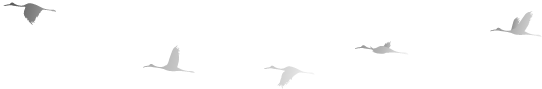
Acquisition method

After following the official account, enter the copied keyword at the end of the text in the dialog box, and you can get the corresponding beautification resource download link of the reply.
When replying to obtain resources, do not appear spaces or other symbols.
Keywords (recommend direct copy→): FX pearl milk tea ZT
It is not easy to share for free, please respect the fruits of the author's labor .
Part of the article material is taken from the Internet, if there is any infringement, please contact this account to delete it
Articles are uploaded by users and are for non-commercial browsing only. Posted by: Lomu, please indicate the source: https://www.daogebangong.com/en/articles/detail/Font%20Sharing%20Pearl%20Milk%20Tea%20a%20free%20cute%20font.html





 支付宝扫一扫
支付宝扫一扫 
评论列表(196条)
测试