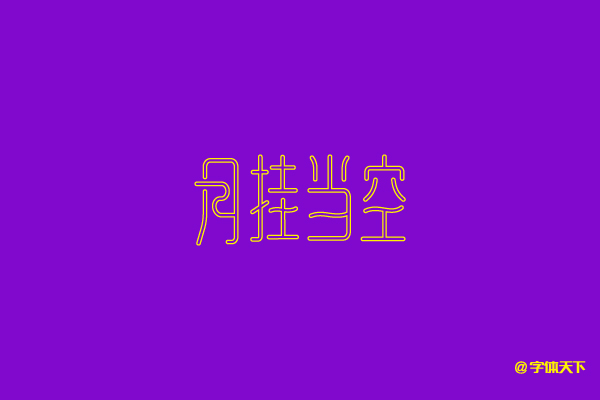
The moon hangs quietly in the air at night, there are no extra clouds, and there is only a touch of yellow when it is clean. Today, I will share with you the font design - the moon hangs in the sky.
Step 1. Open the AI software, find a clean font as a reference, enter "Yuehangdangkong" here, select the Hanyi Xiaobo origami font, put it at the bottom, adjust the opacity, and lock this layer . Then turn off the fill color, turn on the stroke color, and use the pen tool to outline the basic strokes of the font.

Step 2. After the basic font is drawn, directly drag and drop the font to adjust the width of the font to make the font thinner and taller.
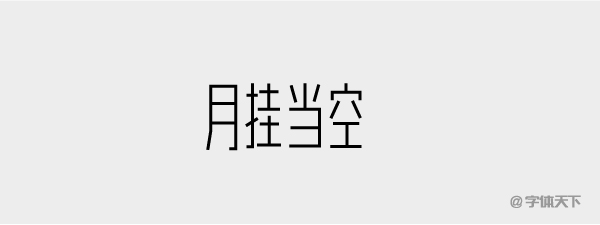
Step 3. Change the strokes of the font to make the font smoother.

Step 4. Adjust the endpoint of the stroke to a dot, which can also be set at the beginning. Use the scissors tool to cut off the vertical strokes on the leftmost side of the word "月", and adjust the size of the corners of the font to make the font more rounded.
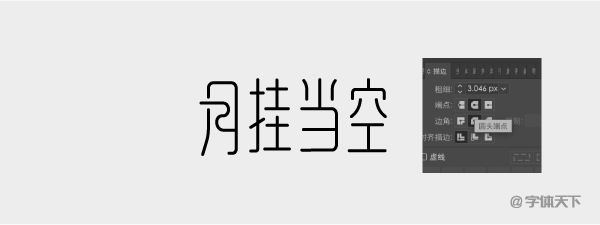
Step 5. Use the pen tool to draw short curves to replace the horizontal strokes in the font strokes to make the font style more uniform.

Step 6. Select the font, click Object-Extend, then select Stroke, and click Unite in the Path panel.
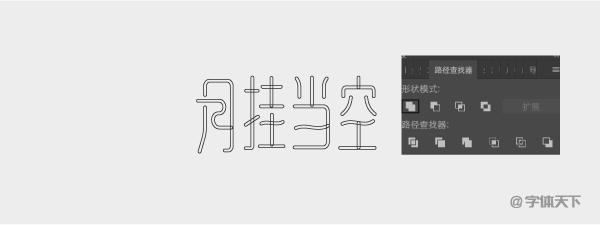
Step 7, the final effect is as follows:

Articles are uploaded by users and are for non-commercial browsing only. Posted by: Lomu, please indicate the source: https://www.daogebangong.com/en/articles/detail/Font%20Design%20Ideas%20%20Moon%20Hanging%20in%20the%20Sky.html

 支付宝扫一扫
支付宝扫一扫 
评论列表(196条)
测试