
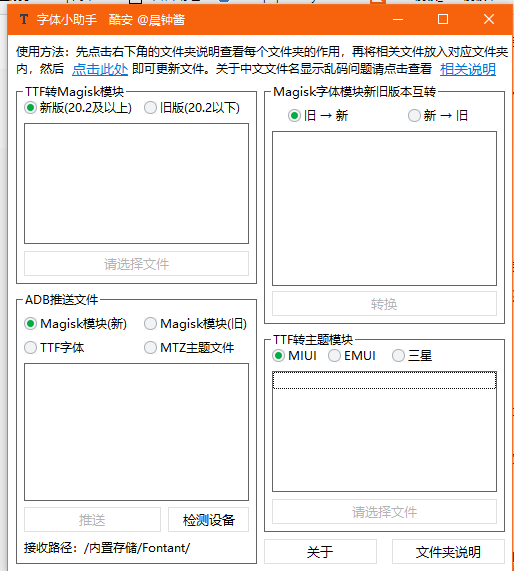
The application recommendation column aims to introduce new applications to everyone. This column does not explain too much about the internal functions and design of the application, but only provides a simple understanding of it through application introductions, screenshots, etc. The specific application functions require users Go explore and discover for yourself. These applications mainly come from major application stores, including Kuan, GooglePlayStore, and developers' personal blogs, GitHub, etc. If you are interested, you can download and use it. >
2020-March-App recommendation:>
[Application update] MIUI desktop internal test (2020-3-20 update): new unlocking animation>
【Application update】XposedFingerprintpay (Alipay, WeChat, QQ fingerprint payment)>
[Application Update] Mint Browser: A lightweight browser launched by Xiaomi>
[Application update] MIUI new version SMS internal test: new content categories>
[Application update] AD-Hosts to remove advertising Magisk module>
Sky-Guangyu international server update on March 9>
The Android version of TIM is finally updated: the dog finished licking noodles, the chicken finished pecking rice, and the fire broke the lock>
Root-free gaming tools: GJ2x_Motion Toolbox>
【Recommended application】QQ automatic sign-in module>>
Application name: Font Assistant_Fontant>
Developer: Ku'an ID@Chenzhong Sauce>
version number: V1.2.2 official version>
Application introduction: "Fontant Assistant_Fontant" is a small tool based on the Windows platform developed by Kuan developer Chen Zhongjiang. It is based on the ADB service and can quickly create Magisk font modules>
Support platform: support WindowsXP and above systems>
Compatible with: Xiaomi MIUI, Huawei EMUI, Samsung OneUI, etc.>
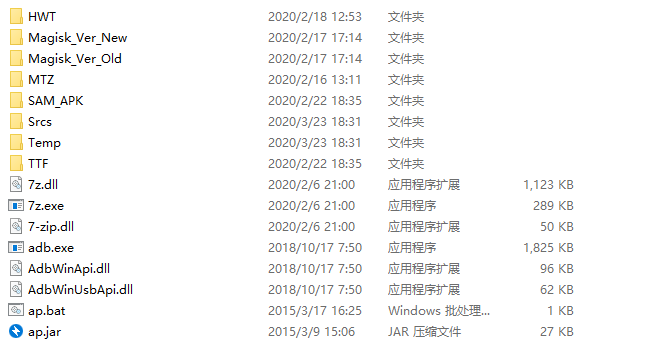
>
Some features of the tool 1: Support TTF to Xiaomi theme mtz module, compatible with MIUI10/112: Support TTF to general Magisk module 3: Support Magisk module high and low version conversion 4: Built-in 7z related API, one-key operation can complete decompression, packaging, modifying built-in information, automatic Rename etc. 5: Support ADB to push fonts or module packages to mobile phones, and you can customize the directory (the default storage root directory is not filled in, and if it does not exist, the folder will be automatically created)>6: Automatic Detect ADB service and JDK environment>7: Support Samsung and Huawei font package direct loading (ADB)>Note: (1) Try to don’t include Chinese in the font name, otherwise there will be garbled characters, which should be fixed in the next version, and the font module generation function for other models will also be added. >(2) When making a Samsung font module, you need to install and configure the JDK environment; the tool will prompt> How to use (1) Download and unzip the file . > (2) Double-click to open the .exe running file as shown in the figure below> (3) Drag the TTF format font you want to make into the corresponding folder. >The left and right of each folder are shown in the following figure (one-to-one correspondence is required): (4) Then click "Update File" here to see your font. Select the function you need to operate. >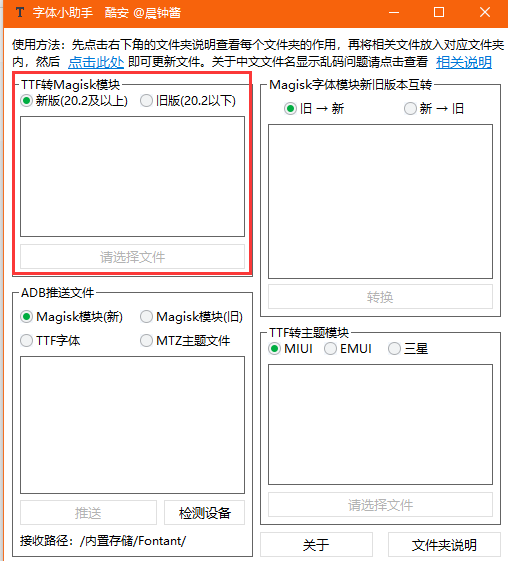
There are 4 functional areas in the application, corresponding to different functions. >The specific introduction is as follows:>① Convert the font in TTF format to Magisk module with one click, and you can choose it yourself Adapted Magisk version. >②Realize the conversion between high and low version of Magisk font module. For example, some font modules do not support the latest version of Magisk V20.3, you can use this function to convert. >③Through the ADB service, directly import the modules, TTF format fonts and MIUI .MTZ format themes into the mobile phone. >The above functions need to enable the USB debugging function of the mobile phone. Open the [USB debugging] function in the option to allow device debugging. >Then, click Detect Device. >④ Convert the existing TTF format fonts directly into theme modules to adapt to the theme formats of Xiaomi, Huawei and Samsung. ①②③④>Font Assistant_Fontant>Download:< section>Enter the applet, click [App Sharing], find [Featured App Sharing], copy the link and open it in the browser>>>>Transaction Guarantee>>Cool Fan>>>Font Assistant By Chenzhong Sauce>>>>>Small Program>>>>
Do you think the article is good? Welcome to light up the [>Looking>] button in the lower right corner>Articles are uploaded by users and are for non-commercial browsing only. Posted by: Lomu, please indicate the source: https://www.daogebangong.com/en/articles/detail/Font%20AssistantFontant%20Quickly%20create%20exclusive%20fonts.html

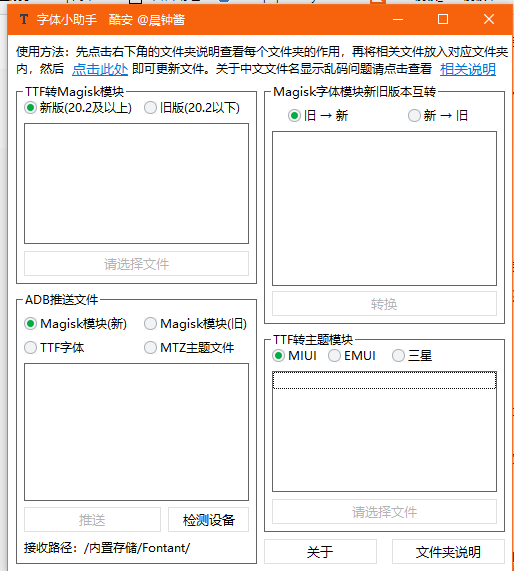
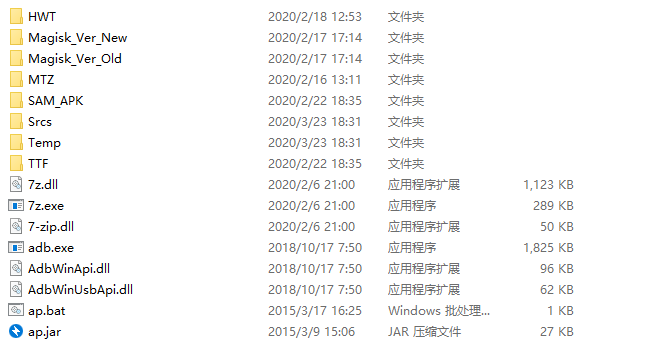

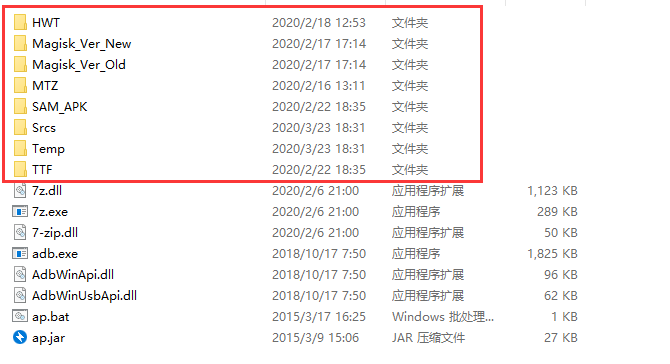
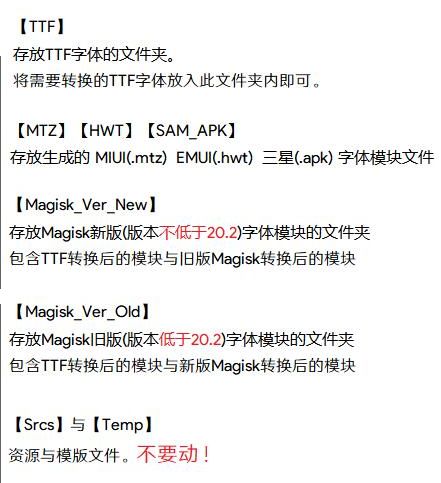
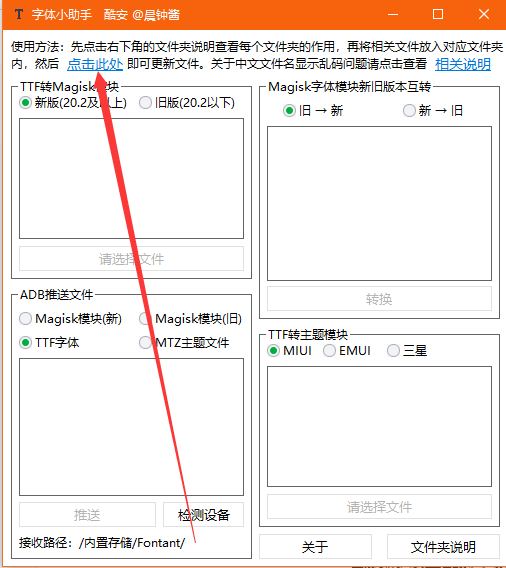
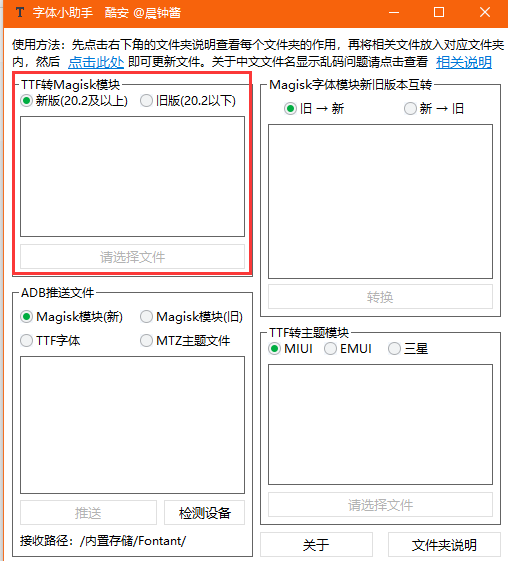
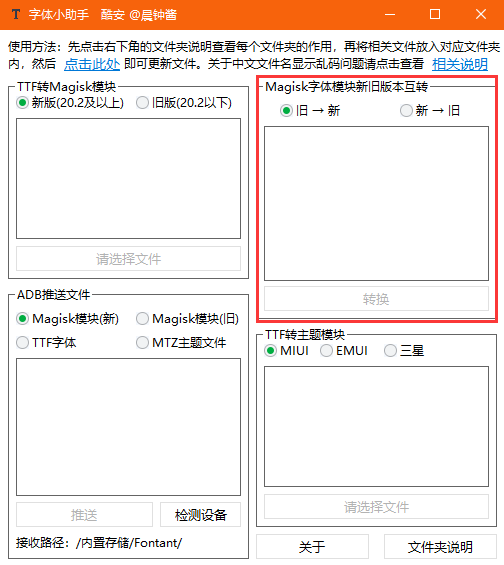
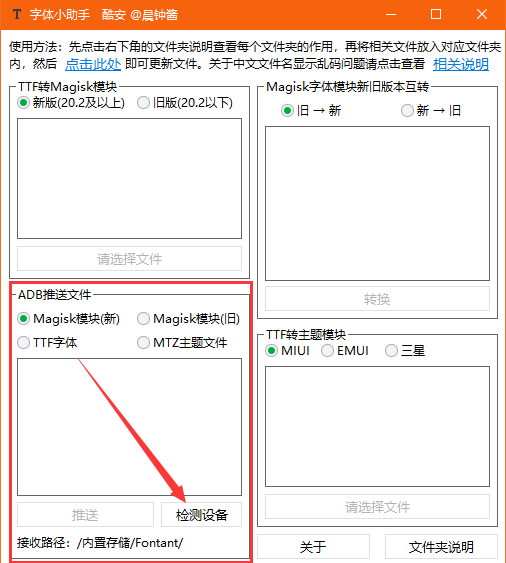

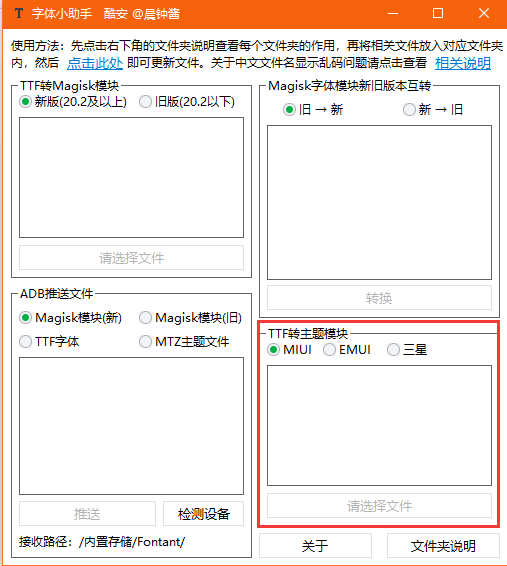

 支付宝扫一扫
支付宝扫一扫 
评论列表(196条)
测试