
I have talked about many PPT cases before, so today, let’s solve a practical problem!
This problem stems from a friend of mine who wants to make a striking dotted frame for customers and wants the dotted frame to scroll.
Similar to this scrollable border I put below:

He said that he tried to add a gyro to the box, but the effect was very strange and not what he wanted. Then he was stumped by this problem, and he tried several times, but still couldn't figure it out.
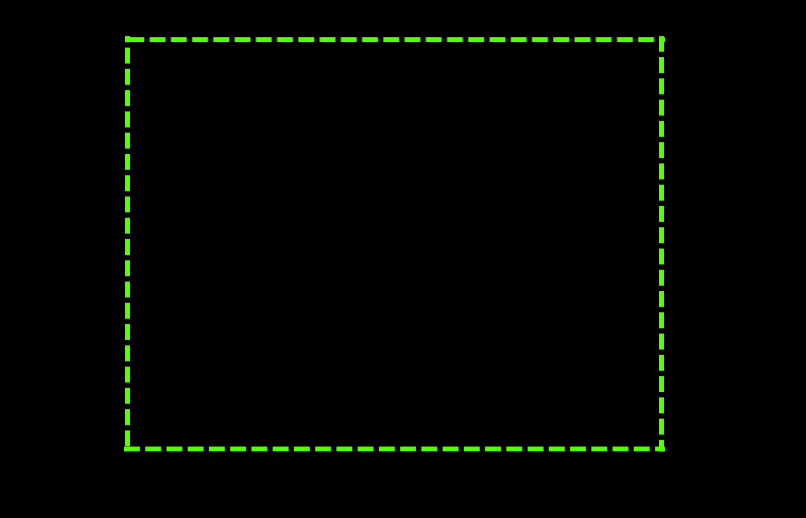
So, in our article today, we will solve this practical problem! In fact, this effect is professionally called: Ant Line. How to do the dotted frame that can be scrolled in PPT?
1. A moving circle
In PPT, how to form a dotted line The circle, how about moving?
It's very simple, we First insert a circle in the PPT page Shape, set no padding, and set the border as a dotted line:
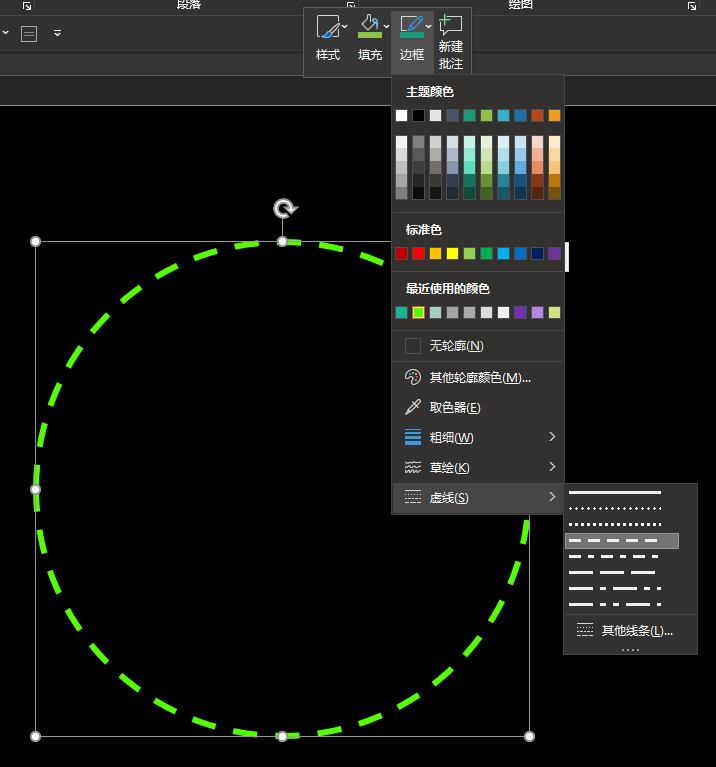
Then we find the spinning top in the animation, click on the menu bar > Animations > Emphasis > Top:

Select the dotted circle on the page and add animation to get this effect:
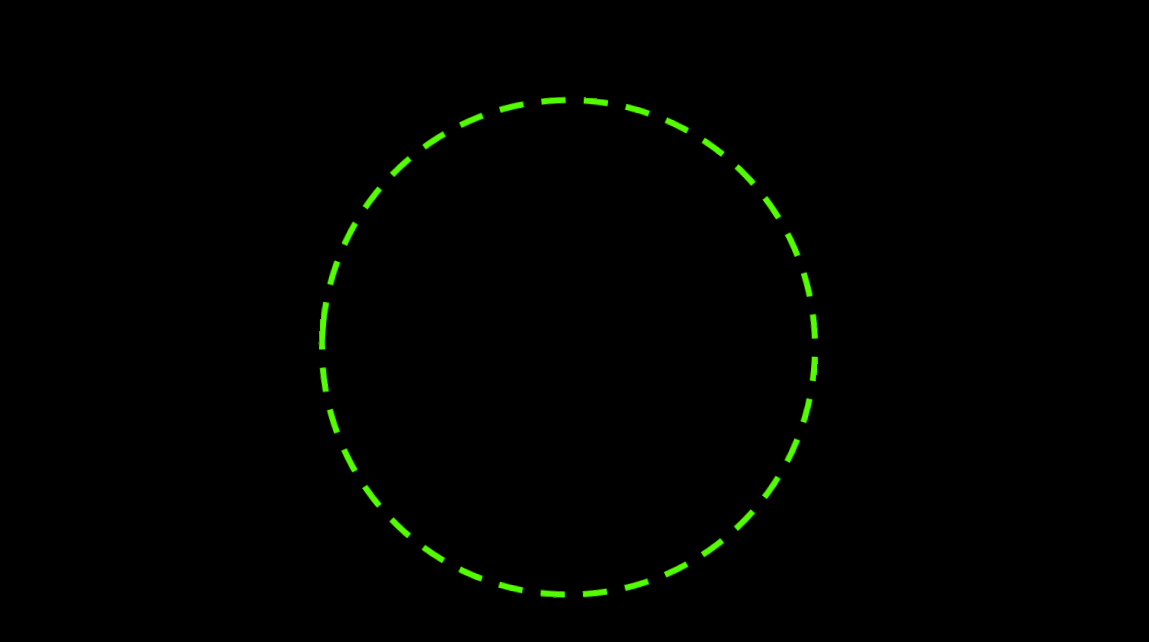
This kind of effect is done well~ This kind of animation is very suitable for emphasizing key information on a page, or highlighting a certain data or product!
2. The rotation of the square dotted line
If we replace the circle with Square, will you still make it move? If your answer is "add gyro directly", then I can only smile.
Because after you add a gyro to the square, it moves like this:
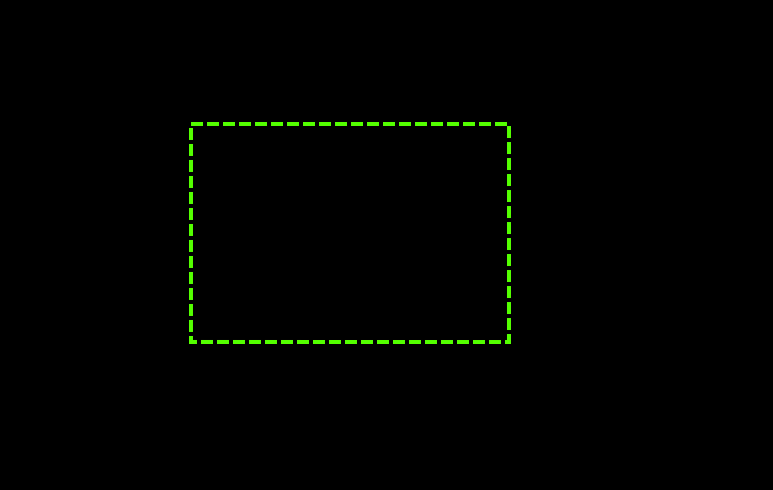
Why is this?
Here, we need to look againThe definition of the gyroscope: Text or object rotates clockwise or counterclockwise. To extend it further, the gyro is selected clockwise/counterclockwise around the center point.
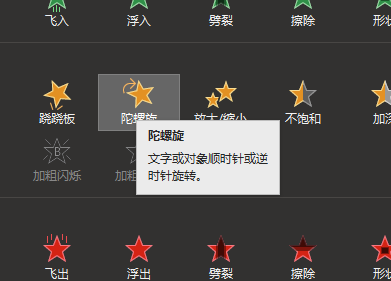
So, what should we do to make the effect like the picture below?
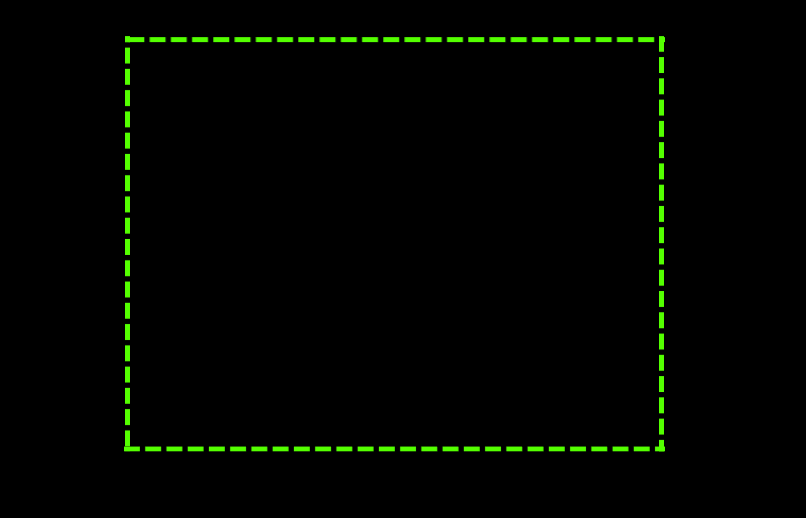
The first step is to draw a rectangle with a dotted line:
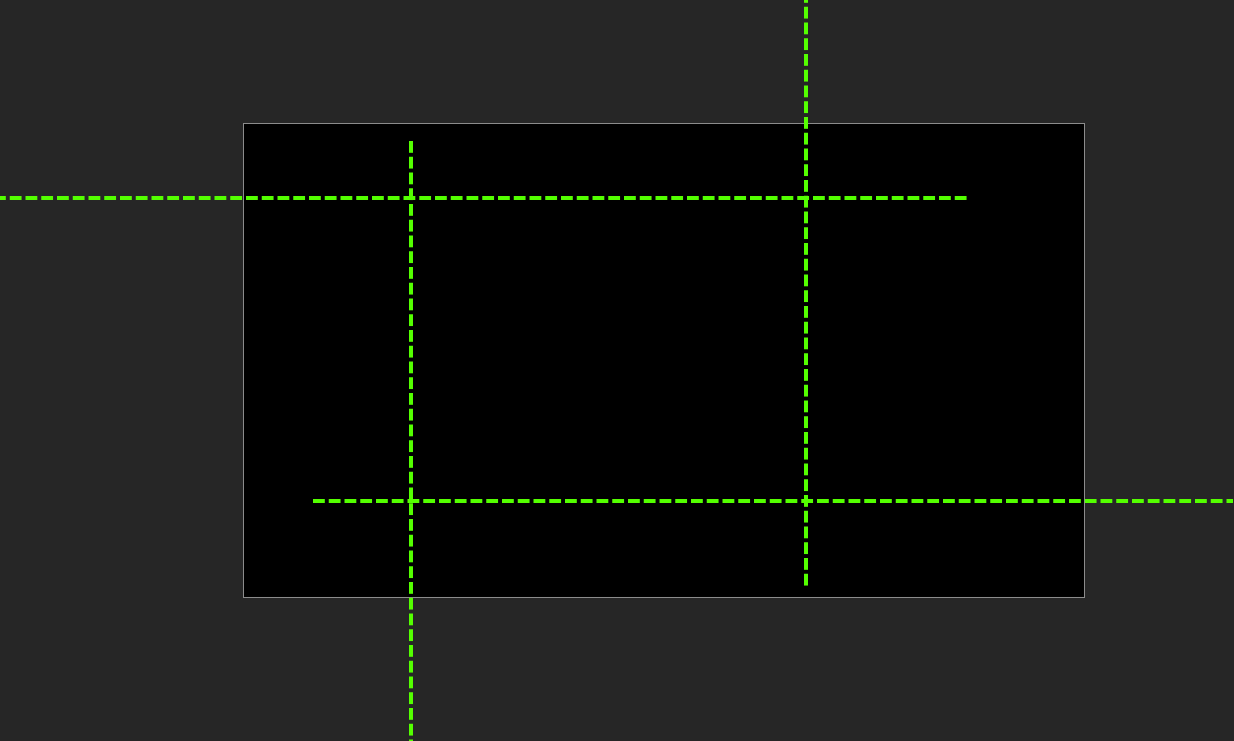
The second step is to set the action path for each dotted line:Click Animation>Other>Motion Path>Line:

Generally, straight-line paths are applied directly, and this animation looks like this:
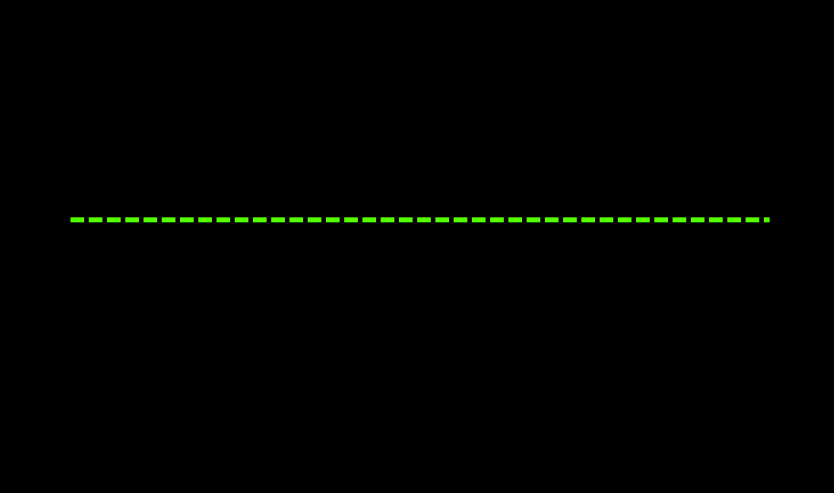
So, here, we systemically adjust the direction of the straight path:
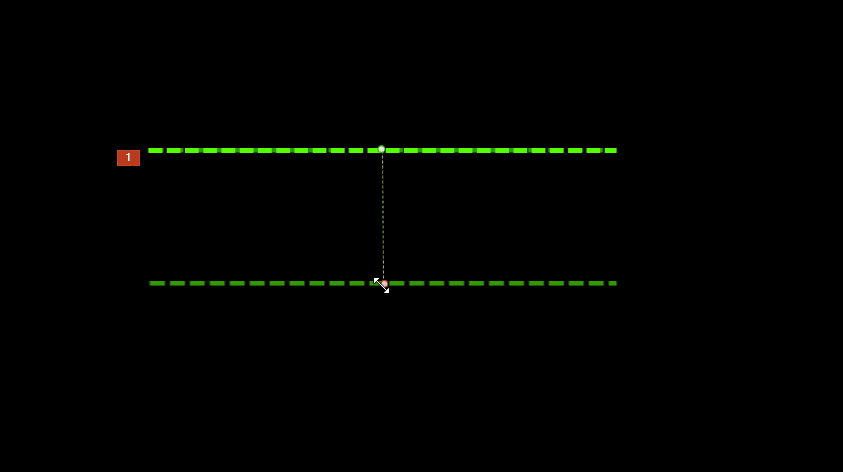
Imagine that what is needed is that the dotted lines of the box rotate clockwise/counterclockwise. Then, the directions we add to different dotted lines should be different:
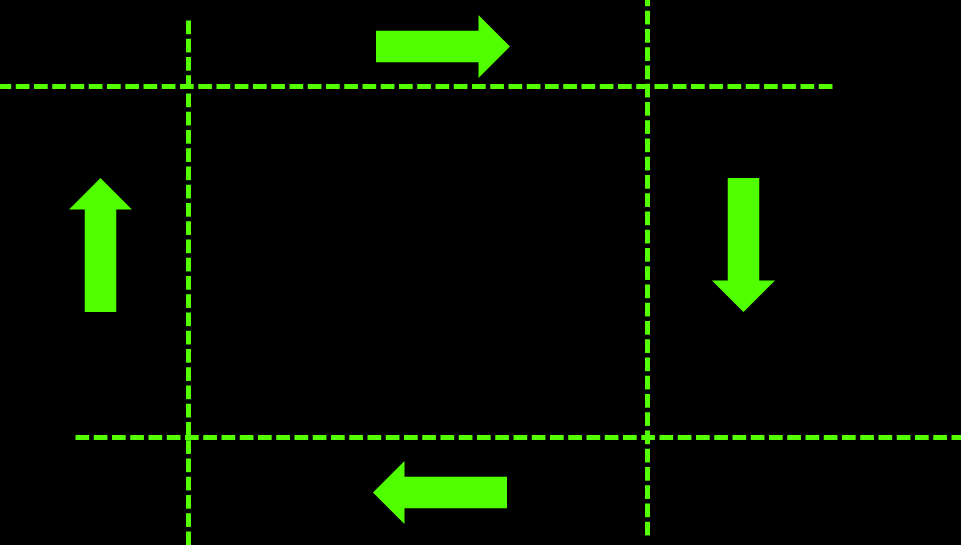
According to this direction, we add corresponding animation to the corresponding straight line!
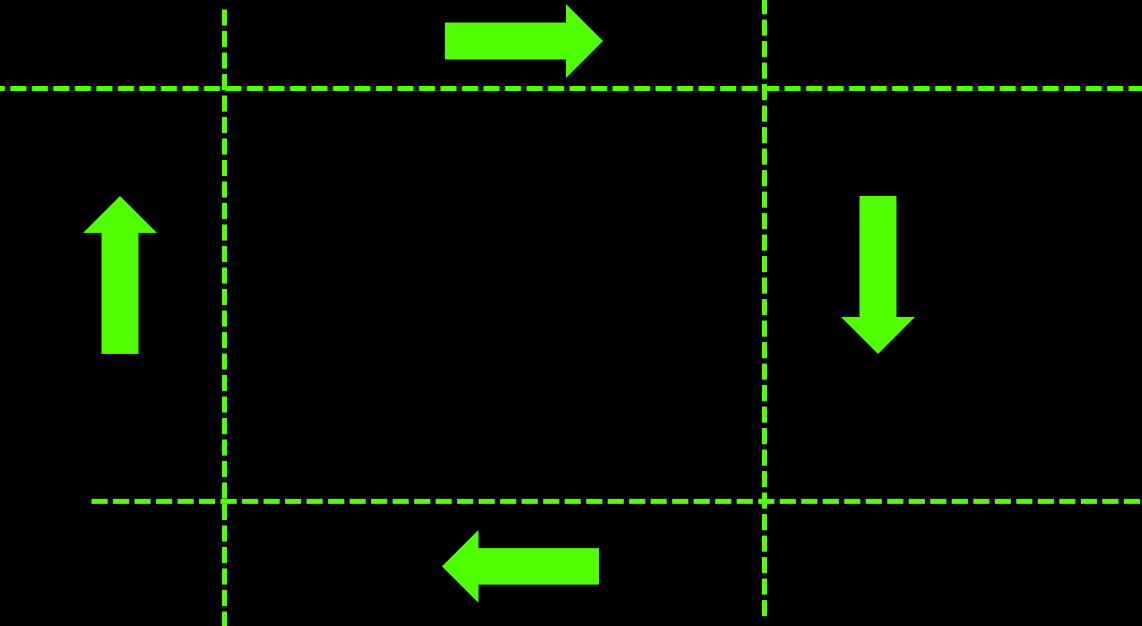
The third step is to use a mask to cover the redundant part Live:
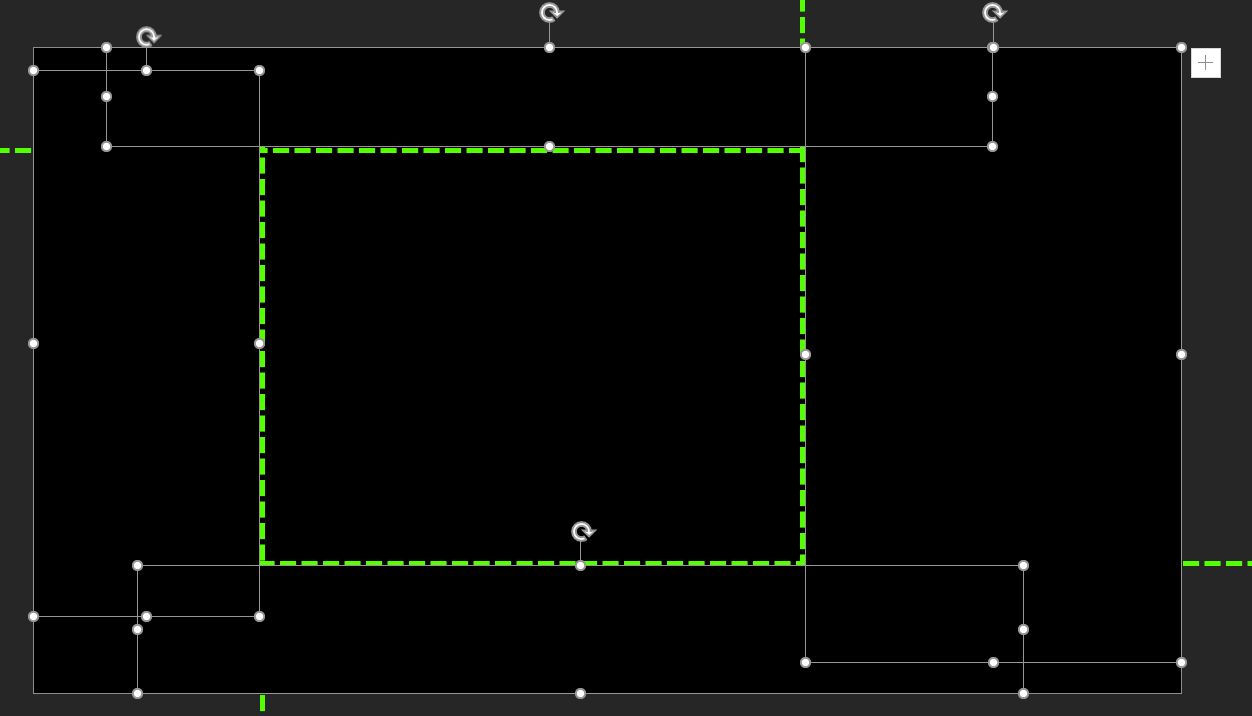
Then let's show the animation to see the effect:
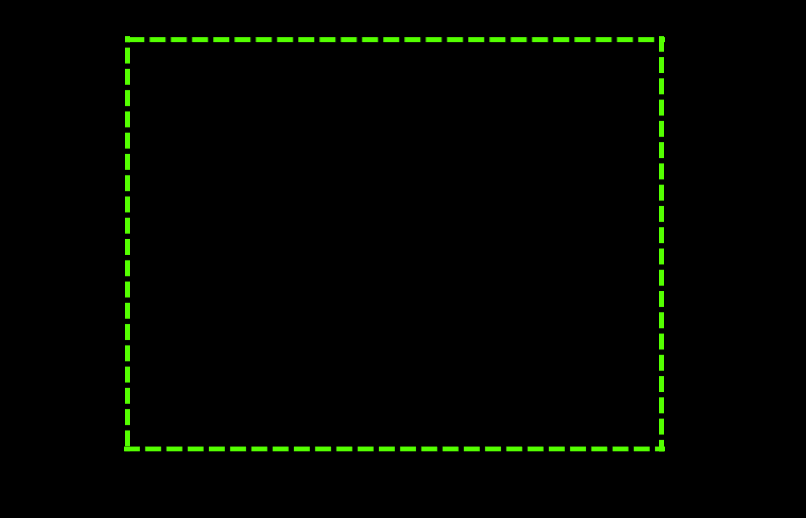
Finally, considering that you often search for PPT templates, for your convenience, I have compiled 191 sets of high-quality PPT templates, which are sent directly without routine:
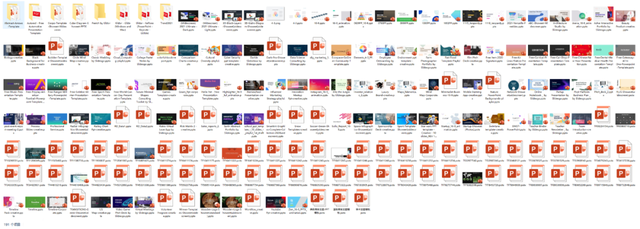
Receipt method: Follow me, send keywords [191] to receive~
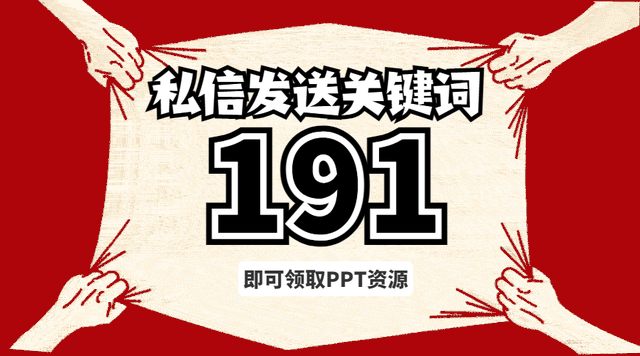
Articles are uploaded by users and are for non-commercial browsing only. Posted by: Lomu, please indicate the source: https://www.daogebangong.com/en/articles/detail/First%20aid%20in%20the%20workplace%20How%20to%20do%20the%20flowing%20dotted%20frame%20in%20PPT%20The%20exclusive%20experience%20of%20the%20whole%20network%20hurry%20up%20and%20collect%20it.html

 支付宝扫一扫
支付宝扫一扫 
评论列表(196条)
测试