Ding Ding Ding~
Today's small PPT class starts
The presentation effect of the PPT font is always too simple?
Teach you today
Hollowed out characters

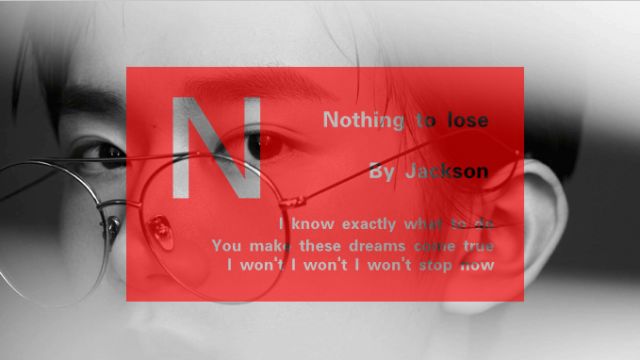
Let’s start with me step by step
Choose one first background image
Knock on the blackboard! !
Background image is preferably high-definition without watermark
16:9
Set the selected background image as the background of PPT
Right click→Format Background→Picture or Texture Fill

02
Add a red mask (choose a color according to the background image)
Insert a rectangle → set the line to no line and the fill color to red
→Set transparency (adjust according to the needs of the picture)

03
Insert text box to enter text
Choose an appropriate font
Put the font in the right position

04
The most critical step is coming! !
Select the mask first→press and hold control→select the text box
→Select Format→Merge Shapes→Cut off
The next step is to witness the miracle
The animation is as follows

Ok
Our hollow words are ready
Isn’t it amazing
Have you learned

Articles are uploaded by users and are for non-commercial browsing only. Posted by: Lomu, please indicate the source: https://www.daogebangong.com/en/articles/detail/Fashion%20font%20effects%20teach%20you%20how%20to%20make%20hollow%20characters.html

 支付宝扫一扫
支付宝扫一扫 
评论列表(196条)
测试