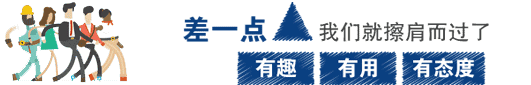

The art font online generator can be used to generate art fonts and design personalized signatures, including more than 200 font styles such as cursive script, Tai Chi script, and pen script.
You can set the font color, background color and stroke color, it is a rare personalized signature software,
Save the pictures to your mobile phone and computer, which is convenient and fast.
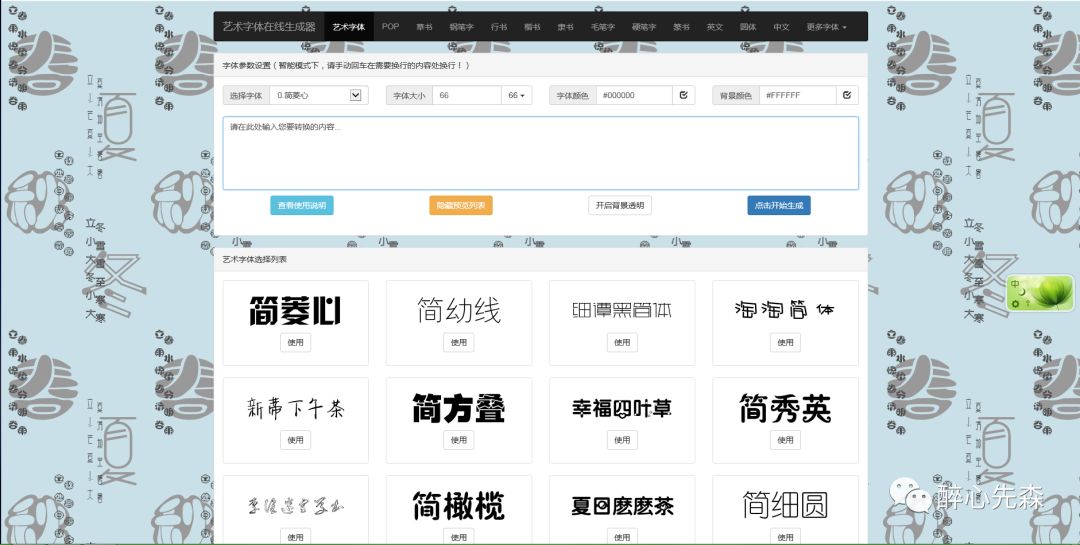



1. How to choose a font In the font parameter setting, click the drop-down box to select the font, and after the drop-down list pops up, select it in the list!
In the font selection list, click the preview image of the font you like, and you can directly convert the content into this font!
2. How to modify the font size In the font parameter setting, click the input box of the font size, modify it to an integer not greater than 990, and click to start generating!





Third, how to modify the font color and background color, in the font parameter setting,
Click the color circle below the font color or background color input box, select a color in the pop-up color picker, and click!
In the font parameter setting, click the font color or background color input box, and then manually enter the hexadecimal color code you prepared!



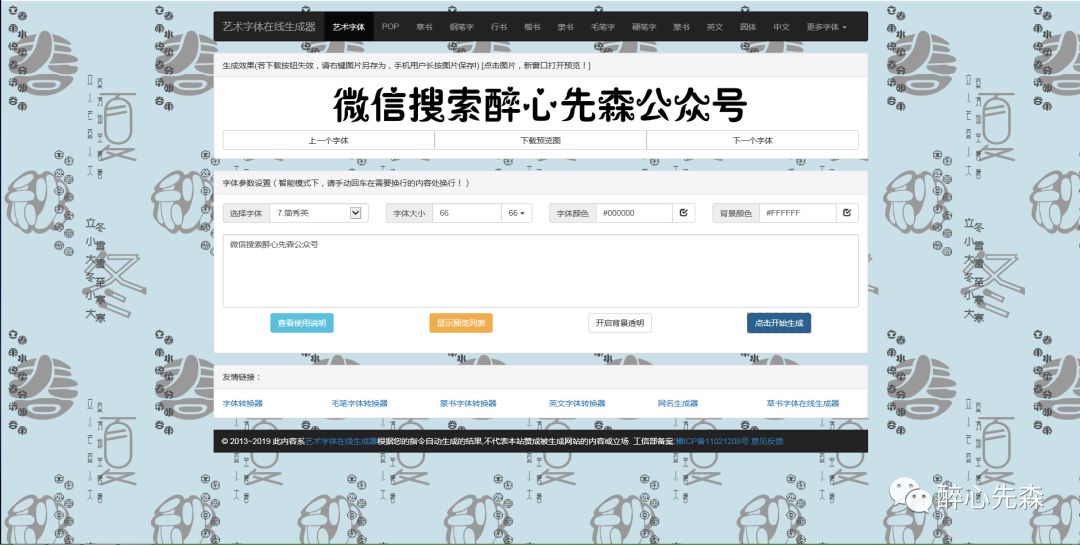
4. Hide preview function Click the hide preview button, font The select list disappears, improving page speed and freeing up page space!
5. Introduction to generation mode The intelligent generation mode allows the system to automatically determine the font size. The advantage is that the generated font is complete.
But the disadvantage is that the user needs to change the line in the content, for example, enter the Enter key after the text that needs to be wrapped, and generate it, so that the effect of line breaking in the picture can be achieved.
The traditional generation mode is to automatically calculate all the text, and then merge the individual text into a large image after output.



6. Background transparency introduction If the background transparency mode is selected, the background color will be invalid, and then you save After the generated image,
It can be opened with PS and other tools that support transparent editing, which saves the trouble of buckling words!
If the background color mode is selected, the paper color will be the color you choose without transparency.
Official account reply
Art Fonts
Get Online Links for Free

Articles are uploaded by users and are for non-commercial browsing only. Posted by: Lomu, please indicate the source: https://www.daogebangong.com/en/articles/detail/Experience%20the%20online%20generator%20of%20various%20artistic%20fonts%20without%20paying%20%20.html

 支付宝扫一扫
支付宝扫一扫 
评论列表(196条)
测试