Excel is very powerful and can even do some practical processing techniques across borders. Today I will share a very powerful image processing technique. If you don’t know how to use PS, you can use Excel to easily cut out pictures and cut out a handwritten signature with a transparent background.
❶Written your signature on a piece of white paper, then take a photo with your mobile phone camera to get a picture

When I took the photo with my cell phone, the edges of the writing were all gray.
❷We find the path of the picture under the Insert menu in Excel and insert this picture
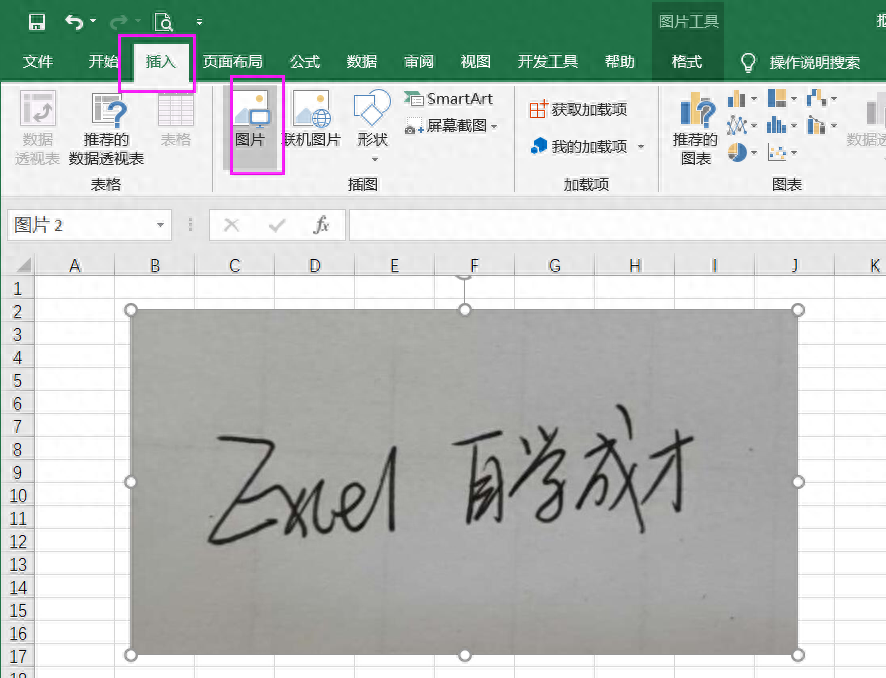
❷Select this picture, select the color in the picture tool above, and then select a white effect, as shown below:

The effect obtained is with a white background and handwritten signature, which is equivalent to the effect of a scanned copy.
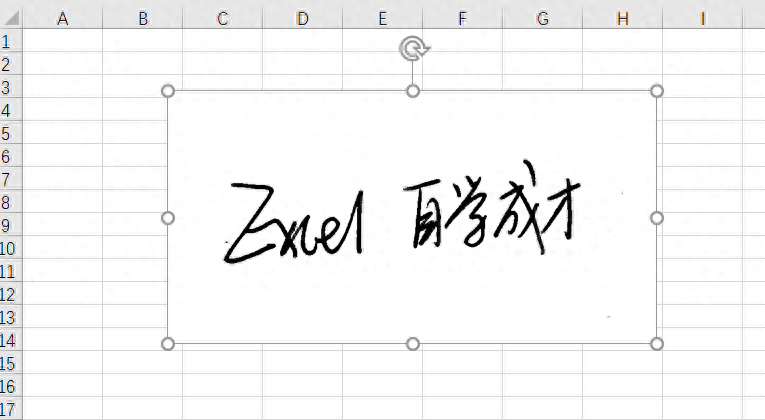
❸Select this picture, then continue to set the transparent color on the color above the picture tool, and then a pen-like tool will appear. We click on the white color in the picture, and the signature will become transparent.
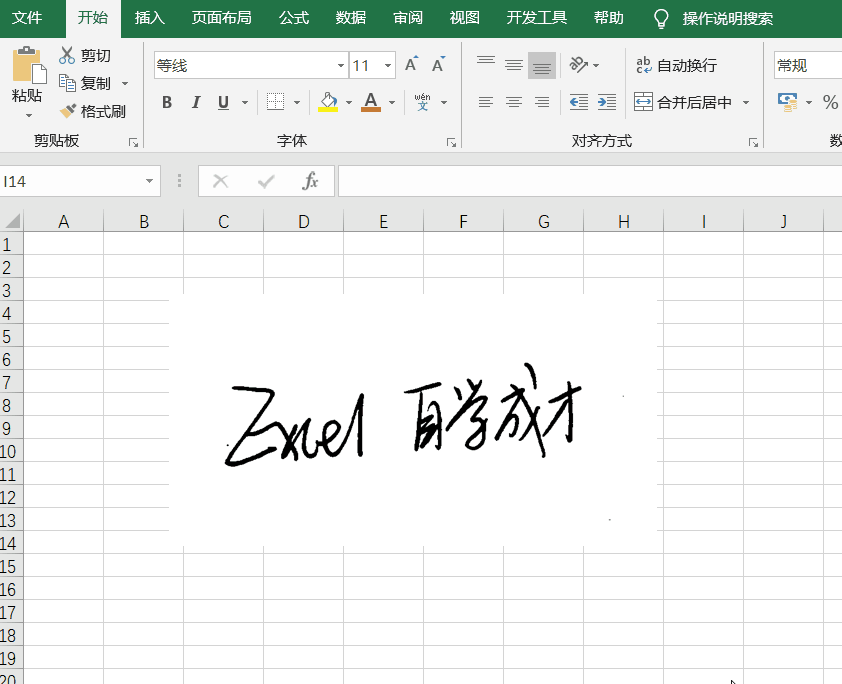
If the content in the cell below can be displayed, you can copy and paste it into WORD or PPT for use.
Have you learned it? Welcome to leave a message to discuss
Articles are uploaded by users and are for non-commercial browsing only. Posted by: Lomu, please indicate the source: https://www.daogebangong.com/en/articles/detail/Excel-qiang-da-kou-tu-jian-dan-2-bu-kou-chu-tou-ming-shou-xie-qian-ming.html

 支付宝扫一扫
支付宝扫一扫 
评论列表(196条)
测试