Hello everyone, I’m Bangbang. Today I would like to share with you an Excel purchase, sales and inventory table, with complete formula design and built-in outbound order printing, which is easy and convenient.
There is good news! In order to facilitate everyone to master skills faster and find shortcuts. Please click "Learn More" at the end of the article, find and follow me there, there are a large number of template materials for free download, I'm waiting for you ^^<——very important! ! !
Please take a look at the sample picture, click on the home page cell, and set a hyperlink to jump to the worksheet.
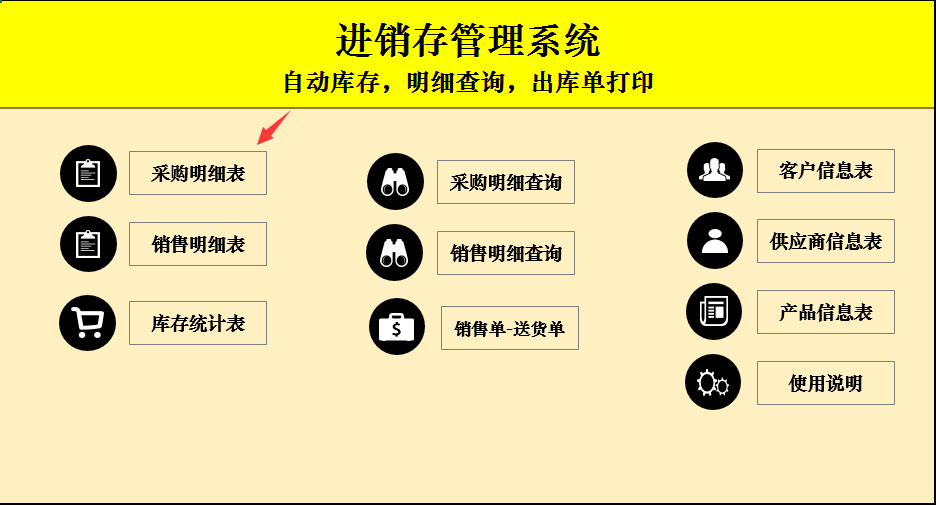
Enter the basic information table first, then click on the chart on the upper right to return to the home page.
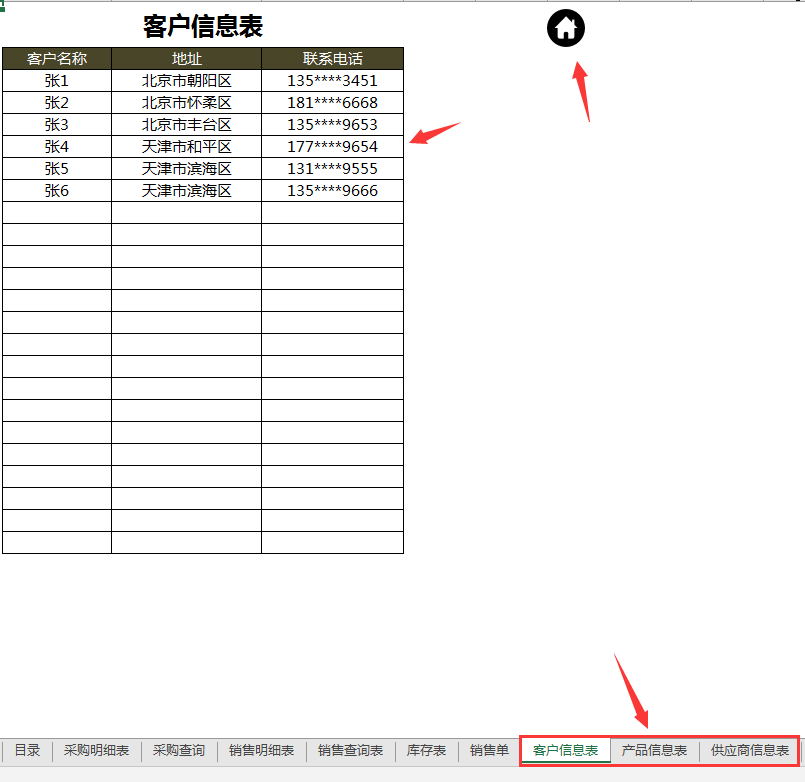
Do not delete or modify the sales table function area, data will be automatically generated. The same operation as the purchase form, but the formula is not enough to be copied down.
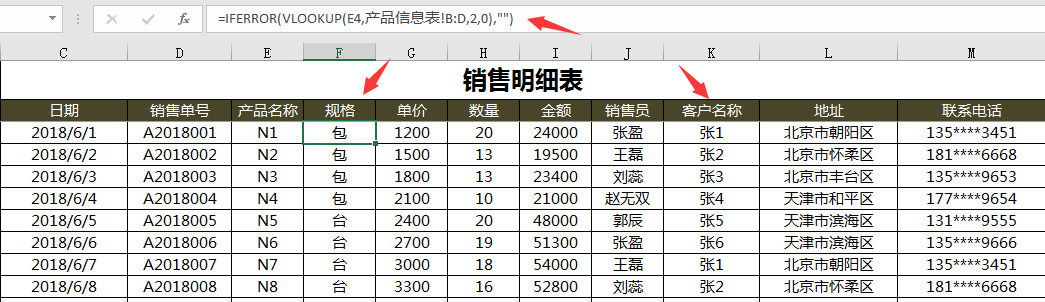
Procurement multi-condition query, no input, no restrictions, quick summary.
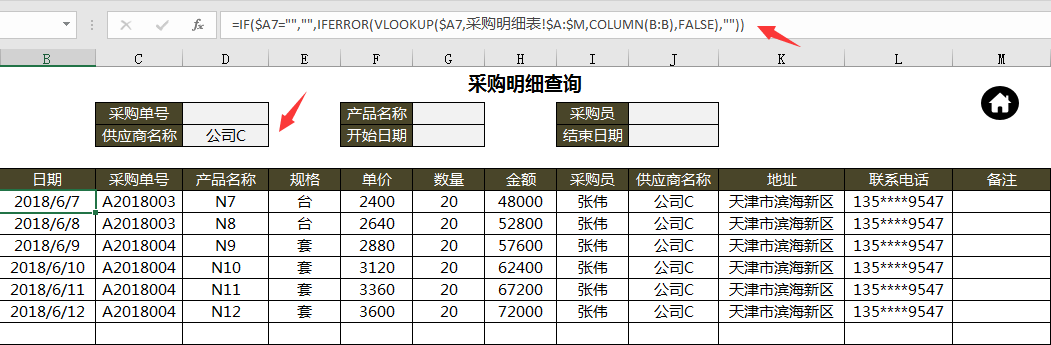
The same operation method is used for sales details inquiry.
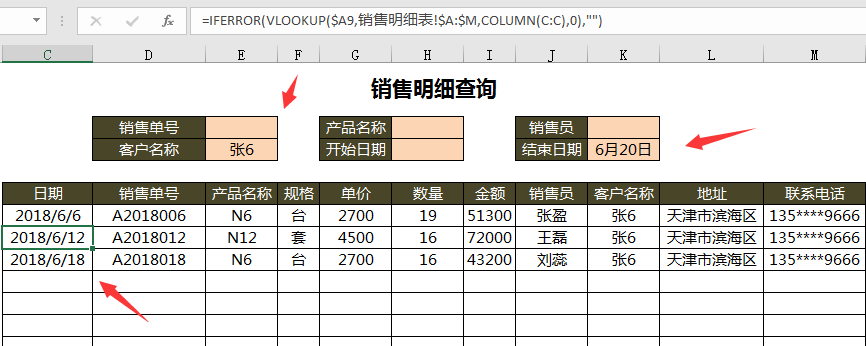
Enter the product name in the inventory table, automatically generate the following data, set conditional formatting, and automatically change color according to the upper and lower limits of inventory.

Enter the order number in the outbound order, manually enter the unit information in the outbound order, other data will be automatically generated, and the uppercase amount function will be generated, which is fast and simple.
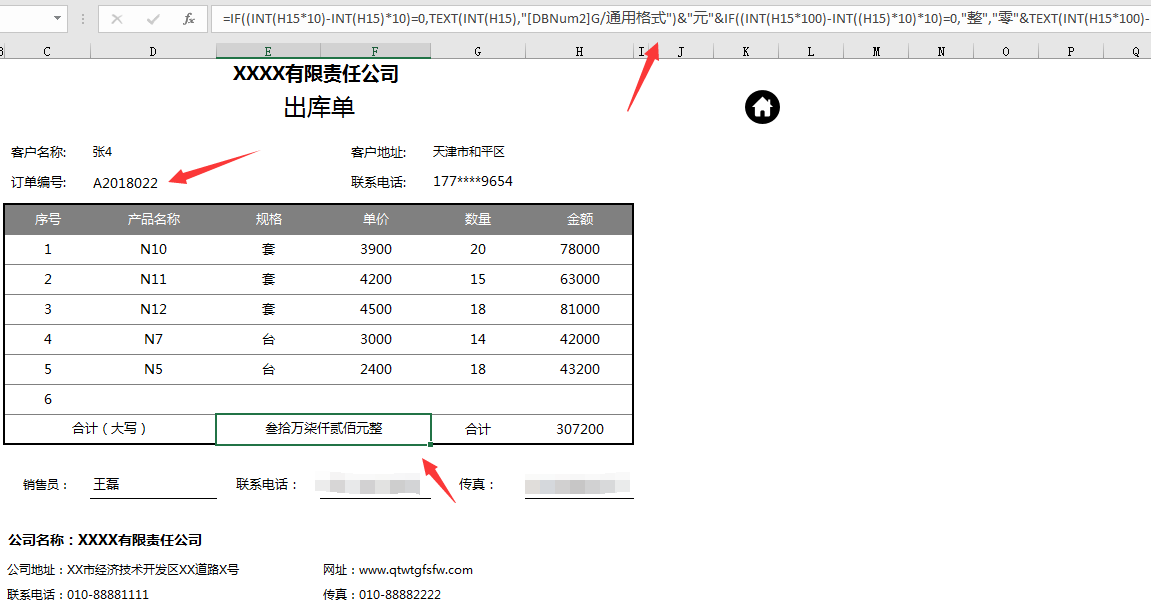
I hope you all enjoyed today's teaching:) Bye, get out of class is over -. - (Read more about the second paragraph of this article. Old! Familiar! People! All! Understand!) You will definitely not regret it, so hurry up and click on it! "Learn more" at the end of the article! Baidu "Template Terminator" can also be used~. ~
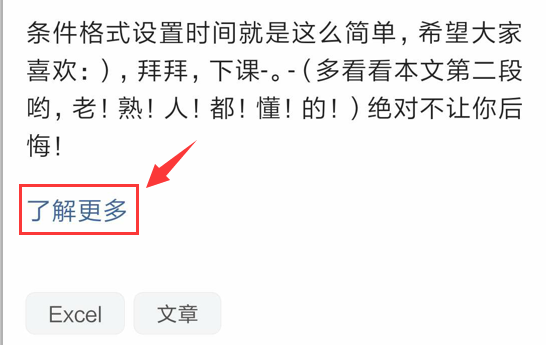
Articles are uploaded by users and are for non-commercial browsing only. Posted by: Lomu, please indicate the source: https://www.daogebangong.com/en/articles/detail/Excel-jin-xiao-cun-tao-biao-wan-zheng-gong-shi-she-ji-zi-dai-chu-ku-dan-da-yin-qing-song-bian-li.html

 支付宝扫一扫
支付宝扫一扫 
评论列表(196条)
测试