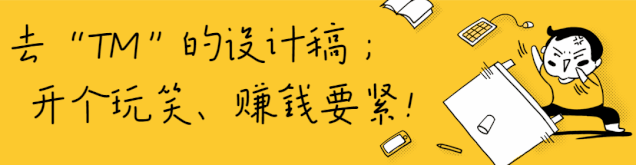
⊙Font source: Internet
This article is organized by Little 8, just for learning and sharing
If there is any infringement, please contact to delete!

●When you look up engineering drawings such as architecture, there are often question marks in fonts? ? ?
● Search the entire web font package download link, there is a font package with a size of more than GB at every turn, there are thousands of fonts in it, install it in CAD, the result is still displayed? ? ? In this case, replacing thousands of fonts did not solve the root cause of the problem;
● Reasons for displaying question marks: Generally, it is the reinforcement symbol in the structural drawing (first-class steel, second-class steel, third-grade steel); steel Structural steel symbols (I-beam, square pipe, round pipe, angle steel, etc.); diameter symbols, mathematical operation symbols, and a few rare characters, etc.
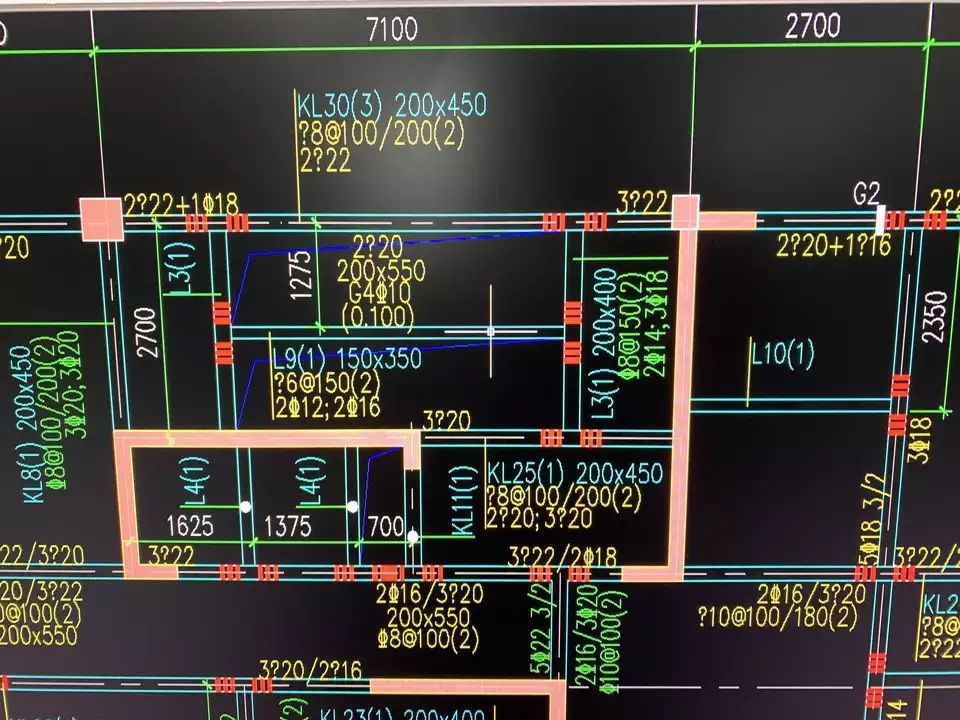
● Extracting the required fonts from the structural professional drawing software can perfectly solve the above problems. These question marks are generated by these fonts: Font content There are only about 10 fonts, and the size is less than 10mb. In the true sense, "get rid of the dross and get the essence"; with this essence font package, there is no need to download several GB font packages anymore!
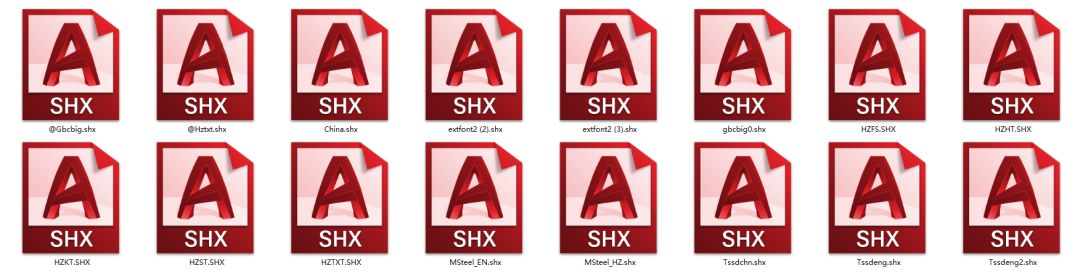
How to use the font library: Right-click the CAD startup icon on the desktop ➦Open the location where the file is located➦【Fonts】,Copy all the downloaded SHX files to the [Fonts] folder, choose to replace all;

●Font library download address
▼▼▼
Link:https://pan.baidu.com/s/1jXzPAJ5TBogYDggAlSm4nQ
Extraction code: nqyi
After copying this content, open the Baidu Netdisk mobile app, which is more convenient to operate
Recommended reading:
[Fonts] "Special characters" such as subscripts, fractions, tolerances, steel bar symbols, mechanical symbols, etc.
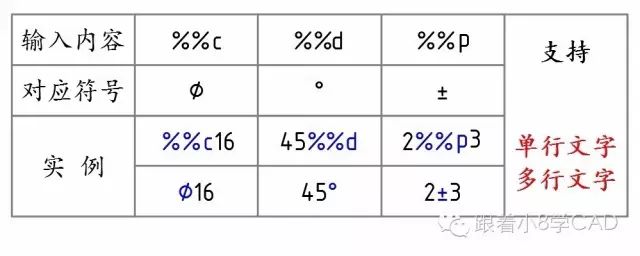
【Fonts】CAD "reinforcement font" skills

[Fonts] CAD "hollow text" production skills

[Fonts] CAD font "missing" to replace gbcbig.shx to solve the ultimate skill

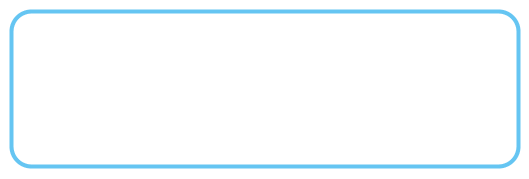
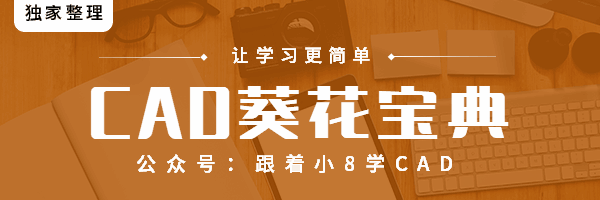
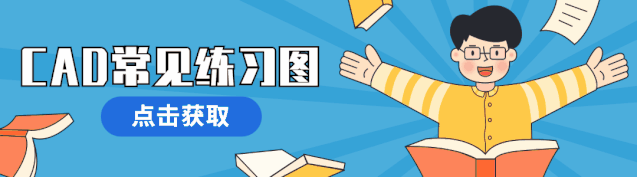
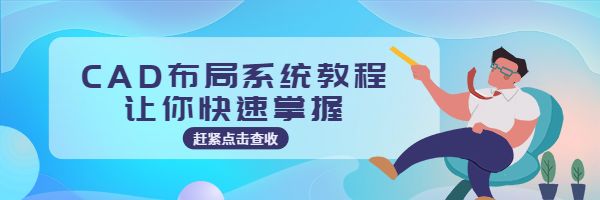



Click here to claim newcomers Gift pack
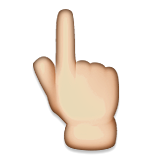
Click below to learn more
Official account background support "Keywords" Reply
Two-dimensional| Road to Xiaobai | Three-dimensional | CAD|Plugin
Different experience (Jump the blue below)
(Jump the blue below)
Quick Encyclopedia | Skill Collection | Pocket Question Bank | < strong >eBooks | Batch Print
Line segment drawing | Angle drawing | Tangent relationship | Ellipse exercise | Tangent oblique line
Slope taper | Dimension usage | Special symbols | Constraints | Dynamic tiles
Quick switching | Gallery download< /strong> | Single axis scaling | Attribute definition | High-end frame
Arc Text | Command Definition | version optimization | Classic Interface | Area coverage
Partial display | Speed up | Three Views | Tools Panel | Superfill
Multi-line drawing | Parallel law | Hook drawing | Line segment of equal length | Stretching skills
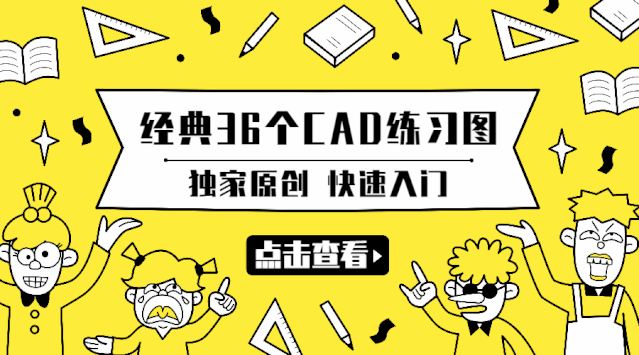
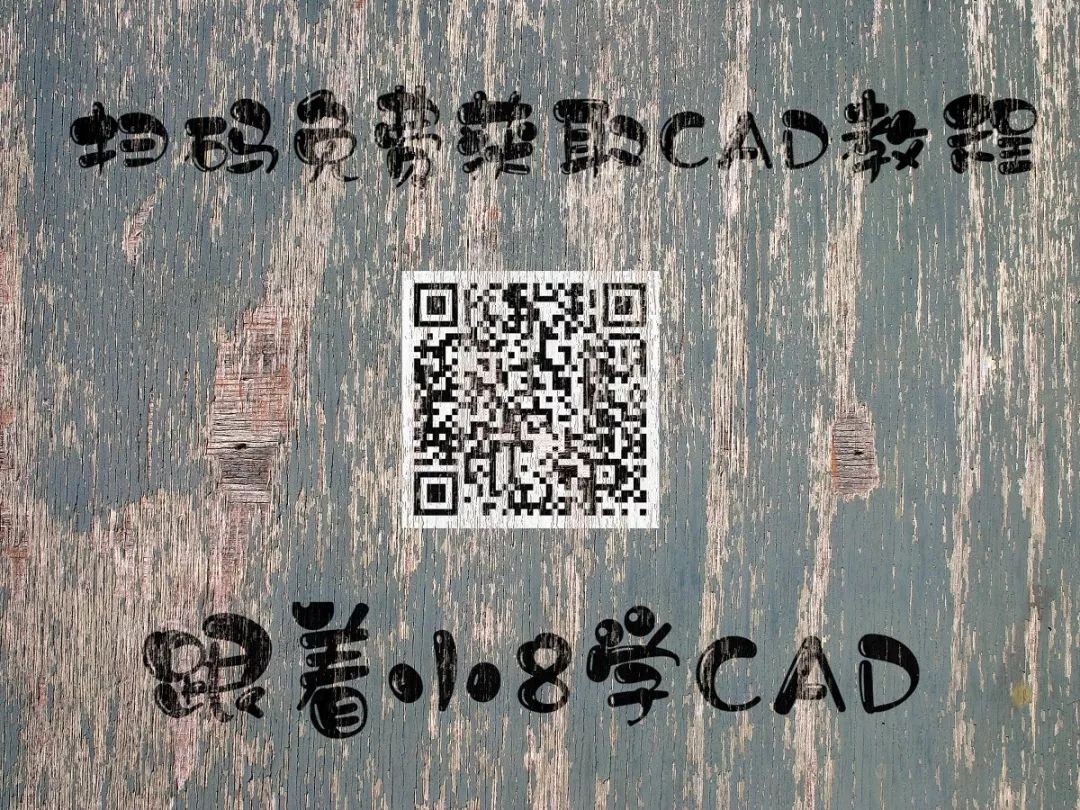
Articles are uploaded by users and are for non-commercial browsing only. Posted by: Lomu, please indicate the source: https://www.daogebangong.com/en/articles/detail/Essential%20fonts%20for%20CAD%20construction%20engineering%20Essential%20version.html

 支付宝扫一扫
支付宝扫一扫 
评论列表(196条)
测试