We love beautiful typography and appreciate designers who come up with typographic tricks and tools. We're always scrupulously scouring resources, trying to find the best ones to use. Now, it's time to present a set of beautiful and fresh typography resources.
To improve your typography skills, here are useful articles, tools, and resources related to typography. You'll learn the basics of typography, how to choose fonts and remember them. There are also typography-related slides, glossaries, diagram layouts, and experience sharing.
1. Typesetting-related references and useful resources
The>
http://phuse.ca/2010/02/the-taxonomy-of-type/
The purpose of this article is to help designers distinguish the properties of basic text. It explains the literal types and provides corresponding examples. This is a nice short article.

Typedia: A Shared Encyclopedia of Typefaces
http://typedia.com/
Typedia is an encyclopedia of typefaces categorized, with powerful connectivity. This is a community website that categorizes and informs people about fonts, much like a hybrid of IMDb and Wikipedia, but only for text types. Everyone can participate, add, edit new font type pages.
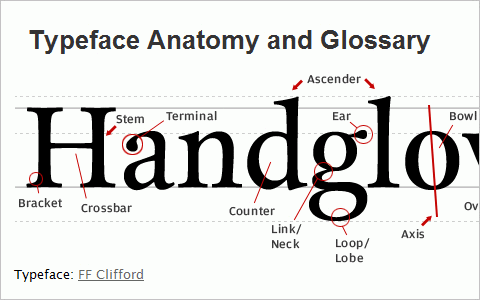
Typeface>
http://www.fontshop.com/help/glossary.php
Many fonts have their own abbreviations. Some are about symbol sets and font formats, others are about design idiosyncrasies and foundry engineering, and so on. These abbreviations and their definitions allow us to find a comprehensive list from the unzipped typography.
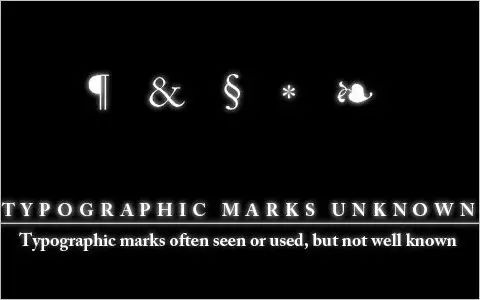
Typographic>
http://retinart.net/typography/marksunknown
We are often familiar with many typographical marks, but only a few of them themselves. These glyphs have an interesting history of evolution, they survived the torture of history, and ended up being widely used by us. Now, they mostly appear in our keyboards, software, and some frequently used places, so it is necessary for us to know their historical origins and how to use them.

Periodic>
http://www.squidspot.com/Periodic_Table_of_Typefaces/Periodic_Table_of_Typefaces_large.jpg
A reference to the most popular typography categories.
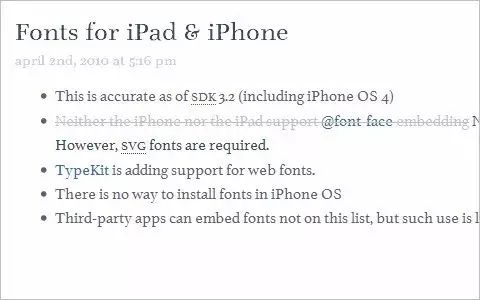
Fonts>
http://www.michaelcritz.com/2010/04/02/fonts-for-ipad-iphone/
This is a typography reference for iPhone, iPodTouch and iPad.
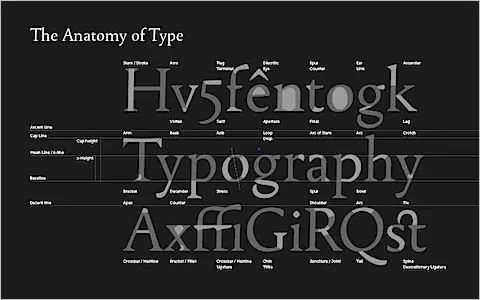
Font>
http://font.is/?p=1268
A good overview of the subtleties of typography. What do you know about "arm" and "beak"? Let time tell.
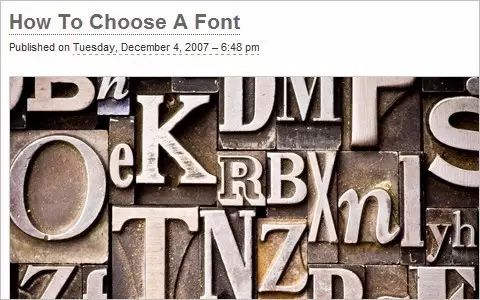
How>
http://justcreativedesign.com/2007/12/04/how-to-choose-a-font/
Have you ever had trouble finding fonts? Of course, everyone has. This is a how-to article that teaches you how to choose a font. These metrics are included in Robin Williams' great book, The Non-Designers Type Book, and I recommend prioritizing the top 5 in every print run. Think carefully about it the next time you choose a font.
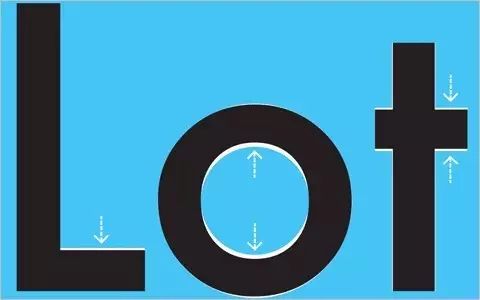
Making>
http://typographica.org/on-typography/making-geometric-type-work/
Geometric or modular typefaces are a natural starting point when graphic designers start experimenting with design. Illustrators and other project contributors provide us with some simple collections of elements that can be used to create decent letters: circles, squares, triangles, for example. This is my usual method when I get frustrated with commercial fonts. To fit simpler but stricter rules, I tried to distort each character so that one glyph was exotic and more legible than the others.
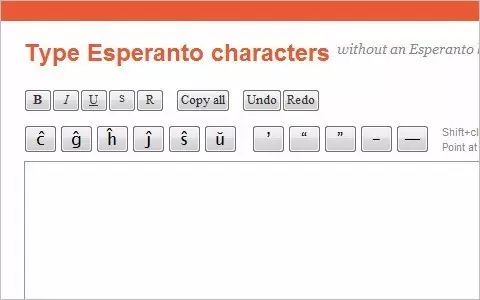
2. Typesetting tools
TypeIt:>
http://www.typeit.org/
This service allows you to create special phonetic symbols and characters (such as punctuation marks) when typing. In addition to clicking the above button, you can also set a shortcut key, such as ctrl+N, when the mouse moves over that button, a label will flash.
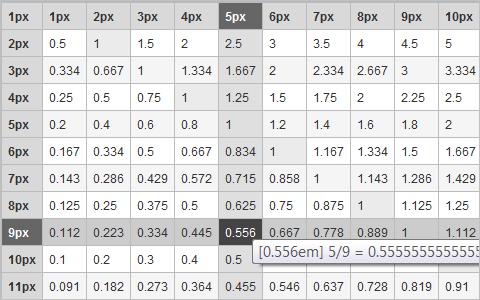
EmChart
http://aloestudios.com/tools/emchart/
A map-oriented tool to view choices between your page size and font elements.

3. Inspiration boards, blogs, etc.
welovetypography
http://welovetypography.com/
A panel about type, typography, articles and logos.

FINDINGS
http://benmartineau.com/
Another blog that collects beautiful fonts.

typo/graphic>
http://www.typographicposters.com/
This is a directory outline for fonts and graphics.

Fontsinuse
http://fontsinuse.com/
As the name suggests, the recommended English fonts are for you. The classification of the website is clear, what type you want, just click in and there will be a lot of resources!
Well, then I will leave it to you to explore.
Remember to collect.
Translation of this article: SDC Turner @写说说
Original address: http://t.cn/zWpV8pu
ThankstoAllforWatching!
Chinese font lovers, professional designers and advertisers, new and old generation designers exchange concentration camp. Some articles are reproduced on the Internet, aiming to share with you about life, art, fashion and interesting, trendy graphics, audio, video, etc.!
Contribution email: cnfonts@sina.com
Font Website: www.toing.net
Weibo: www.weibo.com/fonts
Articles are uploaded by users and are for non-commercial browsing only. Posted by: Lomu, please indicate the source: https://www.daogebangong.com/en/articles/detail/Essential%20English%20typography%20tools%20and%20resource%20downloads%20for%20designers.html

 支付宝扫一扫
支付宝扫一扫 
评论列表(196条)
测试