
Today is also strange, the computer does not know how to make the font of the desktop icon become black and thick, it should be that the font has changed, Then I contacted the customer service of Lenovo Computer, and he told me that the font was not changed, and it was not resolved. When I was using QQ, I suddenly found that something even more difficult came up. The sent and received texts were all garbled.
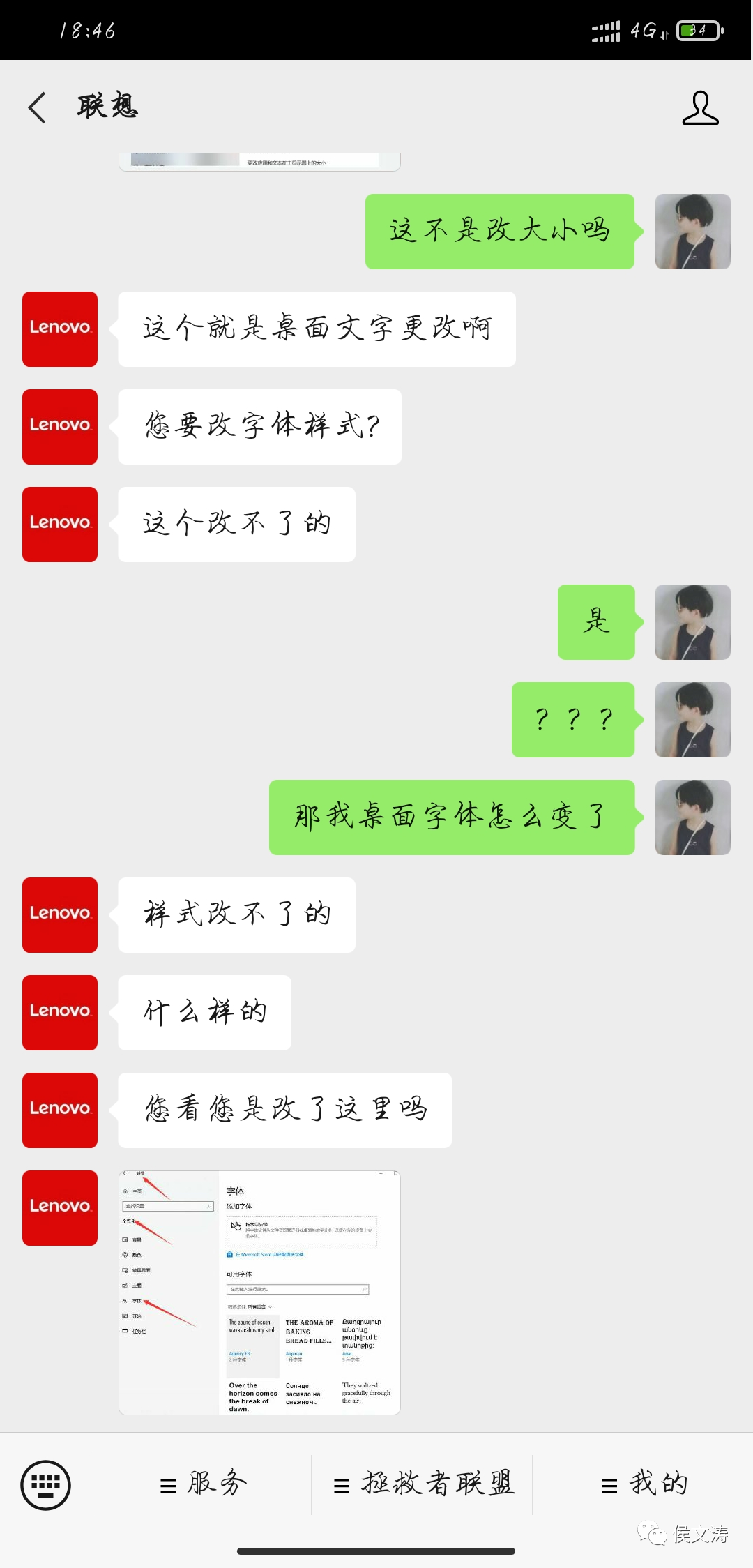
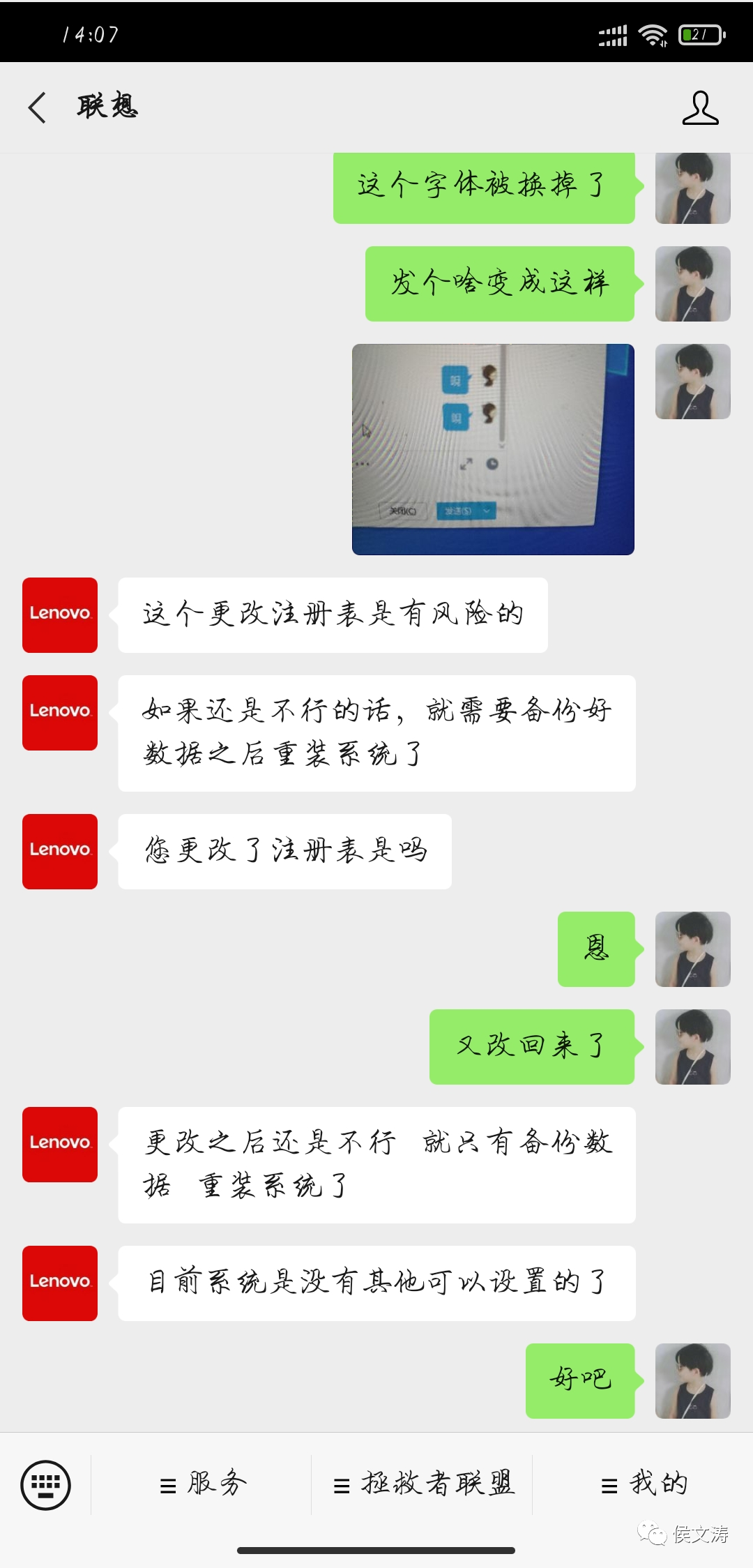
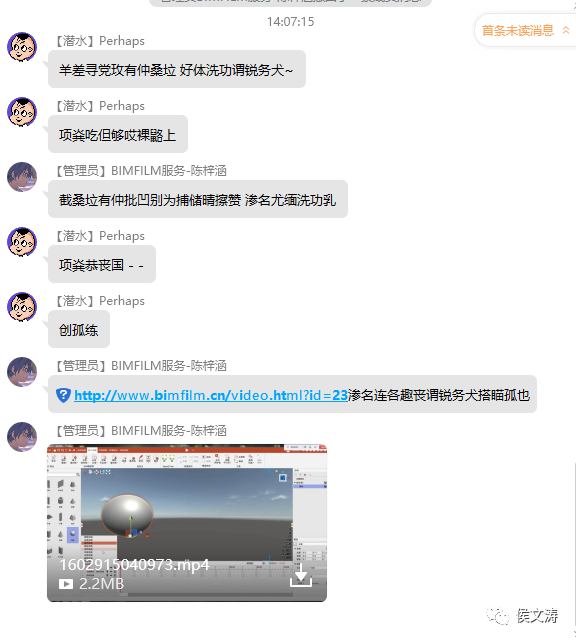
Desperate.
Perseverance, I don’t want to reinstall the system, I found a software font manager, after using it, hey, it’s really good.
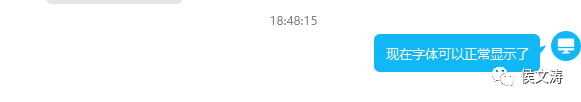
Amazing.
I share this font software with everyone. It may feel nothing when it is useless now. When you want to use it, it can really solve the problem. Just fight for an afternoon for you.
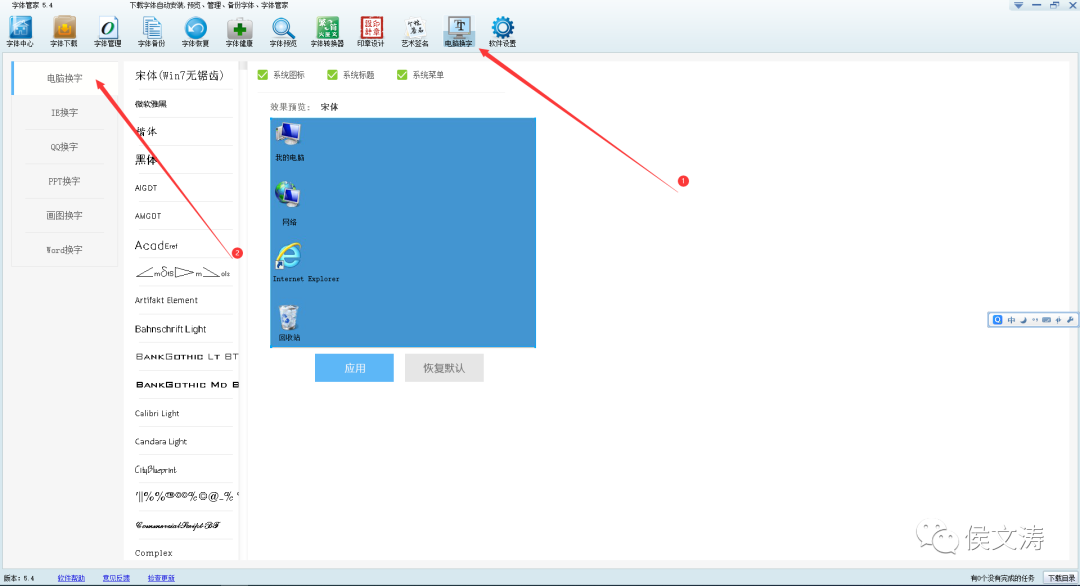
I just used the computer to change characters, and I didn’t dare to change others. There are still quite a lot of fonts in the center of the font

Friends in need can download and save it, which saves an afternoon of time and earns another hundred yuan.
Reply in the official account20101701Get resource link
Some people think that my keyword is too long, well, this is for searching.
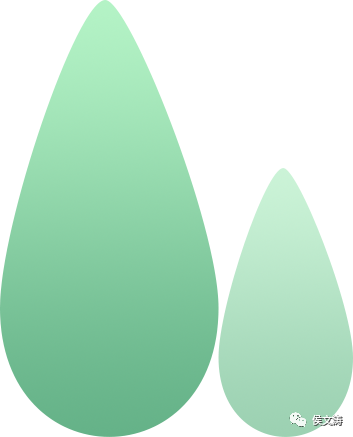
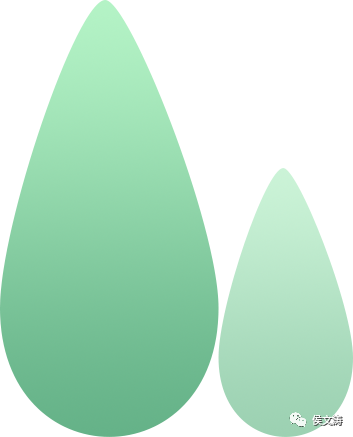
Need to collect and help others forward. ------BIM Master.
Articles are uploaded by users and are for non-commercial browsing only. Posted by: Lomu, please indicate the source: https://www.daogebangong.com/en/articles/detail/Efficient%20OfficeSuper%20Awesome%20Font%20Manager.html

 支付宝扫一扫
支付宝扫一扫 
评论列表(196条)
测试