Eclipse changes the font size of the code to make it easier to spot typos in the code.
Step 1: In the code page, click the right mouse button on the keyboard and select Preference
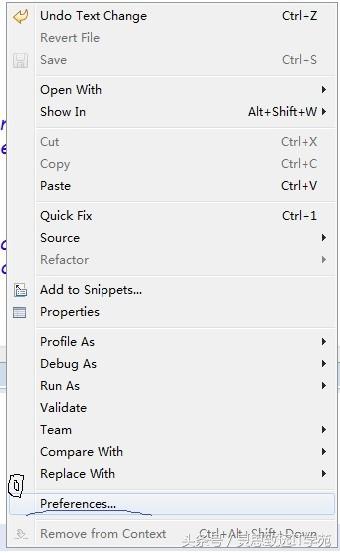
Step 2: Follow the steps marked in the figure below

Step 3: Follow the steps marked in the figure below
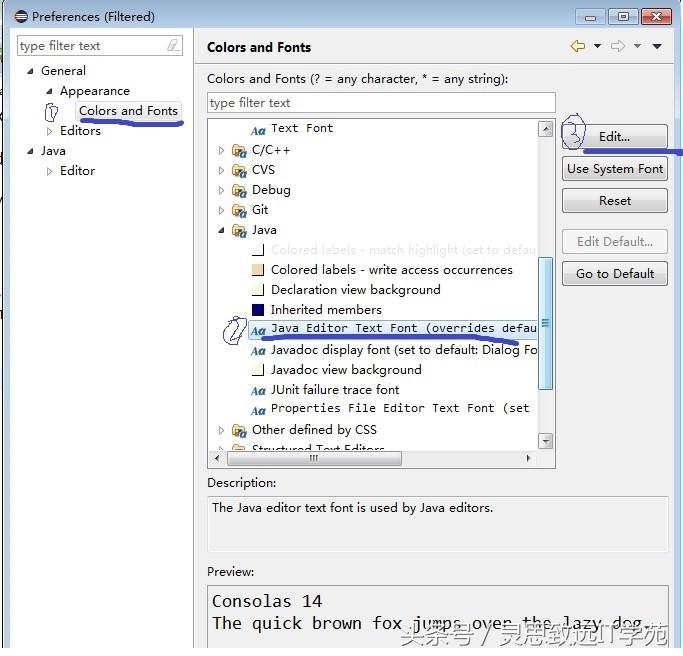
Step 4: Change the size to 20
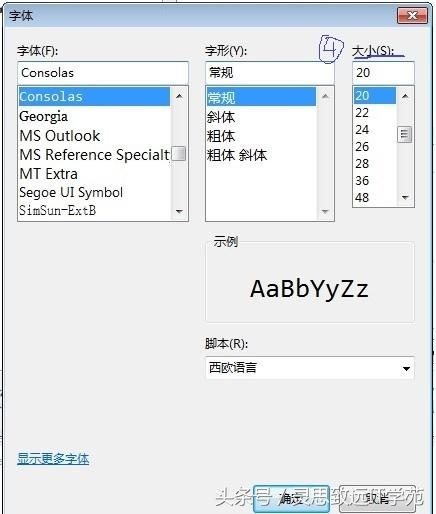
Articles are uploaded by users and are for non-commercial browsing only. Posted by: Lomu, please indicate the source: https://www.daogebangong.com/en/articles/detail/Eclipse%20change%20code%20font%20size%20steps.html

 支付宝扫一扫
支付宝扫一扫 
评论列表(196条)
测试