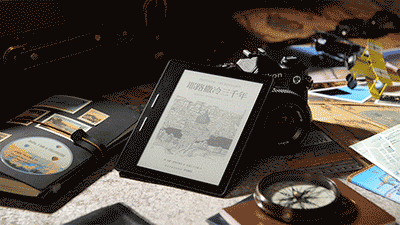
Hi
A large part of friends who like to read books will choose e-readers. Now I will introduce to you how to modify the text font and size of kindle~ Dry goods! !
(Note: The reader I use is the Kindle Paperwhite version)
1
1, After entering the text reading interface, click the upper area of the screen
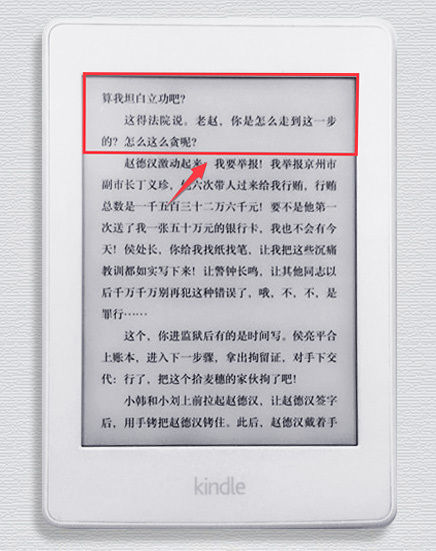
2、 After the menu appears, select “Aa” font setting option
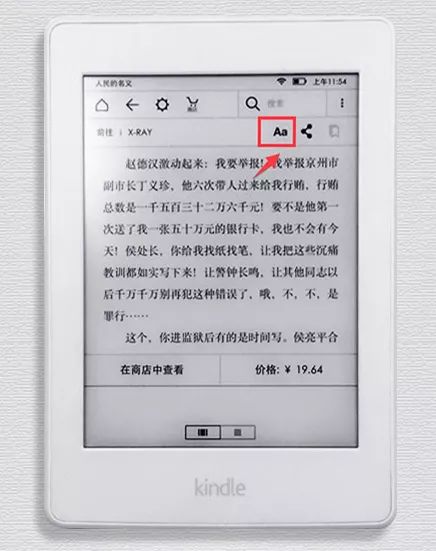
3. ► is displayed in the first red frame of the window is the setting of the font :
font
Divided into 4 font formats: Arial, Black, Italic, Round, generally the default is Arial.
Page Setup
Divided into 4 setting methods: line spacing, page margin, screen display direction, alignment.
Reading progress
Divided into 5 types:Location in the book, page number in the book, remaining time of the chapter, remaining time of the book, none
► The “Aa” displayed in the second red frame of the window can choose the font size, you can choose as big as you like.
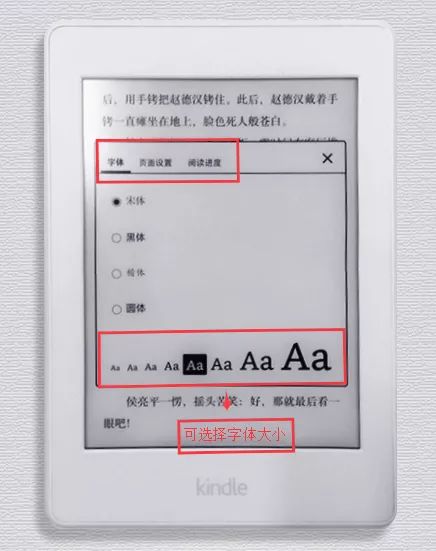
2
There is another method, Only change the font size, but it is very convenient.
1. On the reading page, use two fingers to tap the screen directly, drag in or out Move to directly change the font size.
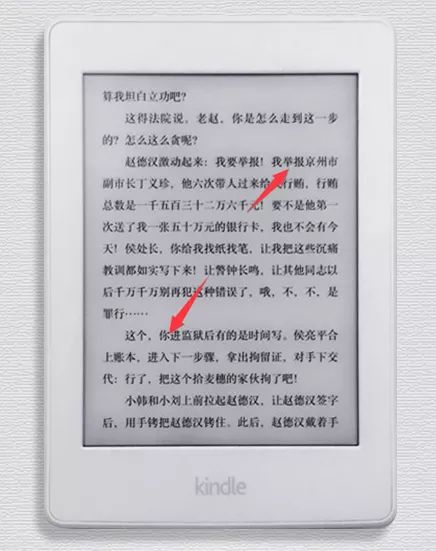
2. At this time, a font size dialog box will pop up for your reference font size
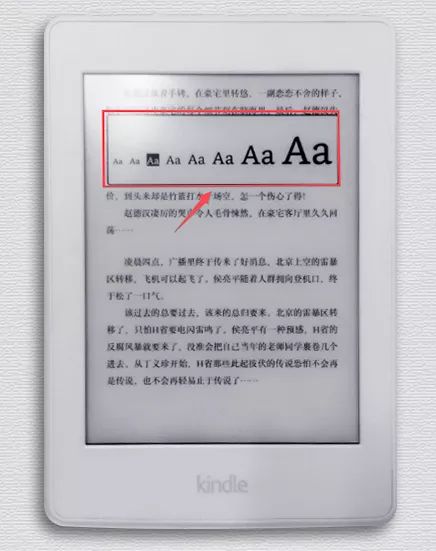
How to import favorite font
As an excellent mobile reading device, Kindle Paperwhite is admirable in terms of craftsmanship.
However, it only has four fonts such as KaiTi and SongTi in its default settings. This type of isoline font will inevitably appear blurred and faded, and the Chinese display effect is not very perfect.
However, through a few simple steps, you can easily replace it with a better font to meet the needs of perfect reading.
After connecting the Kindle Paperwhite to the computer, you must first set it through Windows Make the file show the extension.
Choose "Tools"-"Folder Options"-"View", and uncheck "Hide extensions for known files".
Then create a Notepad file in the root directory of the Kindle disk, rename it to "USE_ALT_FONTS", and make sure that the file has no extension.
Finally, create a folder named “Fonts” in the root directory, and drag the font to be replaced into it.
After disconnecting and restarting the Kindle, you can see the fonts you just added in the font options.
The editor thinks that Fang Zheng Zhun Yasong and Apple Lihei are the two most suitable fonts for Chinese reading, and the font effect is regular , the edges and corners are clear, and there will be no blurring.
However, it should be noted that it is best not to import more than four fonts at the same time, otherwise Kindle paper white will automatically restart when changing fonts.
When deleting a font in the Font folder, make sure that the font is not currently in use, otherwise it will cause the Kindle Paperwhite to restart when opening the book.
Not for your world Only for you shoulder
○
Fearless Sun
○
Reading||Recommendation||Good Book||Game Book

Please leave the temperature of your fingertips
Let the sun embrace you
Remember this is a warm official account
Articles are uploaded by users and are for non-commercial browsing only. Posted by: Lomu, please indicate the source: https://www.daogebangong.com/en/articles/detail/Easily%20change%20fonts%20for%20Kindle.html

 支付宝扫一扫
支付宝扫一扫 
评论列表(196条)
测试