Hello everyone! Today I will introduce to you a work plan schedule template, which can help you easily manage project progress, allowing you to understand the progress of each task at a glance, and promptly discover and solve projects or problems that may be delayed.
The acquisition method is at the end of the article. Friends who need it can download, use and learn!

Figure 1
First, you need to enter the project name, person in charge, start time, end time and other information, and then select through the drop-down menu Project completion status, the form will automatically calculate the number of days required for the plan.

Figure 2
Then, the table uses different colored sections to classify and count the projects, allowing you to see the different completion statuses at a glance The number of projects can also be quickly viewed by customizing the start date of the progress bar. In addition, this table also provides today's line identification, and the progress bar will use different colors to display the timing and progress of the task based on the project start time and completion status.
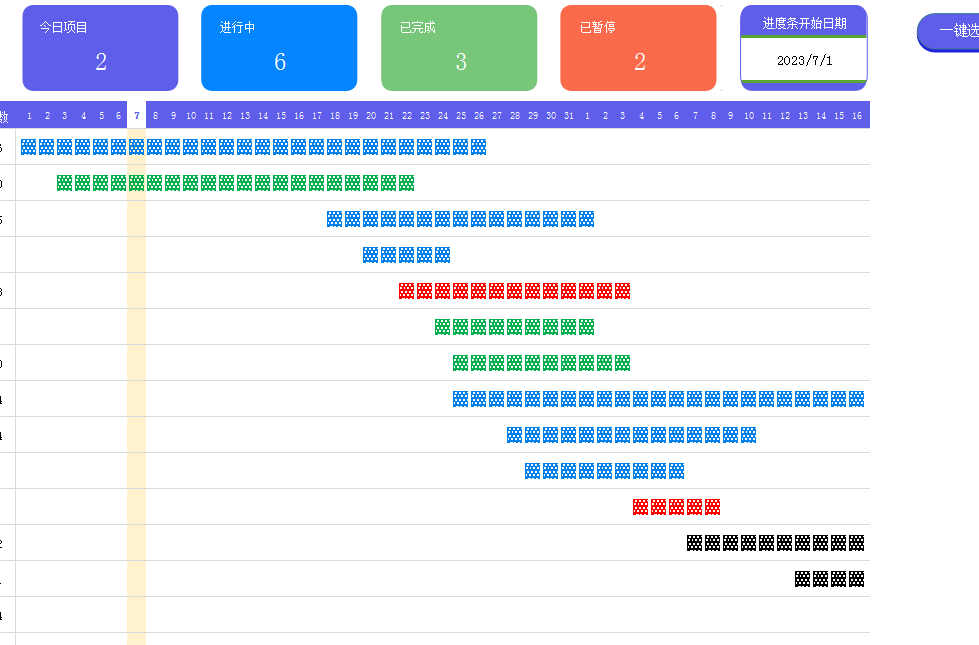
Figure 3
Okay, I will introduce it to you today. The code of this template is: 1292. Friends who need this template can click Click the link below to see how to obtain this template.
Template acquisition method
Articles are uploaded by users and are for non-commercial browsing only. Posted by: Lomu, please indicate the source: https://www.daogebangong.com/en/articles/detail/EXCEL-gong-zuo-ji-hua-jin-du-biao-mu-ban-shi-shi-gen-zong-xiang-mu-jin-zhan.html

 支付宝扫一扫
支付宝扫一扫 
评论列表(196条)
测试