Follow Chicken Lipura
Simply put
You never know what I'll write next?
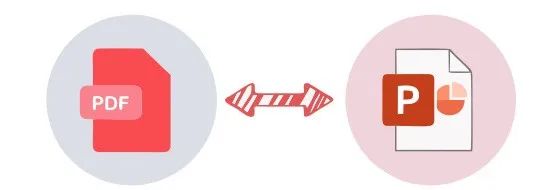
I only provide a quick way to convert PDF to PPT here. I believe that most people only need to know one method, and there is no need to list too many 2, 3, 4, 5 methods.
Actually, it’s not just PDF to PPT
All kinds of files can be converted, and other functions are also included. The two features I use most often are:
① PDF to PPT
② Combine multiple PDFs into one PDF file
URL:【smallpdf.com】
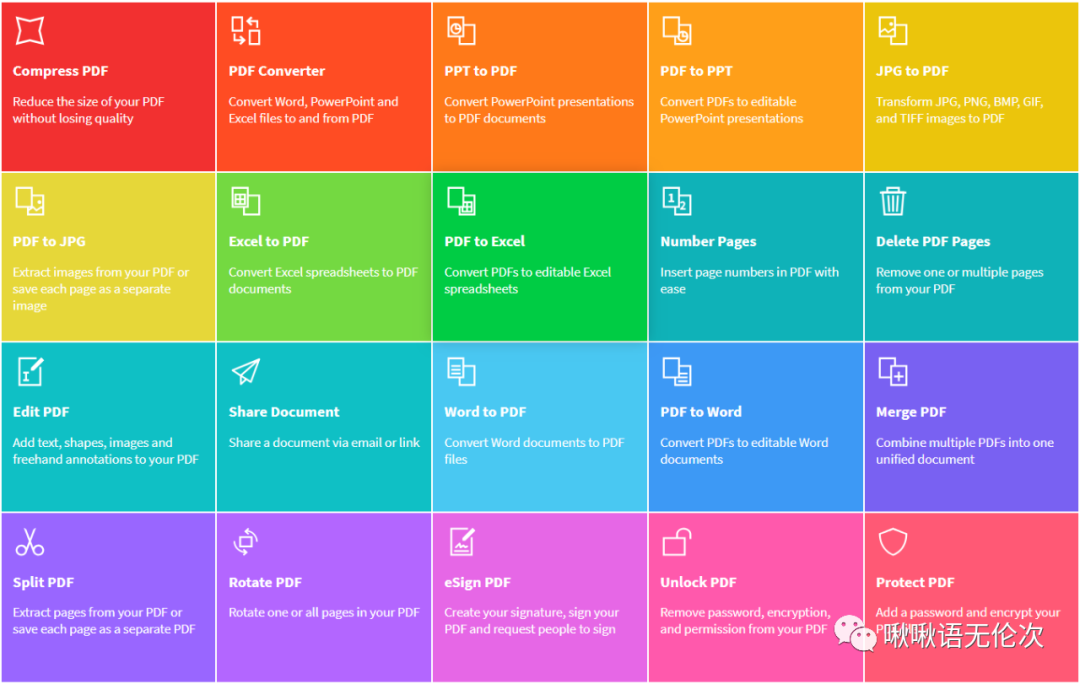
When I was young
Search [How to convert PDF to PPT for free] on a certain degree, and then it is full of advertisements. You can also try it.
Actually, sometimes it may not be free
Search smallpdf.com on the browser, the interface is in English, but it does not affect the use. It was supposed to be free, and it still is. For a while, it seems that it only allows seven days, and after seven days, it requires a paid membership. At that time, it was restricted and demanded, because it was easy to use, and I wanted to pay for it. However, paying for foreign websites is quite troublesome. Not as convenient as the function.
So
In order to use related functions on smallpdf.com. Specially downloaded the QQ browser (other browsers are also available), and then click on the logo in the upper right corner of the browser interface (as shown in the figure below) → select [Clean up traces] → then various √, and then you can log in to the website at will, use related function now.
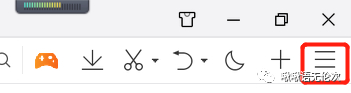
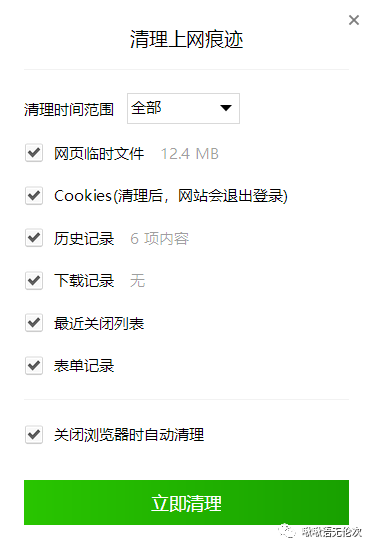
This is why browsers are specifically downloaded, and traces need to be cleaned up frequently.
PDF to PPT steps
1. Open smallpdf.com
2. Click PDF to PPT

3. Click CHOOSE FILE or directly drag the file into the orange box
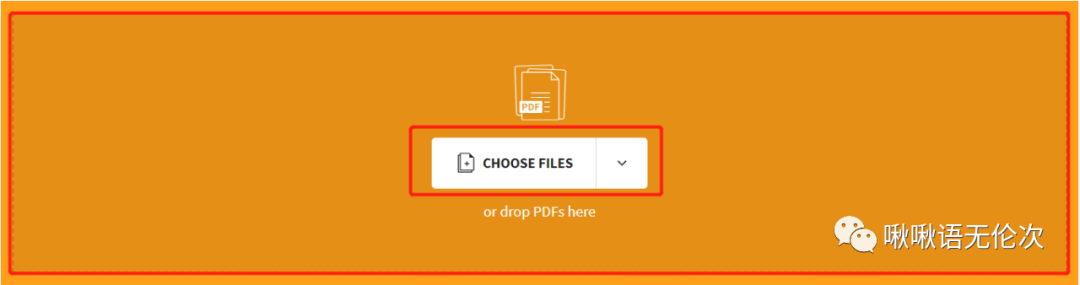
4. Then click DOWNLOAD Download
(over)
Articles are uploaded by users and are for non-commercial browsing only. Posted by: Lomu, please indicate the source: https://www.daogebangong.com/en/articles/detail/Dry%20goods%20How%20to%20convert%20PDF%20to%20PPT%20for%20free.html

 支付宝扫一扫
支付宝扫一扫 
评论列表(196条)
测试