
It is not that difficult to make a different font effect.Draw a circle, and the font will immediately become playful. The detailed steps are as follows:
1. In the AI software, use the pen tool to construct the basic structure of the font. Pay attention to the common feature of these three fonts, that is, they all have a For short vertical strokes, select the end point of the stroke as a rounded corner when ticking.
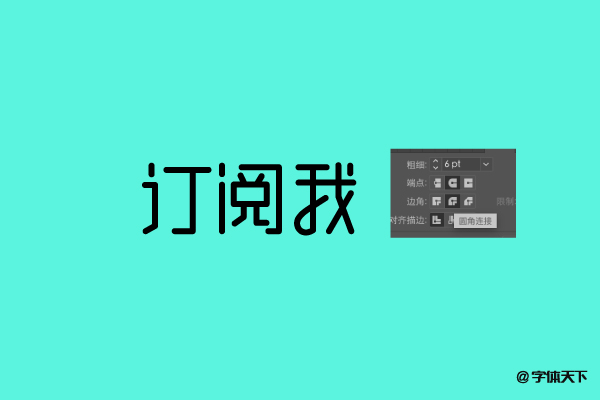

3. Select the font, and then select Object-Extension, change the stroke state of the font to graphics, then fill the font with rose red, and add a black stroke. Here you can see the place marked by the yellow circle, and the order of the font strokes needs to be adjusted.

4. In this step, we are going to draw a circle. Press and hold the shift key to draw a perfect circle with the same thickness as the stroke, fill it with yellow, and stroke it with black. Copy this small circle, and place these small circles at the beginning of the font strokes. At this time, the font has changed, and it is as cute as wearing a small round hat. When placing these small circles, you can select the strokes and small circles together, and adjust the alignment panel to put the circles and strokes neatly together.



Articles are uploaded by users and are for non-commercial browsing only. Posted by: Lomu, please indicate the source: https://www.daogebangong.com/en/articles/detail/Draw%20a%20circle%20to%20make%20the%20font%20playful%20try%20it%20too.html

 支付宝扫一扫
支付宝扫一扫 
评论列表(196条)
测试