Many friends don’t know about computer desktop screen recording. In fact, the PPT we use every day has its own screen recording function, and the effect is quite good. It can export 1080P ultra-clear video .

I don’t know if you have noticed when you are doing PPT. In the top navigation bar, click "Insert" and find the "Media" menu , which has a "Screen Recording" function.

Select "Screen Recording", then jump to the computer desktop, and then click "Select Area" to frame the range that needs to be recorded. Can open the microphone recording, set the mouse pointer.
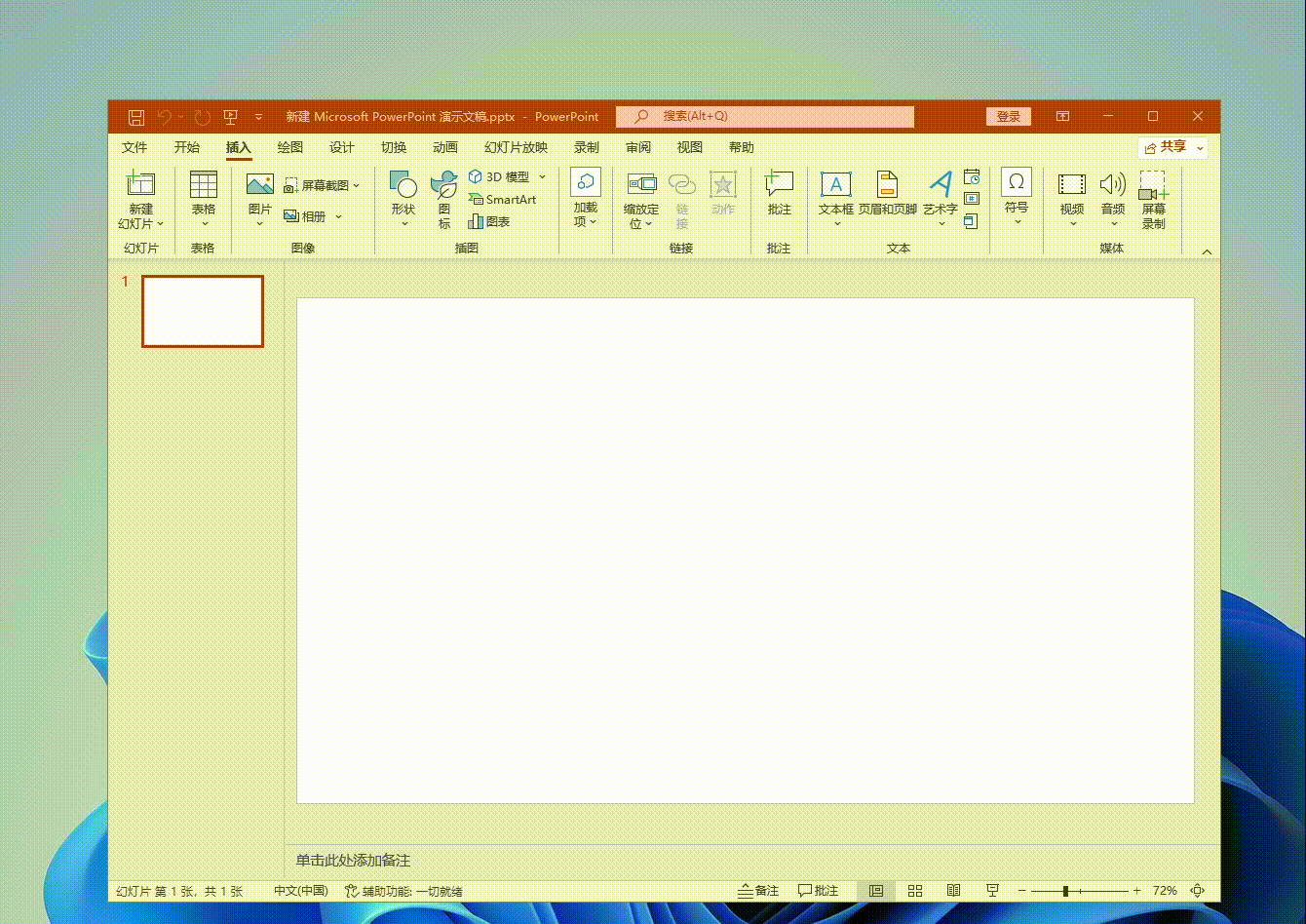
Then click the red "Record" button. After a countdown of 3 seconds, the screen recording will start. When you don't want to record, click the blue button Rectangular button to end screen recording.
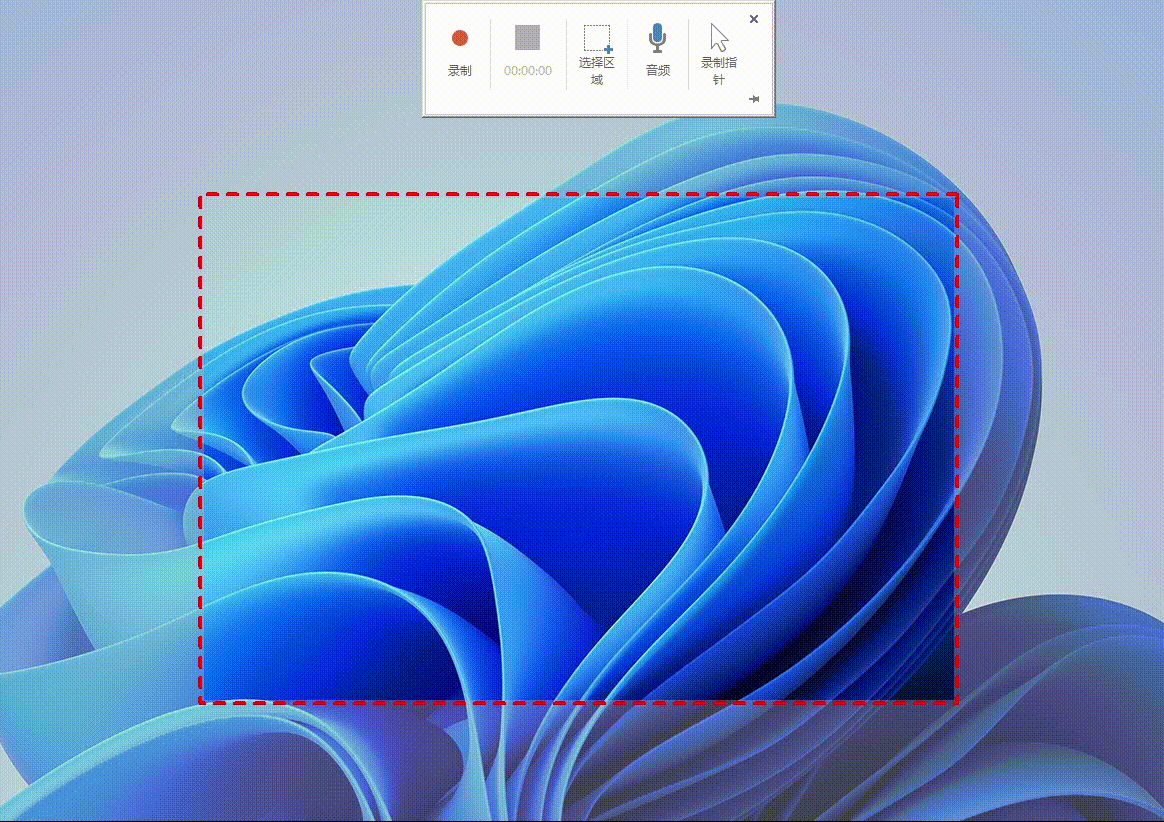
Shortcut key for PPT screen recording:
- Record/Pause: Win+Shift+R
- Stop recording: Win+Shift+Q
- Enable/disable audio: Win+Shift+U< /li>
- Show/hide mouse: Win+Shift+O
After stopping the screen recording, it will jump to the PPT slideshow, and the recorded video will also be saved here. By right-clicking the mouse, select "Save Media As" to save the MP4 format video.
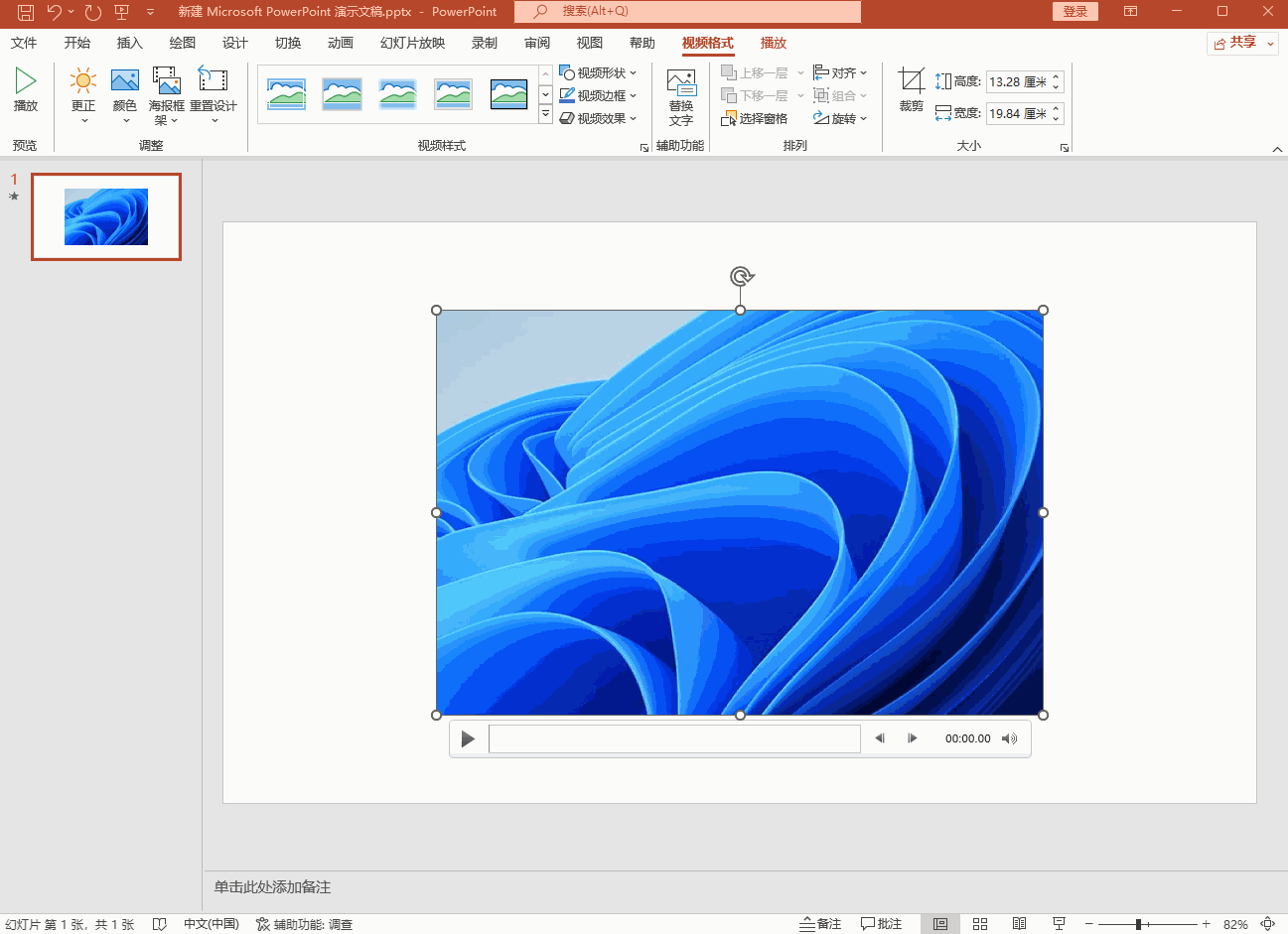
To export a high-quality video, you need to click "File"-"Export"-"Create Video" in the upper left corner, and select " Full HD (1080p)", and finally click "Create Video".
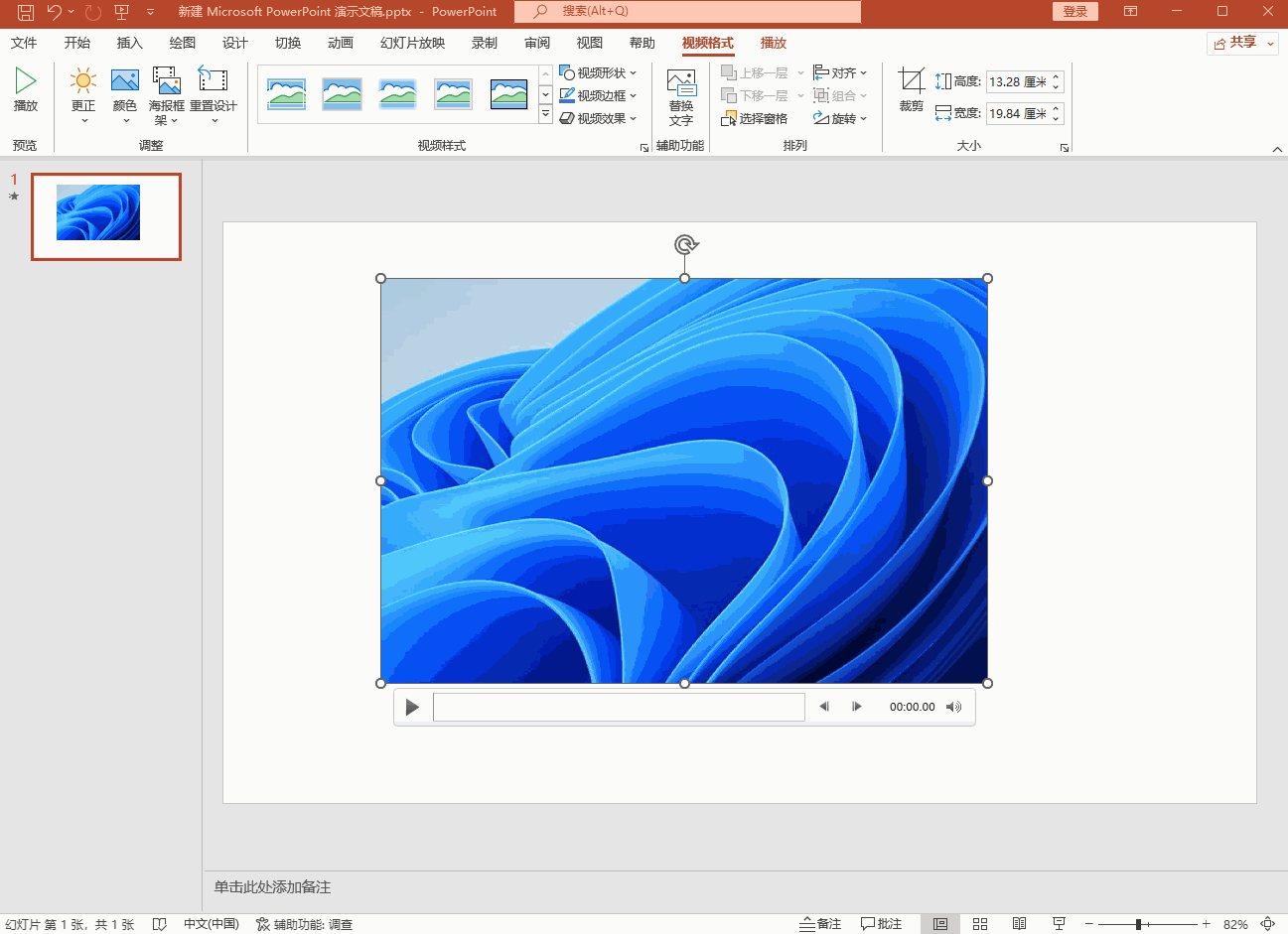
Reminder:The PPT screen recording function is only available from the 2016 version, which is lower than this version does not support this feature.
Moreover, PPT screen recording also has disadvantages. It cannot record system sound or full screen recording. If you have higher requirements for screen recording, you can Try "Quick Screen Recorder".

It can not only record sound and picture synchronously, but also has a variety of recording modes. The built-in brush tool allows us to It is convenient for marking and highlighting, and it is necessary for online classes, training, and playing games!
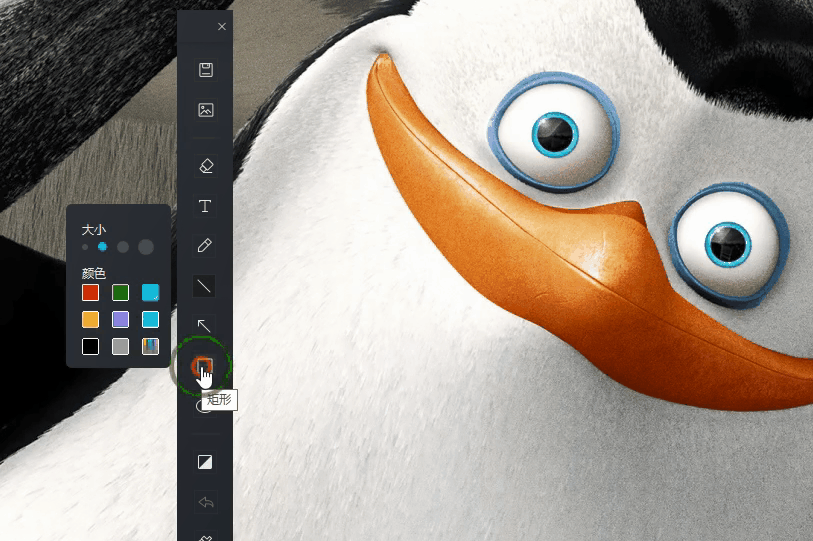
Don't download recording tools anymore, PPT opens this hidden function, immediately record and export 1080P HD video.
Articles are uploaded by users and are for non-commercial browsing only. Posted by: Lomu, please indicate the source: https://www.daogebangong.com/en/articles/detail/Dont%20download%20the%20recording%20tool%20anymore%20turn%20on%20this%20function%20in%20PPT%20record%20and%20export%201080P%20HD%20video.html

 支付宝扫一扫
支付宝扫一扫 
评论列表(196条)
测试