In the process of making PPT, we sometimes need to edit some pictures. For example, simple cropping, simple text addition and so on. At this time, what should I do if there is no photo editing software in the computer? Don't worry, today I will share a new way to edit pictures! Can replace Photoshop! !

By the way, there is no need to download software, it can be done online! !
It is [Quick Image] online website
Portal: app.xunjietupian.com
This is an online website focusing on image editing, including functions such as image cropping and rotation, text addition, filters, and image graffiti. All kinds of interesting picture editing can be realized here one by one!

1. Crop the picture
Click 【Crop picture】 to enter, after uploading the picture, drag out the selection box directly with the mouse, you can Freely pull the vertices to adjust the size.

Before and after cropping▼

Second, add text
Sometimes we want to simply add some text to the picture, which may be text or watermark. After uploading the picture, you can click 【Add Text】, and then double-click to add text. You can also choose the text color and font size at will~

Before and after adding text▼

3. Add shape
Want to add some shape to the picture? Of course, you can also insert a solid or hollow rectangle, or a solid or hollow circle, and the color can also be selected freely. Click [Shape] and draw it in the picture, and you can adjust the size and position of the shape appropriately. The editor DIYed some borders for everyone to see~

After adding shape▼

Fourth, picture graffiti
How can pictures get more likes? Try your own pictures to doodle! Make your boring pictures unique! Click [Picture Graffiti] After uploading the picture, click [Brush] to enter the graffiti state, select the brush color, width and transparency, and then use your imagination to create!

After picture graffiti▼

5. Add filter
Do you think the color tone of the picture is weird? Or don't like the feel of the picture? Try adding a filter? This website, you can try [Add Filter] effect, after entering, click directly to view the preview effect of [Filter]!

6. Rotate the picture
Do you want to rotate the picture 90 degrees? No problem, 30° rotation is also ok. Click [Clockwise/Counterclockwise] to rotate directly, rotate to your favorite angle and download it.
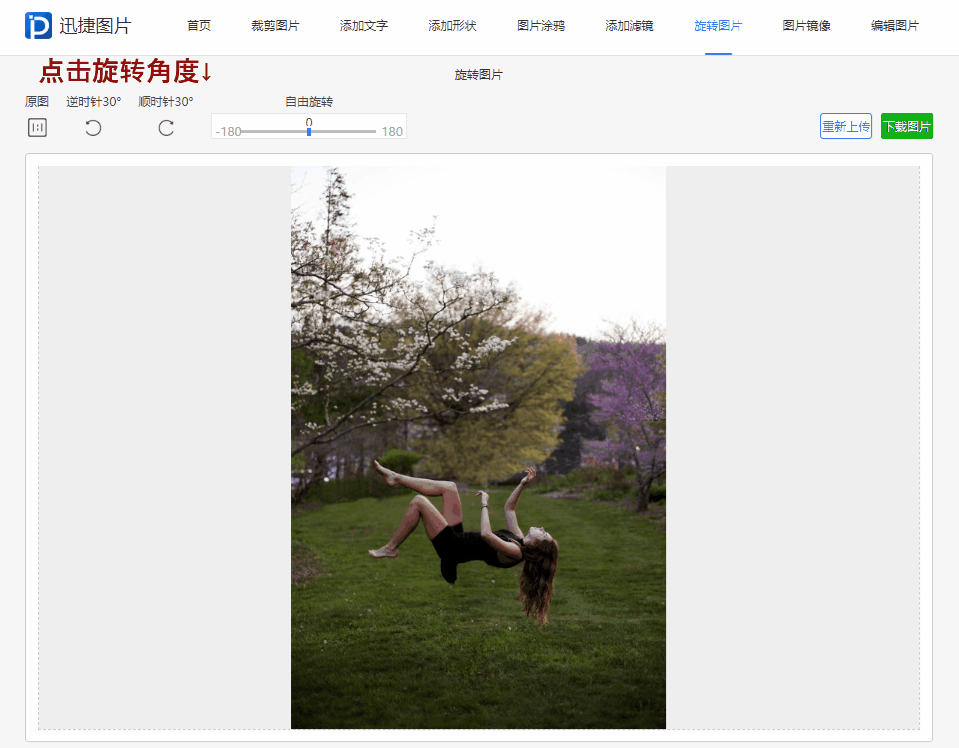
7. Image mirroring
Want to change the orientation of a picture? Of course it’s ok~ Click [Image Mirroring] to upload a picture, 【Vertical Mirroring】【Horizontal Mirroring】 to choose from!
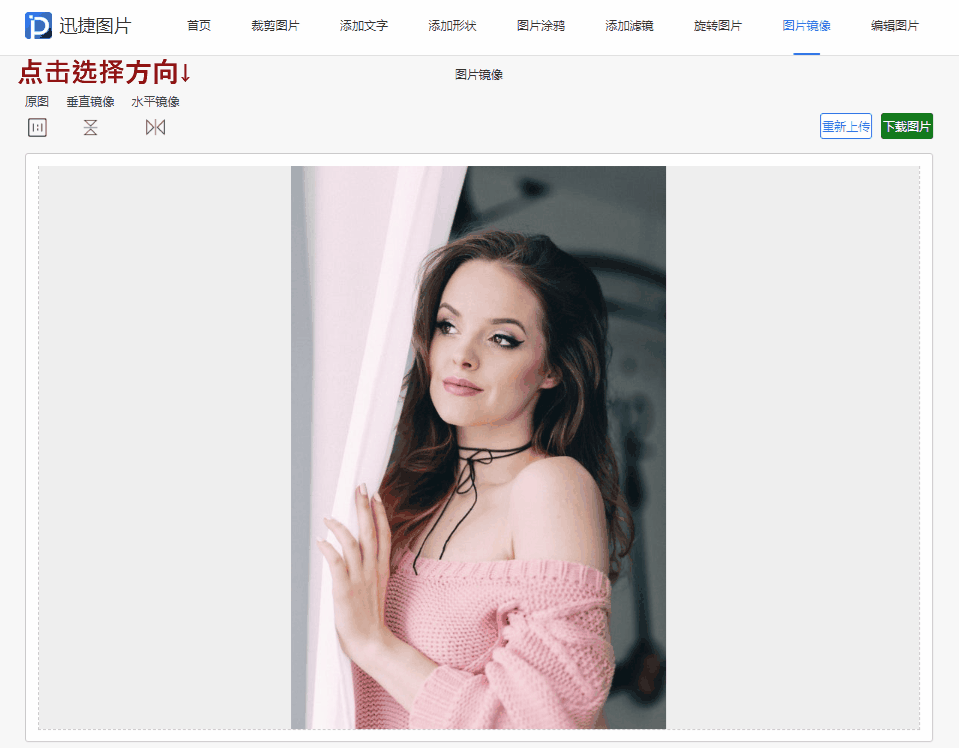
8. Combination skills
What if there is more than one picture editing function? You can click [Edit Picture], and then the six picture editing options mentioned above are all included in it~ You can edit at the same time! !

How about it? Unexpectedly, an online website can carry out so many photo editing functions, and there is no need to download software, no need to spend money, it is very convenient! If you also need it, you can copy the address or Baidu [Quick Picture] to experience it for yourself!

If you find the article useful, can you forward it, like it and collect it! Boots! By the way, do you have any other practical image processing websites in the process of using PPT? Say it and share it together?
Articles are uploaded by users and are for non-commercial browsing only. Posted by: Lomu, please indicate the source: https://www.daogebangong.com/en/articles/detail/Dont%20be%20stupid%20to%20insert%20pictures%20when%20making%20PPT%20the%20method%20to%20replace%20Photoshop%20is%20here%20and%20it%20will%20become%20higher%20and%20more%20powerful%20in%20seconds.html

 支付宝扫一扫
支付宝扫一扫 
评论列表(196条)
测试