Recently, ink-splattered calligraphy is very popular on the Internet, including this year's Fast Boy who also used a lot of text visuals with this effect, which is quite domineering.
So I made a small tutorial according to the gourd painting, and posted it to share.
*The attachment provides the fonts and brushes used, which can be downloaded and installed by yourself*
*How to use fonts and brushes, please ask Du Niang...*

The font I use is: Ye Genyou Blade Black Grass
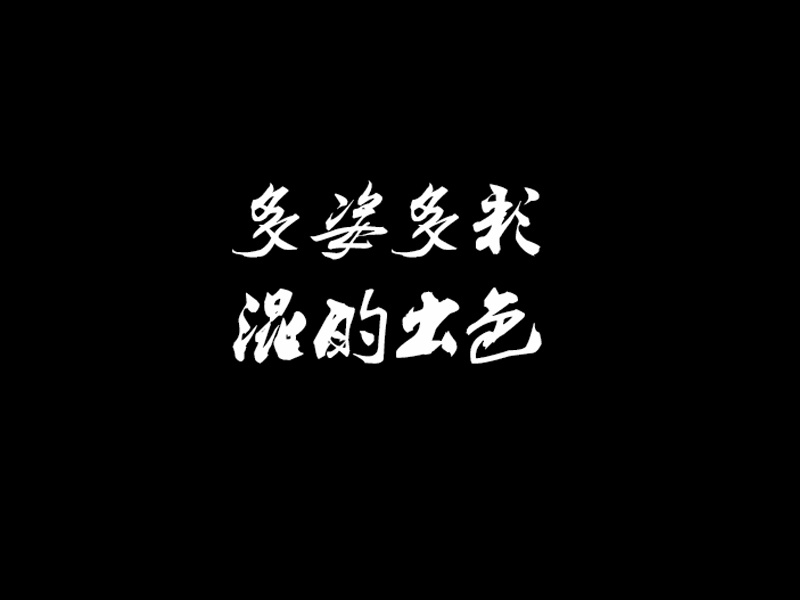
Type the desired text
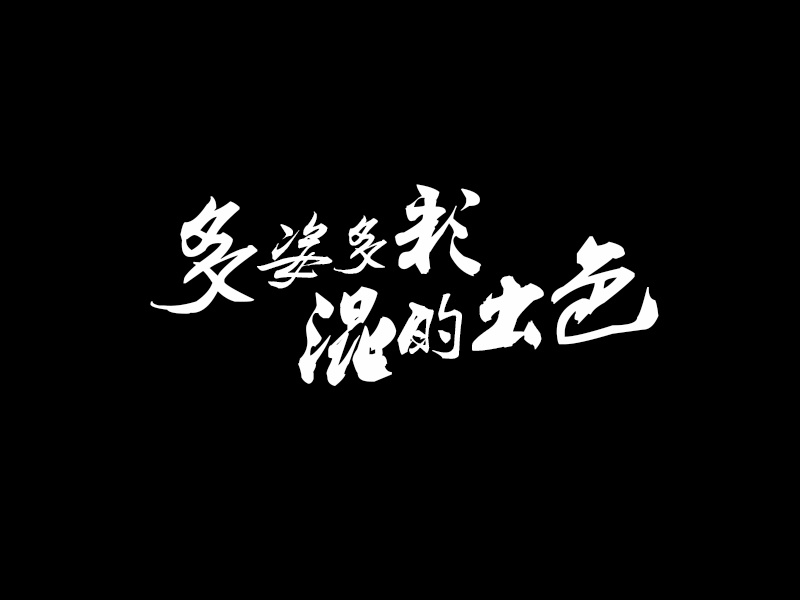
Proper alignment and deformation
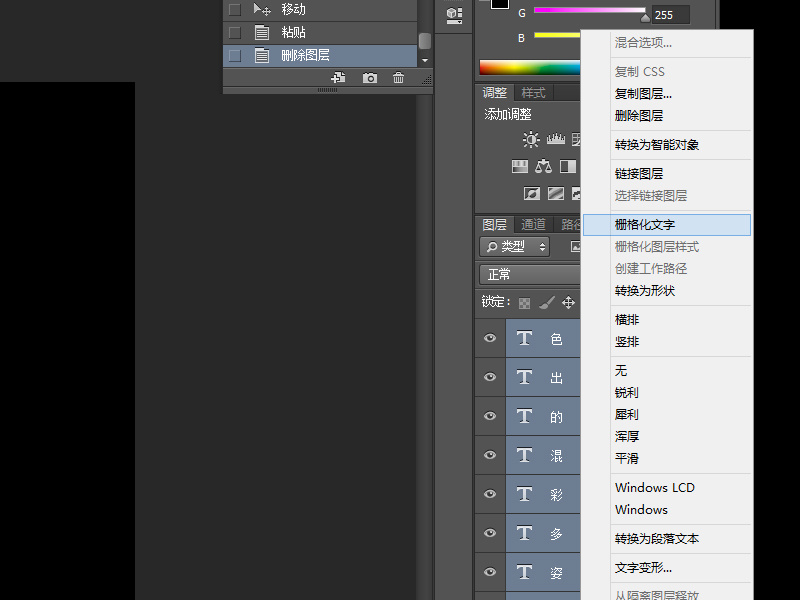
Select all the text, right-click and select [Rasterize Text], that is, turn all the text into pictures; then Ctrl+E [Merge Layer] to combine the arranged text into one layer
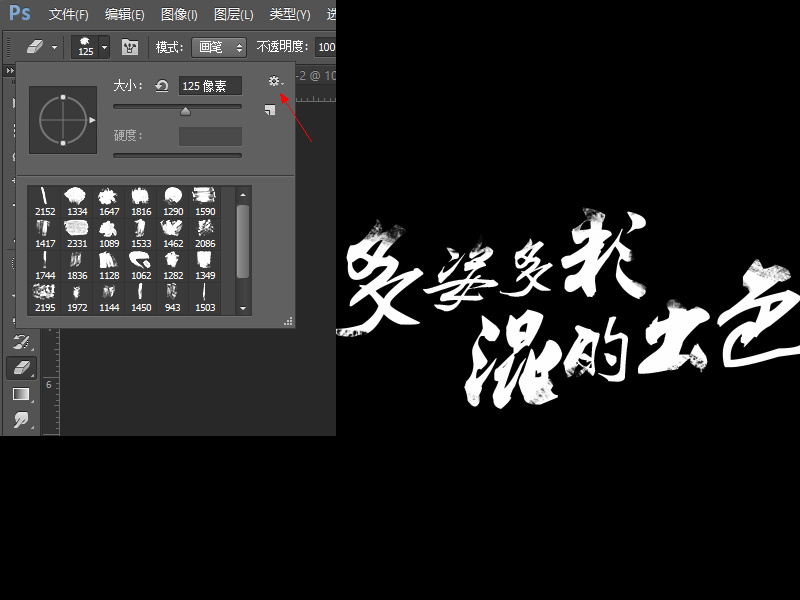
On the merged "text" layer, select the eraser [E] click the gear pointed by the arrow, select some ink texture brushes downloaded from the Internet (some are provided in the attachment), adjust the size of the eraser, and click on the appropriate Paint a few times on the place to get the old style of the text in the picture above.
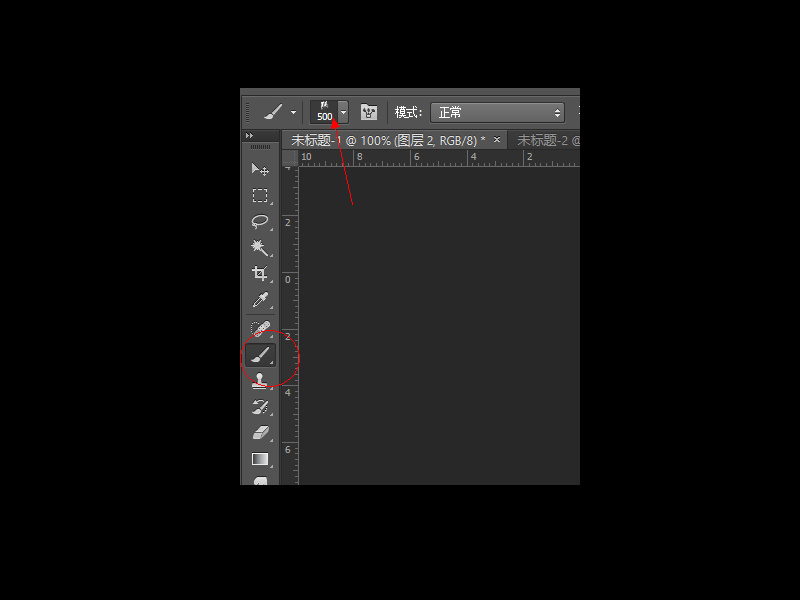
Create a new layer, the same principle as the previous step, select the brush tool [B], select the appropriate "splash" style brush, and click a few times on the appropriate position on the new layer to get the text splatter The effect of ink dots.
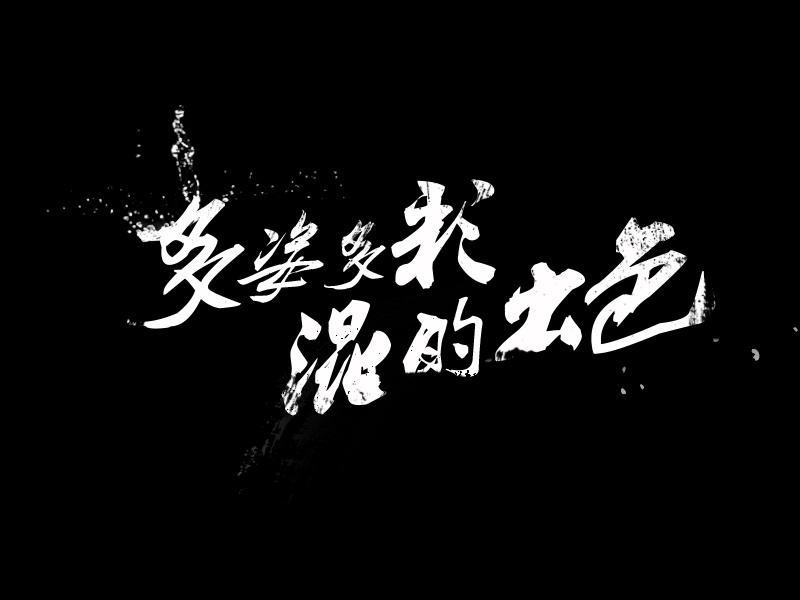
Finally, use the eraser to wipe the ink dots properly until the effect you want is achieved.
Articles are uploaded by users and are for non-commercial browsing only. Posted by: Lomu, please indicate the source: https://www.daogebangong.com/en/articles/detail/Domineering%20ink%20splatter%20font%20production%20sharingvery%20elementary%20tutorial%20masters%20dont%20laugh.html

 支付宝扫一扫
支付宝扫一扫 
评论列表(196条)
测试