font function. iOS13 does add some font-related functions, but it may not be the same as everyone imagined. First of all, it should be noted that the iOS system does not support users to change the system font freely. In other words, you can't change font
Hi everyone, I am Anonymous. Today, Apple did not update. So let's talk about something else. Recently, I have been seeing people asking questions about installing third-party fonts on iOS13 in the background of the official account. Today I will simply talk to you about the font problem of iOS13.  I believe that many friends who are asking this question must be aiming at whether iOS13 can change fonts like Android phones. If you are concerned about this, I will tell you directly:
I believe that many friends who are asking this question must be aiming at whether iOS13 can change fonts like Android phones. If you are concerned about this, I will tell you directly:
Can't? In the case of not jailbreaking, the iOS system currently cannot change the system font. Then, let’s talk about two questions:- How to add new fonts in iOS13?
- What are these newly added fonts for?
First, Apple added a font option in iOS13 Settings-General. If you have new fonts installed on your phone, they will show up here. 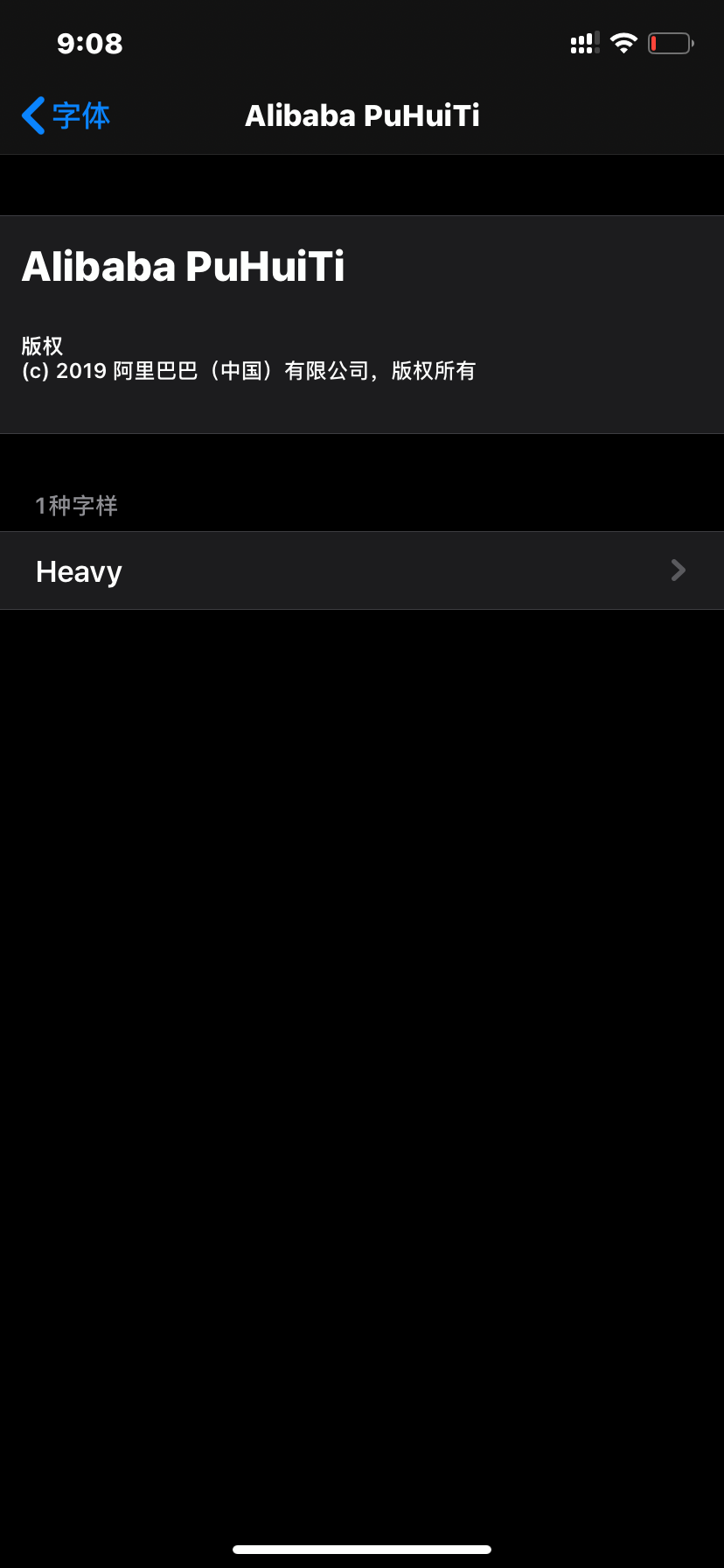 So, how do you install fonts?
So, how do you install fonts?
You only need to directly search for fonts in the AppStore and download third-party font software. Then follow the prompts in the software to download and install fonts, and the installed fonts will be displayed in Settings-General-Font Options.  You can use the installed fonts in third-party apps. There may be some friends who don't understand here. Let me give a simple example:
You can use the installed fonts in third-party apps. There may be some friends who don't understand here. Let me give a simple example:
For example, when you use your mobile phone to make a PPT or write a paragraph of text, you can use your The currently edited text or the font in the PPT is replaced with the font you downloaded. For example, I am editing a video on my mobile phone:At this time, I can replace the subtitle or title of my video with the font I installed.  Therefore, the font function in iOS13 is not used to let everyone change the system font, but to use third-party fonts when doing some creative work or productivity work, just like you can choose when writing articles on your computer Same with different fonts. I believe that many students, like me, will be disappointed when they see this place. This is also a question that you have asked a lot recently, so I will simply share it with you today. Because many students are still asking:I use XX model, which is the most suitable iOS system now ? Which version should I update to?
Therefore, the font function in iOS13 is not used to let everyone change the system font, but to use third-party fonts when doing some creative work or productivity work, just like you can choose when writing articles on your computer Same with different fonts. I believe that many students, like me, will be disappointed when they see this place. This is also a question that you have asked a lot recently, so I will simply share it with you today. Because many students are still asking:I use XX model, which is the most suitable iOS system now ? Which version should I update to?  So, let me share with you my upgrade suggestions:
So, let me share with you my upgrade suggestions:
1. If you have already upgraded to iOS13. If you haven’t upgraded to iOS13.2, you’re stuck at iOS13.1.3.
2. If you are already on iOS13.2 or above, you can directly upgrade to iOS13.2.3. 3. If you are currently using the iOS13.1.X system, then stay at the current version, Do not upgrade just yet. 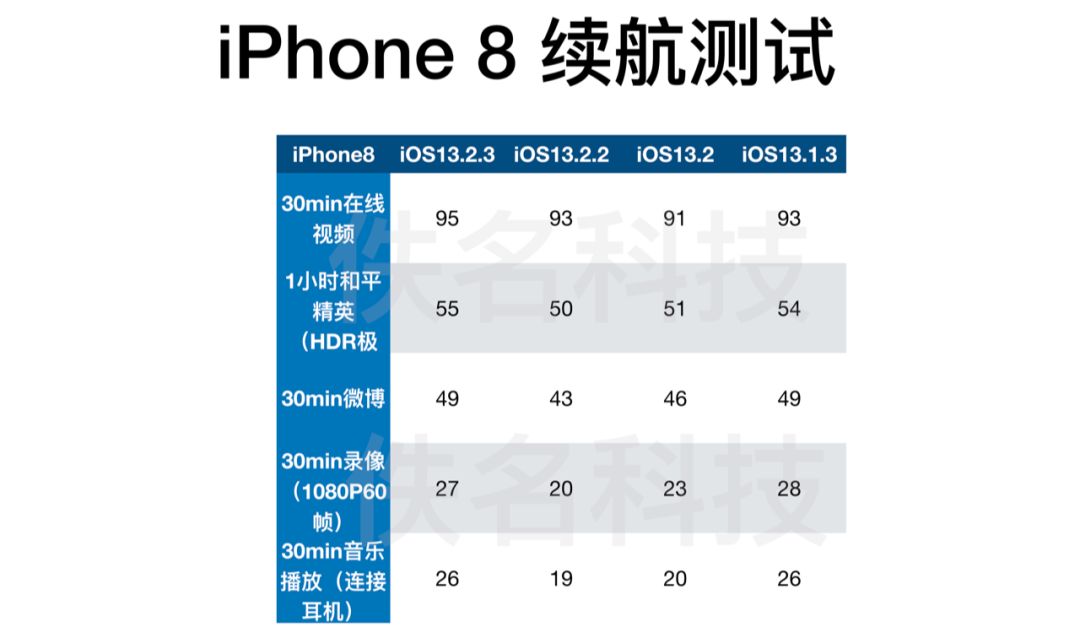 4. If you are currently using the iOS13.0 system, it is recommended to upgrade to iOS13.2.3 directly
4. If you are currently using the iOS13.0 system, it is recommended to upgrade to iOS13.2.3 directly
5. If you are still using a certain version of iOS112, it is still not recommended to upgrade to 13. 6. Everyone does not recommend everyone to upgrade to iOS13.3 beta 3. 7. The only systems that have not closed the verification channel are iOS13.2.2 and iOS13.2.3. That is to say, if you need to downgrade, the minimum version that can be downgraded is iOS13.2.2.
I will share this with you today, and don’t forget to click to watch it at the end. I am anonymous, and we will see you next time.
Articles are uploaded by users and are for non-commercial browsing only. Posted by: Lomu, please indicate the source: https://www.daogebangong.com/en/articles/detail/Does%20the%20iOS%20system%20support%20changing%20fonts%20The%20iOS13%20font%20function%20is%20not%20the%20same%20as%20imaginedThe%20most%20comprehensive%20iOS13%20update%20suggestion%20sharing.html
 I believe that many friends who are asking this question must be aiming at whether iOS13 can change fonts like Android phones. If you are concerned about this, I will tell you directly:
I believe that many friends who are asking this question must be aiming at whether iOS13 can change fonts like Android phones. If you are concerned about this, I will tell you directly: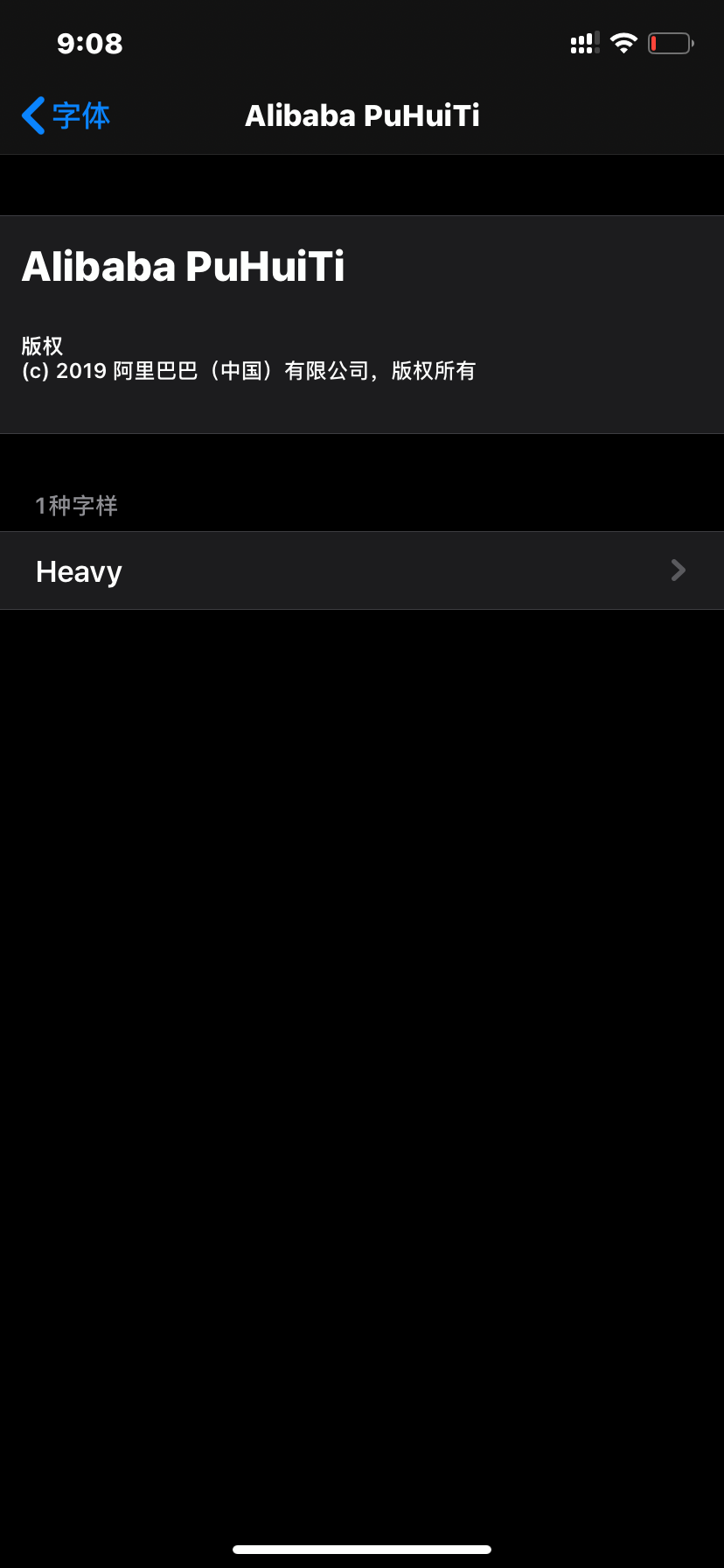 So, how do you install fonts?
So, how do you install fonts?  You can use the installed fonts in third-party apps. There may be some friends who don't understand here. Let me give a simple example:
You can use the installed fonts in third-party apps. There may be some friends who don't understand here. Let me give a simple example: Therefore, the font function in iOS13 is not used to let everyone change the system font, but to use third-party fonts when doing some creative work or productivity work, just like you can choose when writing articles on your computer Same with different fonts.
Therefore, the font function in iOS13 is not used to let everyone change the system font, but to use third-party fonts when doing some creative work or productivity work, just like you can choose when writing articles on your computer Same with different fonts.  So, let me share with you my upgrade suggestions:
So, let me share with you my upgrade suggestions: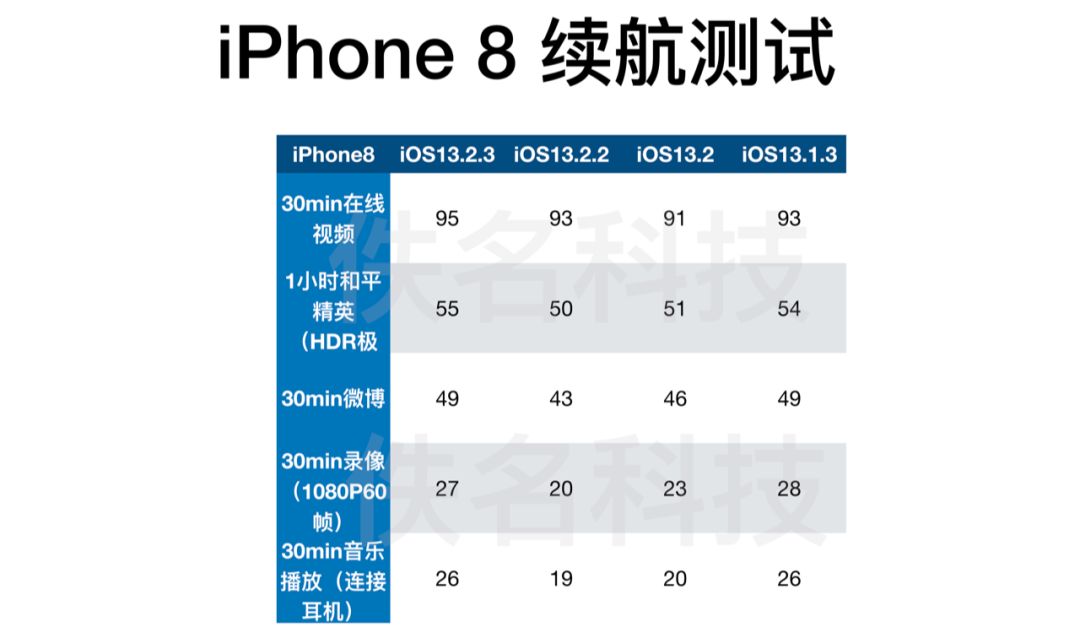 4. If you are currently using the iOS13.0 system, it is recommended to upgrade to iOS13.2.3 directly
4. If you are currently using the iOS13.0 system, it is recommended to upgrade to iOS13.2.3 directly
 支付宝扫一扫
支付宝扫一扫 
评论列表(196条)
测试