Tip 1: Upgrade the collection function
One is to optimize the search function in the upper right corner of the collection interface of the old version. The search entry has changed from a small icon to a search box displayed on the left and right banners, making the search function more convenient to use. In addition, in the Android beta version of WeChat 8.0.35, the filter classification of the search interface has been adjusted. The font can be folded and opened through the arrow on the right, and the label function is also added. Through these types of options and label functions, we can quickly find the favorite content we need.

Tip 2: Check whether the other party has deleted you by transferring money
Open the WeChat account of the friend who needs to be detected, and perform the transfer operation in the chat window. On the WeChat transfer page, if there are brackets after the other party’s WeChat name and the last word of the name, it means that the relationship between the other party and your friend is normal. If the WeChat transfer page only displays the WeChat nickname of the other party without brackets, it means that the other party has deleted or blocked you. At this time, we enter any amount for transfer operation. If the interface for entering the payment password appears, it means that the relationship between the other party and your WeChat friend is normal, and we can directly terminate the transfer operation. If the relationship between the other party and your WeChat friend is abnormal, a corresponding prompt will appear during the operation. When the other party has deleted you, a prompt "You are not a friend of the payee" will appear. If the other party adds you to the blacklist, a prompt "Please confirm whether the friendship between you and him (her) is normal" will appear.
Therefore, it is a very convenient and accurate method to detect whether the WeChat friend relationship is normal by means of transfer.

Tip 3: How to unlock?
Whether it is directly locked by computer or remotely locked by mobile phone, if you want to re-unlock WeChat on computer, you must do it through mobile phone.
This process also has two methods of operation:
First: Click the [Unlock Phone] button on the lock screen of the Windows computer version of WeChat. At this time, the mobile phone WeChat will pop up an application window to unlock WeChat, just click the [Unlock] button.
Second: Still working on the phone. Click [Windows WeChat is logged in] on the top of the WeChat main interface to enter the device management page, and then click the [Locked] button to quickly and remotely unlock the computer WeChat.
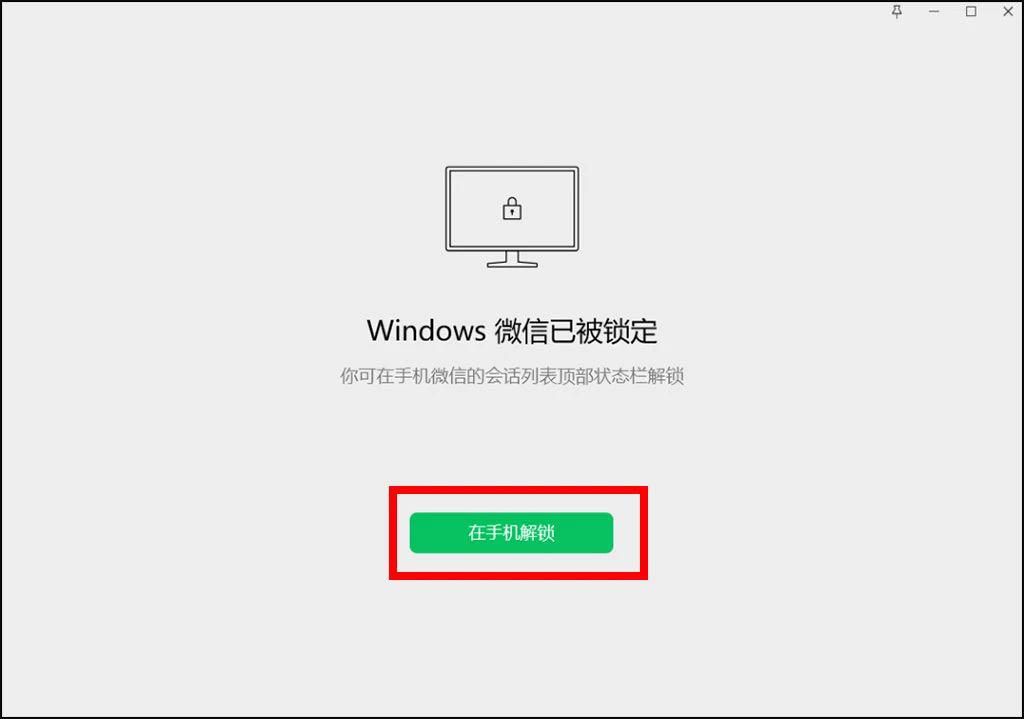
The above is about some WeChat usage skills. Are there any friends around you who don’t know? If so, then share this article with him!
Articles are uploaded by users and are for non-commercial browsing only. Posted by: Lomu, please indicate the source: https://www.daogebangong.com/en/articles/detail/Do%20you%20know%20some%20WeChat%20usage%20skills.html

 支付宝扫一扫
支付宝扫一扫 
评论列表(196条)
测试