Xiaopai recently found several small tools that generate special fonts, and I will share them with you here. These are all tested by Xiaopai, and they are all very good!
1. IGFonts
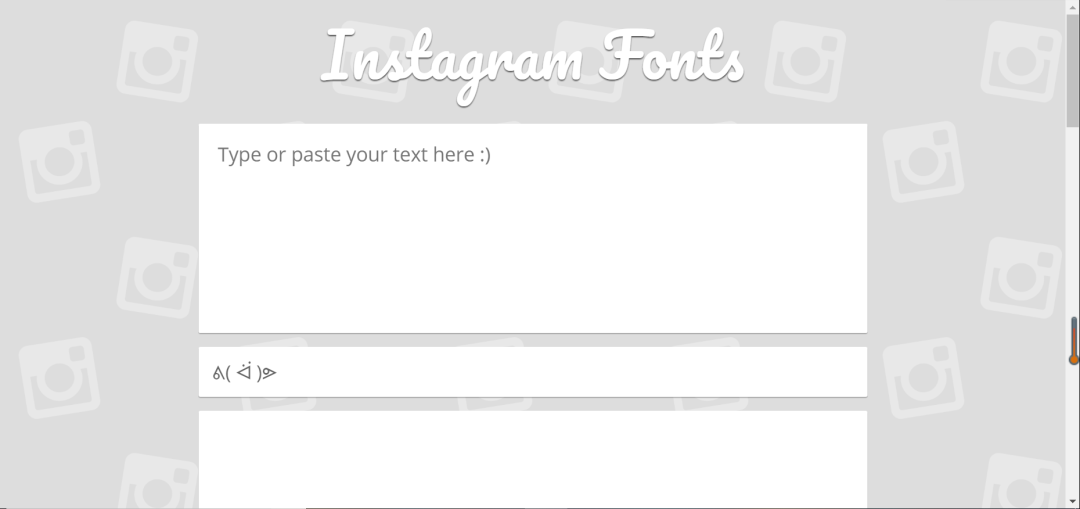
This generator is used for Instagram nicknames, but in fact, the code design of the platform supports most platforms on the entire network, including WeChat and QQ.
The interface of this website is simple, and the generated fonts are also very diverse. The only disadvantage is that only English conversion is supported, and Chinese cannot be converted.
How to use: Open the URL, enter English in the input box, and there will be many versions of the text below, just pick the one you like and copy it.
2. The first font converter

Good news, this website is in Chinese, but the shortcoming is that the generated content is pictures and cannot be copied.
The fonts supported by the website are very rich, including a large number of handwriting and calligraphy fonts, giving people a very strong cultural atmosphere.
How to use: Click on the URL, enter the content, and save the picture.
3. VAU Font
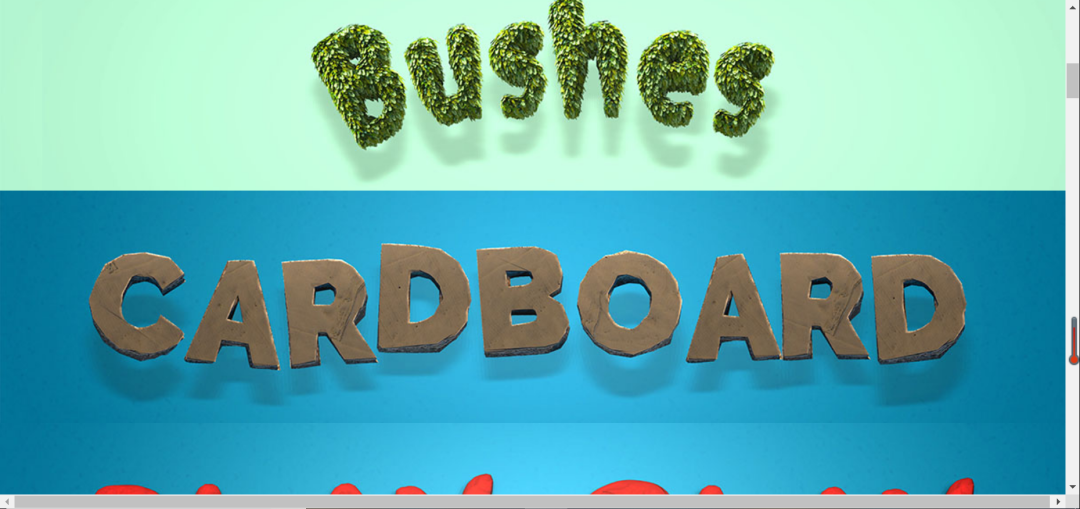
This website is used to generate special effect fonts, such as font pictures composed of metal, wood, forest, and liquid, which are very advanced when placed in PPT, which can enhance the style of your PPT.
The shortcomings of the website are the same as the first one. It cannot generate Chinese fonts and only supports English. In addition, it can only save pictures.
How to use: Click on the website, enter English, and then slide down to choose the style you want. If the text size, position, and word spacing are not to your liking, you can click the gear symbol at the bottom to adjust.
4. Artistic Font Converter

This converter is somewhat similar to the second one, but most of the supported fonts are artistic fonts, not calligraphy fonts. The usage and pros and cons of the two are similar, so I won’t introduce too much.
5. Huazi - Mini Program

In fact, this mini program is a collection of tools. You can directly search for "huazi" in WeChat to find the mini program. The mini program supports Chinese and English.
The content of font conversion can be copied, and the system will automatically copy it to the clipboard for you, which is very convenient!
You can also try other gadgets inside, they are quite interesting. Here are a few renderings:
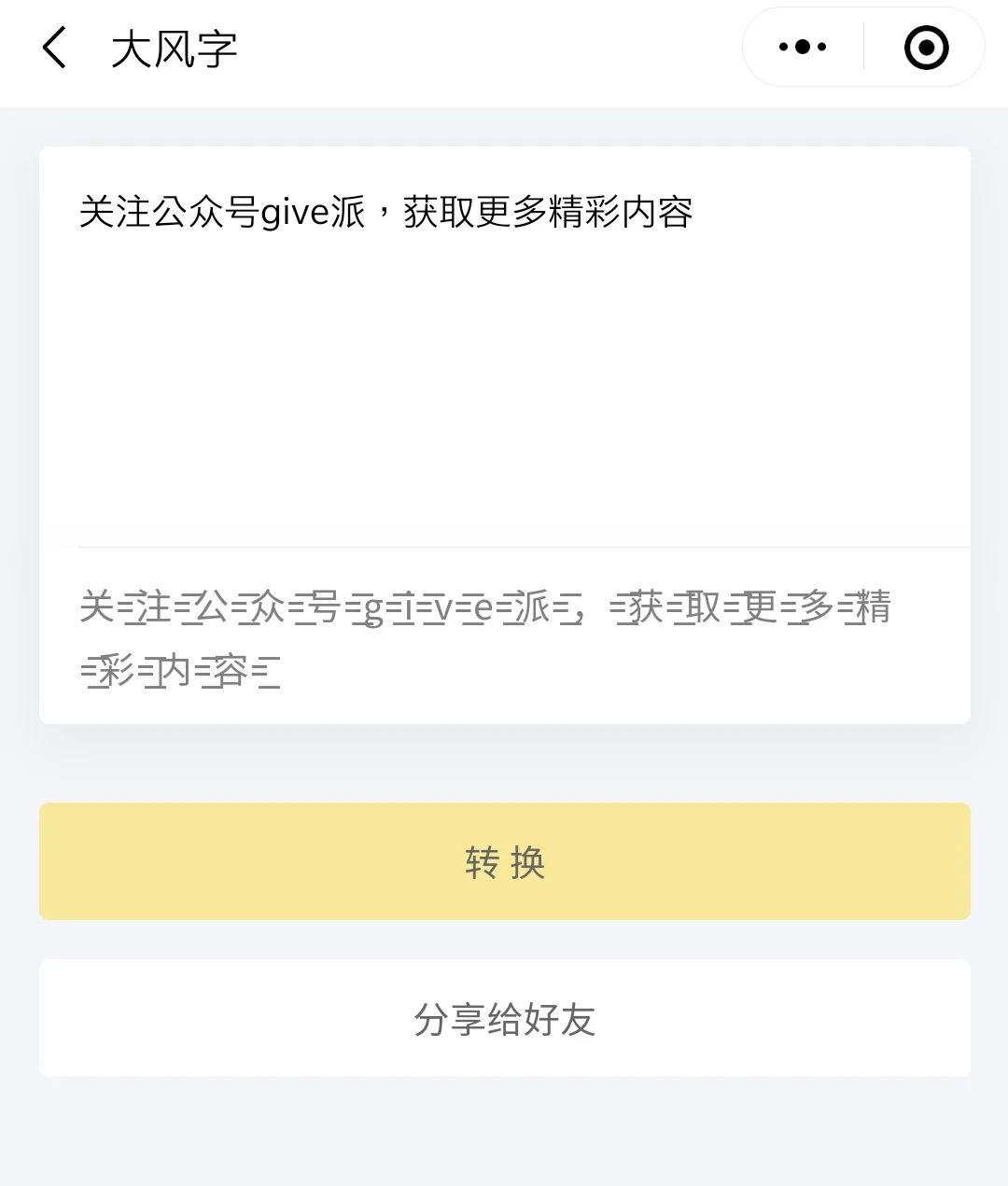

Obtain URL: Background Reply: Converter
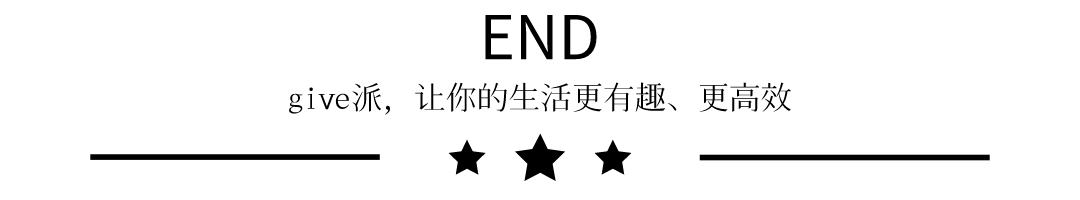
Articles are uploaded by users and are for non-commercial browsing only. Posted by: Lomu, please indicate the source: https://www.daogebangong.com/en/articles/detail/Ding%20dong%20The%20font%20conversion%20tool%20has%20been%20delivered.html

 支付宝扫一扫
支付宝扫一扫 
评论列表(196条)
测试