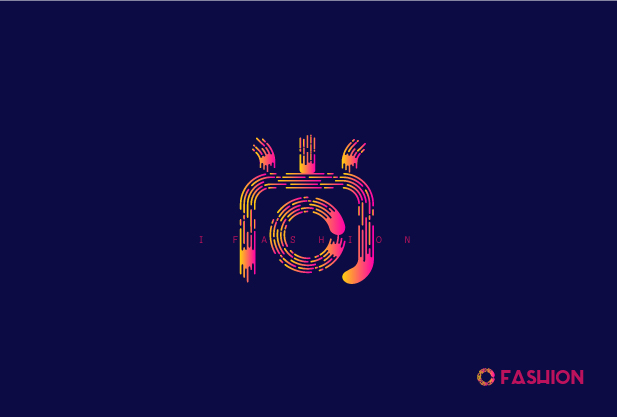
Every time I see other people's super cool advertising banners flashing over, I just don't know how to do it myself, so I can't tick each line one by one. ...=_=, you are very sad, here I will let the editor solve your urgent needs. Reveal how to design a font effect with art brushes in Ai.
1. First design the glyph that needs to be the title of the advertisement. Here I take the word "Shang" as an example. Just draw the outline with a pen directly. The lines must be smooth. Friends who are not good at grasping the font can type out the characters in the font library, and then draw a layer on top.
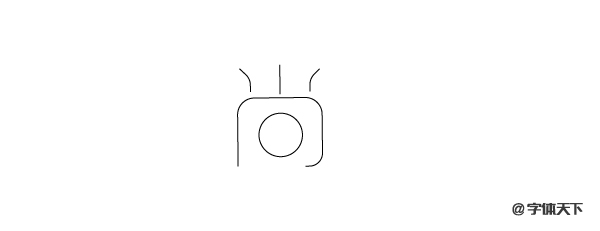
2. In this step, we start to outline the shape of the brush.
First use the pen tool to draw five lines, and remember to choose rounded corners for strokes. Then use scissors or directly use a pen to cut out the line segments to get the graphics of different lengths on the right.
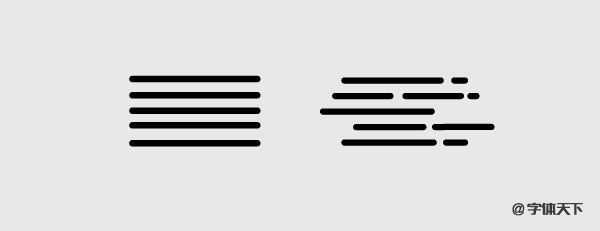
3. Copy 5 copies of graphics with different lengths, right-click to select the group and expand it, draw a rectangular segment near the far right, select the generate graphics tool, and click on the graphics and its surroundings. Adjust the node lengths of the inner segments, and finally adjust the corners of the strips. As shown in the picture:
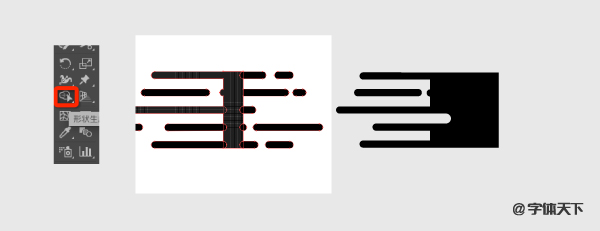
4. The method on the left is the same. In order to adapt to different glyph lengths, three brushes are set here, as shown in the figure:
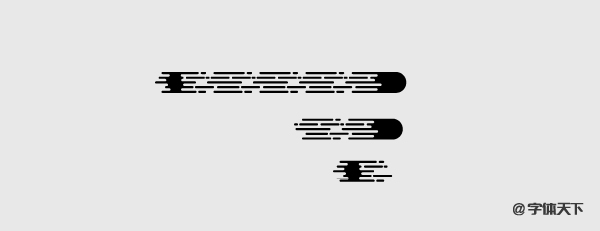
5. Drag the finished brush shape into the brush panel, select art strokes in the pop-up dialog box, and click Next to confirm.

6. Select the brush you just made in the brush panel and apply it to the designed glyph. Pay attention to using a short brush for short strokes, otherwise it will become a mess if you continue to use long brushes. At this time, you can also adjust the positive and negative directions of the path.
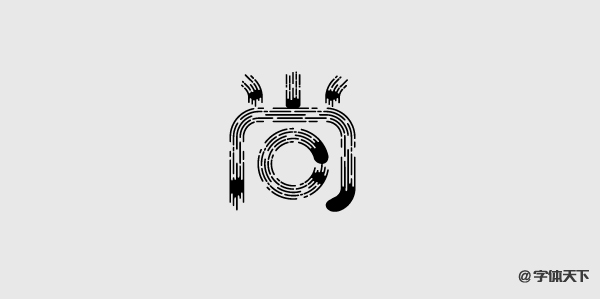
7. Select the font to expand, then fill in the gradient color, and finally add English for decoration to make the picture more full.
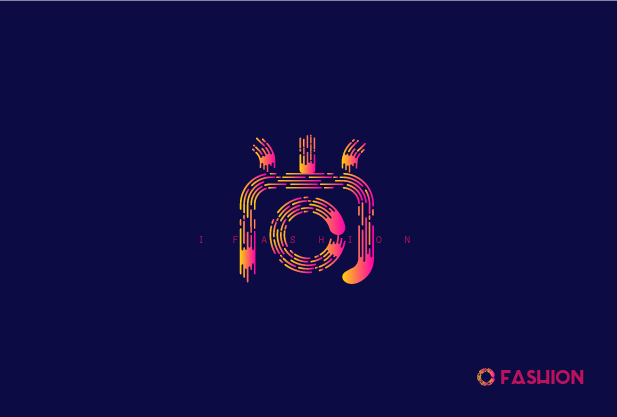
Articles are uploaded by users and are for non-commercial browsing only. Posted by: Lomu, please indicate the source: https://www.daogebangong.com/en/articles/detail/Design%20a%20super%20cool%20font%20with%20AI%20art%20brushes.html

 支付宝扫一扫
支付宝扫一扫 
评论列表(196条)
测试