Hi everyone, I am Daming. Too large or too small fonts on webpages will affect our normal browsing. The main reasons for inappropriate webpage font sizes are "display adapter resolution", "graphics card Improper font setting", you can solve this kind of problem as long as you follow these three ideas. Next, I will talk about the solution to this problem in detail.
Step 1
If this problem occurs, first check whether it is due to improper setting of the web page font. The detailed operation steps are: open the "Web Page", use the shortcut key "ctrl+(NUM+ or -)" to make appropriate fine-tuning until it is adjusted to the appropriate size .

Step 2
Then check whether the "display resolution" is set properly. The detailed operation steps are: right-click on the blank space of the desktop, select "Properties" and select the "Settings" option, and adjust the display resolution to an appropriate position. If the resolution is too small, the screen The displayed screen will be larger.

Step 3
If the problem is solved through the above methods, it means that the graphics card driver is not compatible with the system, so you can only update the graphics card driver.
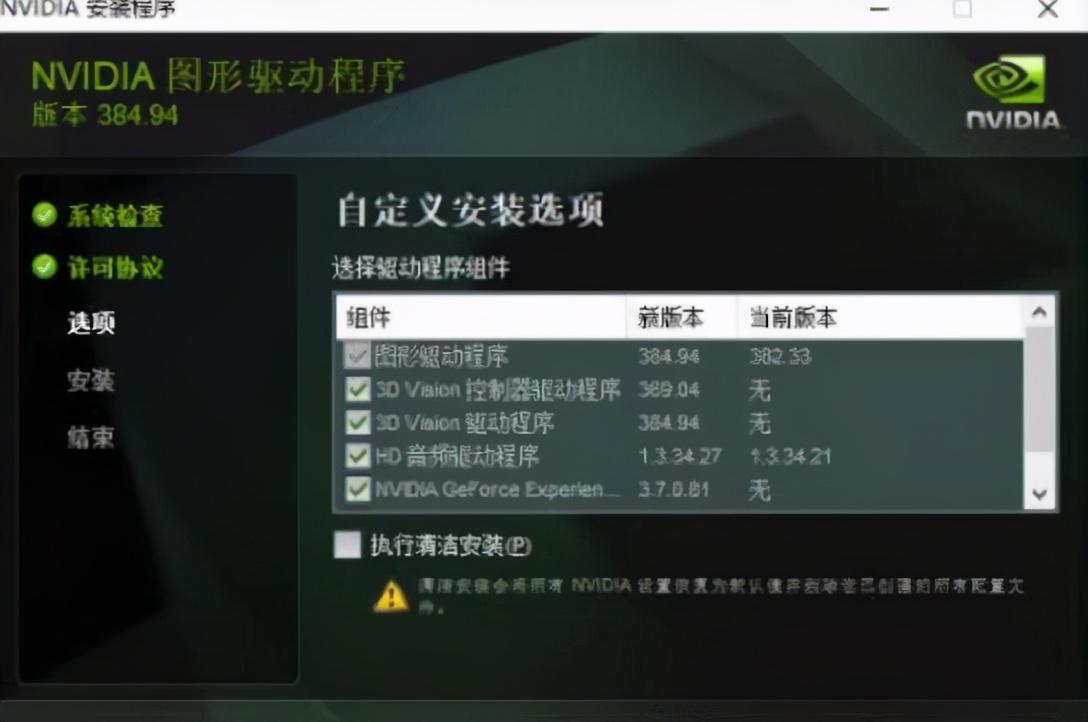
The detailed operation steps are: go to the official website of the computer graphics card to download the latest version of the driver, install it directly after the download is complete, and restart the computer after the installation is complete to take effect!
Summary
If the webpage font is too large or too small, you can only adjust the content size of the webpage through shortcut keys, then if all the displayed content is too large, then it means "display resolution" or "graphics card driver" problem.
The above is the content shared today. I hope it will be helpful to everyone. If you like it, don’t forget to like it and pay attention. If you have different views on this issue, you can discuss it together in the comment area and open the "Today's Toutiao APP" ", search for "computer technician Daming", there are more original computer knowledge for your reference, this content is covered here, see you next time!
Articles are uploaded by users and are for non-commercial browsing only. Posted by: Lomu, please indicate the source: https://www.daogebangong.com/en/articles/detail/Daming%20How%20to%20adjust%20the%20font%20size%20of%20the%20webpage%20Teach%20you%20how%20to%20do%20it%20with%20one%20click.html

 支付宝扫一扫
支付宝扫一扫 
评论列表(196条)
测试