CorelDRAW provides users with powerful text editing functions. There are two types of text in CorelDraw: [Paragraph Text] and [Art Text];
If you click the text processing tool in the drawing window and type directly, you will create 【Art Text】; if you add a paragraph text box, you will create 【Paragraph Text】.
1. paragraph text
Paragraph text is generally used when adding large text to a document. But before creating paragraph text, you must first set the paragraph text box, which has two types: one is a text box with a fixed size, and the other is a text box that can automatically adjust the size.
1. Add fixed-size paragraph text
Click [Text Tool] in the toolbox , click anywhere on the page and drag the mouse to adjust the size of the paragraph text box, as shown in Figure 2-1-1.
, click anywhere on the page and drag the mouse to adjust the size of the paragraph text box, as shown in Figure 2-1-1.
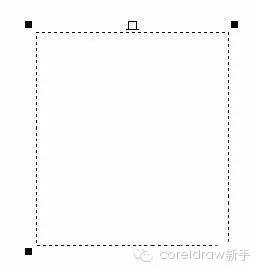
Figure 2-1-1 Set paragraph text box
Type text in the paragraph text boxes one by one, as shown in Figure 2-1-2.
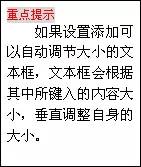
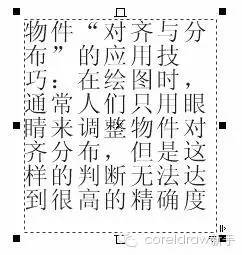
Figure 2-1-2 Type text
2. Add an auto-sizing text box
The method of setting the text box that can automatically adjust the size is to execute the [Tools] | [Options] command, and enable the [Expand and shrink the paragraph text box by text] check box on the [Paragraph] page of the [Options] dialog box, as shown in As shown in Figure 2-1-3.
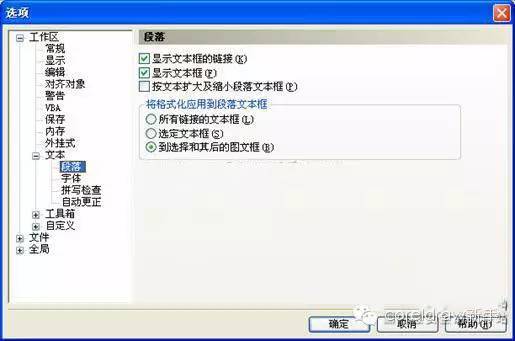
Figure 2-1-3 Set the automatic size adjustment text box
Click [Text Tool] in the toolbox ,
,
Click and drag the mouse anywhere on the page to adjust the size of the "paragraph text box", and type text in the paragraph text box one by one, as shown in Figure 2-1-4.

Figure 2-1-4 Type text
2. art text
After using special graphic effects on ordinary text, it will become artistic text, click [Text Tool] in the toolbox , move the mouse to the workspace, and click the mouse in the blank space to add text in the workspace, as shown in Figure 2-1-5.
, move the mouse to the workspace, and click the mouse in the blank space to add text in the workspace, as shown in Figure 2-1-5.

Figure 2-1-5 Enter artistic characters
Art text, as a common object, can be set with various special effects, such as three-dimensional, blending, envelope, lens, shadow, etc.
3. Conversion between text
After creating a text type, we can convert it into another text type. The most direct way to convert a text type is to use the "Property Bar", and you can also use [Text] | [Convert to Paragraph Text] (or [ Convert to art text]) command, as shown in Figure 2-1-6.
Figure 2-1-6 Text conversion
After the previous introduction, we understand art text, paragraph text and the conversion between them.
Click the picture below to learn about the 400-minute teaching detailed CDR tutorial
Articles are uploaded by users and are for non-commercial browsing only. Posted by: Lomu, please indicate the source: https://www.daogebangong.com/en/articles/detail/Coreldraw%20textCDR%20editing%20text%20skills.html

 支付宝扫一扫
支付宝扫一扫 
评论列表(196条)
测试