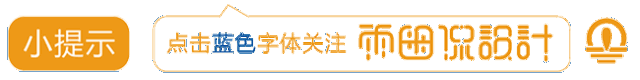
1. Install fonts
Steps: Control Panel-Fonts-File-Install New Fonts-Find the folder where the fonts are placed in the dialog window, and then select the fonts to be installed and confirm. Many fonts downloaded from the Internet cannot be used, and some of them will be short of characters. It is best to use square fonts.
2. There is an inexplicable problem in CORELDRAW:
Try to restore the default value of the CD first. The method is to press and hold F8, double-click the CORELDRAW icon on the desktop, prompt whether to restore to the initial value, and click OK (this method is common for solving problems such as toolbars, property bars missing or shifting, etc.)
3. Version usage and compatibility issues:
CORELDRAW has been withdrawn from the Chinese market since 8.0, so there is no Chinese version for 9-10, which will lead to the incompatibility of the versions we often say. In the complete English version There is no such problem. Therefore, the files made by each version cannot be opened. There are two ways to solve this problem:
A: Open the file with the original version and save it as 8.0 format, and then open it with other versions.
B: Download a dedicated file converter.
4. Bitmap and vector graphics
To put it simply: vector graphics are mostly geometric figures, which can be enlarged infinitely and the graphics will not change color or blur. They are often used in the design of patterns, signs, VI, text, etc. The software includes: CORELDRAW, ILLUSTRATOR, FREEHAND, XARA.
Bitmap (also known as bitmap) is a pattern composed of countless color points. When you zoom in infinitely, you will see color blocks one by one, and the zoom will be distorted. Commonly used in image processing, film and television wedding dress renderings, etc., such as commonly used photos, scans, digital photos, etc., commonly used tool software: PHOTOSHOP, PAINTER, etc.
5. Failure to create a new file
This is a printer installation failure problem. Delete the original printer or network printer and reinstall a local printer. If there is no local printer, install a virtual printer that comes with the system.
6. The file is damaged and cannot be opened.
In this case, first think about the backup file. If you have not set it in the CDR, there is a backup. It will be automatically backed up once every 10 minutes. The file name starts with: file Name_automatic backup, if you want to open it, just rename it, remove the following '_automatic backup' and change it to 'XXX. Don't turn it off. It still has some benefits.
Try to open it with AI. Generally, the damaged file can be opened by AI, but there may be some deviations in it, but it is better than not being able to open it. Save it as EPS after opening AI The file is then opened on the CD.
7. The problem of converting text to curves
Remind me that if you want to print out or open the same file on another computer, the text must be converted to curves, otherwise it will be completely different when you open it. It will no longer be editable, so it is best to save two files, one text type and one curve type, for later use.
8. The problem of turning paragraph text into a curve
can be solved by using the freeze in the filter. Draw a black rectangle on the paragraph text, open the filter-transparency-100%, and check freeze, Just apply it, and then remove the text layer behind, and what remains is the curve.
This method is not suitable for text with superscript or subscript in the paragraph. Errors will occur, such as superscript| After the subscript is converted to a curve by this method, it will become smaller. In contrast, using the output WMF file to convert the curve is the safest method.
9. Paragraph text typesetting
If you have less text, use art files (that is, click the text input tool to type directly on the front page. If you have more text, use paragraph text (click the text input tool to draw a dotted line box in the page and then Typed text) two can be converted to each other, pay attention to full-width and half-width punctuation, CDR compatibility is not very good, if you don’t believe me, try using double quotation marks in full width, and the text is gone. The solution is when you encounter special symbols such as single quotation marks , don’t type it first, and then add it in separately. If there are many texts, it is recommended to use PAGEMAKER to typeset, or type the file in WORD first, then copy it, and then pull a paragraph text box in CDR to paste. It should be noted that : Do not use spaces at the end of paragraphs in WORD. Go back to CDR, text format, select justify both ends, keep the same line spacing before the paragraph, and 0 after the paragraph. Other defaults are fine.
Word text to be copied In the CD, you can try this method: first select the text of the WORD file, and then create a new text file somewhere, and paste the text into the text file. This method can prevent some special characters from being directly pasted into the CD. displayed problem.
10. The problem of removing the bottom of the bitmap
The first is to use the shaping tool to select the bitmap, and add or delete nodes, and curve the nodes to shape the outer contour of the bitmap to remove the outer basemap. :Use the color mask tool in the filter to adjust a suitable expansion degree, click to get the background color to be removed, and click Apply. It can also remove the relatively monotonous background color image, which is good for transparency. Those who know PS directly Use PS to generate PSD transparent background image.
11. Interchange between PSD and CDR files
If you want to apply CDR files to PSD, you need to output them into JPEG or PSD format. If you want to put PSD into CDR, you only need to directly input PSD files in CDR, and at the same time It also retains the layer structure of the PSD format file, which can be edited after being disbanded in the CD. Note that when CDR outputs the bitmap, pay attention to the proportion and actual pixels. After you output once, the next time you output it, it will be output according to the previous default value. You need to click the lock on the right or the 1:1 option to return to the current ratio.
12. Simple multi-outline font
You only need to type the text, copy a few outlines if you want, thicken each outline thickness and outline color in turn, and then press from thick to Arrange in order from back to front.
13. Simple shortcut keys:
ctrl+a select all delete delete
ctrl+z regret ctrl+x cut ctrl+c copy ctrl+v paste
E horizontal middle alignment R right alignment T top alignment B bottom alignment
C vertical middle alignment L left alignment
F4 return to standard page F9 full screen
Space bar switch current tool and previous tool ctrl+t text format
ctrl+shift+ <> Adjust the kerning of paragraph text in a single line (this trick is more practical)
ctrl+j to open the custom panel
14. Tips for CDR ranking films
Let’s not talk about single-sheet output, full-page color printing, pay attention to 10-sheet sets, if according to the standard: 55X90MM, pay attention to leave a 1MM spacing in the middle when typesetting, For cutters, it is best to set corners around the corners for alignment, and a vertical line in the middle for the first cutting.
15. Selection of bitmap color
If you import a bitmap and you want to make a few texts with the same color as a certain point on the bitmap, you may not find the same color even if you search the palette. Try the dropper tool on the left. If the dropper tool fails, remember to convert the bitmap to a bitmap first, because once the bitmap is edited with the shaping tool, it is not a bitmap.
16. Opening a simple CDR file is super slow.
I don’t know whether this is a file virus or a CDR bug. Anyway, many people encounter it. The solution I know is to open this file first and output Convert it into CMX format, and then re-open the CMX file to convert it into a CDR file, which can be solved, but there may be slight changes to the detailed text, it is best to convert the text to the curve before output.
17. The general formats of CDR and other vector software are: CMX, EPS, EMF, WMF.
18. If the CDR file is to be output into Wentai engraving, it must first be output into PLT format. Even better, 1:1, but also pay attention not to add outline to the text, otherwise the same position will be engraved twice, resulting in torn paper.
19. The problem of CDR color changing to fluorescent color, this question has been asked by many people recently, please answer it together.
The first method: the problem of fluorescent color is the problem of the color description file, click ( Tools)-(Color Management) will appear a window, adjust the window to adjust the color, generally the color of CDR will match, adjust here can be close to the printing color, you can also download the description file.
The second method:
1. Tools→Folder Options→View→Show All Files and Folders
2. Find the Graphicsll folder and delete this folder completely
C:Documents and settingApplication Data<is a hidden folder>CorelGraphicsll< Delete this folder>
Delete and restart Coreldraw11, the color will be re-read, and it will be OK!
20. Custom blending path: first blend the straight line effect of A to B, then draw a path, click the button Path Properties--New Path, and then click the path curve, it will follow the path Perform interactive gradients. (This method is common to graphics, text, and combined patterns)
21: Tips for shaping tools: When you often use modeling tools to shape a curve, you will find that Where the unit is a point, the line is too sharp or stiff, not soft and natural enough. At this time, you only need to double-click to add a node on both sides of this node, and then double-click the middle node to delete, and the natural line becomes smooth and smooth.
22: Barcode problem
The barcode installation of 9.0 needs to be customized. Although there is one in the edit menu after installation, it cannot be used. 12 can be called directly. 9 needs to open the barcode editing tool in the start program, and edit the EAN13-digit barcode (Chinese standard) (another note: EAN13 only needs to enter the first 12 digits, the last one is automatically recognized, and the small box behind does not need to be input, directly Next step), then open the CD program and paste it. If you want to paste it into a vector format, you can change the position, size and font of the barcode. You need to select in the edit menu: Paste Special, select the metafile format, and then paste it. vector. But pay attention, if it is for printing, the current barcode is four-color, you have to change it to k100
23. Press and hold the alt key to directly select the content of the layer below, and while holding the alt key, you can select the touch selection like AI.
24. When precisely cropping an image, many people will encounter that the image placed in the frame is automatically centered. In fact, you can ctrl+J to find an item "Image cropping automatically centered" and remove the tick , you can crop the image in situ, which is very similar to the mask of AI.
25. The search function and replacement function of CDR is very powerful. It is recommended that you use it more often, which will save you a lot of time.
26. Press the space bar to select the tool and the one you just used Switch back and forth between different tools, get used to it, save operation time
27. CDR color management. Many people complain that the color display of CD is not as real as PS and AI. It is true that CD is not as good as the first two in this respect, but I only tried it in CD11. The color management inside is well defined. , can completely achieve the same display color as AI
28. The problem of opening 9 in high version In fact, the high version of CD can completely open the content of low version, but CD9 is an exception, because all the CD9 Chinese that everyone uses now, are all Someone in China changed the kernel. Historically, CD companies have never issued CD9 in Chinese, so they changed the CD9 kernel file, making CD9 incompatible with other versions. You can use patches and plug-ins to implement CD9 to generate standard .CDR files. But even then, the text sometimes gets garbled.
29. CDR on MAC, many people complain that CDR does not perform well on MAC. In fact, there is no way. CDR is developed for PC. Corel has given up on MAC. CD12
30, CDR can be automatically made up, in the print preview, you can do some simple make up
31. Text stroke, in fact, the method is very simple. After right-clicking to color it, tick a check in the property panel to prevent its stroke from occupying the position of the text.
32. You can install the -RIP virtual printer on winxp to convert word to cdr, print it as a .png file, and then choose to insert it into the cdr. Bold words in word may not be very good in cdr.
Another way is to install ac7 professional version to print word into pdf files. I only tried to make pdf files in cd12, and cd9 is still unsuccessful.
33. Convert bitmap to vector. When installing cdr, you can install an accessory, CorelTRACE. Afterwards, directly press the right button on the bitmap in cdr, and there will be a drawing bitmap, so that you can easily enter CorelTRACE interface, convert bitmap to vector
34. In ctrl+j, the cdr selection method can be changed to the same as ai. The mouse can be dragged in the frame without affecting the outer frame, and the object can be selected by pressing the alt key.
35. How to adjust the following operations in the CD: When pressing the up, down, left, and right keys, the selected object only moves a little bit.
Under the premise of not selecting anything, adjust the property bar and then fine-tune the bias value, the default is 3MM.
36. I use adobe Table to make a form and copy it to CD. Why can’t I see special character fonts on CD, but there is no problem in Adobe Table?
It’s normal, use output to PSC, CDR is right for many Special character sets are not supported
37. I have downloaded CORELDRAW for many times but it doesn’t work. After finishing it, it becomes an unopenable file!! It really annoys me to death!! Beg me quickly, I will thank you!
Generally there are few direct EXE installation files for downloading files on the Internet. Generally, they are RAR or ZIP compressed files. You need to decompress the files before installing. If you click the right button and cannot decompress, it means that you have not installed the compression software. Go to the Internet to download it yourself: WINRAR or WINZIP.
If the compression software is installed and an error message is displayed after decompression, it may be necessary to kill the virus, especially the FUNLOVE virus that will destroy the compressed file and cause file errors.
38. I think the default color in coreldraw is wrong, and it affects the color of the file. Specifically, it becomes brighter as a whole, which is strangely bright.
The reason is that the proofreading color and printer color are turned off. The solution is: press CTRL+J, click Wide-area-Color Management, tick: Correct Display Color, and check the check mark in front of Correct Simulated Printer Color to confirm.
39. There are very few types of text fonts in CD12. How can I install new fonts for it?
The lack of text types is not the reason for the software alone. After a system is installed, there are only about ten kinds of Chinese fonts. If you need more fonts, you need to install them yourself. Whether you download them or buy them, they are very convenient anyway. , the main reason is that no matter what fonts must be installed in the font directory of the system, so that all software can call this font, the directory is located at: c:windowsfonts
40. When encountering such a problem, after opening coreldrw12, a "Welcome to the Application Recovery Manager Wizard" will appear.
These problems are generally caused by the software itself, try another disk or download Reinstall different versions, remember to completely delete the original files before installation.
41. The following prompt "Internal Error 25001. NO enough disk space to extract Isscript engine files" appears during installation, and the above prompt also appears during uninstallation. Unable to perform operation.
Cause of insufficient hard disk space. Here I would like to remind everyone that no matter what software, try not to install it on the default disk C. The larger the space reserved on the C disk, the faster the software will run relatively speaking, and there is no need to reinstall the system in case the system is broken. Reinstall other software. (It is recommended to divide the disks: C disk system disk, D disk software area, E disk file area, F disk game music video area, G disk backup area).
42. How to convert PC CorelDRAW files into MAC Illustrator files without garbled characters?
Try output: EPS, AI, WMF and other formats.
43. The prompt failed to open the file. I used the version of coreldrare12. I did typesetting, and the file size was 330M after saving. Now the operation cannot be saved directly, and there are always errors. I have also changed the system, but it is not possible, and It is useless to use a memory with more than 1G memory, what is the reason!!
I don’t know whether you are arranging books or single poster posters, but it is so big. CDR found a BUG, that is When the file is too large, there will be unexpected bugs, which exist in all versions. It can only be said that you can use less pictures when typesetting, use less bitmap pictures, use less interactive effects, and use less. In addition, if It is not necessary, there is no need to make a one-to-one size, try to control the file size. But if you use it for books and magazines, it is recommended to use PAGEMAKER or INDESIGN, this is where they come in handy. Although CDR is completely competent for typesetting , but this is not its strong point. Unless you have a complete grasp of the functions and skills of CDR typesetting, try not to use CDR to type multi-page version. Typesetting newspapers is fine. (Also, for small pictures, sometimes it is not necessary For high pixel or large size, if it is within 10CM, the JPG image should be controlled below 200K, which is completely enough for printing).

Articles are uploaded by users and are for non-commercial browsing only. Posted by: Lomu, please indicate the source: https://www.daogebangong.com/en/articles/detail/CorelDraw%20usage%20skills%20and%20common%20problems.html

 支付宝扫一扫
支付宝扫一扫 
评论列表(196条)
测试